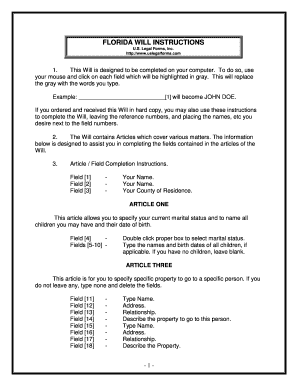
Fl Will Create Form


What is the Florida Will Form?
The Florida Will form, commonly referred to as the FL will, is a legal document that allows individuals to outline their wishes regarding the distribution of their assets after death. This form is crucial for ensuring that a person's estate is managed according to their preferences, providing clarity to beneficiaries and reducing potential disputes. The FL will must comply with specific legal requirements in Florida to be considered valid, including proper signatures and witness attestations.
Key Elements of the Florida Will Form
When creating a Florida will, several key elements must be included to ensure its legality and effectiveness:
- Testator Information: The full name and address of the person creating the will.
- Beneficiaries: Names and details of individuals or entities that will receive assets.
- Executor Appointment: Designation of an individual responsible for carrying out the will's instructions.
- Asset Distribution: Clear instructions on how assets should be divided among beneficiaries.
- Signatures: The testator's signature and the signatures of at least two witnesses are required.
Steps to Complete the Florida Will Form
Completing the Florida will form involves several important steps to ensure that it meets legal standards:
- Gather Information: Collect all necessary information about assets, beneficiaries, and potential executors.
- Draft the Will: Use a reliable template or consult a legal professional to draft the will, ensuring all key elements are included.
- Review the Document: Carefully review the will for accuracy and clarity to prevent misunderstandings.
- Sign the Will: The testator must sign the document in the presence of at least two witnesses, who must also sign it.
- Store the Will Safely: Keep the completed will in a secure location and inform trusted individuals about its whereabouts.
Legal Use of the Florida Will Form
The legal use of the Florida will form is governed by state laws that outline the requirements for validity. To be enforceable, the will must be in writing, signed by the testator, and witnessed by at least two individuals who are not beneficiaries. Additionally, the will should reflect the testator's intentions clearly and unambiguously to avoid any legal challenges after their passing.
State-Specific Rules for the Florida Will Form
Florida has specific rules that govern the creation and execution of wills. Key state-specific rules include:
- Wills must be signed by the testator and witnessed by two individuals.
- Witnesses cannot be beneficiaries of the will to ensure impartiality.
- Oral wills are not recognized in Florida; a written document is required.
- The will must be dated to establish the testator's intent at that time.
How to Obtain the Florida Will Form
Obtaining the Florida will form can be done through various means. Individuals can access templates online, consult with legal professionals, or visit local libraries that may provide resources. It's essential to ensure that any form used complies with Florida's legal requirements to ensure its validity and effectiveness.
Quick guide on how to complete fl will create
Prepare Fl Will Create effortlessly on any device
Web-based document management has gained traction among companies and individuals. It offers an ideal eco-friendly substitute for traditional printed and signed documents, allowing you to find the necessary form and securely store it online. airSlate SignNow equips you with all the resources you need to create, alter, and eSign your documents swiftly without delays. Handle Fl Will Create on any device using airSlate SignNow's Android or iOS applications and enhance any document-related process today.
How to modify and eSign Fl Will Create without hassle
- Find Fl Will Create and click on Get Form to commence.
- Utilize the tools we provide to fill out your document.
- Emphasize relevant sections of the documents or conceal sensitive information with tools specifically offered by airSlate SignNow for this purpose.
- Create your signature with the Sign tool, which takes just seconds and has the same legal validity as a conventional wet ink signature.
- Review the information and click on the Done button to save your modifications.
- Choose how you wish to send your form, either by email, SMS, invitation link, or download it to your computer.
Eliminate concerns about lost or misplaced documents, tiring form searches, or mistakes that necessitate reprinting new document copies. airSlate SignNow fulfills your document management needs in just a few clicks from any device you prefer. Modify and eSign Fl Will Create and ensure effective communication at any stage of your form preparation process with airSlate SignNow.
Create this form in 5 minutes or less
Create this form in 5 minutes!
People also ask
-
What is an FL will and how can airSlate SignNow help?
An FL will is a legal document outlining estate distribution in Florida. airSlate SignNow simplifies the creation and signing of FL wills by providing an intuitive platform that allows users to easily customize and finalize their documents while ensuring compliance with local laws.
-
Is airSlate SignNow suitable for individuals creating FL wills?
Yes, airSlate SignNow is an excellent choice for individuals looking to create FL wills. Its user-friendly interface and guided document templates streamline the process, making it accessible even for those without legal expertise.
-
How does pricing work for airSlate SignNow when creating FL wills?
airSlate SignNow offers flexible pricing plans that cater to various needs, including those for creating FL wills. Users can choose from monthly or annual subscriptions, allowing for cost-effective solutions depending on frequency of use.
-
Can I integrate airSlate SignNow with other tools for managing FL wills?
Absolutely! airSlate SignNow offers integrations with various applications, enabling seamless workflows for creating and managing FL wills. Popular integrations include CRM systems, document storage services, and productivity tools, enhancing your overall process.
-
What features does airSlate SignNow offer for FL wills?
airSlate SignNow provides features specifically designed for efficiently managing FL wills, including templates, eSignature capabilities, and mobile access. These features help ensure that your documents are not only easy to create but also secure and legally binding.
-
How secure are the documents created in airSlate SignNow for FL wills?
Security is a priority for airSlate SignNow, especially for sensitive documents like FL wills. The platform uses advanced encryption technologies and complies with industry standards to protect your information from unauthorized access and ensure confidentiality.
-
Can multiple parties sign an FL will using airSlate SignNow?
Yes, airSlate SignNow allows for multiple parties to sign an FL will seamlessly. The platform's collaboration features make it easy to manage signatures from different signers, ensuring a smooth and efficient signing process.
Get more for Fl Will Create
- Employee handbook employee policy service management form
- Right to repairs as a tenanttexaslawhelporg providing form
- Employee key and card request form
- Employee termination forms contracts checklists report
- Banner employee self service user guide william ampamp mary form
- Packing services ampamp shipping supplies pack ampamp shipfedex form
- What is a packing slip definition 6 main components form
- Q ampamp a fcras pre adverse ampamp adverse action process have form
Find out other Fl Will Create
- How To eSignature Minnesota Car Dealer Bill Of Lading
- eSignature Delaware Charity Quitclaim Deed Computer
- eSignature Colorado Charity LLC Operating Agreement Now
- eSignature Missouri Car Dealer Purchase Order Template Easy
- eSignature Indiana Charity Residential Lease Agreement Simple
- How Can I eSignature Maine Charity Quitclaim Deed
- How Do I eSignature Michigan Charity LLC Operating Agreement
- eSignature North Carolina Car Dealer NDA Now
- eSignature Missouri Charity Living Will Mobile
- eSignature New Jersey Business Operations Memorandum Of Understanding Computer
- eSignature North Dakota Car Dealer Lease Agreement Safe
- eSignature Oklahoma Car Dealer Warranty Deed Easy
- eSignature Oregon Car Dealer Rental Lease Agreement Safe
- eSignature South Carolina Charity Confidentiality Agreement Easy
- Can I eSignature Tennessee Car Dealer Limited Power Of Attorney
- eSignature Utah Car Dealer Cease And Desist Letter Secure
- eSignature Virginia Car Dealer Cease And Desist Letter Online
- eSignature Virginia Car Dealer Lease Termination Letter Easy
- eSignature Alabama Construction NDA Easy
- How To eSignature Wisconsin Car Dealer Quitclaim Deed