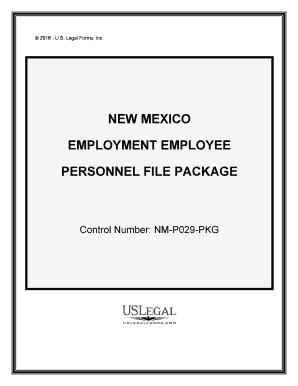
Nm Employment Form


What is the NM Employment Form
The NM employment form is a crucial document used by employers in New Mexico to collect essential information from employees. This form typically includes personal details such as the employee's name, address, Social Security number, and employment history. It serves as a foundational element in the employee's personnel file, ensuring that all necessary data is available for payroll processing and compliance with state regulations.
How to Use the NM Employment Form
To effectively use the NM employment form, employers should first ensure that they have the most current version of the form. This can typically be obtained through state resources or HR departments. Once the form is acquired, employers can distribute it to new hires for completion. Employees should fill out the form accurately, providing all requested information. After completion, the form should be securely stored in the employee's personnel file to maintain confidentiality and comply with legal requirements.
Steps to Complete the NM Employment Form
Completing the NM employment form involves several straightforward steps:
- Gather necessary personal information, including your Social Security number and contact details.
- Fill out the form clearly, ensuring all sections are completed accurately.
- Review the form for any errors or omissions before submission.
- Submit the completed form to your employer or HR department as instructed.
Legal Use of the NM Employment Form
The NM employment form must be used in compliance with state and federal laws. This includes adhering to regulations regarding employee privacy and data protection. Employers are responsible for maintaining the confidentiality of the information provided on the form. Additionally, the form must be stored securely to prevent unauthorized access, ensuring that it meets legal standards for record-keeping and employee rights.
Key Elements of the NM Employment Form
Key elements of the NM employment form typically include:
- Employee's full name and contact information
- Social Security number
- Employment history and qualifications
- Emergency contact information
- Signature and date of completion
These elements are essential for creating a comprehensive employee file that supports payroll and compliance efforts.
Form Submission Methods
The NM employment form can be submitted through various methods, depending on the employer's preferences. Common submission methods include:
- Online submission through a secure HR portal
- Mailing the completed form to the HR department
- In-person delivery to the employer or HR representative
Employers should provide clear instructions on the preferred submission method to ensure a smooth onboarding process.
Quick guide on how to complete nm employment form
Effortlessly Prepare Nm Employment Form on Any Device
The management of online documents has become increasingly popular among businesses and individuals. It offers an ideal eco-friendly substitute for conventional printed and signed documents, allowing you to access the correct forms and securely store them online. airSlate SignNow equips you with all the necessary tools to create, modify, and electronically sign your documents quickly and efficiently. Manage Nm Employment Form on any platform with the airSlate SignNow Android or iOS applications and simplify your document-related tasks today.
Edit and Electronically Sign Nm Employment Form with Ease
- Obtain Nm Employment Form and click Get Form to begin.
- Make use of the tools we offer to complete your form.
- Emphasize important sections of the documents or conceal sensitive information using the tools that airSlate SignNow specifically provides for this purpose.
- Construct your electronic signature using the Sign tool, which takes only seconds and holds the same legal validity as a traditional handwritten signature.
- Review all the details and click on the Done button to save your changes.
- Select how you wish to send your form, whether by email, text message (SMS), or invitation link, or download it to your computer.
Eliminate concerns over lost or misfiled documents, tedious form searches, or errors that necessitate printing new copies. airSlate SignNow addresses your document management needs with just a few clicks from any device you prefer. Edit and electronically sign Nm Employment Form and ensure effective communication at every step of the form preparation process with airSlate SignNow.
Create this form in 5 minutes or less
Create this form in 5 minutes!
People also ask
-
What is the nm employment form?
The nm employment form is a standardized document used by employers in New Mexico to gather essential information from potential employees. This form typically includes details like personal information, contact information, and tax withholding preferences. Utilizing airSlate SignNow, you can easily create, send, and eSign the nm employment form digitally, streamlining your hiring process.
-
How can I create an nm employment form using airSlate SignNow?
Creating an nm employment form with airSlate SignNow is simple. Start by logging into your account, select 'Create Document,' and upload your existing nm employment form or use our customizable templates. Once that’s done, you can share it with your candidates for easy eSignatures.
-
What are the pricing options for using airSlate SignNow?
airSlate SignNow offers various pricing plans to accommodate different business sizes and needs. Plans typically include features for eSigning documents, including the nm employment form. You can choose from monthly or annual subscriptions, ensuring you get the best value for your business.
-
Is the nm employment form secure when using airSlate SignNow?
Absolutely! airSlate SignNow prioritizes the security of your documents, including the nm employment form. We utilize advanced encryption protocols and secure data storage to ensure that your information is protected and complies with industry regulations.
-
What additional features does airSlate SignNow offer for the nm employment form?
In addition to eSigning, airSlate SignNow provides features like document tracking, reminders for signers, and templates specific to the nm employment form. These features enhance the efficiency of your onboarding process by ensuring you never miss an important step.
-
Can I integrate other applications with airSlate SignNow for the nm employment form?
Yes, airSlate SignNow offers seamless integrations with various applications such as Google Drive, Dropbox, and CRMs. This functionality allows you to manage your nm employment form and other documents within your preferred workflow. Integrating these applications saves time and enhances productivity.
-
What benefits does airSlate SignNow provide for managing the nm employment form?
Using airSlate SignNow to manage your nm employment form offers numerous benefits, including faster turnaround times for signatures, reduced paper usage, and improved compliance. These advantages help enhance your hiring process and provide a better candidate experience.
Get more for Nm Employment Form
- Contract to employ law firmhourly feewith retainer form
- Promotional letter oriental rugs form
- As we discussed in our telephone conversation i have reviewed the revised general and form
- Waiver release assumption of risks and indemnity form
- Rebates referrals and commission sharingdepartment of form
- Promotional letter private investigations form
- Ask a manager form
- Online intake form lakewood community acupuncture
Find out other Nm Employment Form
- eSign New Jersey Banking Claim Mobile
- eSign New York Banking Promissory Note Template Now
- eSign Ohio Banking LLC Operating Agreement Now
- Sign Maryland Courts Quitclaim Deed Free
- How To Sign Massachusetts Courts Quitclaim Deed
- Can I Sign Massachusetts Courts Quitclaim Deed
- eSign California Business Operations LLC Operating Agreement Myself
- Sign Courts Form Mississippi Secure
- eSign Alabama Car Dealer Executive Summary Template Fast
- eSign Arizona Car Dealer Bill Of Lading Now
- How Can I eSign Alabama Car Dealer Executive Summary Template
- eSign California Car Dealer LLC Operating Agreement Online
- eSign California Car Dealer Lease Agreement Template Fast
- eSign Arkansas Car Dealer Agreement Online
- Sign Montana Courts Contract Safe
- eSign Colorado Car Dealer Affidavit Of Heirship Simple
- eSign Car Dealer Form Georgia Simple
- eSign Florida Car Dealer Profit And Loss Statement Myself
- eSign Georgia Car Dealer POA Mobile
- Sign Nebraska Courts Warranty Deed Online