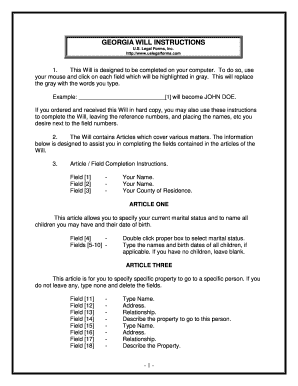
Ga Will Form


What is the Ga Will
The Ga will, or Georgia last will and testament, is a legal document that outlines how an individual's assets and affairs will be managed after their death. It serves to express the wishes of the testator regarding the distribution of their property, guardianship of minor children, and other important matters. A properly executed Ga will ensures that the testator's intentions are honored and can help prevent disputes among heirs.
Key Elements of the Ga Will
Several key components must be included in a Ga will to ensure its validity and effectiveness:
- Testator's Information: The full name and address of the individual creating the will.
- Declaration: A statement declaring the document as the last will and testament.
- Executor Appointment: Designation of an executor to manage the estate and ensure the terms of the will are executed.
- Beneficiaries: Identification of individuals or entities that will inherit the testator's assets.
- Specific Bequests: Detailed instructions regarding particular items or sums of money to be given to specific beneficiaries.
- Residuary Clause: A clause that addresses any remaining assets not specifically mentioned in the will.
- Signatures: The testator's signature and the signatures of at least two witnesses, as required by Georgia law.
Steps to Complete the Ga Will
Creating a Ga will involves several important steps to ensure it is legally binding:
- Determine Your Assets: List all assets, including property, bank accounts, and personal belongings.
- Choose Beneficiaries: Decide who will inherit your assets and in what proportions.
- Appoint an Executor: Select a trusted individual to carry out the terms of your will.
- Draft the Will: Write the will, ensuring it includes all necessary elements and complies with Georgia law.
- Sign and Witness: Sign the will in the presence of at least two witnesses, who must also sign.
- Store Safely: Keep the original will in a safe place, such as a safe deposit box or with an attorney.
Legal Use of the Ga Will
The legal use of the Ga will is governed by Georgia state law. For a will to be considered valid, it must meet specific requirements, including being written, signed by the testator, and witnessed appropriately. It is also essential to ensure that the testator is of sound mind when creating the will. Failure to adhere to these legal standards may result in the will being contested or deemed invalid.
How to Obtain the Ga Will
Obtaining a Ga will can be achieved through various means. Individuals can create a will using legal software, consult an attorney specializing in estate planning, or use templates available online. It is advisable to seek professional assistance to ensure that the will complies with Georgia law and accurately reflects the testator's wishes.
State-Specific Rules for the Ga Will
Georgia has specific rules regarding the creation and execution of a will. These include:
- The testator must be at least 14 years old.
- The will must be in writing, either typed or handwritten.
- It must be signed by the testator in the presence of at least two witnesses, who also sign the will.
- Witnesses cannot be beneficiaries of the will to avoid conflicts of interest.
Quick guide on how to complete ga will
Complete Ga Will effortlessly on any device
Digital document management has become increasingly favored by companies and individuals. It offers an ideal eco-friendly substitute for traditional printed and signed documents, allowing you to find the necessary form and securely store it online. airSlate SignNow equips you with all the tools needed to create, modify, and electronically sign your documents swiftly and without interruptions. Manage Ga Will on any platform using airSlate SignNow's Android or iOS applications and enhance any document-related process today.
How to modify and electronically sign Ga Will with ease
- Obtain Ga Will and click Get Form to begin.
- Utilize the tools we offer to complete your document.
- Emphasize important sections of the documents or redact sensitive information with tools that airSlate SignNow specifically offers for that purpose.
- Generate your signature using the Sign tool, which takes seconds and carries the same legal validity as a conventional ink signature.
- Review all the details and click the Done button to save your changes.
- Select how you would like to send your form, via email, SMS, or invite link, or download it to your computer.
Eliminate concerns about lost or misplaced documents, tedious form searching, or mistakes that necessitate printing new document copies. airSlate SignNow meets your document management needs in just a few clicks from any preferred device. Adjust and electronically sign Ga Will to ensure clear communication at every stage of the form preparation process with airSlate SignNow.
Create this form in 5 minutes or less
Create this form in 5 minutes!
People also ask
-
What is airSlate SignNow and how does it relate to ga last?
airSlate SignNow is a powerful eSigning solution that enables businesses to send and eSign documents efficiently. By integrating with tools built for today's modern work environment, it helps streamline processes, ensuring that 'ga last' becomes a reality for document management.
-
How does airSlate SignNow ensure the security of documents associated with ga last?
Security is paramount at airSlate SignNow. We implement advanced encryption techniques and SOC 2 compliance to protect all documents, making sure that your 'ga last' data remains confidential and secure during the entire signing process.
-
What are the pricing plans available for airSlate SignNow focused on ga last?
airSlate SignNow offers flexible pricing plans to cater to various business needs. Our plans provide access to essential features that enhance the 'ga last' experience, ensuring you can find an option that suits your budget without compromising on functionality.
-
What features does airSlate SignNow offer that highlight ga last benefits?
Key features of airSlate SignNow include in-person signing, reusable templates, and robust tracking capabilities. These features not only simplify the signing process but are designed to help businesses achieve 'ga last' efficiency in their workflows.
-
Can airSlate SignNow integrate with other software to improve ga last effectiveness?
Yes, airSlate SignNow easily integrates with various third-party applications like Google Drive, Salesforce, and others. These integrations are designed to enhance your 'ga last' strategies by creating a seamless flow of data wherever needed.
-
What are the benefits of using airSlate SignNow for achieving ga last?
Using airSlate SignNow offers multiple benefits such as reducing document turnaround time, improving accuracy, and enhancing user experience. These factors collectively contribute to making 'ga last' achievable for businesses aiming to optimize their document workflows.
-
How does airSlate SignNow cater to different industries for ga last?
airSlate SignNow is highly versatile and suits a variety of industries including real estate, healthcare, and finance. By tailoring solutions that fit specific industry needs, airSlate SignNow helps each sector work towards their 'ga last' objectives successfully.
Get more for Ga Will
- Guide 1 training package assessment materials kit form
- Date from form
- Standard form 1 sf 1 printing and binding requisition
- Hong kong zip code 00000 form
- Competitive hiring opm form
- Chapter ninejob sharing scheme department of education form
- Name of immediate supervisor form
- Temporary and light duty assignments fort lauderdale police form
Find out other Ga Will
- Sign New Mexico Promissory Note Template Now
- Sign Indiana Basketball Registration Form Now
- Sign Iowa Gym Membership Agreement Later
- Can I Sign Michigan Gym Membership Agreement
- Sign Colorado Safety Contract Safe
- Sign North Carolina Safety Contract Later
- Sign Arkansas Application for University Free
- Sign Arkansas Nanny Contract Template Fast
- How To Sign California Nanny Contract Template
- How Do I Sign Colorado Medical Power of Attorney Template
- How To Sign Louisiana Medical Power of Attorney Template
- How Do I Sign Louisiana Medical Power of Attorney Template
- Can I Sign Florida Memorandum of Agreement Template
- How Do I Sign Hawaii Memorandum of Agreement Template
- Sign Kentucky Accident Medical Claim Form Fast
- Sign Texas Memorandum of Agreement Template Computer
- How Do I Sign Utah Deed of Trust Template
- Sign Minnesota Declaration of Trust Template Simple
- Sign Texas Shareholder Agreement Template Now
- Sign Wisconsin Shareholder Agreement Template Simple