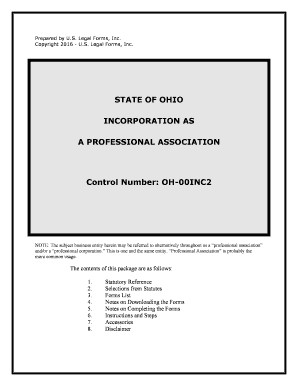
Ohio Professional Corporation Package for Ohio Form


What is the Ohio Professional Corporation Package For Ohio
The Ohio Professional Corporation Package for Ohio is a comprehensive set of documents designed for professionals who wish to establish a professional corporation in the state of Ohio. This package typically includes articles of incorporation, bylaws, and other necessary forms that comply with Ohio state regulations. It is essential for professionals such as doctors, lawyers, and accountants who want to limit their personal liability while enjoying the benefits of corporate structure.
How to use the Ohio Professional Corporation Package For Ohio
Using the Ohio Professional Corporation Package involves several steps. First, you must gather all required information, including the names of the directors and officers, the corporation's purpose, and the registered agent's details. Next, complete the articles of incorporation and any additional forms included in the package. Once completed, you can submit these documents to the Ohio Secretary of State either online or via mail. It is crucial to ensure that all information is accurate and complies with state requirements to avoid delays in processing.
Steps to complete the Ohio Professional Corporation Package For Ohio
Completing the Ohio Professional Corporation Package involves the following steps:
- Gather necessary information about your business and its structure.
- Fill out the articles of incorporation, ensuring all details are accurate.
- Draft the corporation's bylaws, outlining how the corporation will be governed.
- Designate a registered agent who will receive legal documents on behalf of the corporation.
- Submit the completed package to the Ohio Secretary of State, either online or by mail.
Legal use of the Ohio Professional Corporation Package For Ohio
The legal use of the Ohio Professional Corporation Package is governed by Ohio state law. To be legally valid, the documents must be properly filled out and submitted according to the state's regulations. This includes adhering to specific guidelines regarding the corporation's name, which must include "Professional Corporation" or its abbreviation. Additionally, the corporation must comply with any licensing requirements applicable to the profession represented.
Required Documents
To successfully file for a professional corporation in Ohio, you will need several key documents, including:
- Articles of Incorporation
- Bylaws of the corporation
- Consent forms from the initial directors
- Registered agent information
Eligibility Criteria
To be eligible to form a professional corporation in Ohio, the individuals involved must be licensed professionals in their respective fields. This includes professions such as medicine, law, and accounting. Each member of the corporation must hold a valid license to practice in Ohio, and the corporation itself must adhere to the regulations set forth by the relevant licensing boards.
Quick guide on how to complete ohio professional corporation package for ohio
Prepare Ohio Professional Corporation Package For Ohio effortlessly on any device
Online document management has gained increased traction among businesses and individuals alike. It offers an ideal environmentally-friendly substitute to conventional printed and signed documents, as you can obtain the necessary form and securely archive it online. airSlate SignNow equips you with all the resources needed to create, amend, and eSign your documents quickly and without interruptions. Administer Ohio Professional Corporation Package For Ohio on any device using airSlate SignNow's Android or iOS applications and simplify any document-related procedure today.
How to edit and eSign Ohio Professional Corporation Package For Ohio with ease
- Locate Ohio Professional Corporation Package For Ohio and click on Get Form to begin.
- Utilize the tools we provide to complete your document.
- Emphasize important sections of the documents or obscure sensitive information using tools that airSlate SignNow specifically provides for that purpose.
- Generate your signature with the Sign feature, which takes mere seconds and holds the same legal standing as a traditional handwritten signature.
- Verify the information and click on the Done button to preserve your changes.
- Choose your preferred method for delivering your form, whether by email, SMS, or invite link, or download it to your computer.
Eliminate concerns over lost or misplaced files, tedious form hunting, or errors that necessitate printing new document copies. airSlate SignNow satisfies your document management needs in just a few clicks from any device you favor. Alter and eSign Ohio Professional Corporation Package For Ohio and guarantee excellent communication at every stage of the document preparation procedure with airSlate SignNow.
Create this form in 5 minutes or less
Create this form in 5 minutes!
People also ask
-
What is included in the Ohio Professional Corporation Package For Ohio?
The Ohio Professional Corporation Package For Ohio typically includes essential documents such as articles of incorporation, bylaws, and professional corporation compliance guidelines. Additionally, you'll receive access to resources for maintaining your corporation's good standing in Ohio, ensuring a smooth operational process.
-
How much does the Ohio Professional Corporation Package For Ohio cost?
The cost of the Ohio Professional Corporation Package For Ohio varies based on the services included, but it typically offers competitive pricing compared to other packages in the market. For specific pricing details, you can check airSlate SignNow's website or signNow out to customer support for a customized quote.
-
What are the benefits of using the Ohio Professional Corporation Package For Ohio?
Using the Ohio Professional Corporation Package For Ohio allows professionals to easily set up their corporations while ensuring compliance with state laws. This package simplifies the incorporation process, providing peace of mind and allowing you to focus on running your business without worrying about legal complexities.
-
Can I customize the Ohio Professional Corporation Package For Ohio to fit my needs?
Yes, the Ohio Professional Corporation Package For Ohio can be customized to include additional services or documents based on your specific business needs. Whether you require extra compliance resources or specialized legal templates, airSlate SignNow offers flexibility to cater to your requirements.
-
How quickly can I set up my LLC with the Ohio Professional Corporation Package For Ohio?
The setup timeline for your LLC using the Ohio Professional Corporation Package For Ohio is generally swift, with most companies seeing incorporation completed in a matter of days. With airSlate SignNow's streamlined process, you can quickly have your professional corporation up and running.
-
Is it easy to eSign documents with the Ohio Professional Corporation Package For Ohio?
Yes, one of the key features of the Ohio Professional Corporation Package For Ohio is the integration of eSigning capabilities through airSlate SignNow. This makes it incredibly easy to send, receive, and eSign documents securely, enhancing your operational efficiency.
-
What integrations are available with the Ohio Professional Corporation Package For Ohio?
The Ohio Professional Corporation Package For Ohio includes integration options with various business tools like CRM systems, project management software, and cloud storage services. These integrations ensure that your document processes are seamless and efficient, enhancing your overall business workflow.
Get more for Ohio Professional Corporation Package For Ohio
- North carolina notice of dishonored check civil 1st notice keywords bad check bounced check form
- North carolina office lease agreement form
- Nc sublease form
- Nc application form pdf
- North carolina residential rental lease application form
- Nc trust form
- Deed trust form 481373943
- North carolina legal last will and testament form for a single person with minor children
Find out other Ohio Professional Corporation Package For Ohio
- Electronic signature Michigan Finance & Tax Accounting RFP Now
- Electronic signature Oklahoma Government RFP Later
- Electronic signature Nebraska Finance & Tax Accounting Business Plan Template Online
- Electronic signature Utah Government Resignation Letter Online
- Electronic signature Nebraska Finance & Tax Accounting Promissory Note Template Online
- Electronic signature Utah Government Quitclaim Deed Online
- Electronic signature Utah Government POA Online
- How To Electronic signature New Jersey Education Permission Slip
- Can I Electronic signature New York Education Medical History
- Electronic signature Oklahoma Finance & Tax Accounting Quitclaim Deed Later
- How To Electronic signature Oklahoma Finance & Tax Accounting Operating Agreement
- Electronic signature Arizona Healthcare / Medical NDA Mobile
- How To Electronic signature Arizona Healthcare / Medical Warranty Deed
- Electronic signature Oregon Finance & Tax Accounting Lease Agreement Online
- Electronic signature Delaware Healthcare / Medical Limited Power Of Attorney Free
- Electronic signature Finance & Tax Accounting Word South Carolina Later
- How Do I Electronic signature Illinois Healthcare / Medical Purchase Order Template
- Electronic signature Louisiana Healthcare / Medical Quitclaim Deed Online
- Electronic signature Louisiana Healthcare / Medical Quitclaim Deed Computer
- How Do I Electronic signature Louisiana Healthcare / Medical Limited Power Of Attorney