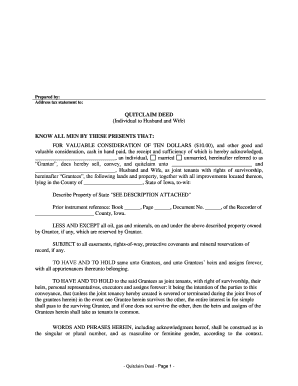
Iowa Quitclaim Deed from Individual to Husband and Wife Form


What is the Iowa Quick Claim Deed From Individual To Husband And Wife
The Iowa quick claim deed from individual to husband and wife is a legal document used to transfer property ownership between individuals, specifically from one person to their spouse. This type of deed allows the transfer of interest in real estate without making any warranties about the title. It is particularly useful in situations such as marriage, divorce, or estate planning, where ownership needs to be clarified or restructured. Utilizing a quitclaim deed simplifies the process of transferring property rights, making it a common choice for spouses.
How to Use the Iowa Quick Claim Deed From Individual To Husband And Wife
To use the Iowa quick claim deed from individual to husband and wife, both parties must agree to the transfer and complete the form accurately. The document should include the names of the grantor (the individual transferring the property) and the grantee (the spouse receiving the property). Additionally, a legal description of the property must be provided. After filling out the form, it must be signed in the presence of a notary public to ensure its validity. Once notarized, the deed should be filed with the appropriate county recorder's office to officially document the transfer.
Steps to Complete the Iowa Quick Claim Deed From Individual To Husband And Wife
Completing the Iowa quick claim deed involves several key steps:
- Gather necessary information, including the legal description of the property and the names of both parties.
- Obtain the Iowa quick claim deed form, which can be found online or at legal stationery stores.
- Fill out the form, ensuring all details are accurate and complete.
- Sign the document in the presence of a notary public, who will verify identities and witness the signing.
- File the completed and notarized deed with the county recorder's office where the property is located.
Key Elements of the Iowa Quick Claim Deed From Individual To Husband And Wife
Several key elements must be included in the Iowa quick claim deed to ensure its legality:
- Grantor and Grantee Names: Clearly state the names of the individual transferring the property and the spouse receiving it.
- Legal Description: Provide a detailed legal description of the property being transferred, which can usually be found on the property tax statement or previous deed.
- Consideration: Include any monetary consideration, if applicable, although quitclaim deeds often do not require payment.
- Notary Signature: The document must be signed by a notary public to validate the transfer.
Legal Use of the Iowa Quick Claim Deed From Individual To Husband And Wife
The Iowa quick claim deed is legally recognized for transferring property ownership between spouses. It is essential to understand that this type of deed does not guarantee that the grantor has clear title to the property; it merely conveys whatever interest the grantor holds. This means that if there are any liens or claims against the property, the grantee may inherit those issues. Therefore, it is advisable to conduct a title search before using a quitclaim deed to ensure that the property is free of encumbrances.
State-Specific Rules for the Iowa Quick Claim Deed From Individual To Husband And Wife
In Iowa, specific rules govern the use of quick claim deeds. The deed must be executed in writing, signed by the grantor, and notarized. Additionally, the form must be filed with the county recorder's office to be effective. Iowa law does not require the grantee to sign the deed, but it is essential for both parties to understand the implications of the transfer. Furthermore, it is recommended to check local regulations, as some counties may have additional requirements for recording deeds.
Quick guide on how to complete iowa quick claim deed form
Prepare iowa quick claim deed form effortlessly on any device
Managing documents online has become increasingly popular among businesses and individuals. It offers an ideal eco-friendly substitute to traditional printed and signed paperwork, as you can access the correct form and securely store it online. airSlate SignNow provides all the necessary tools to create, modify, and electronically sign your documents quickly and efficiently. Handle iowa quick claim deed form on any device with airSlate SignNow's Android or iOS applications and streamline any document-related process today.
How to modify and eSign iowa quick claim deed form with ease
- Locate iowa quick claim deed form and click on Get Form to begin.
- Utilize the tools we offer to fill out your form.
- Mark essential sections of the documents or obscure sensitive information using tools provided by airSlate SignNow designed specifically for this purpose.
- Create your eSignature with the Sign feature, which takes mere seconds and holds the same legal validity as a traditional handwritten signature.
- Review the information and click on the Done button to save your changes.
- Choose how you wish to send your form, whether via email, text message (SMS), invitation link, or download it to your computer.
Eliminate worries about lost or misfiled documents, tedious form searching, or errors that necessitate printing new copies. airSlate SignNow meets your document management needs in just a few clicks from the device of your preference. Modify and eSign iowa quick claim deed form while ensuring excellent communication at any stage of the form preparation process with airSlate SignNow.
Create this form in 5 minutes or less
Related searches to iowa quick claim deed form
Create this form in 5 minutes!
People also ask iowa quick claim deed form
-
What is an Iowa quick claim deed form?
An Iowa quick claim deed form is a legal document used to transfer ownership of real estate from one party to another in Iowa. This form allows the grantor to convey their interest in a property without providing any warranties or guarantees. It's a straightforward way to transfer property, making it efficient for both parties involved.
-
How do I create an Iowa quick claim deed form using airSlate SignNow?
To create an Iowa quick claim deed form with airSlate SignNow, simply log in to your account and select the option to create a new document. You can choose from our pre-made templates or upload your own. Once your form is ready, you can easily add fields for signatures and additional information, making the process seamless.
-
What are the pricing options for using airSlate SignNow for an Iowa quick claim deed form?
airSlate SignNow offers flexible pricing plans that cater to various needs, including single users and teams. We provide a free trial for you to explore our features, and our affordable subscription plans ensure that you can create and manage your Iowa quick claim deed forms without breaking the bank.
-
Are there any benefits to using an electronic Iowa quick claim deed form?
Yes, using an electronic Iowa quick claim deed form comes with numerous benefits. It streamlines the signing process, allowing parties to eSign documents from anywhere at any time. Additionally, it ensures that your document is securely stored and easily accessible for future reference, enhancing overall efficiency.
-
Can I integrate other applications with airSlate SignNow while using the Iowa quick claim deed form?
Absolutely! airSlate SignNow offers various integrations with popular applications that can enhance your workflow. You can connect with tools like Google Drive, Dropbox, and more, making it convenient to manage and store your Iowa quick claim deed forms alongside your other documents.
-
Is the Iowa quick claim deed form valid after being signed electronically?
Yes, an electronically signed Iowa quick claim deed form is legally binding and valid, provided it follows Iowa's electronic signature laws. AirSlate SignNow uses advanced technology to ensure the authenticity of signatures and the integrity of the document. This means you can confidently execute your property transfers digitally.
-
What features does airSlate SignNow offer for managing the Iowa quick claim deed form?
airSlate SignNow offers a range of features specifically designed to facilitate the management of Iowa quick claim deed forms, including customizable templates, user-friendly editing tools, and automated reminders for signers. These features ensure a smooth experience in creating, signing, and storing your documents.
Get more for iowa quick claim deed form
- Aanvraagformulierdeclaring trent he ge drag vog
- Annuity withdrawal form no living benefit
- Facility reservation form
- Direct deposit wvu shared services west virginia university form
- College progress report form
- Social security papers form
- Certificate of authority for llc business link north carolina form
- Health insurance products form
Find out other iowa quick claim deed form
- eSign Kansas Plumbing LLC Operating Agreement Secure
- eSign Kentucky Plumbing Quitclaim Deed Free
- eSign Legal Word West Virginia Online
- Can I eSign Wisconsin Legal Warranty Deed
- eSign New Hampshire Orthodontists Medical History Online
- eSign Massachusetts Plumbing Job Offer Mobile
- How To eSign Pennsylvania Orthodontists Letter Of Intent
- eSign Rhode Island Orthodontists Last Will And Testament Secure
- eSign Nevada Plumbing Business Letter Template Later
- eSign Nevada Plumbing Lease Agreement Form Myself
- eSign Plumbing PPT New Jersey Later
- eSign New York Plumbing Rental Lease Agreement Simple
- eSign North Dakota Plumbing Emergency Contact Form Mobile
- How To eSign North Dakota Plumbing Emergency Contact Form
- eSign Utah Orthodontists Credit Memo Easy
- How To eSign Oklahoma Plumbing Business Plan Template
- eSign Vermont Orthodontists Rental Application Now
- Help Me With eSign Oregon Plumbing Business Plan Template
- eSign Pennsylvania Plumbing RFP Easy
- Can I eSign Pennsylvania Plumbing RFP