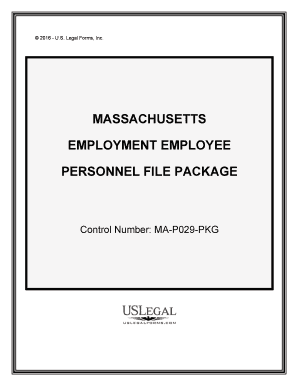
Personnel File Ma Form


What is the Personnel File Ma
The personnel file in Massachusetts serves as a comprehensive record of an employee's work history, performance evaluations, disciplinary actions, and other relevant documentation. This file is crucial for both employers and employees, as it helps ensure compliance with state labor laws and provides a basis for decision-making regarding promotions, terminations, and other employment actions. Employers are required to maintain these files in a secure manner, protecting sensitive information while allowing employees to access their records upon request.
How to use the Personnel File Ma
Using the personnel file in Massachusetts involves several steps to ensure that the information is accurate and up to date. Employers should regularly review and update the file with new documents, such as performance reviews or training certificates. Employees can request access to their personnel file to verify the information and ensure it accurately reflects their employment history. It is advisable for employees to review their file periodically, especially before performance evaluations or discussions about promotions.
Steps to complete the Personnel File Ma
Completing the personnel file in Massachusetts requires attention to detail and adherence to legal guidelines. Here are key steps to follow:
- Gather all relevant documents, including employment applications, tax forms, performance reviews, and disciplinary records.
- Ensure that all documents are signed and dated where necessary.
- Organize the documents chronologically or by category for easy access.
- Store the file in a secure location, ensuring that only authorized personnel have access.
- Review the file regularly to update any changes in employment status or performance.
Legal use of the Personnel File Ma
The legal use of the personnel file in Massachusetts is governed by state laws that protect both employee rights and employer responsibilities. Employers must comply with the Massachusetts Personnel Records Law, which stipulates that employees have the right to access their files and dispute any inaccuracies. Additionally, employers are required to keep certain records for a specified duration, ensuring that they can provide documentation in case of disputes or legal inquiries. Adhering to these legal requirements helps maintain transparency and trust in the employer-employee relationship.
Key elements of the Personnel File Ma
Key elements of the personnel file in Massachusetts include:
- Employment application and resume
- Tax forms, such as W-4 or I-9
- Performance evaluations and feedback
- Disciplinary records and warnings
- Training and certification documents
- Any correspondence related to employment status
State-specific rules for the Personnel File Ma
Massachusetts has specific rules regarding the maintenance and access of personnel files. Employers must provide employees with a written policy outlining their rights concerning their personnel files. Employees are entitled to review their file at reasonable times and may request copies of documents within the file. Additionally, employers must retain certain records for a minimum period, ensuring compliance with state regulations. Understanding these rules is essential for both employees and employers to navigate the legal landscape effectively.
Quick guide on how to complete personnel file ma
Effortlessly Prepare Personnel File Ma on Any Device
Online document management has gained popularity among companies and individuals alike. It offers an ideal environmentally friendly alternative to traditional printed and signed documents, as you can access the necessary form and securely store it online. airSlate SignNow provides you with all the tools required to create, modify, and eSign your documents promptly without any hold-ups. Manage Personnel File Ma on any device using the airSlate SignNow apps for Android or iOS and streamline your document-related tasks today.
The easiest way to edit and eSign Personnel File Ma with ease
- Find Personnel File Ma and click Get Form to initiate.
- Utilize the tools available to fill out your document.
- Highlight important sections of your documents or obscure sensitive details with the tools that airSlate SignNow provides specifically for this purpose.
- Create your signature using the Sign feature, which takes mere seconds and carries the same legal validity as a traditional wet signature.
- Review the information and click on the Done button to save your changes.
- Choose your preferred method to send your form, whether by email, SMS, invitation link, or download it to your computer.
Eliminate worries about lost or misplaced documents, tedious form searches, or mistakes that require printing new document copies. airSlate SignNow fulfills all your document management needs in just a few clicks from any device you choose. Edit and eSign Personnel File Ma to ensure clear communication at every stage of your form preparation with airSlate SignNow.
Create this form in 5 minutes or less
Create this form in 5 minutes!
People also ask
-
What is an employee file in Massachusetts?
An employee file in Massachusetts is a collection of documents that includes personal information, performance reviews, and employment history. It's crucial for employers to maintain accurate employee files as they serve legal and organizational purposes. Ensuring that employee files are up-to-date helps manage compliance with regulations specific to Massachusetts.
-
How can airSlate SignNow help manage employee files in Massachusetts?
airSlate SignNow provides a streamlined solution for managing employee files in Massachusetts by enabling electronic signatures and secure document storage. This platform allows you to easily send, sign, and store employee documents, ensuring that all files are organized and readily accessible. It simplifies the management of employee files, saving time and reducing paper waste.
-
What features does airSlate SignNow offer for employee file management?
airSlate SignNow offers features such as customizable templates, document routing, and advanced security options expressly tailored for employee file management in Massachusetts. Users can create, edit, and store necessary files and ensure compliance with local employment laws. This makes it easier for businesses to manage their HR documents efficiently.
-
Is airSlate SignNow pricing competitive for small businesses in Massachusetts?
Yes, airSlate SignNow offers competitive pricing plans designed to cater to small businesses in Massachusetts. The cost-effective nature of our solution allows companies to manage their employee files without breaking the bank. By choosing airSlate SignNow, small businesses can enjoy powerful features while staying within their budget.
-
What are the benefits of using airSlate SignNow for employee files?
Using airSlate SignNow for employee files in Massachusetts enhances efficiency and accuracy. The electronic signature feature reduces turnaround time on important documents and minimizes physical paperwork. Additionally, the secure storage solution ensures that sensitive employee information remains protected and compliant with local regulations.
-
Can airSlate SignNow integrate with other HR tools used in Massachusetts?
Yes, airSlate SignNow can seamlessly integrate with various HR tools commonly used by businesses in Massachusetts. This integration capability allows for a more cohesive workflow, enabling user data and employee files to be accessed easily across platforms. Enhancing your tech stack with airSlate SignNow optimizes employee file management and overall productivity.
-
How secure is airSlate SignNow for managing employee files?
airSlate SignNow employs state-of-the-art security measures to ensure that employee files in Massachusetts are protected. We adhere to industry standards, including encryption and compliance with legal requirements, to safeguard sensitive information from unauthorized access. Trust in our platform to securely manage your employee files while maintaining compliance.
Get more for Personnel File Ma
- Assignment of lease and assumption of lessees obligations with consent of lessor form
- Sample equipment use agreement brotherhoodmutualcom form
- Civil cover sheet courtsstatewyus form
- Waiver and release from liability for reiki treatment form
- Post conviction motions state of michigan in the district form
- The people of the state of illinois form
- Release and waiver of liability regarding repair of roof form
- For and in consideration of cash in hand paid and other good and form
Find out other Personnel File Ma
- Sign Oregon High Tech POA Free
- Sign South Carolina High Tech Moving Checklist Now
- Sign South Carolina High Tech Limited Power Of Attorney Free
- Sign West Virginia High Tech Quitclaim Deed Myself
- Sign Delaware Insurance Claim Online
- Sign Delaware Insurance Contract Later
- Sign Hawaii Insurance NDA Safe
- Sign Georgia Insurance POA Later
- How Can I Sign Alabama Lawers Lease Agreement
- How Can I Sign California Lawers Lease Agreement
- Sign Colorado Lawers Operating Agreement Later
- Sign Connecticut Lawers Limited Power Of Attorney Online
- Sign Hawaii Lawers Cease And Desist Letter Easy
- Sign Kansas Insurance Rental Lease Agreement Mobile
- Sign Kansas Insurance Rental Lease Agreement Free
- Sign Kansas Insurance Rental Lease Agreement Fast
- Sign Kansas Insurance Rental Lease Agreement Safe
- How To Sign Kansas Insurance Rental Lease Agreement
- How Can I Sign Kansas Lawers Promissory Note Template
- Sign Kentucky Lawers Living Will Free