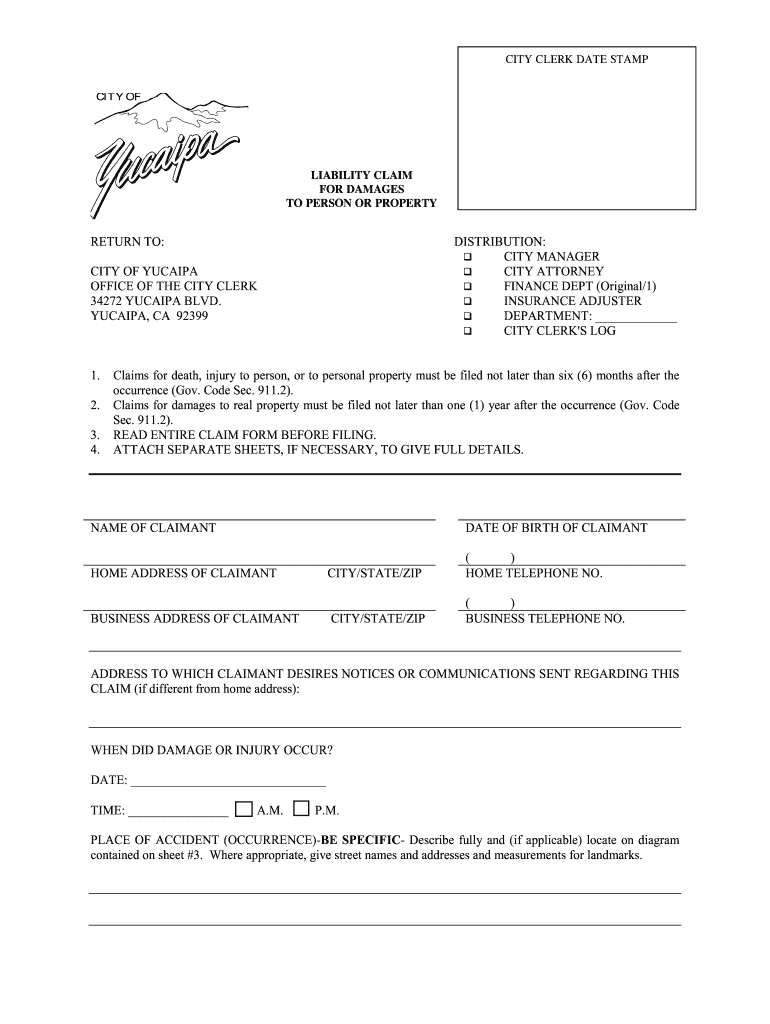
How to File a Claim with the City of Yucaipa Form


How to file a claim with the City of Yucaipa
Filing a claim with the City of Yucaipa involves several steps to ensure that your submission is complete and compliant with local regulations. Begin by gathering all relevant information regarding your claim, including details about the incident, damages incurred, and any supporting documentation. This information will be essential in accurately filling out the claim form.
Next, obtain the official claim form, often referred to as the claim Yucaipa City form, from the city’s official website or city hall. Ensure that you are using the most current version of the form to avoid any issues during submission. Fill out the form completely, providing all requested information, and double-check for accuracy before submitting.
Required documents for filing a claim
When filing a claim with the City of Yucaipa, you may need to provide several documents to support your case. These documents can include:
- A copy of the completed claim form.
- Any photographs or evidence related to the incident.
- Receipts or estimates for damages incurred.
- Witness statements, if applicable.
- Any police reports or official documents related to the claim.
Having these documents ready will help expedite the review process and strengthen your claim.
Steps to complete the claim form
Completing the claim Yucaipa City form requires attention to detail. Start by entering your personal information, including your name, address, and contact details. Next, describe the incident that led to your claim, including the date, time, and location. Be specific about the nature of the damages and how they occurred.
Once you have filled out the details of the incident, provide a clear account of the damages and any financial losses you have experienced. If necessary, attach additional pages to elaborate on your claim. Finally, sign and date the form before submission to confirm that all information is accurate and truthful.
Form submission methods
The City of Yucaipa offers multiple methods for submitting your claim form. You can choose to submit it online through the city’s official website, which may provide a more efficient and faster processing time. Alternatively, you can mail the completed form to the appropriate city department or deliver it in person to Yucaipa City Hall.
Regardless of the method you choose, ensure that you keep a copy of the submitted form and any accompanying documents for your records. This will be useful for tracking the status of your claim.
Filing deadlines and important dates
It is crucial to be aware of filing deadlines when submitting your claim with the City of Yucaipa. Generally, claims must be filed within six months from the date of the incident. Missing this deadline could result in the denial of your claim. To avoid any issues, mark your calendar with important dates and ensure that your claim is submitted in a timely manner.
Legal use of the claim form
The claim Yucaipa City form is a legally recognized document that allows residents to seek compensation for damages or losses incurred due to city-related incidents. It is essential to understand that submitting this form does not guarantee approval of your claim. The city will review all submitted claims based on the evidence provided and applicable laws.
Ensure that all information is accurate and truthful, as any discrepancies may lead to delays or denials. Familiarizing yourself with local regulations regarding claims can also provide clarity on the process and expectations.
Quick guide on how to complete liability claim form city of yucaipa yucaipa
Utilize the simpler approach to handle your How To File A Claim With The City Of Yucaipa
The traditional techniques for filling out and authorizing paperwork consume an exaggerated amount of time in comparison to modern document management systems. Previously, you had to search for appropriate forms, print them, fill in all the necessary information, and mail them. Now, you can obtain, fill out, and sign your How To File A Claim With The City Of Yucaipa all within a single browser tab using airSlate SignNow. Preparing your How To File A Claim With The City Of Yucaipa is more straightforward than ever.
Steps to finalize your How To File A Claim With The City Of Yucaipa with airSlate SignNow
- Access the category page you need and locate your region-specific How To File A Claim With The City Of Yucaipa. Alternatively, utilize the search option.
- Verify that the version of the form is accurate by viewing it.
- Click Get form and enter editing mode.
- Fill in your document with the necessary information using the editing tools.
- Review the added information and click the Sign option to validate your form.
- Select the most suitable method to create your signature: generate it, draw your signature, or upload an image of it.
- Click DONE to finalize the changes.
- Download the document to your device or proceed to Sharing settings for electronic transmission.
Efficient online tools such as airSlate SignNow streamline the process of completing and submitting your forms. Give it a try to discover how long document management and approval procedures are genuinely meant to take. You will conserve a signNow amount of time.
Create this form in 5 minutes or less
FAQs
-
How can I avoid paying a parking ticket? I filled out a form at the city hall, but they sent me a mail saying my "claim was denied"?
How did they determine your parking violation and how far are you willing to take it?Chalking tires had been deemed a violation of your 4th amendment rightsCourt Says Using Chalk On Tires For Parking Enforcement Violates Constitution
-
How can I claim the VAT amount for items purchased in the UK? Do I need to fill out any online forms or formalities to claim?
Easy to follow instructions can be found here Tax on shopping and servicesThe process works like this.Get a VAT 407 form from the retailer - they might ask for proof that you’re eligible, for example your passport.Show the goods, the completed form and your receipts to customs at the point when you leave the EU (this might not be in the UK).Customs will approve your form if everything is in order. You then take the approved form to get paid.The best place to get the form is from a retailer on the airport when leaving.
-
How to decide my bank name city and state if filling out a form, if the bank is a national bank?
Somewhere on that form should be a blank for routing number and account number. Those are available from your check and/or your bank statements. If you can't find them, call the bank and ask or go by their office for help with the form. As long as those numbers are entered correctly, any error you make in spelling, location or naming should not influence the eventual deposit into your proper account.
-
How can I fill out Google's intern host matching form to optimize my chances of receiving a match?
I was selected for a summer internship 2016.I tried to be very open while filling the preference form: I choose many products as my favorite products and I said I'm open about the team I want to join.I even was very open in the location and start date to get host matching interviews (I negotiated the start date in the interview until both me and my host were happy.) You could ask your recruiter to review your form (there are very cool and could help you a lot since they have a bigger experience).Do a search on the potential team.Before the interviews, try to find smart question that you are going to ask for the potential host (do a search on the team to find nice and deep questions to impress your host). Prepare well your resume.You are very likely not going to get algorithm/data structure questions like in the first round. It's going to be just some friendly chat if you are lucky. If your potential team is working on something like machine learning, expect that they are going to ask you questions about machine learning, courses related to machine learning you have and relevant experience (projects, internship). Of course you have to study that before the interview. Take as long time as you need if you feel rusty. It takes some time to get ready for the host matching (it's less than the technical interview) but it's worth it of course.
-
I’ve been staying out of India for 2 years. I have an NRI/NRO account in India and my form showed TDS deduction of Rs. 1 lakh. Which form should I fill out to claim that?
The nature of your income on which TDS has been deducted will decide the type of ITR to be furnished by you for claiming refund of excess TDS. ITR for FY 2017–18 only can be filed now with a penalty of Rs. 5000/- till 31.12.2018 and Rs. 10,000/- from 01.01.2019 to 31.03.2019. So if your TDS relates to any previous year, then just forget the refund.
-
How do I fill out the form of DU CIC? I couldn't find the link to fill out the form.
Just register on the admission portal and during registration you will get an option for the entrance based course. Just register there. There is no separate form for DU CIC.
Create this form in 5 minutes!
How to create an eSignature for the liability claim form city of yucaipa yucaipa
How to make an electronic signature for the Liability Claim Form City Of Yucaipa Yucaipa online
How to make an electronic signature for your Liability Claim Form City Of Yucaipa Yucaipa in Chrome
How to make an electronic signature for signing the Liability Claim Form City Of Yucaipa Yucaipa in Gmail
How to generate an electronic signature for the Liability Claim Form City Of Yucaipa Yucaipa straight from your smart phone
How to generate an eSignature for the Liability Claim Form City Of Yucaipa Yucaipa on iOS
How to make an eSignature for the Liability Claim Form City Of Yucaipa Yucaipa on Android OS
People also ask
-
What is the claim yucaipa city form and why is it important?
The claim yucaipa city form is a necessary document for residents seeking various services or benefits within Yucaipa City. Completing this form accurately ensures that you receive the assistance you need while adhering to local regulations. Using airSlate SignNow simplifies this process by providing a user-friendly eSigning solution.
-
How can I fill out the claim yucaipa city form using airSlate SignNow?
Filling out the claim yucaipa city form with airSlate SignNow is simple and efficient. You can upload your document to our platform, add the required fields, and then share it for electronic signatures. This streamlined process saves time and reduces paperwork.
-
What are the pricing options for using airSlate SignNow to manage the claim yucaipa city form?
airSlate SignNow offers various pricing plans that cater to different business needs. You can choose a plan that fits your budget while accessing all the necessary features for managing the claim yucaipa city form. Additionally, we provide a free trial to evaluate our services.
-
What features does airSlate SignNow offer for handling the claim yucaipa city form?
airSlate SignNow includes features such as customizable templates, automated workflows, and robust security measures for the claim yucaipa city form. These features ensure that your documents are handled efficiently and securely throughout the signing process.
-
Are there integrations available for airSlate SignNow while processing the claim yucaipa city form?
Yes, airSlate SignNow integrates seamlessly with various applications and software, enhancing your workflow when handling the claim yucaipa city form. You can connect it with CRM systems, cloud storage, and other business tools to streamline your document management.
-
Can I track the status of my claim yucaipa city form with airSlate SignNow?
Absolutely! airSlate SignNow allows you to track the status of your claim yucaipa city form in real-time. You will receive notifications when your document is viewed, signed, or completed, giving you complete visibility throughout the process.
-
Is airSlate SignNow compliant with legal standards for the claim yucaipa city form?
Yes, airSlate SignNow meets all legal compliance standards for electronic signatures and document management. This ensures that your claim yucaipa city form is legally binding and recognized by authorities, providing you with peace of mind.
Get more for How To File A Claim With The City Of Yucaipa
- Order to change the name of a child filed by both parents name change minors both parents file form
- The petitioner states under oath as follows form
- The state of texas legacycom form
- Joint petition for change of name form
- Order on petition for change of name form
- Name all plaintiffs and defendants form
- Complete all questions indicate na if necessary form
- Knowlton et al v david h arrington oil ampampamp gas inc no 4 form
Find out other How To File A Claim With The City Of Yucaipa
- eSignature Washington Government Arbitration Agreement Simple
- Can I eSignature Massachusetts Finance & Tax Accounting Business Plan Template
- Help Me With eSignature Massachusetts Finance & Tax Accounting Work Order
- eSignature Delaware Healthcare / Medical NDA Secure
- eSignature Florida Healthcare / Medical Rental Lease Agreement Safe
- eSignature Nebraska Finance & Tax Accounting Business Letter Template Online
- Help Me With eSignature Indiana Healthcare / Medical Notice To Quit
- eSignature New Jersey Healthcare / Medical Credit Memo Myself
- eSignature North Dakota Healthcare / Medical Medical History Simple
- Help Me With eSignature Arkansas High Tech Arbitration Agreement
- eSignature Ohio Healthcare / Medical Operating Agreement Simple
- eSignature Oregon Healthcare / Medical Limited Power Of Attorney Computer
- eSignature Pennsylvania Healthcare / Medical Warranty Deed Computer
- eSignature Texas Healthcare / Medical Bill Of Lading Simple
- eSignature Virginia Healthcare / Medical Living Will Computer
- eSignature West Virginia Healthcare / Medical Claim Free
- How To eSignature Kansas High Tech Business Plan Template
- eSignature Kansas High Tech Lease Agreement Template Online
- eSignature Alabama Insurance Forbearance Agreement Safe
- How Can I eSignature Arkansas Insurance LLC Operating Agreement