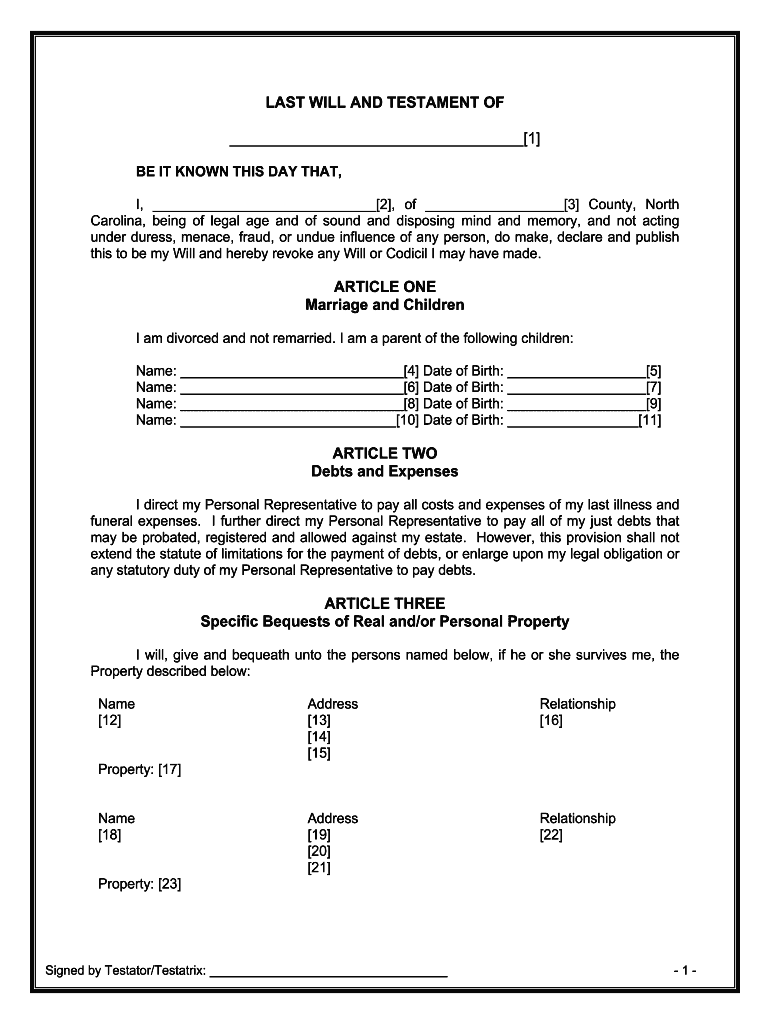
Form Minor Children


What is the last will children
The last will children is a legal document that outlines how a person's assets and responsibilities will be managed after their death, specifically concerning their minor children. This document is crucial for parents as it ensures that their children are cared for according to their wishes. It addresses guardianship, asset distribution, and other vital aspects of a child's welfare. By having a last will, parents can specify who will take care of their children and manage their inheritance, providing peace of mind for both the parents and the children.
Key elements of the last will children
A last will children typically includes several essential components:
- Guardianship Designation: Parents can name guardians for their minor children, ensuring that trusted individuals will care for them in the event of the parents' passing.
- Asset Distribution: The will specifies how the parent's assets will be divided among the children, ensuring that their financial needs are met.
- Trust Provisions: If the children are minors, the will may establish a trust to manage the assets until they reach a certain age.
- Executor Appointment: The document names an executor responsible for carrying out the wishes outlined in the will, including managing the estate and distributing assets.
Steps to complete the last will children
Completing a last will children involves several important steps:
- Gather Information: Collect details about your assets, debts, and any specific wishes regarding guardianship and asset distribution.
- Choose an Executor: Select a trustworthy individual to oversee the execution of your will.
- Draft the Will: Use clear and precise language to outline your wishes. Consider consulting an attorney to ensure legal compliance.
- Sign the Document: Sign the will in the presence of witnesses, as required by state law, to ensure its validity.
- Store the Will Safely: Keep the signed will in a secure location and inform your executor of its whereabouts.
Legal use of the last will children
The legal use of a last will children is governed by state laws, which dictate how the document must be executed and enforced. Generally, the will must be signed by the testator (the person creating the will) and witnessed by at least two individuals. Some states may allow for holographic wills, which are handwritten and do not require witnesses. It is essential to follow the specific legal requirements of your state to ensure that the will is valid and enforceable in court.
How to obtain the last will children
Obtaining a last will children can be done through various methods:
- Legal Assistance: Consulting with an attorney who specializes in estate planning can provide personalized guidance and ensure that the will meets all legal requirements.
- Online Resources: Many websites offer templates and tools for creating a last will. These can be a cost-effective option for straightforward situations.
- DIY Options: Individuals may choose to draft their own wills using software or guides, but this approach requires careful attention to legal details.
Examples of using the last will children
Examples of how a last will children can be utilized include:
- A parent designates a close friend as the guardian of their children, ensuring that they are cared for by someone familiar and trusted.
- A parent establishes a trust for their children's education, specifying that funds will be released when they reach a certain age.
- A parent outlines specific wishes for the distribution of personal belongings, such as family heirlooms, ensuring that sentimental items are passed on according to their wishes.
Quick guide on how to complete form minor children
Complete Form Minor Children effortlessly on any device
Digital document management has become increasingly popular among businesses and individuals. It offers a perfect environmentally friendly alternative to traditional printed and signed documents, allowing you to acquire the correct form and securely save it online. airSlate SignNow provides all the tools necessary to create, modify, and electronically sign your documents quickly without delays. Handle Form Minor Children on any platform using airSlate SignNow's Android or iOS applications and simplify any document-related task today.
How to alter and eSign Form Minor Children with ease
- Obtain Form Minor Children and click on Get Form to begin.
- Utilize the resources we provide to fill out your form.
- Select important sections of your documents or obscure sensitive information with tools designed by airSlate SignNow specifically for that purpose.
- Create your signature with the Sign tool, which takes seconds and holds the same legal significance as a traditional wet ink signature.
- Review all the information and click on the Done button to save your changes.
- Select how you want to send your form, via email, SMS, or invitation link, or download it to your computer.
Say goodbye to lost or misplaced documents, tedious form searches, or errors that necessitate printing new document copies. airSlate SignNow fulfills all your document management needs in just a few clicks from any device you prefer. Edit and eSign Form Minor Children and ensure outstanding communication at any stage of the form preparation process with airSlate SignNow.
Create this form in 5 minutes or less
Create this form in 5 minutes!
People also ask
-
What is the importance of including children in a last will?
Including children in a last will is crucial to ensure their financial security and guardianship in the event of your passing. A last will children provision clearly outlines who will care for them and manage their inheritance. This helps prevent disputes and ensures that your wishes are honored.
-
How can airSlate SignNow help with creating a last will for children?
airSlate SignNow offers an intuitive platform that allows you to create legally binding documents, including a last will for children. With its seamless eSignature feature, you can easily ensure that your will is signed and executed without hassle. This simplifies the process and provides peace of mind for parents.
-
What features does airSlate SignNow offer for drafting a last will for children?
airSlate SignNow provides templates and customizable options for creating a last will for children. The platform’s user-friendly interface makes it easy to add specific provisions and guardian designations. Additionally, you can store and share your documents securely.
-
Is there a cost associated with using airSlate SignNow for a last will children?
Yes, airSlate SignNow offers different pricing plans based on your needs, which include the ability to create and manage a last will for children. These plans are designed to be cost-effective to provide value without compromising on features. It's worth exploring the pricing options to find the best fit for your requirements.
-
Can I update my last will for children through airSlate SignNow?
Absolutely! airSlate SignNow allows you to easily update your last will for children whenever necessary. Whether there are changes in your assets or your family situation, the platform makes it straightforward to amend your will and ensure your children are protected.
-
What integrations does airSlate SignNow support for managing a last will for children?
airSlate SignNow integrates with various tools and applications to streamline the process of managing your last will for children. This includes integrations with cloud storage solutions, email platforms, and team collaboration tools. These integrations enhance usability and keep all necessary documents organized.
-
How secure is my last will children document on airSlate SignNow?
Your last will for children document is highly secure on airSlate SignNow due to advanced encryption and security protocols. The platform ensures that your sensitive information remains protected while allowing authorized access to your documents. This guarantees that your last will is safe and private.
Get more for Form Minor Children
- Lynton group inc initial statement preliminary form pre13e3a
- Saco me property for sale and lease commercial exchange form
- How to change your corporate articles of incorporation form
- Proposals two through eight form
- Coca cola bottling co consolidated secgov form
- Board approves interim and new investment sub advisory form
- Vanguard explorer fund statement of additional information
- Investment companies amp real estate investment trusts reit form
Find out other Form Minor Children
- Electronic signature Montana High Tech Warranty Deed Mobile
- Electronic signature Florida Lawers Cease And Desist Letter Fast
- Electronic signature Lawers Form Idaho Fast
- Electronic signature Georgia Lawers Rental Lease Agreement Online
- How Do I Electronic signature Indiana Lawers Quitclaim Deed
- How To Electronic signature Maryland Lawers Month To Month Lease
- Electronic signature North Carolina High Tech IOU Fast
- How Do I Electronic signature Michigan Lawers Warranty Deed
- Help Me With Electronic signature Minnesota Lawers Moving Checklist
- Can I Electronic signature Michigan Lawers Last Will And Testament
- Electronic signature Minnesota Lawers Lease Termination Letter Free
- Electronic signature Michigan Lawers Stock Certificate Mobile
- How Can I Electronic signature Ohio High Tech Job Offer
- How To Electronic signature Missouri Lawers Job Description Template
- Electronic signature Lawers Word Nevada Computer
- Can I Electronic signature Alabama Legal LLC Operating Agreement
- How To Electronic signature North Dakota Lawers Job Description Template
- Electronic signature Alabama Legal Limited Power Of Attorney Safe
- How To Electronic signature Oklahoma Lawers Cease And Desist Letter
- How To Electronic signature Tennessee High Tech Job Offer