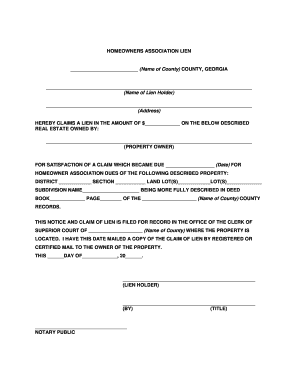
Georgia Homeowners Association Form


What is the Georgia Homeowners Association?
The Georgia Homeowners Association (HOA) is an organization that manages and oversees a residential community or subdivision. It is responsible for enforcing community rules, maintaining common areas, and managing shared amenities. Membership in an HOA is typically mandatory for property owners within the community, and it often involves paying regular dues to support the association's activities. Understanding the role of the HOA is essential for homeowners, as it can significantly impact property values and community standards.
Steps to Complete the Georgia Homeowners Association Lien Form
Completing the Georgia homeowners association lien form involves several key steps to ensure accuracy and legal compliance. First, gather all necessary information, including property details and the names of the parties involved. Next, fill out the form with precise information, ensuring that all sections are completed. Afterward, review the document for any errors or omissions. Once verified, sign the form in accordance with state regulations, which may require notarization. Finally, submit the completed form to the appropriate county office for recording.
Legal Use of the Georgia Homeowners Association Lien Form
The legal use of the Georgia homeowners association lien form is crucial for enforcing the association's rights regarding unpaid dues or assessments. This form serves as a legal document that establishes a claim against a property when a homeowner fails to pay their obligations to the HOA. It is important to follow proper procedures, including providing adequate notice to the homeowner before filing the lien. Compliance with state laws ensures that the lien is enforceable and protects the association's interests.
Required Documents for the Georgia Homeowners Association Lien Form
When preparing to file the Georgia homeowners association lien form, several documents are typically required. These may include proof of unpaid dues, a copy of the association's governing documents, and any correspondence related to the delinquency. Additionally, it may be necessary to provide a copy of the property deed to confirm ownership. Ensuring that all required documents are gathered and organized will facilitate a smoother filing process.
State-Specific Rules for the Georgia Homeowners Association
Georgia has specific laws governing homeowners associations that dictate how they operate and enforce rules. These regulations cover various aspects, including the formation of the HOA, the powers granted to the association, and the rights of homeowners. It is important for both the association and its members to be aware of these rules to ensure compliance and avoid legal disputes. Understanding state-specific regulations can also help homeowners navigate their rights and responsibilities within the community.
Examples of Using the Georgia Homeowners Association Lien Form
Examples of using the Georgia homeowners association lien form include situations where a homeowner has failed to pay their monthly dues or special assessments. In such cases, the HOA may file a lien to secure its financial interests. Another example is when a homeowner neglects to adhere to community standards, leading to fines that remain unpaid. The lien serves as a formal notice of the debt and can be used to initiate further legal action if necessary. These examples illustrate the importance of the lien form in protecting the association's financial health.
Quick guide on how to complete georgia homeowners association
Prepare Georgia Homeowners Association seamlessly on any device
Managing documents online has gained increasing popularity among organizations and individuals. It presents an excellent environmentally friendly substitute for traditional printed and signed papers, as you can locate the necessary form and securely store it on the web. airSlate SignNow provides you with all the tools required to create, modify, and electronically sign your documents quickly without delays. Handle Georgia Homeowners Association on any device with the airSlate SignNow Android or iOS applications and streamline any document-related task today.
The easiest way to modify and eSign Georgia Homeowners Association effortlessly
- Locate Georgia Homeowners Association and click on Get Form to begin.
- Utilize the tools we provide to complete your form.
- Emphasize signNow sections of the documents or conceal sensitive data using tools specifically designed by airSlate SignNow for this purpose.
- Generate your eSignature with the Sign tool, which takes seconds and carries the same legal significance as a conventional wet ink signature.
- Review the details and click on the Done button to save your modifications.
- Select how you wish to send your form, whether by email, text message (SMS), invite link, or download it to your computer.
Eliminate concerns about lost or misplaced documents, tedious form searches, or errors that necessitate printing new copies. airSlate SignNow meets your document management needs in just a few clicks from any device you prefer. Modify and eSign Georgia Homeowners Association to ensure outstanding communication at every stage of the form preparation process with airSlate SignNow.
Create this form in 5 minutes or less
Create this form in 5 minutes!
People also ask
-
What is an HOA lien form?
An HOA lien form is a legal document filed by a homeowners association to secure payment for unpaid dues or assessments from property owners. This form establishes the HOA's claim on the property, ensuring that dues must be paid before the property can be sold. Understanding the function and implications of an HOA lien form is essential for both homeowners and associations.
-
How can airSlate SignNow help with HOA lien forms?
airSlate SignNow streamlines the process of managing HOA lien forms by allowing associations to easily create, send, and eSign these documents online. With our user-friendly platform, you can ensure that all necessary parties can quickly sign the lien forms, reducing delays and improving efficiency in collection processes. This makes it easier to maintain financial health within your community.
-
What are the pricing options for airSlate SignNow when dealing with HOA lien forms?
We offer flexible pricing plans for airSlate SignNow, ensuring that you can find the right solution for managing HOA lien forms without breaking the bank. Whether you're a small community association or a larger organization, our competitive pricing allows you to access essential eSigning features at a cost-effective rate. Visit our pricing page to explore the options that suit your needs.
-
What features does airSlate SignNow offer for HOA lien forms?
airSlate SignNow provides a range of features tailored for managing HOA lien forms, including customizable templates, secure storage, and advanced tracking capabilities. You can also enjoy mobile access, ensuring that you can manage documents on-the-go. Our platform enhances the overall efficiency of handling HOA lien forms and improves compliance.
-
Are there any benefits to using airSlate SignNow for HOA lien forms?
Using airSlate SignNow for HOA lien forms offers numerous benefits, including time savings, enhanced security, and greater accuracy in document management. Digital signatures eliminate the need for in-person meetings, allowing for quicker resolutions. Additionally, our platform minimizes the risk of errors, making the entire process smoother for homeowners and associations alike.
-
Can airSlate SignNow integrate with other software for managing HOA lien forms?
Yes, airSlate SignNow seamlessly integrates with a variety of software solutions, enhancing the management of HOA lien forms and other documents. By connecting with your existing tools, such as property management software or accounting systems, you can streamline workflows and improve the overall efficiency of your operations. Integration allows you to keep everything synchronized without redundant data entry.
-
How secure is airSlate SignNow for handling HOA lien forms?
airSlate SignNow prioritizes security when handling HOA lien forms, utilizing advanced encryption protocols and secure cloud storage. All documents are protected during transmission and while stored, ensuring that sensitive information remains safe from unauthorized access. Our commitment to data security gives you peace of mind as you manage important documents.
Get more for Georgia Homeowners Association
- The state of virginia form
- County state of virginia and described as follows form
- 1 this deed of easement made this day of 20 form
- This deed of easement is made thisday of 200 form
- Online notary public educational information
- And the board of directors of a virginia form
- Clerk of the state corporation commission form
- Utah state bar office of admissions 645 south 200 east salt lake form
Find out other Georgia Homeowners Association
- How To Integrate Sign in Banking
- How To Use Sign in Banking
- Help Me With Use Sign in Banking
- Can I Use Sign in Banking
- How Do I Install Sign in Banking
- How To Add Sign in Banking
- How Do I Add Sign in Banking
- How Can I Add Sign in Banking
- Can I Add Sign in Banking
- Help Me With Set Up Sign in Government
- How To Integrate eSign in Banking
- How To Use eSign in Banking
- How To Install eSign in Banking
- How To Add eSign in Banking
- How To Set Up eSign in Banking
- How To Save eSign in Banking
- How To Implement eSign in Banking
- How To Set Up eSign in Construction
- How To Integrate eSign in Doctors
- How To Use eSign in Doctors