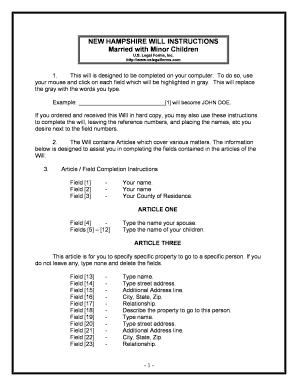
New Hampshire Minor Form


What is the New Hampshire Minor
The New Hampshire Minor is a legal document that serves as a testamentary instrument for individuals under the age of eighteen. It outlines the distribution of assets and responsibilities in the event of the minor's death. This document is crucial for ensuring that a minor's wishes are respected and that their assets are managed according to their preferences. It is important to understand that while a minor cannot execute a will independently, a parent or legal guardian can create a testament on their behalf.
Key elements of the New Hampshire Minor
When preparing a New Hampshire Minor, several key elements must be included to ensure its validity. These elements typically encompass:
- Identification of the Minor: Full name, date of birth, and address.
- Executor Designation: Appointment of a trusted individual to manage the minor's estate.
- Asset Distribution: Clear instructions on how assets should be divided among beneficiaries.
- Signatures: Required signatures of the parent or guardian and witnesses to validate the document.
- Notarization: While not always mandatory, notarizing the document can enhance its legal standing.
Steps to complete the New Hampshire Minor
Completing a New Hampshire Minor involves several steps to ensure that the document is legally binding and accurately reflects the minor's wishes. The following steps can guide you through the process:
- Gather Information: Collect all necessary details about the minor, including personal information and asset lists.
- Draft the Document: Use a clear and concise format to outline the minor's wishes regarding asset distribution and executor designation.
- Review for Accuracy: Ensure that all information is accurate and that the document complies with New Hampshire laws.
- Sign the Document: The parent or guardian must sign the document in the presence of witnesses.
- Consider Notarization: Although not required, having the document notarized can provide additional legal protection.
Legal use of the New Hampshire Minor
The legal use of the New Hampshire Minor is governed by state laws that dictate how minors can express their wishes regarding their estate. This document becomes effective upon the minor's death and is recognized by courts as a valid testamentary instrument. It is essential to ensure that the document meets all legal requirements to avoid disputes among beneficiaries or challenges to its validity.
How to obtain the New Hampshire Minor
Obtaining a New Hampshire Minor typically involves drafting the document rather than acquiring it from a specific source. Many legal resources and templates are available online to assist in creating a valid testament for a minor. It is advisable to consult with a legal professional to ensure that the document meets all necessary legal standards and accurately reflects the minor's wishes.
State-specific rules for the New Hampshire Minor
New Hampshire has specific rules governing the creation and execution of a minor's testament. These rules include requirements for the age of the minor, the necessity of parental or guardian consent, and stipulations regarding the witnessing and notarization of the document. Familiarity with these regulations is crucial for ensuring that the testament is legally enforceable and recognized by the courts.
Quick guide on how to complete new hampshire minor
Effortlessly Prepare New Hampshire Minor on Any Device
Online document management has gained popularity among businesses and individuals. It offers a perfect eco-friendly substitute for traditional printed and signed papers, allowing you to obtain the correct form and securely store it online. airSlate SignNow provides all the necessary tools to create, edit, and eSign your documents quickly and without issues. Manage New Hampshire Minor on any device using airSlate SignNow's Android or iOS applications and enhance any document-oriented process today.
The Easiest Way to Edit and eSign New Hampshire Minor with Ease
- Locate New Hampshire Minor and click Get Form to begin.
- Utilize the tools available to fill out your form.
- Emphasize key sections of the documents or conceal sensitive information with tools specifically offered by airSlate SignNow for that purpose.
- Create your eSignature using the Sign feature, which only takes seconds and carries the same legal validity as a traditional signature in ink.
- Review the information and then click the Done button to save your changes.
- Select your preferred method to share your form, whether by email, SMS, or invitation link, or download it to your computer.
Eliminate the hassle of lost or misplaced files, tedious form searches, or mistakes that necessitate printing new document copies. airSlate SignNow meets your document management needs in just a few clicks from any device you choose. Edit and eSign New Hampshire Minor to ensure exceptional communication at every phase of your form preparation process with airSlate SignNow.
Create this form in 5 minutes or less
Create this form in 5 minutes!
People also ask
-
What is a NH testament and why is it important?
A NH testament is a legal document that outlines a person's wishes regarding the distribution of their assets after their death. It is crucial for ensuring that your final wishes are respected, minimizing disputes among heirs, and easing the process of asset transfer. Creating a NH testament can provide peace of mind and clarity for both you and your family.
-
How can airSlate SignNow help me create a NH testament?
AirSlate SignNow offers a user-friendly platform that allows you to easily create, sign, and manage your NH testament online. With customizable templates and an intuitive interface, you can efficiently draft your testament while ensuring all necessary legal requirements are met. You can also securely store and share your document for future references.
-
What are the pricing options for using airSlate SignNow to manage my NH testament?
airSlate SignNow offers flexible pricing plans tailored to fit various needs. Whether you are an individual needing occasional document signing or a business requiring extensive management features, our plans provide affordable options. Sign up today to explore our pricing and find the best fit for your NH testament management needs.
-
Can I store my NH testament securely on airSlate SignNow?
Yes, airSlate SignNow prioritizes the security of your documents, including your NH testament. All files are stored in a secure cloud environment with advanced encryption measures in place. This ensures that your testament is safe from unauthorized access while remaining easily accessible whenever you need it.
-
Does airSlate SignNow integrate with other applications for managing my NH testament?
Absolutely! airSlate SignNow integrates seamlessly with various applications like Google Drive, Dropbox, and Microsoft Office. This allows you to easily import and export your NH testament and work with other tools you already use, enhancing your overall document management experience.
-
Is it legally binding to eSign my NH testament using airSlate SignNow?
Yes, a testament eSigned with airSlate SignNow is legally binding, provided it meets all state requirements. Our platform complies with eSignature laws, ensuring that your NH testament maintains its legal validity. Always consult with a legal professional to ensure that your specific testament is compliant with local regulations.
-
What features does airSlate SignNow offer for creating a NH testament?
AirSlate SignNow offers a range of features to assist in creating your NH testament, including customizable templates, drag-and-drop editing tools, and various signing options. You can also set reminders for document completion, track changes, and collaborate with legal advisors or family members seamlessly. These features streamline the testament drafting process.
Get more for New Hampshire Minor
- Hayes wheels announces public offering of common stock form
- Schedule 14a secgovhome form
- 363 cash awards in lieu of stock for subsidiary corporations in countries where a stock form
- Chapter 18 intermediate accounting review revenue form
- Corporations ny flashcardsquizlet form
- The corporate executive board company secgovhome form
- Inccom small business ideas and resources for entrepreneurs form
- Stock option agreement stock option agreement template form
Find out other New Hampshire Minor
- How To Electronic signature Missouri High Tech Lease Termination Letter
- Electronic signature Montana High Tech Warranty Deed Mobile
- Electronic signature Florida Lawers Cease And Desist Letter Fast
- Electronic signature Lawers Form Idaho Fast
- Electronic signature Georgia Lawers Rental Lease Agreement Online
- How Do I Electronic signature Indiana Lawers Quitclaim Deed
- How To Electronic signature Maryland Lawers Month To Month Lease
- Electronic signature North Carolina High Tech IOU Fast
- How Do I Electronic signature Michigan Lawers Warranty Deed
- Help Me With Electronic signature Minnesota Lawers Moving Checklist
- Can I Electronic signature Michigan Lawers Last Will And Testament
- Electronic signature Minnesota Lawers Lease Termination Letter Free
- Electronic signature Michigan Lawers Stock Certificate Mobile
- How Can I Electronic signature Ohio High Tech Job Offer
- How To Electronic signature Missouri Lawers Job Description Template
- Electronic signature Lawers Word Nevada Computer
- Can I Electronic signature Alabama Legal LLC Operating Agreement
- How To Electronic signature North Dakota Lawers Job Description Template
- Electronic signature Alabama Legal Limited Power Of Attorney Safe
- How To Electronic signature Oklahoma Lawers Cease And Desist Letter