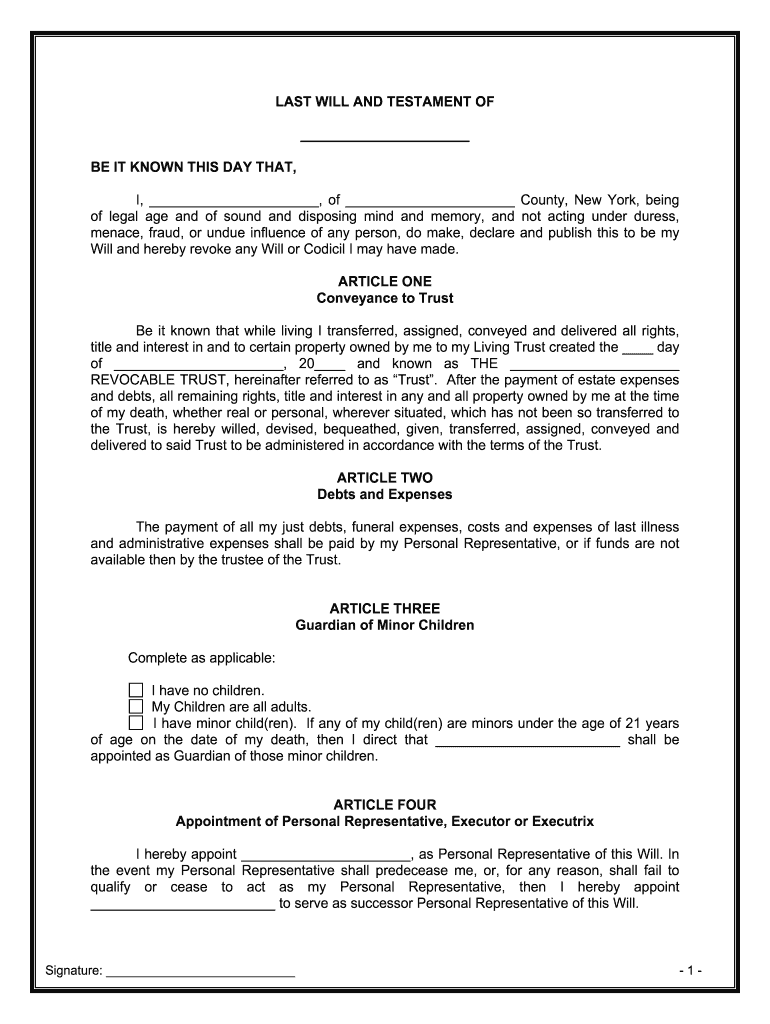
Ny Will Search Form


Understanding the New York Legal Will
A New York legal will is a formal document that outlines an individual's wishes regarding the distribution of their property and assets after their death. It is essential for ensuring that your estate is handled according to your desires. This document must comply with New York state laws to be considered valid. Key components include the testator's identity, a declaration that the document is a will, and the signatures of witnesses. The will should clearly specify beneficiaries and include any specific instructions for asset distribution.
Steps to Complete a New York Legal Will
Creating a New York legal will involves several important steps:
- Determine your assets and how you wish to distribute them.
- Choose an executor who will manage your estate and ensure your wishes are carried out.
- Draft the will, ensuring it includes all necessary components and adheres to state laws.
- Sign the will in the presence of at least two witnesses who are not beneficiaries.
- Store the will in a safe place and inform your executor of its location.
Legal Requirements for a New York Will
To ensure that your New York legal will is valid, it must meet specific legal requirements:
- The testator must be at least eighteen years old and of sound mind.
- The will must be in writing, either typed or handwritten.
- It must be signed by the testator or by another person at their direction.
- Two witnesses must sign the will in the presence of the testator.
Digital vs. Paper Version of the New York Will
While traditional paper wills are still common, digital wills are becoming increasingly popular due to their convenience. A digital will can be created and stored online, allowing for easier access and management. However, it is crucial to ensure that any digital version complies with New York's legal requirements for wills. This includes proper signatures and witness verification. A digital will should also be stored securely to prevent unauthorized access.
Key Elements of a New York Legal Will
Several key elements must be included in a New York legal will to ensure its validity:
- Testator Information: Full name and address of the person creating the will.
- Declaration: A statement declaring the document as the last will and testament.
- Beneficiaries: Names and details of individuals or organizations receiving assets.
- Executor: Designation of an executor to manage the estate.
- Signatures: Signatures of the testator and witnesses.
Who Issues the New York Legal Will Form
In New York, there is no official "form" for a legal will as it can be drafted in various formats. However, templates and guidelines can be found through legal resources, estate planning services, or legal professionals. It is advisable to consult with an attorney to ensure that the will meets all legal requirements and accurately reflects your wishes.
Quick guide on how to complete ny will search
Prepare Ny Will Search effortlessly on any device
Online document management has gained popularity among businesses and individuals. It offers an ideal eco-friendly alternative to conventional printed and signed documentation, as you can access the correct form and securely store it online. airSlate SignNow provides you with all the tools you need to create, modify, and electronically sign your documents swiftly without delays. Manage Ny Will Search on any device with airSlate SignNow Android or iOS applications and simplify any document-related task today.
How to modify and electronically sign Ny Will Search with ease
- Locate Ny Will Search and then click Get Form to begin.
- Utilize the tools we offer to complete your document.
- Highlight relevant sections of the documents or redact sensitive information with tools that airSlate SignNow provides specifically for that purpose.
- Create your signature using the Sign tool, which takes seconds and holds the same legal validity as a traditional wet ink signature.
- Review the information and then click on the Done button to save your changes.
- Choose how you want to send your form, via email, text message (SMS), invite link, or download it to your computer.
Forget about lost or misplaced documents, tedious form searching, or mistakes that necessitate printing new copies. airSlate SignNow fulfills all your needs in document management in just a few clicks from a device of your preference. Edit and electronically sign Ny Will Search to ensure excellent communication throughout the document preparation phase with airSlate SignNow.
Create this form in 5 minutes or less
Create this form in 5 minutes!
People also ask
-
What is a New York legal will and why do I need one?
A New York legal will is a legally binding document that outlines how your assets will be distributed after your death. It's essential for ensuring that your wishes are honored and can help avoid disputes among family members. With airSlate SignNow, creating and signing your legal will is streamlined and straightforward.
-
How does airSlate SignNow help in creating a New York legal will?
airSlate SignNow provides customizable templates that make it easy to draft a New York legal will. You can fill in essential details quickly and efficiently, ensuring all legal requirements are met. The platform also allows for secure electronic signatures, making the process even simpler.
-
Is airSlate SignNow a cost-effective solution for creating a New York legal will?
Yes, airSlate SignNow offers competitive pricing that makes it a cost-effective solution for anyone looking to create a New York legal will. Instead of expensive legal fees, our platform provides a budget-friendly option without sacrificing quality. Plus, you can easily manage your documents and access them anytime.
-
What features does airSlate SignNow offer for New York legal wills?
airSlate SignNow offers various features such as document templates, secure e-signatures, and comprehensive workflow management. These tools simplify the process of creating a New York legal will and ensure that all parties can review and sign the document securely. Additionally, our platform integrates with various applications for enhanced functionality.
-
Can I modify my New York legal will after it's created?
Absolutely! With airSlate SignNow, you can easily modify your New York legal will anytime you need to make updates. This flexibility ensures that your will always reflects your current wishes and situations. Simply log in to your account to make necessary adjustments.
-
How secure is my New York legal will with airSlate SignNow?
Your data's security is our top priority at airSlate SignNow. We use advanced encryption and secure storage to protect your New York legal will and all related documents. Additionally, our compliance with legal standards ensures your will is both safe and valid.
-
Does airSlate SignNow provide customer support for New York legal wills?
Yes, airSlate SignNow offers robust customer support for all users, including those creating a New York legal will. Our dedicated team is available to assist you with any queries or issues you may encounter during the process. You can count on prompt assistance to navigate document creation smoothly.
Get more for Ny Will Search
- I am responding to your advertisement in the newspaper concerning an available position for a form
- Name esq form
- Name director of human resources form
- Cruise ships inc form
- Name owner form
- Name presidentceo form
- Name principal interior designer form
- I am submitting my resume in order to apply for the position of master cosmetologist at your full form
Find out other Ny Will Search
- Sign Hawaii Business Operations Warranty Deed Easy
- Sign Idaho Business Operations Resignation Letter Online
- Sign Illinois Business Operations Affidavit Of Heirship Later
- How Do I Sign Kansas Business Operations LLC Operating Agreement
- Sign Kansas Business Operations Emergency Contact Form Easy
- How To Sign Montana Business Operations Warranty Deed
- Sign Nevada Business Operations Emergency Contact Form Simple
- Sign New Hampshire Business Operations Month To Month Lease Later
- Can I Sign New York Business Operations Promissory Note Template
- Sign Oklahoma Business Operations Contract Safe
- Sign Oregon Business Operations LLC Operating Agreement Now
- Sign Utah Business Operations LLC Operating Agreement Computer
- Sign West Virginia Business Operations Rental Lease Agreement Now
- How To Sign Colorado Car Dealer Arbitration Agreement
- Sign Florida Car Dealer Resignation Letter Now
- Sign Georgia Car Dealer Cease And Desist Letter Fast
- Sign Georgia Car Dealer Purchase Order Template Mobile
- Sign Delaware Car Dealer Limited Power Of Attorney Fast
- How To Sign Georgia Car Dealer Lease Agreement Form
- How To Sign Iowa Car Dealer Resignation Letter