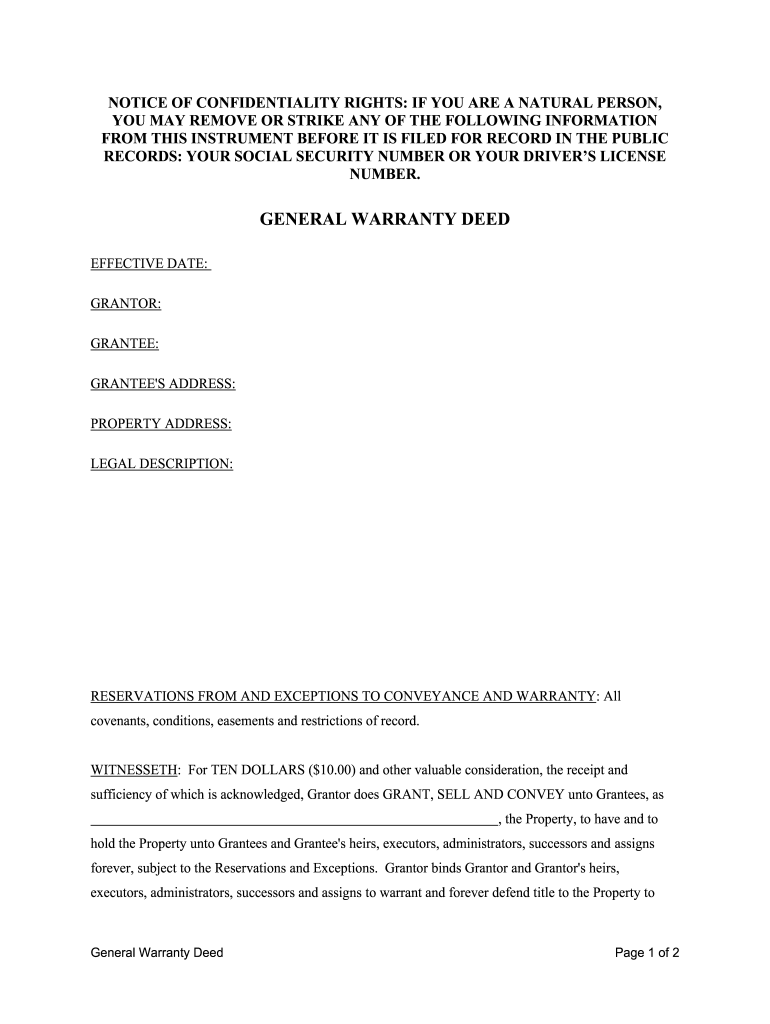
General Warranty Deed Form


Understanding the General Warranty Deed
A general warranty deed is a legal document used in real estate transactions to transfer property ownership. It provides the highest level of protection to the buyer, ensuring that the seller guarantees clear title to the property. This means that the seller is responsible for any claims or issues that may arise regarding the property’s title, even if those issues originated before the seller owned the property. This comprehensive protection is essential for buyers looking to secure their investment in real estate.
Key Elements of the General Warranty Deed
Several critical components make up a general warranty deed. These include:
- Grantor and Grantee Information: The names and addresses of the seller (grantor) and buyer (grantee) must be clearly stated.
- Property Description: A detailed description of the property being transferred, including its legal description, must be included.
- Consideration: The amount paid for the property should be documented, indicating the value exchanged in the transaction.
- Warranties: The seller must provide assurances regarding the title, affirming that it is free from liens or encumbrances.
- Signatures: The grantor's signature is required, often needing notarization to validate the document.
Steps to Complete the General Warranty Deed
Filling out a general warranty deed involves several important steps:
- Gather necessary information, including the names of the parties involved and the property's legal description.
- Obtain a template for the general warranty deed, ensuring it complies with Texas state laws.
- Fill in the required details, ensuring accuracy in all sections.
- Have the grantor sign the deed in the presence of a notary public.
- File the completed deed with the appropriate county clerk's office to make the transfer official.
Legal Use of the General Warranty Deed
The general warranty deed is legally binding in the United States, provided it meets specific requirements. It must be executed properly, which includes having a notary public witness the signatures. Once filed with the county, it serves as public notice of the property transfer and the warranties provided by the seller. This legal recognition protects the buyer against future claims regarding the property’s title.
Obtaining the General Warranty Deed
To obtain a general warranty deed, individuals can either draft one using a legal template or consult with a real estate attorney. Many online resources offer templates that comply with Texas laws. It is crucial to ensure that the document is tailored to the specific transaction and meets all legal requirements to avoid complications in the future.
State-Specific Rules for the General Warranty Deed
Each state has its regulations regarding the use of general warranty deeds. In Texas, for example, the deed must be in writing, signed by the grantor, and notarized. Additionally, Texas law requires that the deed be recorded in the county where the property is located to provide public notice of the ownership transfer. Understanding these state-specific rules is essential for ensuring the validity of the deed.
Quick guide on how to complete general warranty deed 481377585
Complete General Warranty Deed effortlessly on any device
Digital document management has gained traction among businesses and individuals. It offers an ideal eco-friendly substitute for conventional printed and signed documents, allowing you to access the correct form and securely store it online. airSlate SignNow provides you with all the tools necessary to create, modify, and eSign your documents quickly without any setbacks. Manage General Warranty Deed on any platform with airSlate SignNow Android or iOS applications and simplify any document-centric procedure today.
The simplest way to modify and eSign General Warranty Deed without exertion
- Locate General Warranty Deed and click Get Form to begin.
- Utilize the tools we provide to complete your form.
- Emphasize relevant sections of your documents or redact sensitive information with tools that airSlate SignNow offers specifically for that purpose.
- Generate your signature using the Sign tool, which takes mere seconds and carries the same legal validity as a traditional wet ink signature.
- Review all the details and click the Done button to save your changes.
- Select your preferred method to send your form, whether by email, SMS, or invitation link, or download it to your computer.
Eliminate the frustration of lost or misplaced files, tedious form searching, or mistakes that necessitate reprinting new document copies. airSlate SignNow meets your document management needs in just a few clicks from any device of your preference. Alter and eSign General Warranty Deed to ensure outstanding communication at every stage of your form preparation process with airSlate SignNow.
Create this form in 5 minutes or less
Create this form in 5 minutes!
People also ask
-
What is a TX LLC company, and how does it differ from other business structures?
A TX LLC company, or Texas Limited Liability Company, combines the flexibility of a partnership with the liability protection of a corporation. This structure protects its owners from personal liability for business debts, unlike sole proprietorships. Choosing a TX LLC company can be beneficial for limiting your exposure to risks while maintaining operational flexibility.
-
What are the costs associated with establishing a TX LLC company?
Setting up a TX LLC company typically involves state filing fees, which can vary. In addition to the filing fees, you may incur costs for legal advice, obtaining an EIN, and additional services like registered agent fees. Overall, establishing a TX LLC company is a relatively cost-effective solution compared to other business structures.
-
What features does airSlate SignNow offer for TX LLC companies?
AirSlate SignNow provides TX LLC companies with features such as document eSigning, automated workflows, and secure cloud storage. These tools help streamline document management for your TX LLC company, ensuring that all transactions are efficient and professional. With airSlate SignNow, you can simplify collaboration and reduce paperwork hassles.
-
How can a TX LLC company benefit from using airSlate SignNow?
A TX LLC company can greatly benefit from airSlate SignNow's easy-to-use platform, which enhances productivity through simple document workflows. By utilizing electronic signatures, your TX LLC company can expedite contract approvals and improve customer satisfaction. This solution saves time and reduces operational costs associated with traditional paper processes.
-
Does airSlate SignNow integrate with tools commonly used by TX LLC companies?
Yes, airSlate SignNow integrates seamlessly with popular tools used by TX LLC companies, such as CRM systems, project management software, and cloud storage services. These integrations allow for a more cohesive workflow, enabling your TX LLC company to manage documents without switching between platforms. Enhancing your existing tools with airSlate SignNow makes document handling more efficient.
-
Is airSlate SignNow a secure solution for TX LLC companies?
Absolutely! airSlate SignNow prioritizes the security of your documents, employing robust encryption and compliance measures to protect your data. For a TX LLC company, maintaining the confidentiality and security of sensitive documents is crucial, and airSlate SignNow provides the necessary features to ensure your information is safe.
-
What support options are available for TX LLC companies using airSlate SignNow?
AirSlate SignNow offers comprehensive support options for TX LLC companies, including customer service via phone, email, and live chat. Access to an extensive knowledge base and user guides also helps your TX LLC company troubleshoot common issues. This strong support network ensures that you can resolve any queries quickly and effectively.
Get more for General Warranty Deed
- Case information statement wikipedia
- Civil case information statement cis delaware courts
- Or attorneys signature is not affixed form
- Statement civil cis required by court rules form
- Codigo de procedimientos civiles para el distrito federal asamblea form
- Enfmasyon ka sivil civil case information statement cis sivil ki obligatwa dapre rg
- Informacji dotyczcych sprawy cywilny cis wymaganego regulaminem sdu
- Estas instrues tm como objetivo orientar os indivduos que so autores ou rus em aes judiciais form
Find out other General Warranty Deed
- Electronic signature Pennsylvania Police Forbearance Agreement Fast
- How Do I Electronic signature Pennsylvania Police Forbearance Agreement
- How Can I Electronic signature Pennsylvania Police Forbearance Agreement
- Electronic signature Washington Real Estate Purchase Order Template Mobile
- Electronic signature West Virginia Real Estate Last Will And Testament Online
- Electronic signature Texas Police Lease Termination Letter Safe
- How To Electronic signature Texas Police Stock Certificate
- How Can I Electronic signature Wyoming Real Estate Quitclaim Deed
- Electronic signature Virginia Police Quitclaim Deed Secure
- How Can I Electronic signature West Virginia Police Letter Of Intent
- How Do I Electronic signature Washington Police Promissory Note Template
- Electronic signature Wisconsin Police Permission Slip Free
- Electronic signature Minnesota Sports Limited Power Of Attorney Fast
- Electronic signature Alabama Courts Quitclaim Deed Safe
- How To Electronic signature Alabama Courts Stock Certificate
- Can I Electronic signature Arkansas Courts Operating Agreement
- How Do I Electronic signature Georgia Courts Agreement
- Electronic signature Georgia Courts Rental Application Fast
- How Can I Electronic signature Hawaii Courts Purchase Order Template
- How To Electronic signature Indiana Courts Cease And Desist Letter