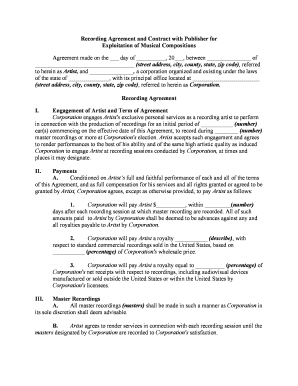
Recording Agreement Contract Form


What is the Recording Agreement Contract
The recording agreement contract is a legal document that outlines the terms between a recording artist and a record label. This agreement typically includes details about the rights and responsibilities of both parties, including the duration of the contract, payment terms, and the distribution of royalties. It serves to protect the interests of the artist while ensuring the record label can effectively promote and distribute the music. Understanding this contract is crucial for artists to navigate their professional relationships and protect their creative work.
Key Elements of the Recording Agreement Contract
Several key elements are essential in a recording agreement contract. These include:
- Duration: The length of time the agreement is valid, often specified in years or the number of albums to be produced.
- Royalties: The percentage of earnings from sales and streams that the artist will receive.
- Rights: Clarification of ownership rights over the recordings, including copyright details.
- Advances: Any upfront payment made to the artist before the release of the music.
- Termination Clause: Conditions under which either party can terminate the contract.
These elements help ensure that both the artist and the record label have a clear understanding of their commitments and expectations.
Steps to Complete the Recording Agreement Contract
Completing a recording agreement contract involves several important steps to ensure all terms are clearly understood and agreed upon:
- Review the Contract: Carefully read through the entire agreement to understand all terms and conditions.
- Negotiate Terms: Discuss any terms that may require adjustment, such as royalty percentages or contract duration.
- Seek Legal Advice: Consult with a legal professional who specializes in entertainment law to review the agreement.
- Sign the Agreement: Once all parties are in agreement, sign the contract using a reliable eSignature platform to ensure legal validity.
- Keep Records: Store a copy of the signed agreement for future reference and compliance.
Legal Use of the Recording Agreement Contract
The legal use of a recording agreement contract is essential for both parties to ensure enforceability. In the United States, electronic signatures are recognized under the ESIGN Act and UETA, making eSigned contracts legally binding. It is important to ensure that all legal requirements are met, including proper identification of the parties involved and adherence to state-specific laws regarding contract formation. Compliance with these regulations helps protect the rights of both the artist and the record label.
How to Use the Recording Agreement Contract
Using a recording agreement contract effectively involves understanding its purpose and how it fits into the music industry. Artists should utilize the contract to:
- Establish clear expectations with the record label regarding music production and promotion.
- Protect their creative rights and ensure fair compensation for their work.
- Clarify the scope of their relationship with the label, including any collaborative projects.
- Provide a framework for resolving disputes that may arise during the contract period.
By leveraging the recording agreement contract, artists can navigate their careers with greater confidence and security.
Quick guide on how to complete recording agreement contract
Complete Recording Agreement Contract effortlessly on any device
Managing documents online has gained popularity among organizations and individuals. It offers an excellent environmentally friendly substitute for traditional printed and signed documents, enabling you to access the correct version and securely store it online. airSlate SignNow provides you with all the tools necessary to create, modify, and eSign your documents swiftly without delays. Manage Recording Agreement Contract on any platform with airSlate SignNow's Android or iOS applications and enhance any document-related process today.
How to modify and eSign Recording Agreement Contract with ease
- Obtain Recording Agreement Contract and click Get Form to begin.
- Utilize the tools we provide to complete your form.
- Emphasize pertinent sections of your documents or conceal sensitive information with tools specifically designed for that purpose by airSlate SignNow.
- Craft your signature using the Sign tool, which takes mere seconds and holds the same legal validity as a conventional wet ink signature.
- Review all the details and click the Done button to save your modifications.
- Select how you wish to share your form, via email, text message (SMS), or invite link, or download it to your computer.
Eliminate concerns about lost or misplaced files, tedious form searches, or errors that require printing new document copies. airSlate SignNow addresses your document management needs in just a few clicks from any device of your choice. Modify and eSign Recording Agreement Contract and ensure outstanding communication at every stage of your form preparation process with airSlate SignNow.
Create this form in 5 minutes or less
Create this form in 5 minutes!
People also ask
-
What is a recording agreement contract?
A recording agreement contract is a legal document that establishes the relationship between an artist and a record label. It outlines the terms of music production, distribution, and rights management. Understanding this contract is crucial for artists to ensure proper compensation and rights over their work.
-
How can airSlate SignNow help with recording agreement contracts?
airSlate SignNow streamlines the process of sending and signing recording agreement contracts. With our platform, users can easily create, manage, and eSign contracts securely. This efficiency not only saves time but also ensures that all parties have access to the latest version of the agreement.
-
What are the pricing options for airSlate SignNow for recording agreement contracts?
airSlate SignNow offers various pricing plans tailored to meet different business needs, starting with a free trial. Our competitive pricing ensures that even independent artists can afford to manage their recording agreement contracts efficiently. Visit our pricing page for detailed options and features included in each plan.
-
What features does airSlate SignNow offer for managing recording agreement contracts?
airSlate SignNow includes features like customizable templates, secure eSigning, and real-time tracking for recording agreement contracts. Users can also add comments and collaborate directly on the documents, ensuring clarity and efficiency in communication. These features help facilitate a smooth signing process.
-
How secure is the signing process for recording agreement contracts with airSlate SignNow?
The security of your recording agreement contracts is our top priority at airSlate SignNow. We utilize advanced encryption and compliance with industry standards to protect your information. Additionally, our audit trails provide transparency and accountability for every signed document.
-
Can I integrate airSlate SignNow with other tools for my recording agreement contracts?
Yes, airSlate SignNow offers seamless integration with a variety of third-party applications, enhancing your workflow for recording agreement contracts. Whether you use CRM systems or document management tools, our integrations allow for a smooth exchange of information. Explore our integration options to optimize your processes.
-
What are the benefits of using airSlate SignNow for recording agreement contracts?
Using airSlate SignNow for recording agreement contracts provides numerous benefits, including increased efficiency, reduced turnaround time, and improved collaboration. Artists and labels can negotiate and finalize agreements quickly, helping them focus on the creative aspects of their work. Ultimately, our platform supports a hassle-free signing experience.
Get more for Recording Agreement Contract
- Form web site development and services agreement
- Sample web site development agreement form
- Free and open source software wikipedia form
- Glyphs fonts free download onlinewebfontscom form
- Form original equipment manufacture
- Form publisher oriented multimedia
- Form sales representative agreement
- Form large quantity sales distribution agreement
Find out other Recording Agreement Contract
- eSign Montana Pet Addendum to Lease Agreement Online
- How To eSign Florida Tenant Removal
- How To eSign Hawaii Tenant Removal
- eSign Hawaii Tenant Removal Simple
- eSign Arkansas Vacation Rental Short Term Lease Agreement Easy
- Can I eSign North Carolina Vacation Rental Short Term Lease Agreement
- eSign Michigan Escrow Agreement Now
- eSign Hawaii Sales Receipt Template Online
- eSign Utah Sales Receipt Template Free
- eSign Alabama Sales Invoice Template Online
- eSign Vermont Escrow Agreement Easy
- How Can I eSign Wisconsin Escrow Agreement
- How To eSign Nebraska Sales Invoice Template
- eSign Nebraska Sales Invoice Template Simple
- eSign New York Sales Invoice Template Now
- eSign Pennsylvania Sales Invoice Template Computer
- eSign Virginia Sales Invoice Template Computer
- eSign Oregon Assignment of Mortgage Online
- Can I eSign Hawaii Follow-Up Letter To Customer
- Help Me With eSign Ohio Product Defect Notice