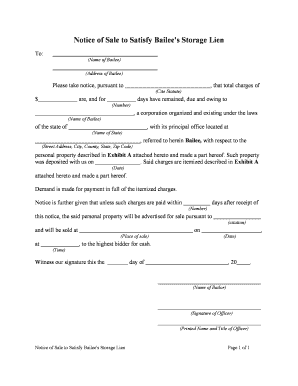
Storage Lien Form


What is the Storage Lien
A storage lien is a legal claim placed on personal property stored in a facility when the owner fails to pay for the storage services. This lien gives the storage facility the right to retain possession of the property until the outstanding debts are settled. Typically, the lien is enforced through a notice sale, allowing the facility to auction off the stored items to recover the owed amount. Understanding the implications of a storage lien is crucial for both storage facility operators and customers to ensure compliance with state laws and regulations.
How to use the Storage Lien
Utilizing a storage lien involves several steps that ensure legal compliance and protection for the storage facility. First, the facility must provide written notice to the owner of the stored items, informing them of the outstanding balance and the intent to enforce the lien. This notice should include details such as the amount owed and a deadline for payment. If the owner does not respond or settle the debt, the facility may proceed with a notice sale, where the items can be auctioned to recover the costs. It is essential to follow state-specific regulations throughout this process to avoid legal complications.
Steps to complete the Storage Lien
Completing a storage lien involves a systematic approach to ensure all legal requirements are met. The steps typically include:
- Document the outstanding balance and any prior communications with the owner.
- Send a formal notice to the owner, detailing the amount owed and the consequences of non-payment.
- Wait for the specified period as required by state law for the owner to respond.
- If no payment is received, prepare for a notice sale by gathering necessary documentation.
- Conduct the sale in accordance with state regulations, ensuring proper advertising and transparency.
Legal use of the Storage Lien
The legal use of a storage lien is governed by state laws, which dictate how the lien can be enforced and the rights of both the storage facility and the owner. Facilities must adhere to specific procedures when notifying owners and conducting sales. Failure to comply with these regulations can result in legal disputes. It's important for storage operators to familiarize themselves with local statutes to ensure that their actions are legally justified and that they protect their interests while respecting the rights of the property owners.
Key elements of the Storage Lien
Several key elements define the storage lien process, including:
- Notice Requirements: Facilities must provide clear and timely notice to the owner regarding the lien and any impending sale.
- Documentation: Proper documentation of the debt and communications is essential for legal enforcement.
- Sale Procedures: The process for conducting a sale must comply with state laws, including advertising and auctioning the items.
- Owner Rights: Owners have the right to reclaim their property by settling the debt before the sale occurs.
State-specific rules for the Storage Lien
Each state has its own set of rules and regulations governing storage liens. These laws dictate the notice periods, sale processes, and the rights of both storage facilities and property owners. It is crucial for storage facility operators to understand the specific requirements in their state to ensure compliance and avoid potential legal issues. Consulting with a legal professional familiar with local laws can provide valuable guidance in navigating these regulations effectively.
Quick guide on how to complete storage lien
Effortlessly Prepare Storage Lien on Any Device
The management of documents online has surged in popularity among businesses and individuals. It offers an excellent eco-friendly substitute for traditional printed and signed documents, as you can locate the necessary form and securely keep it online. airSlate SignNow provides all the resources required to create, modify, and eSign your documents quickly without interruptions. Manage Storage Lien on any device with airSlate SignNow's Android or iOS applications and enhance any document-focused process today.
The Simplest Way to Modify and eSign Storage Lien Without Effort
- Obtain Storage Lien and click Get Form to begin.
- Utilize the features we provide to complete your form.
- Emphasize relevant parts of the documents or obscure sensitive information using tools that airSlate SignNow specifically offers for this purpose.
- Generate your signature with the Sign tool, which takes mere seconds and carries the same legal validity as a conventional wet ink signature.
- Verify the information and click on the Done button to save your modifications.
- Choose how you wish to send your form, via email, text message (SMS), or invite link, or download it to your computer.
Put an end to lost or misplaced documents, tedious form searching, or errors that require printing new document copies. airSlate SignNow addresses your document management needs with just a few clicks from any device you prefer. Modify and eSign Storage Lien and guarantee exceptional communication at every stage of your form preparation process with airSlate SignNow.
Create this form in 5 minutes or less
Create this form in 5 minutes!
People also ask
-
What is a storage lien?
A storage lien is a legal claim that a storage facility has over a customer's belongings until payment is made. If a customer fails to pay for their storage services, the facility can place a lien on their stored items. This process ensures that storage facilities can recover their losses while providing a secure storage solution.
-
How does airSlate SignNow help with managing storage liens?
airSlate SignNow simplifies the management of storage liens by allowing businesses to create, send, and eSign lien documents quickly and securely. By automating the signing process, businesses can ensure compliance with legal requirements and streamline their lien enforcement process. This efficient solution reduces paperwork and enhances overall document management.
-
What are the benefits of using airSlate SignNow for storage lien documentation?
Using airSlate SignNow for storage lien documentation provides numerous benefits, including faster turnaround times for document signing and improved tracking of signed agreements. The platform enhances communication between storage facilities and customers, ensuring transparency throughout the lien process. Additionally, the cloud-based solution ensures accessibility and security of sensitive lien documents.
-
Is airSlate SignNow cost-effective for managing storage liens?
Yes, airSlate SignNow is a cost-effective solution for managing storage liens, as it reduces time spent on manual paperwork and eliminates the expenses associated with traditional signing methods. The platform offers various pricing plans to suit different business sizes and needs, helping you manage storage liens without breaking the bank. With airSlate SignNow, you can achieve greater efficiency and save money.
-
Can airSlate SignNow integrate with other software for storage lien management?
Absolutely! airSlate SignNow offers integrations with various software systems, enhancing your storage lien management workflows. Whether you need to connect with customer management systems or other document storage solutions, airSlate SignNow can streamline the entire process. This flexibility ensures that you can maintain all aspects of your business operations with ease.
-
What features does airSlate SignNow offer for creating storage lien agreements?
airSlate SignNow includes various features for creating storage lien agreements, such as customizable templates, reusable document fields, and automated reminders for signers. These tools make it easy to draft lien documents that meet your specific needs quickly. Additionally, the platform provides real-time tracking of document status, ensuring that you stay informed throughout the lien process.
-
How can I ensure compliance when using airSlate SignNow for storage liens?
airSlate SignNow helps ensure compliance with storage lien requirements through its legally binding electronic signature solutions and audit trails. Each signed document includes a complete record of the signing process, which can be essential for legal purposes. By using airSlate SignNow, businesses can confidently navigate the complexities of storage liens while adhering to industry regulations.
Get more for Storage Lien
- Florida legal last will and testament for married person with minor children from prior marriage form
- Florida legal last will and testament form for divorced person not remarried with minor children
- Florida legal last will and testament form for divorced person not remarried with adult and minor children
- Florida legal last will and testament form for married person with adult and minor children
- Form widower 481376468
- Fl will create form
- Georgia last will form
- Ga will form
Find out other Storage Lien
- eSign Maine Lawers Resignation Letter Easy
- eSign Louisiana Lawers Last Will And Testament Mobile
- eSign Louisiana Lawers Limited Power Of Attorney Online
- eSign Delaware Insurance Work Order Later
- eSign Delaware Insurance Credit Memo Mobile
- eSign Insurance PPT Georgia Computer
- How Do I eSign Hawaii Insurance Operating Agreement
- eSign Hawaii Insurance Stock Certificate Free
- eSign New Hampshire Lawers Promissory Note Template Computer
- Help Me With eSign Iowa Insurance Living Will
- eSign North Dakota Lawers Quitclaim Deed Easy
- eSign Ohio Lawers Agreement Computer
- eSign North Dakota Lawers Separation Agreement Online
- How To eSign North Dakota Lawers Separation Agreement
- eSign Kansas Insurance Moving Checklist Free
- eSign Louisiana Insurance Promissory Note Template Simple
- eSign Texas Lawers Contract Fast
- eSign Texas Lawers Lease Agreement Free
- eSign Maine Insurance Rental Application Free
- How Can I eSign Maryland Insurance IOU