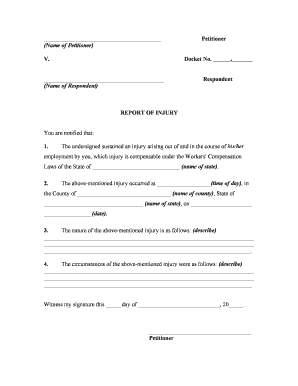
Injury Workers Form


What is the Injury Workers Form?
The injury workers form is a crucial document used by employees to report work-related injuries or illnesses. This form serves as a formal request for benefits and compensation under workers' compensation laws. It is essential for ensuring that employees receive the necessary support and care after an injury occurs on the job. Completing this form accurately is vital, as it initiates the claims process and helps protect the rights of the injured worker.
How to Use the Injury Workers Form
Using the injury workers form involves several steps. First, the employee should gather all relevant information about the incident, including details about the injury, the circumstances surrounding it, and any witnesses. Next, the form must be completed with accurate and comprehensive information. It is advisable to review the form for completeness before submission. Once filled out, the form should be submitted to the employer or the designated workers' compensation board, depending on state regulations.
Steps to Complete the Injury Workers Form
Completing the injury workers form requires careful attention to detail. Here are the steps to follow:
- Gather necessary information about the injury, including date, time, and location.
- Document any medical treatment received and the names of healthcare providers.
- Fill out the form with precise details about the incident and injury.
- Include any witness information, if applicable.
- Review the form for accuracy and completeness.
- Submit the form to the appropriate party, such as your employer or state workers' compensation office.
Legal Use of the Injury Workers Form
The injury workers form must adhere to specific legal standards to be considered valid. It is essential to comply with state laws governing workers' compensation claims. This includes submitting the form within designated timeframes and ensuring that all required information is provided. Failure to meet these legal requirements can result in delays or denial of benefits. Understanding the legal implications of the form is crucial for both employees and employers.
Key Elements of the Injury Workers Form
Several key elements are essential for the injury workers form to be effective:
- Employee Information: Name, contact details, and job title.
- Incident Details: Date, time, and location of the injury.
- Nature of Injury: Description of the injury and any medical treatment received.
- Witness Information: Names and contact details of any witnesses.
- Employer Information: Details of the employer or insurance provider handling the claim.
State-Specific Rules for the Injury Workers Form
Each state has its own regulations regarding the injury workers form. These rules dictate how the form should be completed, submitted, and processed. It is important for employees to familiarize themselves with their state's specific requirements, including deadlines for submission and any additional documentation that may be needed. Understanding these state-specific rules can significantly impact the outcome of a workers' compensation claim.
Quick guide on how to complete injury workers
Complete Injury Workers effortlessly on any device
Digital document management has become increasingly popular among enterprises and individuals. It offers an ideal eco-friendly substitute to traditional printed and signed documents, allowing you to access the correct form and securely save it online. airSlate SignNow provides all the resources you need to create, modify, and electronically sign your documents swiftly without delays. Manage Injury Workers on any device using airSlate SignNow's Android or iOS applications and simplify any document-related process today.
How to modify and electronically sign Injury Workers with ease
- Locate Injury Workers and click on Get Form to begin.
- Use the tools we offer to fill out your form.
- Highlight important sections of the documents or obscure sensitive information with the tools that airSlate SignNow provides specifically for that purpose.
- Create your electronic signature using the Sign tool, which takes only a few seconds and carries the same legal validity as a conventional wet ink signature.
- Review all the details and click on the Done button to save your changes.
- Select your preferred method to send your form, whether by email, SMS, or invite link, or download it to your computer.
Eliminate the hassle of lost or misplaced files, tedious form searches, or errors that require reprinting new document copies. airSlate SignNow addresses all your document management needs in just a few clicks from any device of your choosing. Modify and electronically sign Injury Workers and ensure excellent communication throughout the form preparation process with airSlate SignNow.
Create this form in 5 minutes or less
Create this form in 5 minutes!
People also ask
-
What is airSlate SignNow and how does it benefit injury workers?
airSlate SignNow is an electronic signature solution designed to streamline the process of sending and signing documents digitally. For injury workers, this means less time spent on paperwork and more time focusing on recovery. The user-friendly interface simplifies document management, making it accessible for those dealing with the complexities of injury claims.
-
How can airSlate SignNow help injury workers with document signing?
With airSlate SignNow, injury workers can easily sign and send essential documents from anywhere, at any time. This flexibility is particularly beneficial for those unable to travel due to their injuries, eliminating the need for physical visits. The platform ensures document security and compliance, giving users peace of mind with their sensitive information.
-
What are the pricing options for injury workers using airSlate SignNow?
airSlate SignNow offers various pricing plans tailored to suit the needs of injury workers and businesses alike. The plans are designed to be cost-effective, ensuring that all users, including those dealing with injuries, can access premium features without financial strain. It's worth exploring the free trial to assess how airSlate can meet your specific requirements.
-
Can airSlate SignNow integrate with other tools for injury workers?
Yes, airSlate SignNow seamlessly integrates with numerous popular applications, allowing injury workers to enhance their workflow efficiency. Integrations with platforms like Google Drive and Dropbox make it easy to manage documents in one place. This capability ensures that all needed tools are accessible, simplifying the documentation process for injury claims.
-
Is airSlate SignNow secure for injury workers?
Absolutely, airSlate SignNow prioritizes security for all users, including injury workers. The platform employs advanced encryption and authentication protocols to protect sensitive information related to injury documentation. Users can confidently manage their documents knowing that airSlate takes security seriously.
-
What features does airSlate SignNow offer for injury workers?
airSlate SignNow offers a variety of features that cater specifically to the needs of injury workers. Key features include customizable templates, real-time tracking of document status, and the ability to collect multiple signatures. These functionalities help streamline the process of managing injury-related documents efficiently.
-
How does airSlate SignNow improve the efficiency of injury workers' documentation?
By utilizing airSlate SignNow, injury workers can signNowly reduce the time spent on document management. The platform automates many manual processes, enabling quick sending and signing of documents. This efficiency allows injury workers to focus more on their recovery and less on paperwork.
Get more for Injury Workers
- A guide to bank statements for your mortgagerocket form
- What is the home affordable modification program hshcom form
- Direct consolidation loan application and promissory note form
- Free mortgage hardship letter template sample form
- Free proof of income letter sample salary verification form
- Sample letter for section 8 tenant to send to new ownerus form
- The property you live in has gone through foreclosure and has a new owner form
- Protecting a minors assets probate court the superior form
Find out other Injury Workers
- eSignature North Dakota Healthcare / Medical Medical History Simple
- Help Me With eSignature Arkansas High Tech Arbitration Agreement
- eSignature Ohio Healthcare / Medical Operating Agreement Simple
- eSignature Oregon Healthcare / Medical Limited Power Of Attorney Computer
- eSignature Pennsylvania Healthcare / Medical Warranty Deed Computer
- eSignature Texas Healthcare / Medical Bill Of Lading Simple
- eSignature Virginia Healthcare / Medical Living Will Computer
- eSignature West Virginia Healthcare / Medical Claim Free
- How To eSignature Kansas High Tech Business Plan Template
- eSignature Kansas High Tech Lease Agreement Template Online
- eSignature Alabama Insurance Forbearance Agreement Safe
- How Can I eSignature Arkansas Insurance LLC Operating Agreement
- Help Me With eSignature Michigan High Tech Emergency Contact Form
- eSignature Louisiana Insurance Rental Application Later
- eSignature Maryland Insurance Contract Safe
- eSignature Massachusetts Insurance Lease Termination Letter Free
- eSignature Nebraska High Tech Rental Application Now
- How Do I eSignature Mississippi Insurance Separation Agreement
- Help Me With eSignature Missouri Insurance Profit And Loss Statement
- eSignature New Hampshire High Tech Lease Agreement Template Mobile