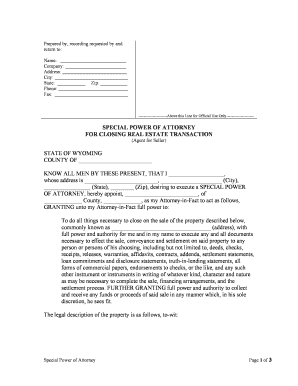
Wy Seller Form


What is the Wyoming Seller?
The Wyoming Seller, often referred to as the WY Seller, is a legal document used in the state of Wyoming to facilitate the sale or transfer of property. This form outlines the terms of the transaction, including the identities of the buyer and seller, the property description, and the agreed-upon price. It is essential for ensuring that both parties are protected and that the sale is conducted in compliance with state laws.
How to Use the Wyoming Seller
To effectively use the Wyoming Seller, both parties must fill out the form accurately. Begin by entering the names and contact information of the seller and buyer. Next, provide a detailed description of the property being sold, including its address and any relevant identifiers. Finally, specify the sale price and any conditions that may apply to the transaction. Once completed, both parties should sign the document to make it legally binding.
Steps to Complete the Wyoming Seller
Completing the Wyoming Seller involves several key steps:
- Gather necessary information about the property, including its legal description.
- Fill in the seller's and buyer's details, ensuring accuracy in names and addresses.
- Clearly state the sale price and any contingencies or conditions related to the sale.
- Review the completed form for any errors or omissions.
- Both parties should sign and date the document to finalize the agreement.
Legal Use of the Wyoming Seller
The Wyoming Seller is legally recognized in the state of Wyoming, provided it meets specific requirements. It must be signed by both parties and can be executed electronically to ensure compliance with eSignature laws. The form serves as a binding agreement that protects the rights of both the buyer and the seller, making it crucial to adhere to all legal stipulations during its completion.
Key Elements of the Wyoming Seller
Several key elements must be included in the Wyoming Seller to ensure its validity:
- Parties Involved: Names and contact information of the buyer and seller.
- Property Description: A detailed description of the property being sold.
- Sale Price: The agreed-upon price for the property.
- Conditions: Any specific conditions or contingencies that apply to the sale.
- Signatures: Signatures of both parties to validate the agreement.
State-Specific Rules for the Wyoming Seller
Each state has its own regulations regarding property sales, and Wyoming is no exception. It is important to familiarize yourself with Wyoming's specific rules, such as disclosure requirements and any local ordinances that may affect the transaction. Consulting with a legal professional or real estate expert can provide valuable insights into these regulations, ensuring compliance and a smooth transaction process.
Quick guide on how to complete wy seller
Complete Wy Seller effortlessly on any device
Web-based document management has become increasingly popular among companies and individuals. It offers an ideal eco-friendly alternative to conventional printed and signed papers, allowing you to access the correct form and securely store it online. airSlate SignNow equips you with all the tools necessary to create, modify, and electronically sign your documents quickly without delays. Manage Wy Seller on any device using the airSlate SignNow Android or iOS applications and enhance any document-oriented process today.
The simplest way to modify and eSign Wy Seller without any hassle
- Obtain Wy Seller and click Get Form to begin.
- Utilize the tools we offer to complete your document.
- Highlight pertinent sections of your documents or obscure sensitive details with tools that airSlate SignNow provides specifically for that purpose.
- Create your eSignature using the Sign tool, which takes only seconds and holds the same legal validity as a conventional handwritten signature.
- Verify the information and click the Done button to save your modifications.
- Choose how you wish to send your form, via email, SMS, or invitation link, or download it to your computer.
Eliminate concerns about lost or mislaid documents, tedious form searches, or errors that require reprinting new document copies. airSlate SignNow addresses all your document management needs in just a few clicks from any device you prefer. Alter and eSign Wy Seller and ensure excellent communication at every stage of the form preparation process with airSlate SignNow.
Create this form in 5 minutes or less
Create this form in 5 minutes!
People also ask
-
What is airSlate SignNow and how can it benefit a Wyoming seller?
airSlate SignNow is a powerful eSignature solution that enables Wyoming sellers to send and sign documents securely and efficiently. With its user-friendly interface, sellers can easily manage contracts, agreements, and other documents, streamlining their sales process. This not only saves time but also enhances the professionalism of their business interactions.
-
How does airSlate SignNow handle pricing for Wyoming sellers?
airSlate SignNow offers flexible pricing plans tailored for Wyoming sellers, making it a cost-effective choice for businesses of all sizes. You can choose from various subscription options depending on your needs, ensuring you only pay for the features you actually use. Additionally, a free trial is often available to help you evaluate the service before making a commitment.
-
What features does airSlate SignNow offer that are particularly useful for Wyoming sellers?
Wyoming sellers can benefit from features like customizable templates, multi-party signing, and real-time notifications to keep track of document statuses. The platform also includes advanced security measures to protect sensitive information. These features collectively help streamline the signing process, ultimately improving customer satisfaction.
-
Can airSlate SignNow integrate with other tools used by Wyoming sellers?
Yes, airSlate SignNow offers numerous integrations with popular applications that Wyoming sellers are likely to use, such as CRMs, cloud storage services, and project management tools. This allows for seamless document management and increases efficiency by connecting various aspects of your business operations. You can easily synchronize your workflow with existing tools.
-
Is airSlate SignNow compliant with legal standards for Wyoming sellers?
airSlate SignNow complies with various legal standards, ensuring that documents signed through the platform are legally binding and valid in Wyoming. This includes adherence to the ESIGN Act and UETA regulations. Wyoming sellers can confidently use the platform knowing that their signed documents meet legal requirements.
-
What benefits do Wyoming sellers gain from using airSlate SignNow over traditional methods?
By using airSlate SignNow, Wyoming sellers can eliminate the need for printing, scanning, and mailing documents, which leads to faster transaction times. The ease of sending documents for eSignature means that transactions can be completed from anywhere, enhancing convenience. Moreover, the digital nature of these signatures decreases the likelihood of errors and improves overall efficiency.
-
How can Wyoming sellers access support and resources when using airSlate SignNow?
airSlate SignNow provides extensive customer support resources for Wyoming sellers, including a comprehensive knowledge base, tutorials, and responsive customer service. If sellers encounter any issues or have questions, they can easily access help through the support center. Moreover, the community forums allow users to share tips and solutions.
Get more for Wy Seller
- Georgia quitclaim deed from individual to two individuals in joint tenancy form
- Georgia quitclaim deed two individuals to six individuals form
- Georgia life deed form
- Georgia llc 481377222 form
- Georgia case form
- Georgia warranty deed for parents to child with reservation of life estate form
- Hawaii warranty form
- Hawaii quitclaim deed from individual to individual form
Find out other Wy Seller
- How To Sign Texas Doctors PDF
- Help Me With Sign Arizona Education PDF
- How To Sign Georgia Education Form
- How To Sign Iowa Education PDF
- Help Me With Sign Michigan Education Document
- How Can I Sign Michigan Education Document
- How Do I Sign South Carolina Education Form
- Can I Sign South Carolina Education Presentation
- How Do I Sign Texas Education Form
- How Do I Sign Utah Education Presentation
- How Can I Sign New York Finance & Tax Accounting Document
- How Can I Sign Ohio Finance & Tax Accounting Word
- Can I Sign Oklahoma Finance & Tax Accounting PPT
- How To Sign Ohio Government Form
- Help Me With Sign Washington Government Presentation
- How To Sign Maine Healthcare / Medical PPT
- How Do I Sign Nebraska Healthcare / Medical Word
- How Do I Sign Washington Healthcare / Medical Word
- How Can I Sign Indiana High Tech PDF
- How To Sign Oregon High Tech Document