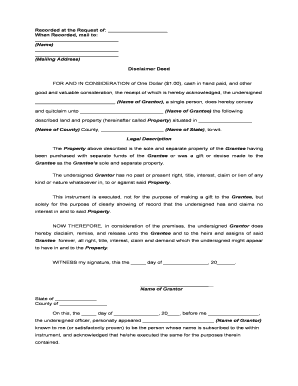
Deed of Disclaimer Form


What is the deed of disclaimer?
A deed of disclaimer is a legal document that allows an individual to relinquish their rights or claims to an asset, property, or inheritance. This document is often used in estate planning or property transactions, where a party may wish to refuse an inheritance or transfer their interest in a property. By executing a deed of disclaimer, the individual formally states their intention to disclaim any legal rights to the specified asset, ensuring that the asset can be distributed according to the wishes of the original owner or in accordance with applicable laws.
How to use the deed of disclaimer
Using a deed of disclaimer involves several steps to ensure that the document is legally binding and effective. First, the individual must clearly identify the asset or interest they wish to disclaim. This includes providing specific details about the property or rights involved. Next, the individual should complete the disclaimer form, ensuring all required information is accurately filled out. Once the form is completed, it must be signed and dated in the presence of a notary public or witnesses, as required by state law. After execution, the deed should be filed with the appropriate authority, such as a county recorder's office, if applicable.
Key elements of the deed of disclaimer
A valid deed of disclaimer typically includes several key elements to ensure its effectiveness. These elements include:
- Identifying Information: The names and addresses of the individual disclaiming the interest and the asset involved.
- Statement of Disclaimer: A clear declaration that the individual is disclaiming their rights to the specified asset.
- Signature and Date: The individual’s signature, along with the date of execution, is crucial for validation.
- Witness or Notary Acknowledgment: Depending on state requirements, the document may need to be witnessed or notarized.
Steps to complete the deed of disclaimer
Completing a deed of disclaimer involves a systematic approach to ensure all legal requirements are met. Follow these steps:
- Identify the asset or property you wish to disclaim.
- Obtain a disclaimer form, which can often be found online or through legal resources.
- Fill out the form with accurate information regarding the asset and your personal details.
- Sign the document in the presence of a notary public or witnesses, as required by your state.
- File the completed deed with the appropriate local authority if necessary.
Legal use of the deed of disclaimer
The legal use of a deed of disclaimer is governed by state laws, which can vary significantly. Generally, the deed must comply with the requirements of the jurisdiction in which it is executed. This includes ensuring that the document is properly signed, dated, and witnessed or notarized. It is essential to understand the implications of disclaiming an asset, as it may affect inheritance rights, tax obligations, and future property claims. Consulting with a legal professional can provide clarity on the legal ramifications and ensure compliance with local regulations.
State-specific rules for the deed of disclaimer
Each state has its own specific rules and regulations governing the use of a deed of disclaimer. These rules may dictate the format of the document, the required signatures, and whether notarization is necessary. Some states may also have specific time limits within which a disclaimer must be filed after the event triggering the disclaimer occurs, such as the death of an individual or the transfer of property. It is important to consult state statutes or a legal expert to ensure that the deed of disclaimer meets all local requirements and is enforceable in court.
Quick guide on how to complete deed of disclaimer
Complete Deed Of Disclaimer effortlessly on any gadget
Digital document management has gained traction among businesses and individuals alike. It presents a superb eco-friendly substitute for traditional printed and signed documents, allowing you to easily find the correct form and securely store it online. airSlate SignNow equips you with all the tools necessary to create, modify, and eSign your documents quickly and without interruptions. Manage Deed Of Disclaimer on any device with airSlate SignNow Android or iOS applications and streamline any document-related task today.
How to alter and eSign Deed Of Disclaimer with ease
- Obtain Deed Of Disclaimer and click on Get Form to initiate.
- Utilize the tools we offer to fill out your form.
- Emphasize pertinent sections of the documents or redact sensitive information with tools that airSlate SignNow specifically provides for that purpose.
- Generate your signature using the Sign tool, which takes mere seconds and holds the same legal validity as a conventional wet ink signature.
- Review all details and click on the Done button to save your changes.
- Choose how you wish to send your form, via email, text message (SMS), invitation link, or download it to your computer.
Say goodbye to lost or misplaced documents, tedious form searches, or mistakes requiring reprints of new document copies. airSlate SignNow meets your document management needs with just a few clicks from any device you prefer. Modify and eSign Deed Of Disclaimer while ensuring exceptional communication at any stage of your form preparation process with airSlate SignNow.
Create this form in 5 minutes or less
Create this form in 5 minutes!
People also ask
-
What is a disclaimer form printable?
A disclaimer form printable is a template that allows individuals or businesses to outline disclaimers or legal notices in a formalized document. This type of form is essential for protecting your interests and ensuring clarity in agreements, making it a crucial tool for various professional settings.
-
How can I obtain a disclaimer form printable?
You can easily obtain a disclaimer form printable through the airSlate SignNow platform. By creating an account, you can access a variety of templates, including customizable disclaimer forms. This ability allows you to tailor the forms to suit your specific needs.
-
Is there a cost associated with the disclaimer form printable?
Yes, airSlate SignNow offers affordable pricing options for accessing its disclaimer form printable and other templates. Our pricing structures are designed to cater to businesses of all sizes, ensuring you get the best value for your money while enjoying full access to all features.
-
What features does the airSlate SignNow disclaimer form printable offer?
The airSlate SignNow disclaimer form printable comes with several key features, including easy customization, electronic signature capability, and secure storage. These features ensure that you can create professional, legally binding documents efficiently and safely.
-
How do I customize my disclaimer form printable?
Customizing your disclaimer form printable is a straightforward process within the airSlate SignNow platform. You can edit text boxes, add logos, and adjust formatting to meet your specific requirements, allowing you to create a professional document tailored to your branding.
-
Can I integrate the disclaimer form printable with other software?
Absolutely! The airSlate SignNow platform allows seamless integration with various software applications, including CRM systems and cloud storage services. This ensures that your disclaimer form printable can work in harmony with the other tools you already use.
-
What are the benefits of using a disclaimer form printable?
Using a disclaimer form printable helps protect your business by clearly communicating necessary legal disclaimers to your clients or users. It also saves time and improves efficiency, allowing for quicker turnaround in documentation processes, making it an invaluable asset in any professional environment.
Get more for Deed Of Disclaimer
- Security and alarms services contract form
- Gutter services contract form
- Sports surfaces installation services contract form
- Boiler and radiator services contract form
- Skylight installation and services contract form
- Disability services contract form
- Short form contractor agreement wp demo
- Outdoor play equipment installation repair services contract form
Find out other Deed Of Disclaimer
- Electronic signature New York Operating Agreement Safe
- How To eSignature Indiana Reseller Agreement
- Electronic signature Delaware Joint Venture Agreement Template Free
- Electronic signature Hawaii Joint Venture Agreement Template Simple
- Electronic signature Idaho Web Hosting Agreement Easy
- Electronic signature Illinois Web Hosting Agreement Secure
- Electronic signature Texas Joint Venture Agreement Template Easy
- How To Electronic signature Maryland Web Hosting Agreement
- Can I Electronic signature Maryland Web Hosting Agreement
- Electronic signature Michigan Web Hosting Agreement Simple
- Electronic signature Missouri Web Hosting Agreement Simple
- Can I eSignature New York Bulk Sale Agreement
- How Do I Electronic signature Tennessee Web Hosting Agreement
- Help Me With Electronic signature Hawaii Debt Settlement Agreement Template
- Electronic signature Oregon Stock Purchase Agreement Template Later
- Electronic signature Mississippi Debt Settlement Agreement Template Later
- Electronic signature Vermont Stock Purchase Agreement Template Safe
- Electronic signature California Stock Transfer Form Template Mobile
- How To Electronic signature Colorado Stock Transfer Form Template
- Electronic signature Georgia Stock Transfer Form Template Fast