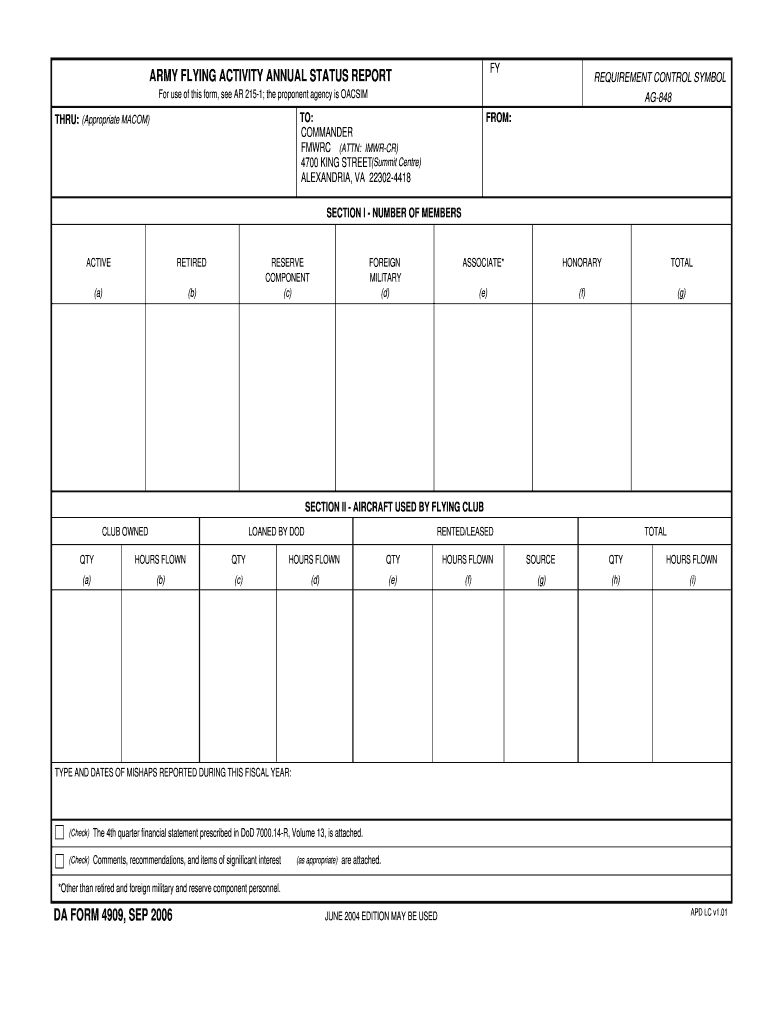
ARMY FLYING ACTIVITY ANNUAL STATUS REPORT DA FORM 4909, SEP


What is the ARMY FLYING ACTIVITY ANNUAL STATUS REPORT DA FORM 4909, SEP
The ARMY FLYING ACTIVITY ANNUAL STATUS REPORT DA FORM 4909, SEP is a critical document used by the United States Army to record and report on flying activities. This form provides essential data regarding the operational status of Army aviation units, including flight hours, aircraft utilization, and safety measures. It serves as a tool for assessing performance, ensuring compliance with regulations, and enhancing the overall effectiveness of Army aviation operations.
How to use the ARMY FLYING ACTIVITY ANNUAL STATUS REPORT DA FORM 4909, SEP
This form is utilized by Army personnel to compile and submit data related to flying activities over a specified period. Users should accurately fill in all required fields, ensuring that the information reflects true operational conditions. The completed form is then submitted to the appropriate authority within the Army, facilitating oversight and strategic planning for aviation resources.
Steps to complete the ARMY FLYING ACTIVITY ANNUAL STATUS REPORT DA FORM 4909, SEP
Completing the ARMY FLYING ACTIVITY ANNUAL STATUS REPORT DA FORM 4909, SEP involves several key steps:
- Gather relevant data on flight operations, including total flight hours and aircraft types.
- Fill in the personal and unit information accurately in the designated sections.
- Detail any incidents or safety concerns encountered during the reporting period.
- Review the completed form for accuracy and completeness.
- Submit the form according to the established procedures within your unit.
Key elements of the ARMY FLYING ACTIVITY ANNUAL STATUS REPORT DA FORM 4909, SEP
The key elements of the ARMY FLYING ACTIVITY ANNUAL STATUS REPORT DA FORM 4909, SEP include:
- Unit identification information, including name and location.
- Details of aircraft flown, including types and numbers.
- Flight hours logged during the reporting period.
- Safety reports and any incidents that occurred.
- Recommendations for improvements or additional resources needed.
Legal use of the ARMY FLYING ACTIVITY ANNUAL STATUS REPORT DA FORM 4909, SEP
The ARMY FLYING ACTIVITY ANNUAL STATUS REPORT DA FORM 4909, SEP must be used in compliance with Army regulations and federal guidelines. Accurate reporting is essential to maintain operational readiness and ensure that all flying activities adhere to safety and legal standards. Failure to comply with reporting requirements can result in administrative actions or penalties.
Who Issues the Form
The ARMY FLYING ACTIVITY ANNUAL STATUS REPORT DA FORM 4909, SEP is issued by the United States Army. It is part of the Army's internal reporting system designed to monitor and evaluate aviation operations across various units. Commanding officers are responsible for ensuring that their units complete and submit this form in a timely manner.
Quick guide on how to complete army flying activity annual status report da form 4909 sep
Complete [SKS] seamlessly on any device
Online document management has become increasingly favored by companies and individuals alike. It offers an excellent eco-friendly substitute for conventional printed and signed documents, as you can access the correct form and safely store it online. airSlate SignNow equips you with all the resources necessary to create, modify, and eSign your documents swiftly without delays. Manage [SKS] on any platform with airSlate SignNow Android or iOS applications and enhance any document-based operation today.
How to edit and eSign [SKS] effortlessly
- Locate [SKS] and click on Get Form to begin.
- Utilize the tools we offer to complete your form.
- Emphasize pertinent sections of your documents or redact confidential information with the tools that airSlate SignNow provides for that purpose.
- Create your eSignature using the Sign tool, which takes mere seconds and holds the same legal validity as a traditional handwritten signature.
- Verify the information and click on the Done button to save your modifications.
- Choose your preferred method to send your form, via email, text (SMS), or invitation link, or download it to your computer.
Say goodbye to lost or misplaced files, arduous form searches, or errors that necessitate printing new document copies. airSlate SignNow addresses your document management needs in just a few clicks from any device you prefer. Edit and eSign [SKS] and ensure outstanding communication at every step of the form preparation process with airSlate SignNow.
Create this form in 5 minutes or less
Create this form in 5 minutes!
How to create an eSignature for the army flying activity annual status report da form 4909 sep
How to create an electronic signature for a PDF online
How to create an electronic signature for a PDF in Google Chrome
How to create an e-signature for signing PDFs in Gmail
How to create an e-signature right from your smartphone
How to create an e-signature for a PDF on iOS
How to create an e-signature for a PDF on Android
People also ask
-
What is the ARMY FLYING ACTIVITY ANNUAL STATUS REPORT DA FORM 4909, SEP?
The ARMY FLYING ACTIVITY ANNUAL STATUS REPORT DA FORM 4909, SEP is a crucial document used by the Army to report flying activities. It helps in tracking and managing flight operations effectively. Understanding this form is essential for compliance and operational efficiency.
-
How can airSlate SignNow assist with the ARMY FLYING ACTIVITY ANNUAL STATUS REPORT DA FORM 4909, SEP?
airSlate SignNow provides a streamlined platform for completing and eSigning the ARMY FLYING ACTIVITY ANNUAL STATUS REPORT DA FORM 4909, SEP. Our solution simplifies document management, ensuring that your reports are completed accurately and efficiently. This helps in maintaining compliance and improving workflow.
-
What are the pricing options for using airSlate SignNow for the ARMY FLYING ACTIVITY ANNUAL STATUS REPORT DA FORM 4909, SEP?
airSlate SignNow offers flexible pricing plans tailored to meet the needs of various users. Whether you are an individual or part of a larger organization, you can find a plan that fits your budget while ensuring access to features necessary for managing the ARMY FLYING ACTIVITY ANNUAL STATUS REPORT DA FORM 4909, SEP.
-
What features does airSlate SignNow offer for managing the ARMY FLYING ACTIVITY ANNUAL STATUS REPORT DA FORM 4909, SEP?
Our platform includes features such as customizable templates, secure eSigning, and real-time tracking for the ARMY FLYING ACTIVITY ANNUAL STATUS REPORT DA FORM 4909, SEP. These tools enhance efficiency and ensure that all necessary information is captured accurately. Additionally, our user-friendly interface makes it easy to navigate the document process.
-
Can airSlate SignNow integrate with other software for the ARMY FLYING ACTIVITY ANNUAL STATUS REPORT DA FORM 4909, SEP?
Yes, airSlate SignNow seamlessly integrates with various software applications to enhance your workflow for the ARMY FLYING ACTIVITY ANNUAL STATUS REPORT DA FORM 4909, SEP. This includes popular tools for project management, CRM, and cloud storage. These integrations help streamline your processes and improve overall productivity.
-
What are the benefits of using airSlate SignNow for the ARMY FLYING ACTIVITY ANNUAL STATUS REPORT DA FORM 4909, SEP?
Using airSlate SignNow for the ARMY FLYING ACTIVITY ANNUAL STATUS REPORT DA FORM 4909, SEP offers numerous benefits, including increased efficiency, reduced paperwork, and enhanced security. Our platform ensures that your documents are stored securely and can be accessed anytime, anywhere. This leads to faster turnaround times and improved compliance.
-
Is airSlate SignNow user-friendly for completing the ARMY FLYING ACTIVITY ANNUAL STATUS REPORT DA FORM 4909, SEP?
Absolutely! airSlate SignNow is designed with user experience in mind, making it easy for anyone to complete the ARMY FLYING ACTIVITY ANNUAL STATUS REPORT DA FORM 4909, SEP. Our intuitive interface allows users to navigate the document process effortlessly, ensuring that even those with minimal technical skills can use it effectively.
Get more for ARMY FLYING ACTIVITY ANNUAL STATUS REPORT DA FORM 4909, SEP
Find out other ARMY FLYING ACTIVITY ANNUAL STATUS REPORT DA FORM 4909, SEP
- eSignature Arkansas Courts LLC Operating Agreement Now
- How Do I eSignature Arizona Courts Moving Checklist
- eSignature Wyoming Real Estate Quitclaim Deed Myself
- eSignature Wyoming Real Estate Lease Agreement Template Online
- How Can I eSignature Delaware Courts Stock Certificate
- How Can I eSignature Georgia Courts Quitclaim Deed
- Help Me With eSignature Florida Courts Affidavit Of Heirship
- Electronic signature Alabama Banking RFP Online
- eSignature Iowa Courts Quitclaim Deed Now
- eSignature Kentucky Courts Moving Checklist Online
- eSignature Louisiana Courts Cease And Desist Letter Online
- How Can I Electronic signature Arkansas Banking Lease Termination Letter
- eSignature Maryland Courts Rental Application Now
- eSignature Michigan Courts Affidavit Of Heirship Simple
- eSignature Courts Word Mississippi Later
- eSignature Tennessee Sports Last Will And Testament Mobile
- How Can I eSignature Nevada Courts Medical History
- eSignature Nebraska Courts Lease Agreement Online
- eSignature Nebraska Courts LLC Operating Agreement Easy
- Can I eSignature New Mexico Courts Business Letter Template