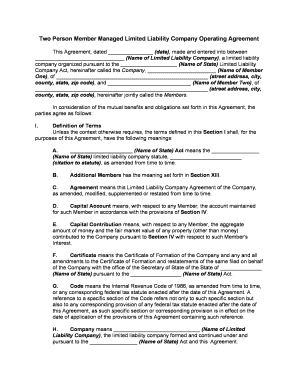
Limited Liability Company Llc Form


What is the Limited Liability Company (LLC)?
A Limited Liability Company (LLC) is a popular business structure in the United States that combines the flexibility of a partnership with the limited liability protection of a corporation. This means that the owners, known as members, are generally not personally liable for the debts and liabilities of the LLC. An LLC can be formed by one or more individuals or entities, making it suitable for various business types, including single-member LLCs and multi-member LLCs. This structure allows for pass-through taxation, meaning profits and losses can be reported on the members' personal tax returns, avoiding double taxation typically associated with corporations.
Steps to Complete the LLC Template
Completing an LLC template involves several key steps to ensure compliance with state regulations. Here are the essential steps:
- Choose a unique name for your LLC that complies with state naming requirements.
- Designate a registered agent who will receive legal documents on behalf of the LLC.
- File the Articles of Organization with the appropriate state agency, typically the Secretary of State.
- Create an Operating Agreement that outlines the management structure and operating procedures of the LLC.
- Obtain any necessary licenses or permits required for your specific business activities.
- Apply for an Employer Identification Number (EIN) from the IRS for tax purposes.
Key Elements of the LLC Template
When creating an LLC template, certain key elements must be included to ensure it meets legal requirements and serves its intended purpose. These elements typically include:
- Business Name: The official name of the LLC, which must be unique and compliant with state laws.
- Registered Agent: The individual or entity designated to receive legal documents.
- Purpose: A statement describing the business activities the LLC will engage in.
- Management Structure: Details on whether the LLC will be member-managed or manager-managed.
- Member Information: Names and addresses of all members involved in the LLC.
- Operating Agreement: A document outlining the rights and responsibilities of the members.
Legal Use of the LLC Template
The legal use of an LLC template is crucial for ensuring that the formation of the LLC complies with state laws and regulations. The template serves as a foundational document that outlines the structure, management, and operational guidelines of the LLC. It is essential to ensure that the template is tailored to meet specific state requirements, as each state may have different rules regarding LLC formation. Additionally, having a properly completed LLC template can protect members from personal liability, making it an important legal safeguard for business owners.
Required Documents for LLC Formation
To successfully form an LLC, certain documents are required. These documents typically include:
- Articles of Organization: The primary document filed with the state to officially create the LLC.
- Operating Agreement: A document that outlines the internal workings of the LLC and the relationships between members.
- Employer Identification Number (EIN): Issued by the IRS for tax purposes, necessary for opening a business bank account.
- State-Specific Licenses and Permits: Depending on the nature of the business, additional documentation may be required.
IRS Guidelines for LLCs
The IRS provides specific guidelines for LLCs regarding taxation and compliance. An LLC can choose how it wants to be taxed: as a sole proprietorship, partnership, or corporation. This flexibility allows members to select the most beneficial tax structure for their situation. Additionally, LLCs are required to file annual reports and pay any applicable state fees. Members should also be aware of self-employment taxes and ensure they maintain proper records for tax purposes. Understanding these guidelines is essential for compliance and to avoid penalties.
Quick guide on how to complete limited liability company llc
Prepare Limited Liability Company Llc effortlessly on any device
Online document management has gained increasing popularity among businesses and individuals. It serves as an ideal eco-friendly alternative to traditional printed and signed documents, allowing you to access the right format and securely store it online. airSlate SignNow equips you with all the necessary tools to create, edit, and electronically sign your documents promptly without any holdups. Manage Limited Liability Company Llc on any platform using airSlate SignNow's Android or iOS applications and enhance any document-centric process today.
How to modify and eSign Limited Liability Company Llc with ease
- Find Limited Liability Company Llc then click Get Form to commence.
- Utilize the tools we offer to complete your document.
- Mark key parts of the documents or obscure sensitive information with the tools that airSlate SignNow provides for this purpose.
- Create your signature using the Sign tool, which only takes a few seconds and holds the same legal validity as a conventional wet ink signature.
- Review the information and click the Done button to finalize your changes.
- Select your preferred method for delivering your form, via email, SMS, invite link, or download it to your computer.
Eliminate concerns about lost or misplaced documents, tedious form searching, or mistakes that necessitate printing new document copies. airSlate SignNow fulfills your document management needs in just a few clicks from any device you prefer. Edit and electronically sign Limited Liability Company Llc and guarantee effective communication at any stage of your document preparation process with airSlate SignNow.
Create this form in 5 minutes or less
Create this form in 5 minutes!
People also ask
-
What is an LLC template and how can it benefit my business?
An LLC template is a pre-designed document that helps you establish a Limited Liability Company. Using an LLC template can save you time and reduce the complexity of forming a business, ensuring you include all necessary provisions tailored to your needs. This streamlined approach allows you to focus on growing your business rather than getting bogged down in paperwork.
-
How much does the LLC template cost on airSlate SignNow?
airSlate SignNow offers competitive pricing for its LLC template services, ensuring an affordable solution for businesses of all sizes. You can choose from various plans that cater to your specific needs, allowing you to select the features that best suit your business strategy. Check our pricing page for the latest offers and promotions.
-
Can I customize the LLC template to fit my specific requirements?
Absolutely! Our LLC template is fully customizable, allowing you to modify fields and clauses to better align with your unique business needs. This flexibility ensures that your document meets all legal requirements while reflecting your business's specific operational realities. SignNow makes it easy to tailor your LLC template seamlessly.
-
What features does the airSlate SignNow LLC template include?
The airSlate SignNow LLC template comes with essential features like electronic signatures, document storage, and easy sharing options. These features enhance collaboration and make managing your LLC documents convenient and efficient. Additionally, you can track changes and receive notifications when documents are signed.
-
Is the LLC template compliant with state laws?
Yes, our LLC template is designed to comply with relevant state laws and regulations. It incorporates the necessary legal standards to help you establish your LLC without any complications. Always consult with a legal professional to ensure your specific circumstances are addressed fully.
-
Can I integrate the LLC template with other tools I use?
Yes, airSlate SignNow allows for seamless integrations with various tools like Google Drive, Dropbox, and CRM systems. This ensures that your LLC template and other documents can flow smoothly with your existing workflows. With our integrations, you can enhance efficiency and streamline your document management process.
-
How does airSlate SignNow ensure the security of my LLC template?
airSlate SignNow prioritizes the security of your LLC template and documents with industry-standard encryption and secure storage solutions. We adhere to strict compliance protocols to protect your sensitive business information from unauthorized access. You can trust that your documents are safe with us.
Get more for Limited Liability Company Llc
- Fillable online name as shown on your income tax return form
- Chapter 10 license law real estate agency relationships form
- Sample independent sales representative agreement form
- Developers agreement this agreement entered into this day form
- Agreement for sale of used equipment form
- Source code license agreement template get free sample form
- Agreement to acquire literary material form
- Software license agreement austin peay state university form
Find out other Limited Liability Company Llc
- eSign Hawaii Courts Contract Mobile
- eSign Hawaii Courts RFP Online
- How To eSign Hawaii Courts RFP
- eSign Hawaii Courts Letter Of Intent Later
- eSign Hawaii Courts IOU Myself
- eSign Hawaii Courts IOU Safe
- Help Me With eSign Hawaii Courts Cease And Desist Letter
- How To eSign Massachusetts Police Letter Of Intent
- eSign Police Document Michigan Secure
- eSign Iowa Courts Emergency Contact Form Online
- eSign Kentucky Courts Quitclaim Deed Easy
- How To eSign Maryland Courts Medical History
- eSign Michigan Courts Lease Agreement Template Online
- eSign Minnesota Courts Cease And Desist Letter Free
- Can I eSign Montana Courts NDA
- eSign Montana Courts LLC Operating Agreement Mobile
- eSign Oklahoma Sports Rental Application Simple
- eSign Oklahoma Sports Rental Application Easy
- eSign Missouri Courts Lease Agreement Template Mobile
- Help Me With eSign Nevada Police Living Will