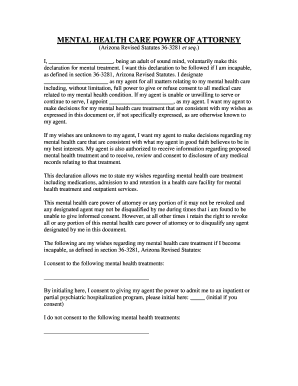
Arizona Health Care Form


What is the Arizona Health Care Form
The Arizona Health Care Form is a legal document that allows individuals to designate a representative to make health care decisions on their behalf in the event they become unable to communicate their wishes. This form is crucial for ensuring that medical care aligns with the individual's preferences, especially in critical situations. It covers various aspects of health care, including treatment options, life-sustaining measures, and end-of-life decisions.
How to use the Arizona Health Care Form
Using the Arizona Health Care Form involves several steps to ensure that it is completed accurately and legally binding. First, individuals should carefully read the instructions provided with the form to understand the implications of their choices. Next, they must fill out the form by designating a health care agent, specifying their wishes regarding medical treatment, and signing the document in the presence of a witness. It is important to keep a copy of the completed form in an accessible location and provide copies to the designated agent and relevant health care providers.
Key elements of the Arizona Health Care Form
The Arizona Health Care Form includes several key elements that are essential for its effectiveness. These elements typically include:
- Designation of Health Care Agent: The individual appoints someone to make health care decisions on their behalf.
- Specific Instructions: The form allows individuals to outline their preferences for medical treatment, including life-sustaining measures.
- Signature and Witness Requirements: The form must be signed by the individual and witnessed to ensure its legal validity.
- Revocation Clause: It includes provisions for the individual to revoke the document at any time, ensuring flexibility in their decisions.
Steps to complete the Arizona Health Care Form
Completing the Arizona Health Care Form involves a series of straightforward steps:
- Obtain the Form: Access the Arizona Health Care Form from a reliable source, such as a legal office or a health care provider.
- Read the Instructions: Carefully review the instructions to understand the implications of the choices being made.
- Fill Out the Form: Designate a health care agent and specify any preferences regarding treatment.
- Sign and Date: Sign the form in the presence of a witness to validate it legally.
- Distribute Copies: Provide copies to the designated agent and relevant health care providers.
Legal use of the Arizona Health Care Form
The Arizona Health Care Form is legally recognized in the state of Arizona, provided it meets specific requirements. To be valid, the form must be signed by the individual and witnessed by at least one adult who is not related to the individual or the designated agent. The legal framework surrounding this form ensures that health care decisions made by the appointed agent are respected by medical professionals, thus facilitating adherence to the individual's wishes.
State-specific rules for the Arizona Health Care Form
Arizona has specific rules governing the use of the Health Care Form. These rules include:
- Witness Requirements: The form must be signed in the presence of a witness who is not a family member or the appointed agent.
- Age Requirement: Individuals must be at least eighteen years old to complete the form.
- Revocation Process: Individuals can revoke the form at any time, and this revocation must be documented in writing.
Quick guide on how to complete arizona health care form
Complete Arizona Health Care Form effortlessly on any device
Managing documents online has become increasingly popular among businesses and individuals. It offers an excellent eco-friendly alternative to conventional printed and signed documents, allowing you to access the appropriate form and securely store it online. airSlate SignNow provides you with all the tools necessary to create, edit, and eSign your documents swiftly without delays. Handle Arizona Health Care Form on any device with the airSlate SignNow Android or iOS applications and enhance any document-related operation today.
The simplest way to modify and eSign Arizona Health Care Form without hassle
- Obtain Arizona Health Care Form and then click Get Form to begin.
- Utilize the tools we offer to fill out your form.
- Highlight important sections of your documents or redact sensitive information with tools that airSlate SignNow provides specifically for that purpose.
- Create your eSignature using the Sign tool, which takes mere seconds and carries the same legal validity as a conventional ink signature.
- Verify the information and then click the Done button to save your changes.
- Choose how you want to send your form, via email, text message (SMS), or invitation link, or download it to your PC.
Say goodbye to lost or misplaced files, tedious form searching, or mistakes that require printing new document copies. airSlate SignNow fulfills your document management needs in just a few clicks from any device of your choice. Edit and eSign Arizona Health Care Form and ensure outstanding communication at every stage of the form preparation process with airSlate SignNow.
Create this form in 5 minutes or less
Create this form in 5 minutes!
People also ask
-
What benefits can an Arizona attorney gain from using airSlate SignNow?
An Arizona attorney can signNowly streamline their document management process with airSlate SignNow. The platform enables easy electronic signing, reducing the time and hassle associated with obtaining physical signatures. Additionally, it ensures compliance with Arizona laws regarding digital documents, enhancing efficiency and client satisfaction.
-
How much does airSlate SignNow cost for Arizona attorneys?
airSlate SignNow offers a variety of pricing plans tailored to the needs of Arizona attorneys. Depending on the features selected, the monthly subscription can accommodate both solo practitioners and larger firms, making it a cost-effective solution for managing documents. It's advisable to check the airSlate website for the latest pricing options and special discounts.
-
What features does airSlate SignNow offer that are beneficial for Arizona attorneys?
airSlate SignNow provides features specifically designed to aid Arizona attorneys, such as customizable templates, secure storage, and audit trails. These tools ensure that attorneys can create and manage legal documents efficiently while maintaining compliance with state regulations. The user-friendly interface also allows for quick integrations with other legal software.
-
Can airSlate SignNow integrate with other tools used by Arizona attorneys?
Yes, airSlate SignNow seamlessly integrates with a variety of tools commonly used by Arizona attorneys, including CRM systems, document management software, and cloud storage solutions. This flexibility allows legal professionals to create a customized workflow that fits their firm's specific needs. Integrations enhance productivity by centralizing document management.
-
Is airSlate SignNow compliant with Arizona legislation regarding electronic signatures?
Absolutely! airSlate SignNow is compliant with Arizona legislation governing electronic signatures, ensuring that documents signed through the platform hold legal weight in court. This compliance gives Arizona attorneys peace of mind, allowing them to focus on their cases without worrying about the legality of digital agreements. Always verify specific legal requirements for your practice area.
-
How does airSlate SignNow ensure the security of documents for Arizona attorneys?
Security is a top priority at airSlate SignNow, with features designed to protect sensitive information for Arizona attorneys. The platform employs advanced encryption methods and secure cloud storage, ensuring that all documents remain confidential and tamper-proof. Regular security audits further enhance trust in the system, crucial for legal practices.
-
Can airSlate SignNow help improve client communication for Arizona attorneys?
Yes, airSlate SignNow enhances client communication for Arizona attorneys by offering instant access to documents and real-time notifications. Clients can easily review and sign documents from anywhere, improving response times and overall service. Enhanced communication fosters stronger attorney-client relationships and clients appreciate the convenience.
Get more for Arizona Health Care Form
- Ak change name form
- Change name form pdf
- Ak name change form
- Certificate of change of name minor name change alaska form
- Alaska secured promissory note alaska form
- Alaska unsecured installment payment promissory note for fixed rate alaska form
- Notice of option for recording alaska form
- Alaska documents form
Find out other Arizona Health Care Form
- How To Sign Texas Doctors PDF
- Help Me With Sign Arizona Education PDF
- How To Sign Georgia Education Form
- How To Sign Iowa Education PDF
- Help Me With Sign Michigan Education Document
- How Can I Sign Michigan Education Document
- How Do I Sign South Carolina Education Form
- Can I Sign South Carolina Education Presentation
- How Do I Sign Texas Education Form
- How Do I Sign Utah Education Presentation
- How Can I Sign New York Finance & Tax Accounting Document
- How Can I Sign Ohio Finance & Tax Accounting Word
- Can I Sign Oklahoma Finance & Tax Accounting PPT
- How To Sign Ohio Government Form
- Help Me With Sign Washington Government Presentation
- How To Sign Maine Healthcare / Medical PPT
- How Do I Sign Nebraska Healthcare / Medical Word
- How Do I Sign Washington Healthcare / Medical Word
- How Can I Sign Indiana High Tech PDF
- How To Sign Oregon High Tech Document