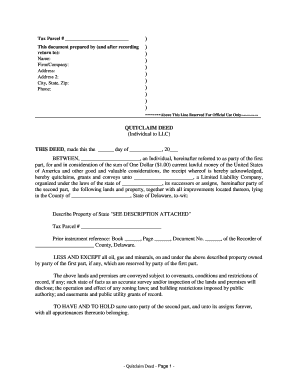
Limited Liability Company Delaware Form


What is the Limited Liability Company Delaware
A Limited Liability Company (LLC) in Delaware is a popular business structure that combines the benefits of both a corporation and a partnership. This type of entity provides personal liability protection to its owners, known as members, meaning that their personal assets are generally protected from business debts and claims. Additionally, an LLC offers flexibility in management and taxation, allowing members to choose how they want to be taxed—either as a corporation or as a pass-through entity. Delaware is particularly attractive for LLC formation due to its business-friendly laws and efficient court system, making it a preferred choice for many entrepreneurs.
How to obtain the Limited Liability Company Delaware
To obtain a Limited Liability Company in Delaware, you need to follow a straightforward process. First, choose a unique name for your LLC that complies with Delaware naming requirements. Next, appoint a registered agent who will receive legal documents on behalf of the LLC. Then, file a Certificate of Formation with the Delaware Division of Corporations, which includes essential information such as the LLC's name, registered agent, and duration. After filing, you will receive a Certificate of Formation, officially establishing your LLC. It is also advisable to create an operating agreement to outline the management structure and operating procedures of your LLC.
Steps to complete the Limited Liability Company Delaware
Completing the formation of a Limited Liability Company in Delaware involves several key steps:
- Choose a name for your LLC that adheres to Delaware naming rules.
- Select a registered agent with a physical address in Delaware.
- Prepare and file the Certificate of Formation with the Delaware Division of Corporations.
- Pay the required filing fee, which can vary based on the type of filing.
- Obtain any necessary business licenses or permits based on your industry.
- Create an operating agreement to define the management and operational structure.
Legal use of the Limited Liability Company Delaware
The legal use of a Limited Liability Company in Delaware provides several advantages. An LLC can enter into contracts, own property, and incur debts in its name, thus separating personal and business liabilities. Additionally, LLCs enjoy pass-through taxation, meaning that profits and losses can be reported on the members' personal tax returns, avoiding double taxation. However, it is crucial to maintain proper records and adhere to state regulations to ensure the legal protections afforded by the LLC structure remain intact.
Required Documents
To successfully form a Limited Liability Company in Delaware, you will need several key documents:
- Certificate of Formation: This document officially establishes your LLC and must be filed with the state.
- Operating Agreement: While not required by law, this internal document outlines the management structure and operating procedures of the LLC.
- Registered Agent Consent: A document confirming that your registered agent agrees to serve in that capacity.
- Business Licenses: Depending on your industry and location, you may need to obtain specific licenses or permits to operate legally.
Filing Deadlines / Important Dates
When forming a Limited Liability Company in Delaware, it is essential to be aware of specific filing deadlines and important dates:
- Certificate of Formation: There is no specific deadline for filing, but it should be done before commencing business operations.
- Annual Franchise Tax: Delaware LLCs are required to pay an annual franchise tax, which is due on June 1st each year.
- Business License Renewals: Depending on your business type, licenses may require annual renewal, with deadlines varying by jurisdiction.
Quick guide on how to complete limited liability company delaware
Complete Limited Liability Company Delaware effortlessly on any device
Online document management has gained popularity among organizations and individuals. It offers an ideal eco-friendly substitute for traditional printed and signed paperwork, allowing you to find the appropriate form and securely keep it online. airSlate SignNow provides you with all the resources needed to create, edit, and electronically sign your documents swiftly without delays. Manage Limited Liability Company Delaware on any device with airSlate SignNow's Android or iOS applications and enhance any document-focused task today.
The simplest method to modify and eSign Limited Liability Company Delaware with ease
- Find Limited Liability Company Delaware and then click Get Form to begin.
- Utilize the tools we provide to fill out your document.
- Select important sections of the documents or redact sensitive information with tools specifically offered by airSlate SignNow for that purpose.
- Create your signature using the Sign tool, which takes seconds and carries the same legal validity as a conventional wet ink signature.
- Review the details and then click on the Done button to save your changes.
- Choose how you'd like to send your form—via email, text message (SMS), invitation link, or download it to your computer.
Eliminate worries about lost or misplaced files, tedious form searching, or mistakes that necessitate printing new document copies. airSlate SignNow fulfills your document management requirements in just a few clicks from your chosen device. Modify and eSign Limited Liability Company Delaware while ensuring exceptional communication at every phase of your form preparation process with airSlate SignNow.
Create this form in 5 minutes or less
Create this form in 5 minutes!
People also ask
-
What is a Delaware LLC company?
A Delaware LLC company is a limited liability company formed in the state of Delaware, known for its business-friendly laws and tax advantages. It offers flexibility in management and protects personal assets from business liabilities. Choosing a Delaware LLC enhances your business credibility and can be a strategic move for growth.
-
How does airSlate SignNow benefit Delaware LLC companies?
airSlate SignNow provides Delaware LLC companies with an efficient way to manage and sign documents electronically. This not only streamlines the workflow but also ensures that all signatures are legally binding. With advanced security features, your LLC's sensitive information remains protected while enabling easy collaboration.
-
What features does airSlate SignNow offer for LLCs formed in Delaware?
For Delaware LLC companies, airSlate SignNow offers features such as customizable templates, document tracking, and secure eSigning capabilities. These tools help businesses operate more efficiently and reduce turnaround times on essential documents. Additionally, our intuitive interface makes it easy for any member of your LLC to use the platform.
-
Is airSlate SignNow cost-effective for Delaware LLC companies?
Absolutely! airSlate SignNow provides a cost-effective solution for Delaware LLC companies looking to manage their documents electronically. With various pricing plans tailored to different business needs, you can easily find an option that fits your budget without compromising on essential features and capabilities.
-
Can airSlate SignNow integrate with other tools for Delaware LLC companies?
Yes, airSlate SignNow seamlessly integrates with a variety of tools that Delaware LLC companies may already be using, such as CRM systems, cloud storage, and accounting software. This connectivity allows for a more streamlined workflow, helping you manage your documents more effectively across platforms. With these integrations, your LLC can enhance productivity and collaboration.
-
How secure is my information with airSlate SignNow for a Delaware LLC company?
Security is a top priority for airSlate SignNow, especially for Delaware LLC companies that handle sensitive information. Our platform uses industry-leading encryption and compliance measures to protect all data. You can rest assured that your business documents and client information remain secure while you focus on growing your LLC.
-
Can I use airSlate SignNow for international transactions for my Delaware LLC company?
Yes, airSlate SignNow is designed for both domestic and international transactions, making it perfect for Delaware LLC companies that engage in global business. Our platform allows you to send documents anywhere in the world and collect legally binding eSignatures from clients or partners abroad. This global versatility supports your LLC's expansion efforts.
Get more for Limited Liability Company Delaware
- Fillable online request for hearing on petition for name change form
- Request for response by adult probation and parole form
- About adult probation and parole utah department of form
- Request to submit for decision form
- I am thepetitionerattorney for utah state courts form
- Checklist for expunging juvenile records utah courts form
- Juvenile court petition cover sheet utah courts form
- Petition to expunge records juvenile court form
Find out other Limited Liability Company Delaware
- How To Electronic signature Michigan Construction Cease And Desist Letter
- Electronic signature Wisconsin Business Operations LLC Operating Agreement Myself
- Electronic signature Colorado Doctors Emergency Contact Form Secure
- How Do I Electronic signature Georgia Doctors Purchase Order Template
- Electronic signature Doctors PDF Louisiana Now
- How To Electronic signature Massachusetts Doctors Quitclaim Deed
- Electronic signature Minnesota Doctors Last Will And Testament Later
- How To Electronic signature Michigan Doctors LLC Operating Agreement
- How Do I Electronic signature Oregon Construction Business Plan Template
- How Do I Electronic signature Oregon Construction Living Will
- How Can I Electronic signature Oregon Construction LLC Operating Agreement
- How To Electronic signature Oregon Construction Limited Power Of Attorney
- Electronic signature Montana Doctors Last Will And Testament Safe
- Electronic signature New York Doctors Permission Slip Free
- Electronic signature South Dakota Construction Quitclaim Deed Easy
- Electronic signature Texas Construction Claim Safe
- Electronic signature Texas Construction Promissory Note Template Online
- How To Electronic signature Oregon Doctors Stock Certificate
- How To Electronic signature Pennsylvania Doctors Quitclaim Deed
- Electronic signature Utah Construction LLC Operating Agreement Computer