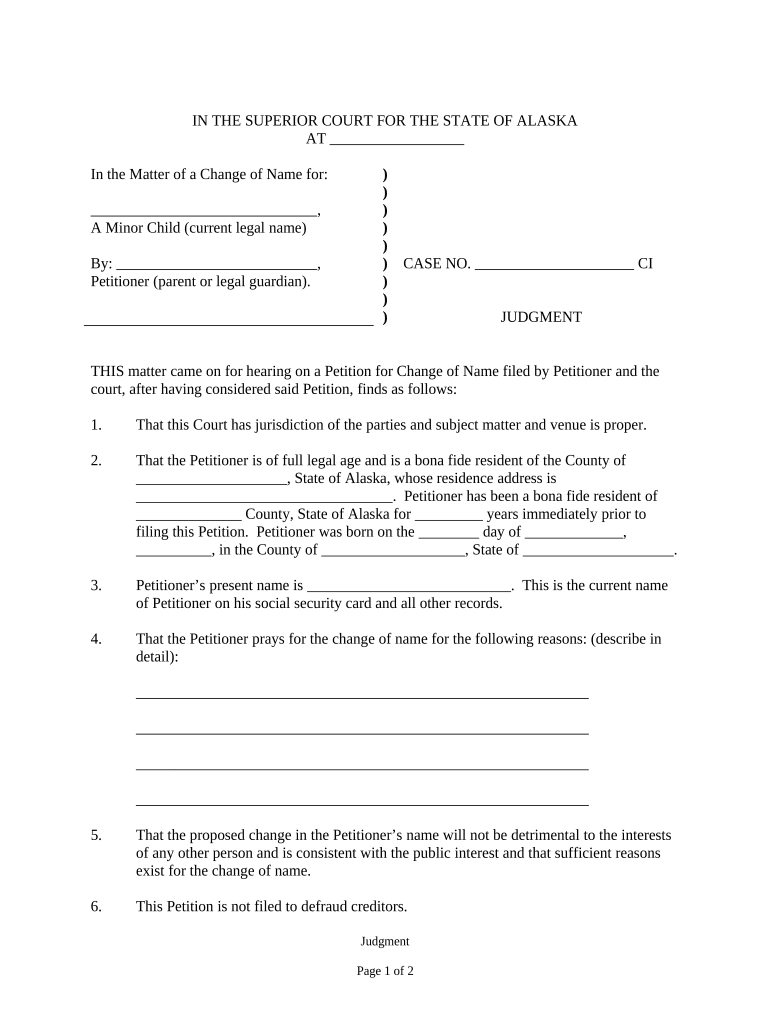
Ak Name Change Form


What is the Ak Name Change
The ak name change refers to the legal process of changing one's name in the state of Alaska. This process is typically initiated for various personal reasons, including marriage, divorce, or personal preference. The ak name change form is a crucial document that must be completed to formalize this change. It serves as a request to the court to approve the new name, ensuring that the change is recognized legally and can be updated in official records.
Steps to complete the Ak Name Change
Completing the ak name change involves several key steps to ensure the process is carried out smoothly:
- Gather necessary documents: Collect all required identification and documentation, such as birth certificates, marriage certificates, or divorce decrees.
- Complete the ak name change form: Fill out the form accurately, ensuring all personal information is correct.
- File the form with the court: Submit the completed form to the appropriate court in Alaska along with any required fees.
- Attend the court hearing: Be prepared to attend a hearing if required, where you may need to explain your reasons for the name change.
- Receive the court order: Once approved, obtain the court order that legally recognizes your new name.
Legal use of the Ak Name Change
The legal use of the ak name change is essential for ensuring that all personal records reflect the new name. This includes updating identification documents such as driver's licenses, passports, and Social Security cards. The court order obtained through the ak name change process serves as the legal basis for these updates, making it imperative to follow the process correctly to avoid complications in the future.
Required Documents
When applying for an ak name change, certain documents are typically required to support your application. These may include:
- Proof of identity: A government-issued ID, such as a driver's license or passport.
- Birth certificate: An official copy of your birth certificate to verify your current name.
- Marriage or divorce certificates: If applicable, documents that support your name change request.
Who Issues the Form
The ak name change form is typically issued by the Alaska court system. It can often be obtained from the website of the Alaska court or directly from the courthouse. It is important to ensure that you are using the most current version of the form to avoid any delays in processing your application.
Eligibility Criteria
To be eligible for an ak name change, applicants generally must meet certain criteria, including:
- Age: Applicants must be at least eighteen years old. Minors may require parental consent.
- Residency: You must be a resident of Alaska to file for a name change in the state.
- No criminal intent: The name change cannot be for fraudulent purposes or to escape legal obligations.
Quick guide on how to complete ak name change
Effortlessly Prepare Ak Name Change on Any Device
Managing documents online has become increasingly favored by both businesses and individuals. It offers an ideal eco-friendly alternative to traditional printed and signed documents, since you can easily find the right form and securely store it online. airSlate SignNow equips you with all the necessary tools to create, modify, and electronically sign your files quickly and without delays. Handle Ak Name Change on any device with airSlate SignNow's Android or iOS applications and streamline any document-related process today.
Edit and eSign Ak Name Change with Ease
- Find Ak Name Change and click Get Form to commence.
- Utilize the tools we offer to complete your form.
- Mark relevant sections of your documents or redact sensitive information using tools specifically provided by airSlate SignNow for that purpose.
- Create your signature with the Sign tool, which takes mere seconds and carries the same legal validity as a conventional ink signature.
- Review the information and click on the Done button to save your changes.
- Choose how you wish to send your form, via email, SMS, or invite link, or download it to your computer.
Say goodbye to lost or misplaced files, tedious form searches, or errors that necessitate reprinting document copies. airSlate SignNow meets your document management needs in just a few clicks from any device of your choice. Modify and eSign Ak Name Change to ensure excellent communication at every stage of your form preparation process with airSlate SignNow.
Create this form in 5 minutes or less
Create this form in 5 minutes!
People also ask
-
What is the process for an AK name change using airSlate SignNow?
The process for an AK name change using airSlate SignNow begins by creating an account and uploading the necessary documents. Once your documents are uploaded, you can easily eSign and send them to the required authorities. Our platform simplifies these steps, ensuring your AK name change is handled quickly and efficiently.
-
How much does it cost to complete an AK name change with airSlate SignNow?
airSlate SignNow offers cost-effective pricing plans that cater to various user needs. While specific costs for an AK name change may vary depending on the features selected, our pricing is competitive, ensuring you get great value for your eSigning requirements. You can check our pricing page for detailed information.
-
What features does airSlate SignNow offer for AK name change documents?
With airSlate SignNow, you can take advantage of features such as document templates, secure eSigning, and real-time tracking for your AK name change documents. These tools enhance the efficiency of your paperwork and ensure you are always informed about the status of your requests. Our user-friendly interface makes managing these documents seamless.
-
Can airSlate SignNow help with documents other than the AK name change?
Yes, airSlate SignNow can assist with a variety of documents beyond an AK name change. Our platform is designed to handle everything from legal agreements to business contracts, making it a versatile tool for all your document management needs. This adaptability means you can streamline many aspects of your business using a single solution.
-
How does airSlate SignNow ensure the security of AK name change documents?
Security is a top priority at airSlate SignNow, especially when it comes to sensitive documents like an AK name change. Our platform utilizes advanced encryption technologies to protect your data, and we also comply with industry standards to ensure your documents remain confidential. You can trust that your information is safe with us.
-
Is it easy to eSign AK name change documents with airSlate SignNow?
Absolutely! AirSlate SignNow is designed for ease of use, allowing you to eSign AK name change documents in just a few clicks. The intuitive interface guides you through the process, making eSigning quick and hassle-free, so you can complete your AK name change with minimal effort.
-
What integrations does airSlate SignNow offer to simplify the AK name change process?
airSlate SignNow integrates with various applications to streamline the AK name change process. By connecting with tools like Google Drive, Dropbox, and Salesforce, you can easily import and manage your documents without interrupting your workflow. These integrations enhance productivity and simplify document handling.
Get more for Ak Name Change
- Correction statement and agreement iowa form
- Closing documents for home in iowa form
- Flood zone statement and authorization iowa form
- Name affidavit of buyer iowa form
- Name affidavit of seller iowa form
- Non foreign affidavit under irc 1445 iowa form
- Owners or sellers affidavit of no liens iowa form
- Iowa affidavit financial status 497305105 form
Find out other Ak Name Change
- Electronic signature Oklahoma Legal Bill Of Lading Fast
- Electronic signature Oklahoma Legal Promissory Note Template Safe
- Electronic signature Oregon Legal Last Will And Testament Online
- Electronic signature Life Sciences Document Pennsylvania Simple
- Electronic signature Legal Document Pennsylvania Online
- How Can I Electronic signature Pennsylvania Legal Last Will And Testament
- Electronic signature Rhode Island Legal Last Will And Testament Simple
- Can I Electronic signature Rhode Island Legal Residential Lease Agreement
- How To Electronic signature South Carolina Legal Lease Agreement
- How Can I Electronic signature South Carolina Legal Quitclaim Deed
- Electronic signature South Carolina Legal Rental Lease Agreement Later
- Electronic signature South Carolina Legal Rental Lease Agreement Free
- How To Electronic signature South Dakota Legal Separation Agreement
- How Can I Electronic signature Tennessee Legal Warranty Deed
- Electronic signature Texas Legal Lease Agreement Template Free
- Can I Electronic signature Texas Legal Lease Agreement Template
- How To Electronic signature Texas Legal Stock Certificate
- How Can I Electronic signature Texas Legal POA
- Electronic signature West Virginia Orthodontists Living Will Online
- Electronic signature Legal PDF Vermont Online