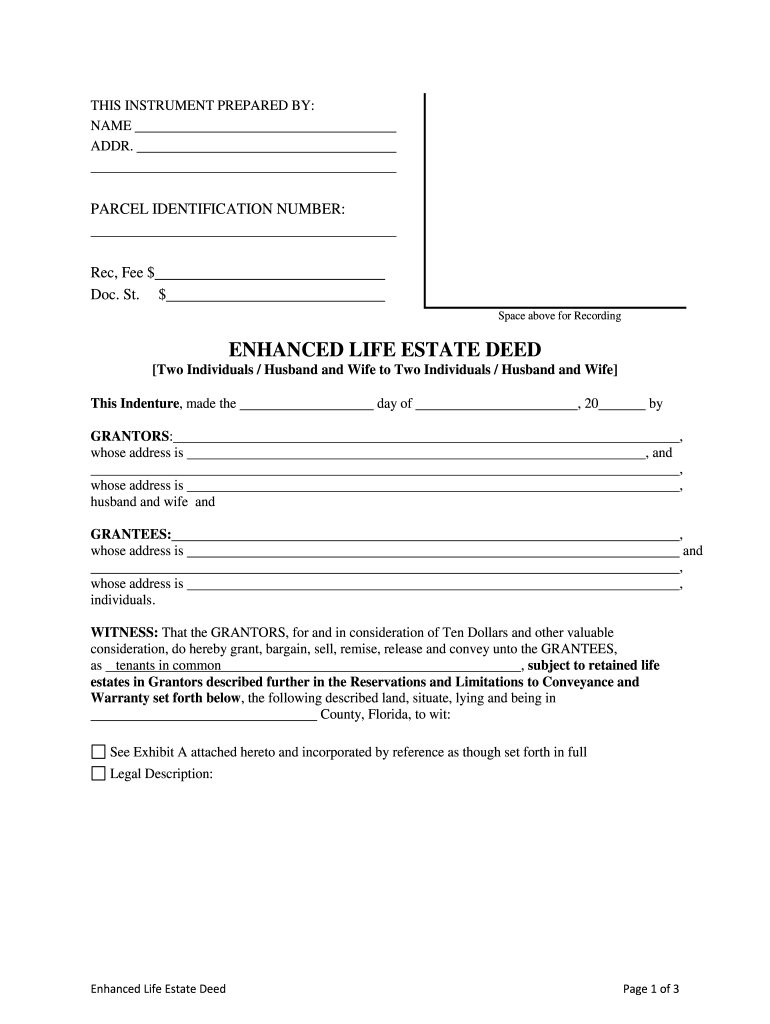
Life Estate Deed Form


What is the Life Estate Deed Form
The life estate deed form is a legal document that allows a property owner to transfer ownership of their property to another individual while retaining the right to live in the property for the duration of their life. This type of deed is often used in estate planning to ensure that the property passes directly to the designated beneficiary upon the owner's death, avoiding probate. In Nevada, this form must comply with state laws to be considered valid and enforceable.
How to use the Life Estate Deed Form
To use the life estate deed form effectively, the property owner must fill out the form with accurate information regarding the property and the beneficiary. This includes details such as the legal description of the property, the names of the grantor (the current owner) and the grantee (the beneficiary), and any specific terms related to the life estate. Once completed, the form must be signed in the presence of a notary public to ensure its legality.
Steps to complete the Life Estate Deed Form
Completing the life estate deed form involves several clear steps:
- Gather necessary information about the property, including its legal description and current ownership details.
- Identify the beneficiary who will receive the property after the owner's death.
- Fill out the form accurately, including all required fields.
- Sign the form in front of a notary public to validate the document.
- File the signed form with the appropriate county recorder's office to make the transfer official.
Legal use of the Life Estate Deed Form
The life estate deed form is legally recognized in Nevada, provided it meets specific requirements outlined in state law. This includes proper execution and notarization of the document. The form allows for the transfer of property rights while ensuring that the original owner retains the right to live in the property until their passing. Legal advice is often recommended to navigate any complexities involved in creating a life estate.
State-specific rules for the Life Estate Deed Form
Each state has its own regulations regarding life estate deeds. In Nevada, it is essential to adhere to the specific statutory requirements, including the need for notarization and the format of the deed. Additionally, the deed must be recorded with the county recorder's office where the property is located. Understanding these state-specific rules can help avoid potential legal issues in the future.
Required Documents
When completing the life estate deed form, certain documents are typically required. These may include:
- The original deed of the property to confirm ownership.
- Identification for both the grantor and grantee.
- Any existing property surveys or legal descriptions of the property.
Having these documents ready can streamline the process and ensure that all necessary information is accurately captured in the life estate deed form.
Quick guide on how to complete life estate deed form 481377113
Accomplish Life Estate Deed Form effortlessly on any gadget
Web-based document management has become favored by both companies and individuals. It offers an ideal eco-friendly substitute for conventional printed and signed documents, allowing you to locate the appropriate form and securely save it online. airSlate SignNow equips you with all the necessary resources to create, modify, and eSign your files promptly without delays. Manage Life Estate Deed Form on any gadget using airSlate SignNow Android or iOS applications and enhance any document-centric procedure today.
The simplest method to modify and eSign Life Estate Deed Form without stress
- Acquire Life Estate Deed Form and click Get Form to begin.
- Utilize the tools we provide to fill out your document.
- Select important sections of your documents or obscure sensitive information with the tools that airSlate SignNow specifically offers for that purpose.
- Create your eSignature using the Sign tool, which takes just seconds and holds the exact same legal validity as a traditional wet ink signature.
- Review all the details and click the Done button to preserve your modifications.
- Decide how you wish to send your form, by email, text message (SMS), or invitation link, or download it to your computer.
Eliminate concerns about lost or mislaid documents, tedious form searches, or mistakes that require reprinting new document copies. airSlate SignNow meets your requirements in document management in just a few clicks from any device you choose. Modify and eSign Life Estate Deed Form to ensure effective communication at any stage of your form preparation process with airSlate SignNow.
Create this form in 5 minutes or less
Create this form in 5 minutes!
People also ask
-
What is a life estate deed?
A life estate deed is a legal document that allows the owner to transfer property rights to a beneficiary while retaining the right to live in the property for their lifetime. This type of deed is often used in estate planning to avoid probate and ensure a smooth transfer of assets upon death.
-
What are the benefits of using a life estate deed?
Using a life estate deed can provide several advantages, such as avoiding probate, reducing estate tax burdens, and maintaining control over the property during the owner's lifetime. It ensures that the property automatically passes to the named beneficiary after the owner’s death, simplifying the transfer process.
-
How does airSlate SignNow assist with life estate deeds?
airSlate SignNow offers a user-friendly platform for creating, sending, and signing life estate deeds electronically. This efficient eSigning solution allows you to securely execute and store important documents while ensuring compliance with legal standards.
-
Are there any costs associated with creating a life estate deed through airSlate SignNow?
Yes, there are affordable pricing plans available on airSlate SignNow that allow you to create and manage your life estate deeds efficiently. The platform offers flexible subscription options, ensuring that you only pay for the features you need while benefiting from comprehensive document management.
-
Can I integrate life estate deeds with other applications using airSlate SignNow?
Absolutely! airSlate SignNow seamlessly integrates with various applications, allowing you to manage your life estate deeds alongside other documents and workflows. This integration capability enhances efficiency and ensures that all your important transactions are centralized.
-
Is it possible to edit a life estate deed after it has been signed?
Once a life estate deed is signed, it becomes a legally binding document. However, you can create a new version or an amended deed through airSlate SignNow if changes are necessary. It's vital to consult legal advice to ensure compliance with state laws and regulations during this process.
-
What legal considerations should I be aware of with a life estate deed?
When creating a life estate deed, it's important to understand the legal implications, including potential tax consequences and restrictions on selling or altering the property. Consulting with an attorney can help ensure that your life estate deed meets your intentions without unexpected complications.
Get more for Life Estate Deed Form
- Letter from landlord to tenant as notice of default on commercial lease alabama form
- Residential or rental lease extension agreement alabama form
- Commercial rental lease application questionnaire alabama form
- Al application form
- Al lease form
- Salary verification form for potential lease alabama
- Landlord agreement to allow tenant alterations to premises alabama form
- Notice of default on residential lease alabama form
Find out other Life Estate Deed Form
- How To Integrate Sign in Banking
- How To Use Sign in Banking
- Help Me With Use Sign in Banking
- Can I Use Sign in Banking
- How Do I Install Sign in Banking
- How To Add Sign in Banking
- How Do I Add Sign in Banking
- How Can I Add Sign in Banking
- Can I Add Sign in Banking
- Help Me With Set Up Sign in Government
- How To Integrate eSign in Banking
- How To Use eSign in Banking
- How To Install eSign in Banking
- How To Add eSign in Banking
- How To Set Up eSign in Banking
- How To Save eSign in Banking
- How To Implement eSign in Banking
- How To Set Up eSign in Construction
- How To Integrate eSign in Doctors
- How To Use eSign in Doctors