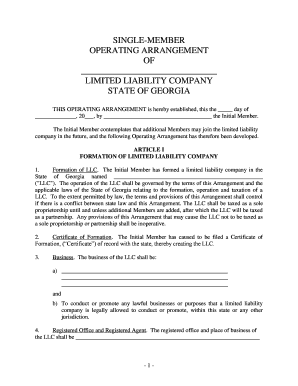
Ga Llc Form


What is the GA LLC?
A Georgia Limited Liability Company (GA LLC) is a business structure that combines the benefits of both a corporation and a partnership. It provides personal liability protection to its owners, known as members, shielding them from personal responsibility for the debts and liabilities of the business. This means that if the GA LLC faces legal issues or financial troubles, the personal assets of its members are generally protected. Additionally, a GA LLC allows for flexible management and pass-through taxation, where profits are taxed at the individual level rather than at the corporate level.
Steps to Complete the GA LLC
Completing the formation of a GA LLC involves several key steps:
- Choose a unique name: The name must include "Limited Liability Company" or abbreviations like "LLC" or "L.L.C." and must not be similar to existing businesses registered in Georgia.
- Designate a registered agent: This individual or business entity will receive legal documents on behalf of the LLC.
- File Articles of Organization: Submit this document to the Georgia Secretary of State, which officially creates the LLC. This can be done online or by mail.
- Create an Operating Agreement: While not mandatory, this document outlines the management structure and operating procedures of the LLC.
- Obtain an EIN: An Employer Identification Number is required for tax purposes and can be obtained from the IRS.
Legal Use of the GA LLC
The GA LLC is legally recognized as a separate entity, which allows it to enter contracts, own property, and sue or be sued in its own name. This structure is particularly advantageous for small business owners who want to protect their personal assets while maintaining operational flexibility. To ensure compliance with state laws, it is important for GA LLCs to adhere to regulations regarding annual filings and fees, as well as maintaining accurate records of business activities.
Required Documents
To successfully form a GA LLC, several documents are necessary:
- Articles of Organization: This foundational document must be filed with the Georgia Secretary of State.
- Operating Agreement: Although not required, it is advisable to have this document to define the management and operational structure.
- Employer Identification Number (EIN): Required for tax purposes, this can be obtained from the IRS.
Eligibility Criteria
To form a GA LLC, the following eligibility criteria must be met:
- The LLC must have at least one member, who can be an individual or another business entity.
- The chosen name must comply with Georgia naming requirements.
- Members must be of legal age, typically eighteen years or older.
Form Submission Methods
Filing the Articles of Organization for a GA LLC can be done through various methods:
- Online: The fastest method is through the Georgia Secretary of State's online portal.
- By Mail: Completed forms can be mailed to the Secretary of State's office, but this method may take longer.
- In-Person: Forms can also be submitted in person at the Secretary of State's office.
Quick guide on how to complete ga llc
Effortlessly prepare Ga Llc on any device
The management of online documents has gained tremendous popularity among businesses and individuals alike. It offers an ideal eco-friendly substitute for conventional printed and signed documents, allowing you to easily locate the right form and securely store it online. airSlate SignNow equips you with all the necessary tools to create, alter, and electronically sign your documents promptly without delays. Handle Ga Llc on any platform using airSlate SignNow's Android or iOS applications and enhance any document-centric process today.
How to modify and electronically sign Ga Llc with ease
- Find Ga Llc and click on Get Form to begin.
- Utilize the tools we provide to fill out your form.
- Mark important sections of the documents or obscure sensitive data using tools specifically designed for that purpose by airSlate SignNow.
- Generate your signature using the Sign feature, which takes just seconds and has the same legal validity as a traditional wet ink signature.
- Review all the information and click on the Done button to save your changes.
- Choose how you would like to share your form, whether by email, text message (SMS), an invite link, or download it to your computer.
Eliminate concerns about lost or misplaced documents, tedious form searches, or mistakes that necessitate printing new copies. airSlate SignNow addresses all your document management needs in a few clicks from any device you prefer. Modify and electronically sign Ga Llc and guarantee exceptional communication at every stage of your form preparation process with airSlate SignNow.
Create this form in 5 minutes or less
Create this form in 5 minutes!
People also ask
-
What is a GA LLC operating agreement?
A GA LLC operating agreement is a legal document that outlines the management structure and operating procedures for a limited liability company in Georgia. It details the rights and responsibilities of members, as well as how profits and losses are distributed. Having a solid GA LLC operating agreement is crucial for ensuring smooth business operations and preventing conflicts among members.
-
How can airSlate SignNow facilitate GA LLC operating agreement signing?
airSlate SignNow provides an efficient platform for electronically signing your GA LLC operating agreement. With its user-friendly interface, you can send the document to members for signature in a matter of minutes. This speeds up the process, eliminates paperwork, and ensures that agreements are legally binding and easily accessible.
-
What are the benefits of using airSlate SignNow for GA LLC operating?
Using airSlate SignNow for GA LLC operating offers several benefits, such as enhanced speed, security, and accessibility. You can track the status of your documents in real-time, ensuring that everyone has signed off promptly. Additionally, the platform complies with legal standards, making sure your GA LLC operating agreements are valid and enforceable.
-
Is there a cost associated with creating a GA LLC operating agreement using airSlate SignNow?
While the cost to create a GA LLC operating agreement may vary depending on your specific needs, airSlate SignNow offers affordable pricing plans that cater to businesses of all sizes. By choosing a plan that suits you, you can enjoy unlimited eSigning capabilities, enhancing your overall document management processes without breaking the bank.
-
Can I customize my GA LLC operating agreement template on airSlate SignNow?
Yes, airSlate SignNow allows you to customize your GA LLC operating agreement template according to your business needs. You can easily edit sections, add specific clauses, or remove unnecessary parts to create the perfect agreement for your LLC. This flexibility ensures your document meets all legal requirements while reflecting your unique business structure.
-
What integrations does airSlate SignNow offer for GA LLC operating?
airSlate SignNow integrates seamlessly with various platforms to enhance your GA LLC operating experience. You can connect it with popular tools such as Google Drive, Dropbox, and CRM systems to streamline your document management. This integration capability helps ensure that all your business operations remain efficient and organized.
-
How does airSlate SignNow ensure the security of my GA LLC operating documents?
AirSlate SignNow prioritizes the security of your documents, including GA LLC operating agreements. The platform employs advanced encryption protocols and secure cloud storage to protect your sensitive information. This commitment to security gives you peace of mind that your agreements are safe from unauthorized access.
Get more for Ga Llc
- Fillable online drtinfo drt district 10 workshop reg form
- Defendants bond for levy or seizure form
- Fotm dc 451 fill online printable fillable blankpdffiller form
- Notice to judgment debtor how to claim exemptions from form
- Motion and order for judgment to be marked satisfied form
- Writs of executionloudoun county va official website form
- 462 358 restoration of privilege of driving motor vehicle form
- 372 1103 emergency custody orders for adult persons who form
Find out other Ga Llc
- Sign North Carolina Life Sciences Purchase Order Template Computer
- Sign Ohio Non-Profit LLC Operating Agreement Secure
- Can I Sign Ohio Non-Profit LLC Operating Agreement
- Sign South Dakota Non-Profit Business Plan Template Myself
- Sign Rhode Island Non-Profit Residential Lease Agreement Computer
- Sign South Carolina Non-Profit Promissory Note Template Mobile
- Sign South Carolina Non-Profit Lease Agreement Template Online
- Sign Oregon Life Sciences LLC Operating Agreement Online
- Sign Texas Non-Profit LLC Operating Agreement Online
- Can I Sign Colorado Orthodontists Month To Month Lease
- How Do I Sign Utah Non-Profit Warranty Deed
- Help Me With Sign Colorado Orthodontists Purchase Order Template
- Sign Virginia Non-Profit Living Will Fast
- How To Sign Virginia Non-Profit Lease Agreement Template
- How To Sign Wyoming Non-Profit Business Plan Template
- How To Sign Wyoming Non-Profit Credit Memo
- Sign Wisconsin Non-Profit Rental Lease Agreement Simple
- Sign Wisconsin Non-Profit Lease Agreement Template Safe
- Sign South Dakota Life Sciences Limited Power Of Attorney Mobile
- Sign Alaska Plumbing Moving Checklist Later