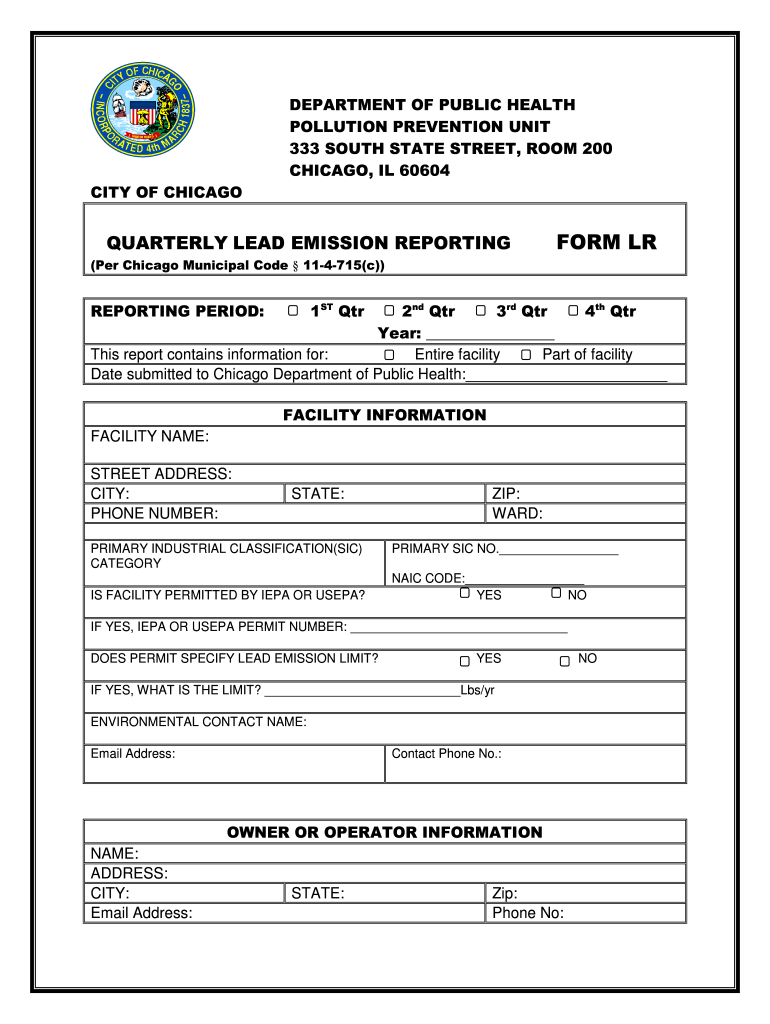
City of Chicago Form Lr


What is the City of Chicago Form LR?
The City of Chicago Form LR is a specific document used for reporting lead emissions and compliance with local environmental regulations. It is essential for businesses and organizations that handle materials containing lead, ensuring they meet the necessary safety and reporting standards. The form collects data on lead usage, emissions, and any related activities, which helps the city monitor and manage public health risks associated with lead exposure.
How to Use the City of Chicago Form LR
Using the City of Chicago Form LR involves several steps to ensure accurate reporting. First, gather all relevant information regarding lead usage and emissions for the reporting period. This includes details on quantities, processes, and any compliance measures taken. Next, fill out the form carefully, ensuring all sections are completed accurately. Once the form is filled, it can be submitted through the designated channels, either online or via mail, depending on the latest city guidelines.
Steps to Complete the City of Chicago Form LR
Completing the City of Chicago Form LR requires attention to detail. Begin by downloading the form from the city’s official SharePoint site. Follow these steps:
- Review the instructions provided with the form to understand the requirements.
- Collect data on lead emissions and usage from your operations.
- Fill in the form, ensuring all fields are completed accurately.
- Double-check your entries for any errors or omissions.
- Submit the completed form according to the specified submission method.
Legal Use of the City of Chicago Form LR
Legal use of the City of Chicago Form LR is crucial for compliance with local environmental laws. The form must be completed accurately and submitted on time to avoid penalties. It serves as a legal document that can be used in audits or inspections by city officials. Ensuring compliance with the requirements set forth in the form helps organizations avoid legal repercussions and contributes to public health safety.
Required Documents for the City of Chicago Form LR
To complete the City of Chicago Form LR, certain documents may be required. These typically include:
- Records of lead usage and emissions for the reporting period.
- Compliance documentation related to lead safety measures.
- Previous years' forms for reference, if applicable.
Having these documents ready can streamline the process of filling out the form and ensure that all necessary information is accurately reported.
Form Submission Methods
The City of Chicago Form LR can be submitted through various methods, depending on the current regulations. Common submission methods include:
- Online submission via the City of Chicago SharePoint portal.
- Mailing the completed form to the designated city department.
- In-person submission at specified city offices.
It is important to verify the preferred submission method before completing the form, as this may change based on city policies.
Quick guide on how to complete form lr quarterly lead emission reporting city of chicago cityofchicago
Complete City Of Chicago Form Lr effortlessly on any device
Online document management has gained popularity among businesses and individuals. It offers an ideal environmentally friendly alternative to conventional printed and signed documents, as you can easily access the correct form and securely store it online. airSlate SignNow equips you with all the tools required to create, modify, and eSign your documents rapidly without delays. Handle City Of Chicago Form Lr on any platform using airSlate SignNow's Android or iOS applications and enhance any document-centric process today.
How to edit and eSign City Of Chicago Form Lr with ease
- Find City Of Chicago Form Lr and click Get Form to begin.
- Utilize the tools we offer to complete your form.
- Select relevant portions of the documents or obscure sensitive information using tools that airSlate SignNow provides specifically for those tasks.
- Create your signature using the Sign tool, which takes mere seconds and holds the same legal significance as a traditional wet ink signature.
- Review the details and click on the Done button to save your modifications.
- Select your preferred method to submit your form, via email, SMS, or an invite link, or download it to your computer.
Eliminate concerns about lost or misplaced documents, tedious form searching, or mistakes that necessitate printing new copies. airSlate SignNow meets all your document management needs in just a few clicks from any device of your choice. Edit and eSign City Of Chicago Form Lr and ensure excellent communication throughout your form preparation process with airSlate SignNow.
Create this form in 5 minutes or less
Create this form in 5 minutes!
How to create an eSignature for the form lr quarterly lead emission reporting city of chicago cityofchicago
How to make an eSignature for the Form Lr Quarterly Lead Emission Reporting City Of Chicago Cityofchicago in the online mode
How to generate an electronic signature for your Form Lr Quarterly Lead Emission Reporting City Of Chicago Cityofchicago in Chrome
How to generate an electronic signature for signing the Form Lr Quarterly Lead Emission Reporting City Of Chicago Cityofchicago in Gmail
How to generate an electronic signature for the Form Lr Quarterly Lead Emission Reporting City Of Chicago Cityofchicago straight from your smartphone
How to make an electronic signature for the Form Lr Quarterly Lead Emission Reporting City Of Chicago Cityofchicago on iOS
How to generate an electronic signature for the Form Lr Quarterly Lead Emission Reporting City Of Chicago Cityofchicago on Android OS
People also ask
-
What is airSlate SignNow and how does it relate to city of chicago sharepoint?
airSlate SignNow is a leading eSignature solution that enables businesses in the city of Chicago to send and sign documents efficiently. By integrating with city of Chicago SharePoint, users can improve document workflows and enhance team collaboration while maintaining compliance and security.
-
How does airSlate SignNow benefit businesses in the city of Chicago?
In the city of Chicago, airSlate SignNow offers a user-friendly platform that streamlines document management and eSigning processes. This solution helps local businesses save time and reduce operational costs by eliminating the need for paper documents and inefficient manual workflows.
-
What pricing plans are available for airSlate SignNow users in the city of Chicago?
airSlate SignNow provides flexible pricing plans suitable for businesses in the city of Chicago, offering options that cater to different needs and budgets. Customers can choose from basic, professional, or business plans, each offering a range of features that enhance document management capabilities.
-
Can airSlate SignNow integrate with city of Chicago SharePoint?
Yes, airSlate SignNow can seamlessly integrate with city of Chicago SharePoint, allowing users to manage documents directly within their SharePoint environment. This integration helps streamline workflows, making it easier to send and eSign documents while keeping everything organized in one secure location.
-
What features does airSlate SignNow offer that are beneficial for city of Chicago businesses?
airSlate SignNow provides a range of features tailored for city of Chicago businesses, including customizable templates, advanced document tracking, and secure storage. These features help to enhance productivity and ensure that all documents are signed efficiently and safely.
-
Is airSlate SignNow secure for businesses in the city of Chicago?
Absolutely, airSlate SignNow prioritizes security and compliance, which is crucial for businesses in the city of Chicago. With features like encryption, two-factor authentication, and comprehensive audit trails, users can trust that their sensitive documents are protected at all times.
-
What are the key benefits of using airSlate SignNow for eSigning in the city of Chicago?
The key benefits of using airSlate SignNow for eSigning in the city of Chicago include faster turnaround times, reduced paperwork, and improved accuracy. This solution simplifies the signing process, allowing businesses to close transactions more quickly and efficiently.
Get more for City Of Chicago Form Lr
- Re announcement of catalog price reductions form
- Ex1a 11 consent 10 ex1a 11consentsodhtm written form
- Designation of successor custodian by donor form
- Home improvement contractors license application form
- Free owner finance contract form
- Resolution no 18 027 resolution authorizing and tdhca form
- Credit cardholders report of lost or stolen credit card form
- Sample letters to adapt and use union democracy form
Find out other City Of Chicago Form Lr
- How Can I eSignature Oregon Government PDF
- How Can I eSignature Oklahoma Government Document
- How To eSignature Texas Government Document
- Can I eSignature Vermont Government Form
- How Do I eSignature West Virginia Government PPT
- How Do I eSignature Maryland Healthcare / Medical PDF
- Help Me With eSignature New Mexico Healthcare / Medical Form
- How Do I eSignature New York Healthcare / Medical Presentation
- How To eSignature Oklahoma Finance & Tax Accounting PPT
- Help Me With eSignature Connecticut High Tech Presentation
- How To eSignature Georgia High Tech Document
- How Can I eSignature Rhode Island Finance & Tax Accounting Word
- How Can I eSignature Colorado Insurance Presentation
- Help Me With eSignature Georgia Insurance Form
- How Do I eSignature Kansas Insurance Word
- How Do I eSignature Washington Insurance Form
- How Do I eSignature Alaska Life Sciences Presentation
- Help Me With eSignature Iowa Life Sciences Presentation
- How Can I eSignature Michigan Life Sciences Word
- Can I eSignature New Jersey Life Sciences Presentation