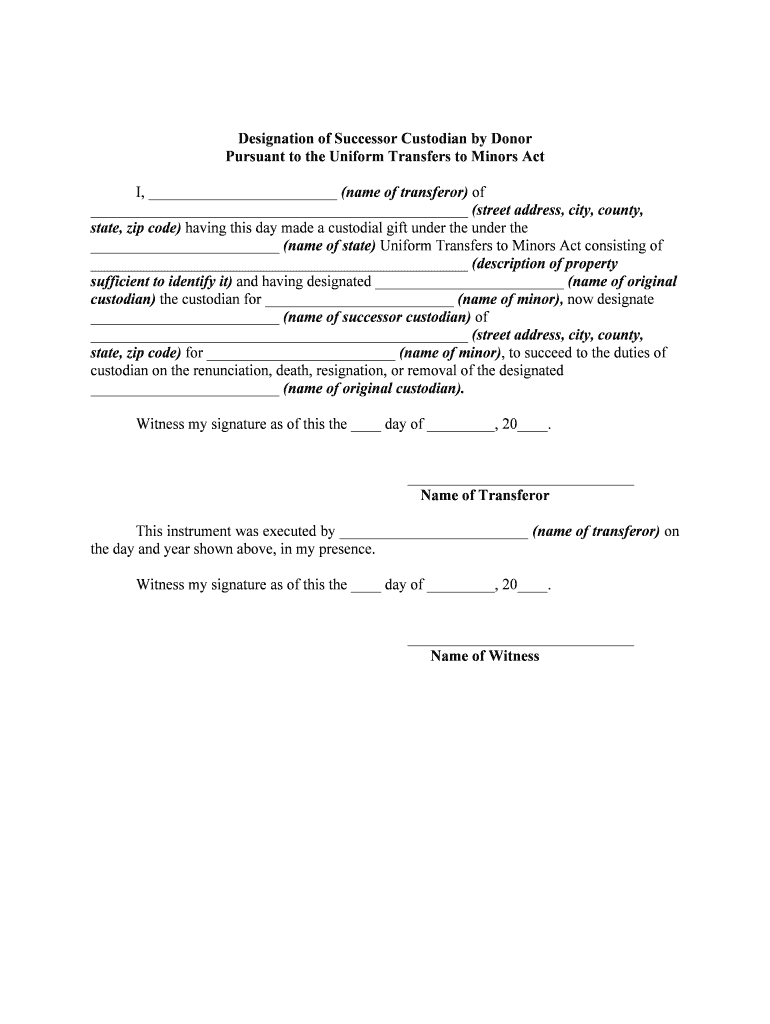
Designation of Successor Custodian by Donor Form


What is the designation of successor custodian by donor?
The designation of successor custodian by donor is a formal document that allows an individual, typically a donor, to appoint a successor custodian for a custodial account established under the Uniform Transfers to Minors Act (UTMA). This designation ensures that, upon the donor's incapacity or death, the successor custodian can manage and control the assets in the account on behalf of the minor beneficiary. The document outlines the responsibilities and authority granted to the successor custodian, ensuring a smooth transition of management of the account.
Steps to complete the designation of successor custodian by donor
Completing the designation of successor custodian by donor involves several key steps:
- Gather necessary information: Collect details about the custodial account, including the donor's information, the minor's information, and the proposed successor custodian's details.
- Draft the designation letter: Clearly outline the intent to designate a successor custodian, including the names and roles of all parties involved.
- Sign the document: The donor must sign the designation letter to validate the appointment of the successor custodian.
- Notify the successor custodian: Provide a copy of the signed document to the designated successor custodian to ensure they are aware of their responsibilities.
- Store the document securely: Keep the designation letter in a safe place where it can be easily accessed when needed.
Legal use of the designation of successor custodian by donor
The legal use of the designation of successor custodian by donor is crucial for ensuring that the assets within a custodial account are managed according to the donor's wishes. This designation is recognized under state laws governing custodial accounts, providing a legal framework for the successor custodian to act on behalf of the minor. It is important that the designation complies with relevant state laws to ensure its enforceability and to avoid potential disputes regarding the management of the account.
Key elements of the designation of successor custodian by donor
When drafting a designation of successor custodian by donor, several key elements should be included:
- Donor's information: Full name, address, and contact details of the donor.
- Minor's information: Full name and date of birth of the minor beneficiary.
- Successor custodian's information: Full name, address, and contact details of the designated successor custodian.
- Statement of intent: A clear declaration of the donor's intention to appoint the successor custodian.
- Signatures: Signatures of the donor and, if required, the successor custodian to validate the document.
How to use the designation of successor custodian by donor
Using the designation of successor custodian by donor involves understanding the roles and responsibilities involved. Once the document is completed and signed, it should be kept in a secure location. The successor custodian should be informed of their designation and responsibilities. In the event of the donor's incapacity or death, the successor custodian can then take over the management of the custodial account, ensuring that the assets are handled in the best interest of the minor beneficiary. It is advisable for all parties to be familiar with the contents of the designation to facilitate a smooth transition.
Examples of using the designation of successor custodian by donor
Examples of using the designation of successor custodian by donor can vary based on individual circumstances. For instance, a grandparent may establish a custodial account for their grandchild and designate their child as the successor custodian. In another scenario, a parent may create a custodial account for their child and appoint a trusted family friend as the successor custodian. These examples illustrate the flexibility of the designation, allowing donors to choose individuals they trust to manage the assets on behalf of the minor.
Quick guide on how to complete designation of successor custodian by donor
Complete Designation Of Successor Custodian By Donor effortlessly on any device
Internet-based document management has become favored by organizations and individuals alike. It offers an ideal eco-friendly alternative to conventional printed and signed papers, allowing you to access the right template and securely store it online. airSlate SignNow equips you with all the resources necessary to generate, modify, and electronically sign your documents swiftly without delays. Manage Designation Of Successor Custodian By Donor on any device using airSlate SignNow Android or iOS applications and enhance any document-related workflow today.
How to modify and eSign Designation Of Successor Custodian By Donor without any hassle
- Locate Designation Of Successor Custodian By Donor and click Get Form to begin.
- Utilize the tools available to complete your form.
- Highlight pertinent sections of the documents or conceal sensitive information with tools that airSlate SignNow offers specifically for that task.
- Generate your signature with the Sign tool, which takes mere seconds and holds the same legal validity as a conventional wet ink signature.
- Review all the details and click the Done button to save your changes.
- Choose your preferred method for submitting your form, whether by email, SMS, invitation link, or download it to your computer.
Eliminate concerns of lost or misplaced documents, tedious form navigation, or errors that necessitate reprinting additional copies. airSlate SignNow addresses all your document management needs in just a few clicks from any device of your preference. Edit and eSign Designation Of Successor Custodian By Donor and ensure outstanding communication at every stage of the form preparation process with airSlate SignNow.
Create this form in 5 minutes or less
Create this form in 5 minutes!
People also ask
-
What is a designation letter and why is it important?
A designation letter is a formal document that specifies a person's role or position within an organization. It is important because it clarifies responsibilities and ensures that stakeholders understand specific authority levels. Using airSlate SignNow, creating and sending designation letters becomes an efficient process, ensuring clear communication within your team.
-
How can I create a designation letter using airSlate SignNow?
Creating a designation letter with airSlate SignNow is simple and intuitive. You can utilize our templates or customize your own document for specific needs. Once your designation letter is prepared, you can easily send it for eSigning, reducing turn-around time and ensuring instant availability.
-
What features does airSlate SignNow offer for managing designation letters?
airSlate SignNow offers a range of features for managing designation letters, including customizable templates, secure eSigning, and document tracking. These features allow you to streamline the signing process, while also ensuring that every designation letter is easily accessible and securely stored. This enhances efficiency and maintains organizational clarity.
-
Is there a free trial available for airSlate SignNow?
Yes, airSlate SignNow offers a free trial that allows users to explore its features for creating and sending designation letters without any obligation. This trial enables prospective users to evaluate the platform's effectiveness and determine how it can meet their document management needs. Sign up today to experience all the benefits.
-
What are the pricing options for airSlate SignNow?
airSlate SignNow provides a variety of pricing plans tailored to different business needs, whether for small teams or larger enterprises. Each plan includes features for creating, sending, and managing designation letters efficiently. Visit our pricing page for detailed information and find the option that suits your organization best.
-
Can I integrate airSlate SignNow with other applications?
Yes, airSlate SignNow supports integrations with various applications, allowing you to streamline your workflow. This means you can connect your existing software systems to manage designation letters seamlessly across platforms. Explore our integrations to see how airSlate SignNow can complement your existing tools.
-
What security measures does airSlate SignNow have for designation letters?
airSlate SignNow takes document security seriously, utilizing encryption and secure server protocols to protect your designation letters. Additionally, features like password protection and audit trails ensure complete accountability and confidentiality. Trust airSlate SignNow to keep your important documents safe.
Get more for Designation Of Successor Custodian By Donor
Find out other Designation Of Successor Custodian By Donor
- How To Electronic signature Michigan Construction Cease And Desist Letter
- Electronic signature Wisconsin Business Operations LLC Operating Agreement Myself
- Electronic signature Colorado Doctors Emergency Contact Form Secure
- How Do I Electronic signature Georgia Doctors Purchase Order Template
- Electronic signature Doctors PDF Louisiana Now
- How To Electronic signature Massachusetts Doctors Quitclaim Deed
- Electronic signature Minnesota Doctors Last Will And Testament Later
- How To Electronic signature Michigan Doctors LLC Operating Agreement
- How Do I Electronic signature Oregon Construction Business Plan Template
- How Do I Electronic signature Oregon Construction Living Will
- How Can I Electronic signature Oregon Construction LLC Operating Agreement
- How To Electronic signature Oregon Construction Limited Power Of Attorney
- Electronic signature Montana Doctors Last Will And Testament Safe
- Electronic signature New York Doctors Permission Slip Free
- Electronic signature South Dakota Construction Quitclaim Deed Easy
- Electronic signature Texas Construction Claim Safe
- Electronic signature Texas Construction Promissory Note Template Online
- How To Electronic signature Oregon Doctors Stock Certificate
- How To Electronic signature Pennsylvania Doctors Quitclaim Deed
- Electronic signature Utah Construction LLC Operating Agreement Computer