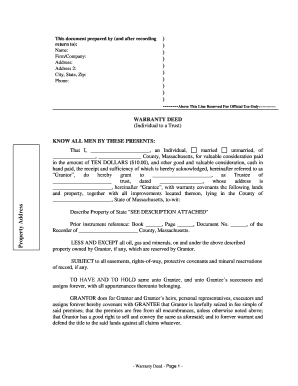
Massachusetts Trust Form


What is the Massachusetts Trust
The Massachusetts Trust is a legal arrangement that allows individuals to manage and protect assets. It is often used for estate planning, providing a way to hold property for the benefit of beneficiaries. This type of trust can be particularly useful for individuals who want to ensure their assets are distributed according to their wishes after their passing. The Massachusetts Trust operates under state laws, which dictate its formation and management, making it essential for users to understand the specific legal implications involved.
How to use the Massachusetts Trust
Using a Massachusetts Trust involves several steps. First, individuals must decide on the assets they wish to place in the trust. This can include real estate, investments, or personal property. Next, a trust document must be drafted, outlining the terms of the trust, including the trustee's powers and the beneficiaries' rights. It is advisable to consult with a legal professional to ensure that the trust complies with Massachusetts laws. Once established, the trust must be funded by transferring the chosen assets into it, which may require additional legal documentation.
Steps to complete the Massachusetts Trust
Completing a Massachusetts Trust involves a clear process:
- Determine the assets to be included in the trust.
- Draft the trust document, specifying the terms and conditions.
- Choose a reliable trustee who will manage the trust.
- Transfer ownership of the assets into the trust, ensuring proper documentation.
- Review and update the trust periodically to reflect any changes in circumstances or laws.
Legal use of the Massachusetts Trust
The legal use of a Massachusetts Trust is governed by state law, which provides guidelines on how trusts should be established and managed. It is essential to adhere to these laws to ensure the trust is valid and enforceable. This includes following proper procedures for creating the trust document and funding it with assets. Additionally, trustees have specific fiduciary duties to act in the best interests of the beneficiaries, which must be understood and upheld throughout the trust's existence.
Key elements of the Massachusetts Trust
Key elements of a Massachusetts Trust include:
- Trustee: The individual or entity responsible for managing the trust.
- Beneficiaries: Those who will benefit from the trust assets.
- Trust Document: A legal document that outlines the trust's terms and conditions.
- Assets: The property or investments held within the trust.
Eligibility Criteria
Eligibility to create a Massachusetts Trust typically requires the individual to be of legal age and mentally competent to understand the implications of establishing a trust. There are no specific restrictions on the types of assets that can be included, but it is important to ensure that the chosen assets comply with state laws. Consulting with a legal professional can provide clarity on any additional eligibility requirements based on individual circumstances.
Quick guide on how to complete massachusetts trust
Prepare Massachusetts Trust effortlessly on any device
Digital document management has gained traction among businesses and individuals. It offers an ideal eco-friendly substitute for traditional printed and signed documents, as you can locate the appropriate form and securely store it online. airSlate SignNow provides you with all the tools necessary to create, modify, and eSign your documents quickly without obstacles. Manage Massachusetts Trust on any platform using airSlate SignNow Android or iOS apps and enhance any document-related task today.
The easiest method to edit and eSign Massachusetts Trust without hassle
- Locate Massachusetts Trust and click Get Form to begin.
- Utilize the tools we offer to finish your form.
- Mark pertinent sections of your documents or obscure sensitive information with tools that airSlate SignNow provides specifically for that purpose.
- Generate your eSignature using the Sign feature, which takes seconds and carries the same legal authority as a conventional wet ink signature.
- Verify all the details and click on the Done button to save your changes.
- Select how you would like to send your form, via email, text message (SMS), or invitation link, or download it to your computer.
Eliminate the worry of lost or misplaced documents, tedious form searching, or mistakes that require printing new copies. airSlate SignNow addresses all your document management needs in just a few clicks from any device of your preference. Modify and eSign Massachusetts Trust and ensure excellent communication at every step of your form preparation process with airSlate SignNow.
Create this form in 5 minutes or less
Create this form in 5 minutes!
People also ask
-
What is a MA deed search?
A MA deed search refers to the process of locating property deeds in Massachusetts. It is essential for understanding property ownership, history, and any liens associated with the property. Utilizing airSlate SignNow can streamline the documentation required during a MA deed search.
-
How can airSlate SignNow assist with MA deed searches?
airSlate SignNow provides tools that simplify sending, signing, and managing documents related to MA deed searches. This makes it easier for users to collect required signatures and ensure that all necessary documentation is organized. The platform enhances the overall efficiency of the deed search process.
-
What are the pricing options for airSlate SignNow?
airSlate SignNow offers various pricing plans to suit different business needs, starting with a free trial. Each plan is designed to cater to users needing assistance with MA deed searches and other document management tasks. For detailed pricing information, visit our website.
-
Are there any key features for MA deed searches with airSlate SignNow?
Yes, airSlate SignNow includes features like customizable templates, eSignature capabilities, and document tracking, which are beneficial for MA deed searches. These features allow users to prepare documents swiftly while maintaining compliance. Additionally, the platform keeps the audit trail of all transactions.
-
Can I integrate airSlate SignNow with other applications for MA deed searches?
Absolutely! airSlate SignNow integrates seamlessly with a variety of applications and platforms, enhancing productivity during MA deed searches. Users can connect CRM systems, cloud storage services, and other tools to streamline their workflow and document management.
-
What benefits does airSlate SignNow offer for conducting MA deed searches?
Using airSlate SignNow for MA deed searches simplifies the entire document management process. Its user-friendly interface makes it easy to eSign and send documents quickly. Furthermore, businesses benefit from cost-effective solutions that increase speed and accuracy in obtaining necessary signatures.
-
Is airSlate SignNow secure for handling MA deed searches?
Yes, security is a top priority for airSlate SignNow. The platform employs advanced encryption and security protocols to protect sensitive data related to MA deed searches. Users can trust that their documents are safe while utilizing our eSignature services.
Get more for Massachusetts Trust
- I served name with the following documents form
- If required by local practice form
- Justia motion and declaration to serve by mail form
- Order allowing service by mail form
- Justia summons washington court forms
- Response to petition about a marriage washington form
- Clerk of the court and the opposing party will be informed of any change in address
- Fillable online filed on 2282013 fax email print pdffiller form
Find out other Massachusetts Trust
- How Do I eSignature Alaska Life Sciences Presentation
- Help Me With eSignature Iowa Life Sciences Presentation
- How Can I eSignature Michigan Life Sciences Word
- Can I eSignature New Jersey Life Sciences Presentation
- How Can I eSignature Louisiana Non-Profit PDF
- Can I eSignature Alaska Orthodontists PDF
- How Do I eSignature New York Non-Profit Form
- How To eSignature Iowa Orthodontists Presentation
- Can I eSignature South Dakota Lawers Document
- Can I eSignature Oklahoma Orthodontists Document
- Can I eSignature Oklahoma Orthodontists Word
- How Can I eSignature Wisconsin Orthodontists Word
- How Do I eSignature Arizona Real Estate PDF
- How To eSignature Arkansas Real Estate Document
- How Do I eSignature Oregon Plumbing PPT
- How Do I eSignature Connecticut Real Estate Presentation
- Can I eSignature Arizona Sports PPT
- How Can I eSignature Wisconsin Plumbing Document
- Can I eSignature Massachusetts Real Estate PDF
- How Can I eSignature New Jersey Police Document