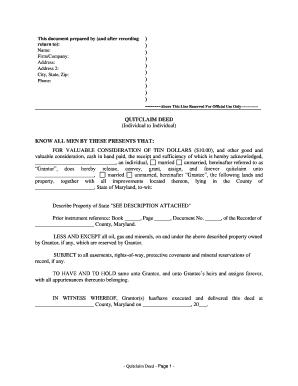
Quitclaim Deed Form


What is the Quitclaim Deed Form
The Maryland quitclaim deed is a legal document used to transfer ownership of real estate from one party to another without any warranties or guarantees regarding the property’s title. This form is particularly useful in situations where the parties involved have a pre-existing relationship, such as family members or friends. By using a quitclaim deed, the grantor relinquishes any claim to the property, allowing the grantee to assume ownership. It is essential to understand that this type of deed does not provide any protection against claims from third parties, making it crucial for the parties to trust each other.
How to use the Quitclaim Deed Form
To effectively use the Maryland quitclaim deed form, follow these steps:
- Obtain the correct quitclaim deed template, ensuring it complies with Maryland state laws.
- Fill out the form with accurate information, including the names and addresses of both the grantor and grantee, a legal description of the property, and the date of transfer.
- Both parties should sign the document in the presence of a notary public to ensure its legality.
- Once notarized, the quitclaim deed should be filed with the appropriate county recorder’s office to make the transfer official.
Steps to complete the Quitclaim Deed Form
Completing the Maryland quitclaim deed form involves several key steps:
- Gather necessary information, including the property’s legal description and the full names of the parties involved.
- Download or request the quitclaim deed form from a reliable source.
- Carefully fill in all required fields, ensuring accuracy to prevent future disputes.
- Have the document notarized to validate the signatures of both parties.
- Submit the completed form to the local land records office for recording.
Key elements of the Quitclaim Deed Form
Several key elements must be included in the Maryland quitclaim deed form to ensure it is valid:
- Grantor and Grantee Information: Full names and addresses of both the person transferring the property and the person receiving it.
- Legal Description of the Property: A detailed description that accurately identifies the property being transferred.
- Consideration: The value exchanged for the property, which can be nominal in quitclaim deeds.
- Signatures: Signatures of both parties, along with a notary’s acknowledgment to confirm the authenticity of the signatures.
Legal use of the Quitclaim Deed Form
The Maryland quitclaim deed form is legally recognized for property transfers, but it is essential to understand its limitations. Unlike warranty deeds, a quitclaim deed does not guarantee that the grantor has clear title to the property. This means that if any issues arise regarding the title after the transfer, the grantee has no recourse against the grantor. Therefore, it is advisable for parties to conduct a title search or obtain title insurance to mitigate potential risks associated with the transfer.
State-specific rules for the Quitclaim Deed Form
In Maryland, specific rules govern the use of quitclaim deeds. These include:
- The quitclaim deed must be executed in writing and signed by the grantor.
- The document must be notarized to be legally binding.
- It should be recorded in the appropriate county land records office to provide public notice of the transfer.
- Maryland law requires that the deed includes a statement of consideration, which indicates the value exchanged for the property.
Quick guide on how to complete quitclaim deed form 481377339
Complete Quitclaim Deed Form effortlessly on any device
Digital document management has gained popularity among businesses and individuals. It serves as an ideal environmentally friendly alternative to conventional printed and signed materials, as you can access the necessary form and securely save it online. airSlate SignNow provides all the resources you need to create, alter, and electronically sign your documents swiftly without delays. Manage Quitclaim Deed Form on any device with airSlate SignNow Android or iOS applications and elevate any document-centric process today.
How to alter and eSign Quitclaim Deed Form without effort
- Locate Quitclaim Deed Form and then click Get Form to begin.
- Utilize the tools we provide to complete your document.
- Emphasize important sections of your documents or redact sensitive information using the tools that airSlate SignNow offers specifically for this purpose.
- Generate your eSignature with the Sign feature, which takes moments and has the same legal validity as a conventional wet ink signature.
- Review the information and then click on the Done button to save your modifications.
- Choose how you would like to send your form, via email, text message (SMS), or invitation link, or download it to your computer.
Eliminate concerns about lost or misplaced documents, cumbersome form searches, or errors that necessitate printing new document copies. airSlate SignNow fulfills all your document management needs in a few clicks from any device you prefer. Modify and eSign Quitclaim Deed Form to ensure outstanding communication at every step of your form preparation process with airSlate SignNow.
Create this form in 5 minutes or less
Create this form in 5 minutes!
People also ask
-
What is a Maryland quitclaim deed?
A Maryland quitclaim deed is a legal document used to transfer ownership of real estate between parties. It is often used when the transfer is between family members or to clear up title issues. This deed does not provide any warranty regarding the title, meaning the grantor is not guaranteeing the property is free of liens.
-
How can airSlate SignNow help with Maryland quitclaim deeds?
airSlate SignNow provides an efficient solution to create, send, and eSign Maryland quitclaim deeds quickly. Its user-friendly interface allows for smooth document management and ensures compliance with local laws. Additionally, airSlate SignNow offers templates that make drafting quitclaim deeds fast and straightforward.
-
What is the cost of using airSlate SignNow for a Maryland quitclaim deed?
The pricing for airSlate SignNow is competitive and offers various plans based on your business needs. You can choose from monthly or annual subscriptions, accommodating both small and large-scale requirements. This cost-effective solution delivers great value, enabling users to handle multiple Maryland quitclaim deeds efficiently.
-
Are there any integrations available with airSlate SignNow for Maryland quitclaim deeds?
Yes, airSlate SignNow integrates with various platforms and applications, enhancing your workflow while managing Maryland quitclaim deeds. You can link it with cloud storage services or CRM tools, making it easier to share and store signed documents. These integrations help streamline processes and improve productivity.
-
What benefits does eSigning a Maryland quitclaim deed provide?
eSigning a Maryland quitclaim deed through airSlate SignNow saves time and eliminates the hassle of physical paperwork. It ensures that your document is signed securely and stores it in a centralized system for easy retrieval. Additionally, the digital signing process can expedite real estate transactions.
-
Is airSlate SignNow compliant with Maryland laws for quitclaim deeds?
Yes, airSlate SignNow is designed to comply with all relevant Maryland laws regarding quitclaim deeds. It offers guidance on necessary legal wording and ensures that documents meet state requirements. This compliance helps minimize legal risks when transferring property ownership.
-
Can I customize a Maryland quitclaim deed template in airSlate SignNow?
Absolutely! airSlate SignNow provides customizable templates for Maryland quitclaim deeds, allowing you to modify fields according to your specific needs. This flexibility ensures that the deed includes all relevant details required for your transaction. Personalized templates make the drafting process quicker and more efficient.
Get more for Quitclaim Deed Form
- Responding to a petition for modification of a child form
- I understand that by joining in the petition a decree or form
- Petition for a parenting plan residential schedule andor form
- No money judgment is ordered form
- Jennifer kay shipman vs jason william shipman 10 3 00961 1 form
- Form fl all family 145 motion to appoint guardian ad litem
- How to request a guardian ad litem gal in child form
- Court rules and forms are online at www
Find out other Quitclaim Deed Form
- Can I eSignature Oregon Orthodontists LLC Operating Agreement
- How To eSignature Rhode Island Orthodontists LLC Operating Agreement
- Can I eSignature West Virginia Lawers Cease And Desist Letter
- eSignature Alabama Plumbing Confidentiality Agreement Later
- How Can I eSignature Wyoming Lawers Quitclaim Deed
- eSignature California Plumbing Profit And Loss Statement Easy
- How To eSignature California Plumbing Business Letter Template
- eSignature Kansas Plumbing Lease Agreement Template Myself
- eSignature Louisiana Plumbing Rental Application Secure
- eSignature Maine Plumbing Business Plan Template Simple
- Can I eSignature Massachusetts Plumbing Business Plan Template
- eSignature Mississippi Plumbing Emergency Contact Form Later
- eSignature Plumbing Form Nebraska Free
- How Do I eSignature Alaska Real Estate Last Will And Testament
- Can I eSignature Alaska Real Estate Rental Lease Agreement
- eSignature New Jersey Plumbing Business Plan Template Fast
- Can I eSignature California Real Estate Contract
- eSignature Oklahoma Plumbing Rental Application Secure
- How Can I eSignature Connecticut Real Estate Quitclaim Deed
- eSignature Pennsylvania Plumbing Business Plan Template Safe