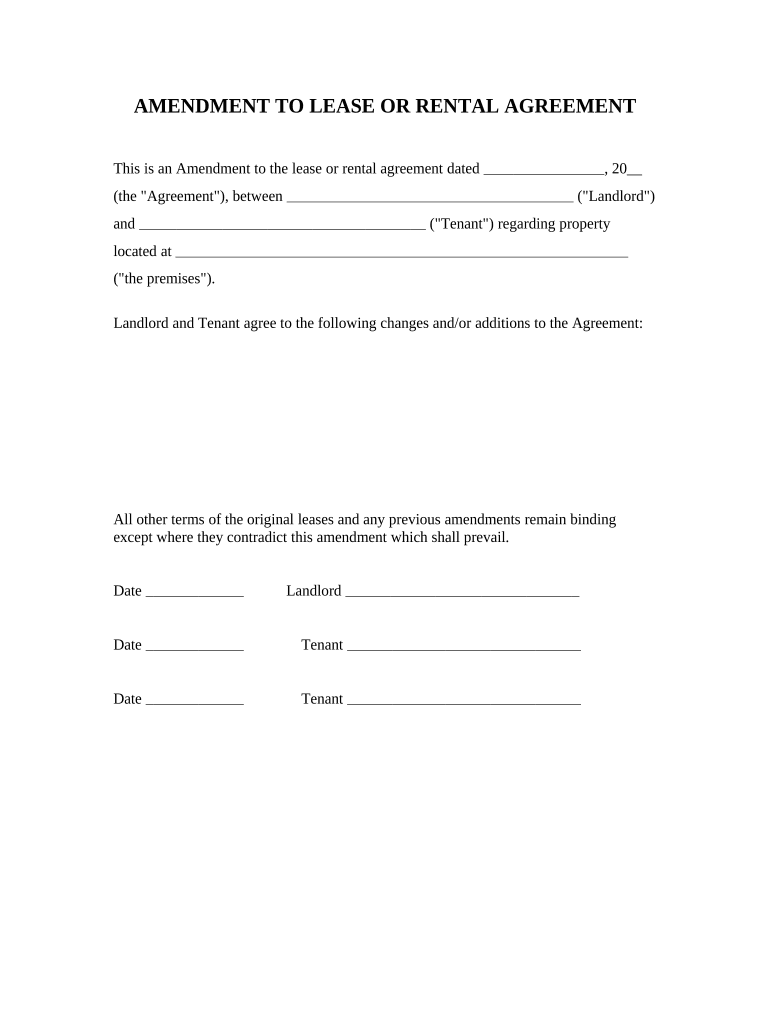
Amendment to Lease or Rental Agreement Arkansas Form


What is the Amendment To Lease Or Rental Agreement Arkansas
The Amendment To Lease Or Rental Agreement Arkansas is a legal document used to modify the terms of an existing lease or rental agreement within the state of Arkansas. This amendment can address various aspects of the original agreement, such as changes in rent, lease duration, or tenant responsibilities. It serves to formalize any alterations agreed upon by both the landlord and tenant, ensuring that all parties are aware of and consent to the new terms. This document is essential for maintaining clarity and legal standing in rental relationships.
How to use the Amendment To Lease Or Rental Agreement Arkansas
To use the Amendment To Lease Or Rental Agreement Arkansas, both parties must first review the original lease to identify the specific terms that require modification. Once the necessary changes are determined, the amendment should be drafted clearly, specifying the original terms and the proposed changes. Both the landlord and tenant must sign the amendment to validate it. Utilizing electronic signature solutions, such as signNow, can streamline this process, allowing for quick and secure signing from anywhere.
Steps to complete the Amendment To Lease Or Rental Agreement Arkansas
Completing the Amendment To Lease Or Rental Agreement Arkansas involves several key steps:
- Review the original lease agreement to identify which terms need to be amended.
- Draft the amendment document, clearly stating the changes and referencing the original lease.
- Ensure both parties understand the changes and agree to them.
- Sign the amendment, either in person or electronically, ensuring all signatures are dated.
- Distribute copies of the signed amendment to all parties involved for their records.
Key elements of the Amendment To Lease Or Rental Agreement Arkansas
Key elements of the Amendment To Lease Or Rental Agreement Arkansas include:
- Identification of parties: Clearly state the names of the landlord and tenant.
- Reference to the original lease: Include details of the original lease agreement, such as the date it was signed.
- Specific changes: Clearly outline the modifications being made to the lease terms.
- Signatures: Ensure that both parties sign and date the amendment to validate it.
- Effective date: Specify when the changes will take effect.
Legal use of the Amendment To Lease Or Rental Agreement Arkansas
The legal use of the Amendment To Lease Or Rental Agreement Arkansas is crucial for maintaining compliance with state laws governing rental agreements. This document must be executed in accordance with Arkansas law, ensuring that both parties have the legal right to amend the lease. Properly executed amendments can protect both landlords and tenants by providing clear documentation of agreed-upon changes, which can be referenced in case of disputes or misunderstandings.
State-specific rules for the Amendment To Lease Or Rental Agreement Arkansas
State-specific rules for the Amendment To Lease Or Rental Agreement Arkansas include adherence to Arkansas Code Annotated, which outlines the rights and responsibilities of landlords and tenants. Any amendments must comply with these regulations, ensuring that modifications do not violate tenant rights or landlord obligations. Additionally, certain changes may require written notice or specific procedures to be legally binding, making it important to understand local laws when drafting an amendment.
Quick guide on how to complete amendment to lease or rental agreement arkansas
Complete Amendment To Lease Or Rental Agreement Arkansas effortlessly on any device
Online document management has become increasingly popular among companies and individuals. It serves as an ideal environmentally friendly alternative to traditional printed and signed papers, allowing you to find the right form and securely store it online. airSlate SignNow equips you with all the tools necessary to create, modify, and electronically sign your documents swiftly without delays. Handle Amendment To Lease Or Rental Agreement Arkansas on any device using airSlate SignNow's Android or iOS applications and simplify any document-related process today.
The simplest way to edit and electronically sign Amendment To Lease Or Rental Agreement Arkansas with ease
- Find Amendment To Lease Or Rental Agreement Arkansas and click Get Form to begin.
- Use the tools we provide to complete your form.
- Emphasize important sections of the documents or redact sensitive information with tools that airSlate SignNow provides specifically for that purpose.
- Create your signature using the Sign tool, which takes seconds and holds the same legal validity as a conventional wet ink signature.
- Review the information and click the Done button to save your changes.
- Choose your preferred method to send your form: via email, SMS, invite link, or download it to your computer.
Say goodbye to lost or misplaced documents, tiresome form searching, or errors that require printing new document copies. airSlate SignNow meets all your document management needs with just a few clicks from any device you choose. Modify and electronically sign Amendment To Lease Or Rental Agreement Arkansas to ensure excellent communication at every stage of your form preparation process with airSlate SignNow.
Create this form in 5 minutes or less
Create this form in 5 minutes!
People also ask
-
What is an Amendment To Lease Or Rental Agreement Arkansas?
An Amendment To Lease Or Rental Agreement Arkansas is a legal document used to modify the terms of an existing lease or rental agreement. This can include changes to rent, lease duration, or property rules. It is essential for both landlords and tenants to ensure clarity and legal compliance.
-
How do I create an Amendment To Lease Or Rental Agreement Arkansas using airSlate SignNow?
Creating an Amendment To Lease Or Rental Agreement Arkansas with airSlate SignNow is straightforward. You can start by choosing a template or drafting your document, then adding the necessary amendments. Finally, send it for eSignature to all involved parties, ensuring a secure and efficient process.
-
What are the benefits of using airSlate SignNow for an Amendment To Lease Or Rental Agreement Arkansas?
Using airSlate SignNow for your Amendment To Lease Or Rental Agreement Arkansas simplifies the document management process. You gain access to a user-friendly interface, real-time tracking of signatures, and secure storage of your agreements. This enhances efficiency and reduces the risk of errors.
-
Is airSlate SignNow cost-effective for creating an Amendment To Lease Or Rental Agreement Arkansas?
Yes, airSlate SignNow offers a cost-effective solution for creating an Amendment To Lease Or Rental Agreement Arkansas. With various pricing plans, you can choose one that fits your budget while enjoying comprehensive eSigning features. This investment streamlines your document workflow and saves time.
-
Can I integrate airSlate SignNow with other tools for managing my Amendment To Lease Or Rental Agreement Arkansas?
Absolutely! airSlate SignNow supports integration with a wide range of business tools, making it easier to manage your Amendment To Lease Or Rental Agreement Arkansas. You can connect it with applications like CRM software, storage solutions, and project management tools for a seamless workflow.
-
What features should I look for when drafting an Amendment To Lease Or Rental Agreement Arkansas?
Key features to consider when drafting an Amendment To Lease Or Rental Agreement Arkansas include customizable templates, easy collaboration tools, and secure eSignature options. Additionally, real-time update tracking and document storage options are beneficial for managing changes efficiently.
-
How does airSlate SignNow ensure the legality of an Amendment To Lease Or Rental Agreement Arkansas?
airSlate SignNow ensures the legality of your Amendment To Lease Or Rental Agreement Arkansas by providing compliant eSignature solutions that meet state and federal regulations. All signatures are recorded with a detailed audit trail, which enhances the document's legal standing and authenticity.
Get more for Amendment To Lease Or Rental Agreement Arkansas
- Financial account transfer to living trust pennsylvania form
- Assignment to living trust pennsylvania form
- Notice of assignment to living trust pennsylvania form
- Revocation of living trust pennsylvania form
- Letter to lienholder to notify of trust pennsylvania form
- Pennsylvania timber sale contract pennsylvania form
- Pennsylvania forest products timber sale contract pennsylvania form
- Easement real estate form
Find out other Amendment To Lease Or Rental Agreement Arkansas
- How To eSignature Rhode Island Standard residential lease agreement
- eSignature Mississippi Commercial real estate contract Fast
- eSignature Arizona Contract of employment Online
- eSignature Texas Contract of employment Online
- eSignature Florida Email Contracts Free
- eSignature Hawaii Managed services contract template Online
- How Can I eSignature Colorado Real estate purchase contract template
- How To eSignature Mississippi Real estate purchase contract template
- eSignature California Renter's contract Safe
- eSignature Florida Renter's contract Myself
- eSignature Florida Renter's contract Free
- eSignature Florida Renter's contract Fast
- eSignature Vermont Real estate sales contract template Later
- Can I eSignature Texas New hire forms
- How Can I eSignature California New hire packet
- How To eSignature South Carolina Real estate document
- eSignature Florida Real estate investment proposal template Free
- How To eSignature Utah Real estate forms
- How Do I eSignature Washington Real estate investment proposal template
- Can I eSignature Kentucky Performance Contract