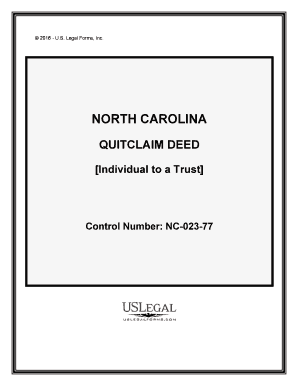
North Carolina Deed Form


What is the North Carolina Quitclaim Deed Form?
The North Carolina quitclaim deed form is a legal document used to transfer ownership of real estate from one party to another without any warranties or guarantees regarding the title. This means that the grantor (the person transferring the property) does not assure the grantee (the person receiving the property) that the title is free of defects or encumbrances. The quitclaim deed is often used in situations such as transferring property between family members or clearing up title issues.
Key Elements of the North Carolina Quitclaim Deed Form
When filling out the North Carolina quitclaim deed form, certain key elements must be included to ensure its validity:
- Grantor and Grantee Information: Full names and addresses of both the person transferring the property and the person receiving it.
- Property Description: A detailed description of the property being transferred, including its address and legal description.
- Consideration: The amount of money or value exchanged for the property, which can be nominal.
- Signature: The grantor must sign the form in the presence of a notary public.
- Notary Acknowledgment: A notary public must acknowledge the signature to validate the document.
Steps to Complete the North Carolina Quitclaim Deed Form
Completing the North Carolina quitclaim deed form involves several steps:
- Gather all necessary information, including the names and addresses of the grantor and grantee.
- Obtain a legal description of the property, which can usually be found in the previous deed or property tax records.
- Fill out the quitclaim deed form accurately, ensuring all required elements are included.
- Sign the form in front of a notary public to ensure it is legally binding.
- File the completed deed with the appropriate county register of deeds office to make the transfer official.
Legal Use of the North Carolina Quitclaim Deed Form
The quitclaim deed form is legally recognized in North Carolina, provided it is executed correctly. It is essential to understand that while this form transfers ownership, it does not guarantee that the grantor has clear title to the property. Therefore, it is advisable for grantees to conduct a title search or obtain title insurance to protect against potential claims or liens on the property.
Obtaining the North Carolina Quitclaim Deed Form
The North Carolina quitclaim deed form can be obtained from various sources, including:
- County register of deeds offices, where official forms may be available.
- Legal stationery stores that provide real estate forms.
- Online resources that offer downloadable templates for the quitclaim deed.
State-Specific Rules for the North Carolina Quitclaim Deed Form
North Carolina has specific requirements for quitclaim deeds that must be adhered to for the document to be valid:
- The deed must be signed by the grantor.
- A notary public must witness the signature and provide an acknowledgment.
- The deed must include a legal description of the property being transferred.
- It must be filed with the county register of deeds to be effective against third parties.
Quick guide on how to complete north carolina deed form
Prepare North Carolina Deed Form effortlessly on any device
Web-based document administration has become widely adopted by companies and individuals alike. It offers an ideal eco-friendly alternative to traditional printed and signed paperwork, enabling you to obtain the correct form and securely store it online. airSlate SignNow provides you with all the tools necessary to create, edit, and eSign your documents swiftly and without delays. Manage North Carolina Deed Form on any device using airSlate SignNow's Android or iOS applications and enhance any document-centric process today.
The easiest way to edit and eSign North Carolina Deed Form without any hassle
- Access North Carolina Deed Form and click on Get Form to begin.
- Utilize the tools we offer to complete your form.
- Mark important sections of your documents or obscure sensitive details with tools that airSlate SignNow provides specifically for that purpose.
- Create your eSignature with the Sign tool, which only takes seconds and holds the same legal validity as a traditional wet ink signature.
- Review all the information and click on the Done button to save your changes.
- Select your preferred method for submitting your form, whether by email, SMS, or invitation link, or download it to your computer.
Say goodbye to lost or misplaced files, tedious form searching, or mistakes that necessitate printing new document copies. airSlate SignNow fulfills your document management needs in just a few clicks from your chosen device. Edit and eSign North Carolina Deed Form and ensure effective communication at any stage of your form preparation process with airSlate SignNow.
Create this form in 5 minutes or less
Create this form in 5 minutes!
People also ask
-
What is a quitclaim deed form NC?
A quitclaim deed form NC is a legal document used to transfer ownership of real estate in North Carolina without guaranteeing that the title is free from defects. This type of deed is often used between family members or in situations where the parties trust each other. It's important to have a correctly filled quitclaim deed form NC to ensure a smooth property transfer.
-
How can I get a quitclaim deed form NC?
You can easily obtain a quitclaim deed form NC online through various legal websites, including airSlate SignNow. Our platform provides customizable templates that ensure you have all necessary elements included for legal compliance. Additionally, you can fill it out and eSign it digitally for convenience.
-
Can I fill out a quitclaim deed form NC on my own?
Yes, you can fill out a quitclaim deed form NC on your own, but it's advisable to understand the legal implications involved. Using airSlate SignNow simplifies this process with our user-friendly interface and guidance. This way, you can complete your quitclaim deed form NC accurately and confidently.
-
What are the benefits of using airSlate SignNow for a quitclaim deed form NC?
Using airSlate SignNow for your quitclaim deed form NC provides several benefits, including easy document creation, secure eSigning, and cloud storage. Our service also offers an intuitive interface that helps ensure your document meets legal requirements. By choosing airSlate, you streamline the process and can handle everything digitally.
-
Is there a fee to use the quitclaim deed form NC service?
Yes, airSlate SignNow charges a nominal fee for using our quitclaim deed form NC service, which provides you with access to our full suite of features. This includes customizable templates, unlimited eSignatures, and secure document storage. Overall, our pricing is designed to be cost-effective for individuals and businesses.
-
How do I eSign a quitclaim deed form NC using airSlate SignNow?
eSigning a quitclaim deed form NC using airSlate SignNow is simple. After completing your document, you can invite signers via email, and they can eSign using any device. The process is designed for convenience and legality, ensuring your quitclaim deed form NC is executed efficiently.
-
Can I integrate airSlate SignNow with other software for my quitclaim deed form NC?
Absolutely! airSlate SignNow offers integrations with various software tools to streamline your workflow, including CRM systems and document management applications. This means you can easily manage your quitclaim deed form NC alongside other business processes, enhancing overall efficiency.
Get more for North Carolina Deed Form
- Justia notice of hearing criminal traffic wisconsin criminal form
- Order of commitment not guilty by reason of mental form
- I am the district attorney for form
- Directing compensation for form
- Fillable online wicourts cr 214 judgment deferred under sec form
- Cr 229 notice of bailbond forfeiture and forfeiture hearing form
- Cr 231 form
- News reporters legal handbook state bar of wisconsin form
Find out other North Carolina Deed Form
- Can I eSignature Tennessee Police Form
- How Can I eSignature Vermont Police Presentation
- How Do I eSignature Pennsylvania Real Estate Document
- How Do I eSignature Texas Real Estate Document
- How Can I eSignature Colorado Courts PDF
- Can I eSignature Louisiana Courts Document
- How To Electronic signature Arkansas Banking Document
- How Do I Electronic signature California Banking Form
- How Do I eSignature Michigan Courts Document
- Can I eSignature Missouri Courts Document
- How Can I Electronic signature Delaware Banking PDF
- Can I Electronic signature Hawaii Banking Document
- Can I eSignature North Carolina Courts Presentation
- Can I eSignature Oklahoma Courts Word
- How To Electronic signature Alabama Business Operations Form
- Help Me With Electronic signature Alabama Car Dealer Presentation
- How Can I Electronic signature California Car Dealer PDF
- How Can I Electronic signature California Car Dealer Document
- How Can I Electronic signature Colorado Car Dealer Form
- How To Electronic signature Florida Car Dealer Word