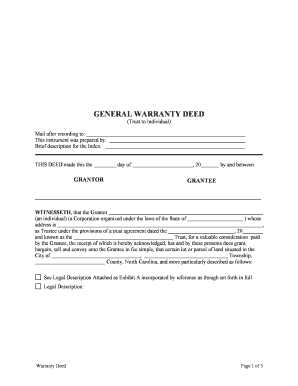
North Carolina General Warranty Deed Trust to Individual Form


What is the North Carolina General Warranty Deed Trust To Individual
The North Carolina General Warranty Deed Trust To Individual is a legal document used to transfer property ownership from a trust to an individual. This type of deed provides a guarantee that the grantor (the person transferring the property) holds clear title to the property and has the right to convey it. It assures the grantee (the individual receiving the property) that the property is free from any encumbrances or claims, except those explicitly stated in the deed.
This deed is particularly useful in real estate transactions where a trust has previously held the title to the property. It ensures that the individual receiving the property can rely on the grantor's assurances regarding the property's condition and title.
How to use the North Carolina General Warranty Deed Trust To Individual
To utilize the North Carolina General Warranty Deed Trust To Individual, follow these steps:
- Identify the property being transferred and ensure that the trust has the authority to convey it.
- Gather necessary information, including the legal description of the property, the names of the trust and the individual, and any relevant details regarding encumbrances.
- Complete the deed form accurately, ensuring all required fields are filled out, including signatures from the trustee and the individual receiving the property.
- Have the deed notarized to ensure its legal validity.
- File the completed deed with the appropriate county register of deeds office to make the transfer official.
Steps to complete the North Carolina General Warranty Deed Trust To Individual
Completing the North Carolina General Warranty Deed Trust To Individual involves several important steps:
- Obtain the appropriate deed form, which can be found through legal resources or local government offices.
- Fill in the details of the trust, including the name of the trust, the trustee's name, and the name of the individual receiving the property.
- Provide a complete legal description of the property, which can typically be found in previous deeds or property tax records.
- Include any warranties or guarantees regarding the property’s title, ensuring that all parties understand the terms of the transfer.
- Sign the document in the presence of a notary public to validate the deed.
- Submit the signed and notarized deed to the county register of deeds for recording.
Key elements of the North Carolina General Warranty Deed Trust To Individual
Several key elements define the North Carolina General Warranty Deed Trust To Individual:
- Grantor and Grantee Information: Clearly identifies the trust as the grantor and the individual as the grantee.
- Legal Description: Provides a detailed description of the property being transferred.
- Warranties: Includes specific warranties that guarantee the grantor's title to the property is clear.
- Signatures: Requires signatures from the trustee and a notary public to ensure legal validity.
- Recording Information: Specifies where the deed will be recorded to provide public notice of the transfer.
Legal use of the North Carolina General Warranty Deed Trust To Individual
The legal use of the North Carolina General Warranty Deed Trust To Individual is governed by state property laws. This deed is legally binding once executed and recorded, meaning it provides legal protection to the grantee against future claims on the property. It is essential that the deed complies with North Carolina law, including proper notarization and recording with the local register of deeds. Failure to adhere to these requirements can lead to disputes over property ownership or title issues.
State-specific rules for the North Carolina General Warranty Deed Trust To Individual
North Carolina has specific rules governing the execution and recording of the General Warranty Deed Trust To Individual. Key regulations include:
- The deed must be signed by the trustee of the trust and notarized.
- It must include a complete legal description of the property being transferred.
- The deed should be recorded in the county where the property is located to provide public notice of the transfer.
- Any applicable transfer taxes must be paid at the time of recording.
Quick guide on how to complete north carolina general warranty deed trust to individual
Effortlessly prepare North Carolina General Warranty Deed Trust To Individual on any device
Digital document management has gained traction among businesses and individuals alike. It serves as an excellent eco-conscious alternative to conventional printed and signed documents, allowing you to access the correct form and securely store it online. airSlate SignNow provides you with all the necessary tools to swiftly create, modify, and electronically sign your documents without delays. Manage North Carolina General Warranty Deed Trust To Individual on any platform using the airSlate SignNow Android or iOS applications and streamline any document-related procedure today.
How to edit and electronically sign North Carolina General Warranty Deed Trust To Individual seamlessly
- Find North Carolina General Warranty Deed Trust To Individual and click Get Form to begin.
- Employ the tools available to fill out your form.
- Emphasize pertinent sections of your documents or obscure sensitive information with tools specifically designed by airSlate SignNow for that purpose.
- Generate your eSignature using the Sign feature, which takes seconds and carries the same legal validity as a traditional ink signature.
- Review all your information and click the Done button to save your modifications.
- Choose your preferred method of sending your form, whether by email, text message (SMS), invitation link, or download it to your computer.
No more lost or misplaced files, tedious form searching, or errors that necessitate printing new document copies. airSlate SignNow takes care of all your document management needs in just a few clicks from your chosen device. Edit and electronically sign North Carolina General Warranty Deed Trust To Individual and ensure excellent communication at every stage of your form preparation with airSlate SignNow.
Create this form in 5 minutes or less
Create this form in 5 minutes!
People also ask
-
What is a North Carolina General Warranty Deed Trust To Individual?
A North Carolina General Warranty Deed Trust To Individual is a legal document used to transfer property ownership to an individual while ensuring the grantor provides a guarantee of title. This type of deed not only facilitates the transfer but also protects the buyer from any future claims against the property.
-
How much does it cost to create a North Carolina General Warranty Deed Trust To Individual?
The cost to create a North Carolina General Warranty Deed Trust To Individual can vary based on legal fees, local filing costs, and whether you choose to use an online service like airSlate SignNow. Generally, our pricing is competitive, making it an affordable solution to secure your property transfer.
-
What features does airSlate SignNow offer for handling a North Carolina General Warranty Deed Trust To Individual?
airSlate SignNow provides an intuitive interface for preparing and signing a North Carolina General Warranty Deed Trust To Individual. Key features include document templates, electronic signatures, and automatic storage of completed documents for easy access and management.
-
What are the benefits of using airSlate SignNow for a North Carolina General Warranty Deed Trust To Individual?
Using airSlate SignNow to create a North Carolina General Warranty Deed Trust To Individual streamlines the process, reduces paperwork, and saves time. Additionally, the platform ensures compliance with state laws and offers security when handling sensitive information.
-
Can I integrate airSlate SignNow with other tools for managing my North Carolina General Warranty Deed Trust To Individual?
Yes, airSlate SignNow supports integrations with various tools that can help manage your North Carolina General Warranty Deed Trust To Individual, including CRM systems and cloud storage services. This seamless integration enhances productivity and efficiency in document management.
-
Is it necessary to have a lawyer when creating a North Carolina General Warranty Deed Trust To Individual?
While it is not mandatory to have a lawyer when creating a North Carolina General Warranty Deed Trust To Individual, consulting one can ensure that the deed complies with all legal requirements. airSlate SignNow provides resources that can help simplify the process, but legal advice can offer additional peace of mind.
-
Can I modify a North Carolina General Warranty Deed Trust To Individual after it has been signed?
Modifying a North Carolina General Warranty Deed Trust To Individual after it has been signed requires careful consideration. Changes typically need to be documented and may require additional signatures, so it is advisable to consult with a legal professional to ensure the modifications are valid.
Get more for North Carolina General Warranty Deed Trust To Individual
- Legal last will and testament form for single person with adult and minor children arizona
- Legal last will and testament form for single person with adult children arizona
- Legal last will and testament for married person with minor children from prior marriage arizona form
- Legal last will and testament form for married person with adult children from prior marriage arizona
- Legal last will and testament form for divorced person not remarried with adult children arizona
- Legal last will and testament form for divorced person not remarried with no children arizona
- Legal last will and testament form for divorced person not remarried with minor children arizona
- Legal last will and testament form for married person with adult children arizona
Find out other North Carolina General Warranty Deed Trust To Individual
- How To eSign North Carolina Real Estate PDF
- How Can I eSign Texas Real Estate Form
- How To eSign Tennessee Real Estate Document
- How Can I eSign Wyoming Real Estate Form
- How Can I eSign Hawaii Police PDF
- Can I eSign Hawaii Police Form
- How To eSign Hawaii Police PPT
- Can I eSign Hawaii Police PPT
- How To eSign Delaware Courts Form
- Can I eSign Hawaii Courts Document
- Can I eSign Nebraska Police Form
- Can I eSign Nebraska Courts PDF
- How Can I eSign North Carolina Courts Presentation
- How Can I eSign Washington Police Form
- Help Me With eSignature Tennessee Banking PDF
- How Can I eSignature Virginia Banking PPT
- How Can I eSignature Virginia Banking PPT
- Can I eSignature Washington Banking Word
- Can I eSignature Mississippi Business Operations Document
- How To eSignature Missouri Car Dealer Document