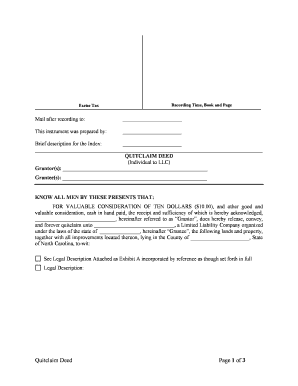
North Carolina Quitclaim Deed from Individual to LLC Form


What is the North Carolina Quitclaim Deed From Individual To LLC
The North Carolina quitclaim deed from individual to LLC is a legal document that allows an individual to transfer their interest in a property to a limited liability company (LLC). This type of deed does not guarantee that the title is free of defects; instead, it simply conveys whatever interest the individual holds in the property at the time of transfer. It is often used in business transactions or estate planning, where property ownership is shifted to an LLC for liability protection or tax benefits.
Steps to complete the North Carolina Quitclaim Deed From Individual To LLC
Completing the North Carolina quitclaim deed involves several key steps:
- Gather necessary information: Collect details about the property, including its legal description, the names of the individual and the LLC, and the date of the transfer.
- Draft the deed: Use a template or legal software to create the quitclaim deed, ensuring all required elements are included, such as the grantor's and grantee's names, property description, and signature lines.
- Sign the deed: The individual transferring the property must sign the deed in the presence of a notary public to validate the document.
- File the deed: Submit the completed quitclaim deed to the appropriate county register of deeds office for recording. This step is crucial for making the transfer official.
Legal use of the North Carolina Quitclaim Deed From Individual To LLC
The quitclaim deed is legally recognized in North Carolina as a valid method for transferring property ownership. It is important to understand that while this deed transfers interest, it does not provide any warranties regarding the title. This means that if there are any liens or claims against the property, the LLC assumes those risks. It is advisable to conduct a title search before executing the deed to ensure there are no hidden issues.
Key elements of the North Carolina Quitclaim Deed From Individual To LLC
Several key elements must be present in a North Carolina quitclaim deed to ensure its validity:
- Grantor and Grantee: Clearly identify the individual (grantor) and the LLC (grantee) involved in the transaction.
- Property Description: Provide a detailed legal description of the property being transferred, including parcel numbers if applicable.
- Consideration: State any consideration exchanged for the transfer, even if it is nominal.
- Signatures: The grantor must sign the document, and it should be notarized to confirm the authenticity of the signatures.
State-specific rules for the North Carolina Quitclaim Deed From Individual To LLC
North Carolina has specific regulations governing the use of quitclaim deeds. It is essential to comply with state laws regarding the execution and recording of the deed. For instance, the deed must be notarized, and it must be filed with the county register of deeds where the property is located. Additionally, certain counties may have unique requirements or forms, so it is beneficial to check local regulations before proceeding.
Filing Deadlines / Important Dates
While there are no strict deadlines for filing a quitclaim deed in North Carolina, it is recommended to record the deed as soon as possible after the transfer to protect the interests of the LLC. Delaying the filing may lead to complications, especially if disputes arise regarding property ownership. Keeping accurate records of the transaction date and filing date is crucial for legal purposes.
Quick guide on how to complete north carolina quitclaim deed from individual to llc
Complete North Carolina Quitclaim Deed From Individual To LLC effortlessly on any device
Digital document management has become increasingly popular among organizations and individuals. It serves as an ideal environmentally-friendly alternative to traditional printed and signed documents, allowing you to find the correct form and securely store it online. airSlate SignNow equips you with all the tools necessary to create, modify, and electronically sign your documents swiftly without delays. Manage North Carolina Quitclaim Deed From Individual To LLC on any device using airSlate SignNow Android or iOS applications and simplify any document-related processes today.
How to modify and electronically sign North Carolina Quitclaim Deed From Individual To LLC with ease
- Locate North Carolina Quitclaim Deed From Individual To LLC and select Get Form to begin.
- Utilize the tools we offer to complete your form.
- Emphasize important sections of your documents or redact sensitive information with tools specifically provided by airSlate SignNow for that purpose.
- Create your signature using the Sign tool, which takes mere seconds and holds the same legal validity as a traditional handwritten signature.
- Review all the details and click the Done button to save your updates.
- Select your preferred method for submitting your form, whether by email, SMS, invitation link, or downloading it to your computer.
Eliminate concerns about lost or misplaced documents, tiring searches for forms, or mistakes that require new document copies. airSlate SignNow meets your document management needs in just a few clicks from any device you prefer. Modify and electronically sign North Carolina Quitclaim Deed From Individual To LLC to ensure effective communication at every stage of the form preparation process with airSlate SignNow.
Create this form in 5 minutes or less
Create this form in 5 minutes!
People also ask
-
What is a quitclaim deed NC?
A quitclaim deed NC is a legal document used to transfer ownership of real estate in North Carolina without any warranties. This type of deed is often utilized when property is being transferred between family members or in divorce settlements. It's essential for parties to understand that a quitclaim deed provides no guarantee of title.
-
How can airSlate SignNow help with quitclaim deed NC?
airSlate SignNow offers a user-friendly platform for creating, signing, and managing quitclaim deed NC documents. With our eSignature functionality, you can easily complete the process remotely, saving time and eliminating paperwork. Our secure solutions ensure that your documents are safe and compliant with North Carolina regulations.
-
What are the costs associated with a quitclaim deed NC?
While the cost of a quitclaim deed NC can vary, using airSlate SignNow ensures you have a cost-effective solution for document management. You will have minimal filing fees depending on your county, but our platform helps you avoid hefty legal fees typically associated with real estate transactions. You can save money while ensuring document accuracy and compliance.
-
Are there any benefits to using a quitclaim deed NC?
Yes, a quitclaim deed NC offers several benefits, including a quick transfer of property ownership. It's particularly advantageous in situations such as gifting property or resolving estate issues. Utilizing airSlate SignNow can streamline this process, making it efficient and hassle-free.
-
Can I use airSlate SignNow for other types of deeds besides quitclaim deed NC?
Absolutely! airSlate SignNow is versatile and can be used for various types of deeds, including warranty deeds and special purpose deeds. Our platform supports all your document needs, making it the ideal solution for real estate transactions in North Carolina.
-
Is it necessary to signNow a quitclaim deed NC?
Yes, notarization is required for a quitclaim deed NC to be legally binding. This step adds an extra layer of validation to the document, ensuring that all parties involved have agreed to the terms. With airSlate SignNow, you can easily arrange for notarization services to ensure compliance.
-
How does airSlate SignNow integrate with other tools for quitclaim deed NC processing?
airSlate SignNow seamlessly integrates with various business tools, enhancing your workflow for quitclaim deed NC processing. Whether you use CRM systems, cloud storage, or other document management tools, our platform ensures smooth interoperability, allowing for efficient document handling and storage.
Get more for North Carolina Quitclaim Deed From Individual To LLC
- Written revocation of will arizona form
- Az will 497298089 form
- Notice to beneficiaries of being named in will arizona form
- Estate planning questionnaire and worksheets arizona form
- Document locator and personal information package including burial information form arizona
- Demand to produce copy of will from heir to executor or person in possession of will arizona form
- Quitclaim deed for corporation california form
- California deed corporation form
Find out other North Carolina Quitclaim Deed From Individual To LLC
- How To Integrate Sign in Banking
- How To Use Sign in Banking
- Help Me With Use Sign in Banking
- Can I Use Sign in Banking
- How Do I Install Sign in Banking
- How To Add Sign in Banking
- How Do I Add Sign in Banking
- How Can I Add Sign in Banking
- Can I Add Sign in Banking
- Help Me With Set Up Sign in Government
- How To Integrate eSign in Banking
- How To Use eSign in Banking
- How To Install eSign in Banking
- How To Add eSign in Banking
- How To Set Up eSign in Banking
- How To Save eSign in Banking
- How To Implement eSign in Banking
- How To Set Up eSign in Construction
- How To Integrate eSign in Doctors
- How To Use eSign in Doctors