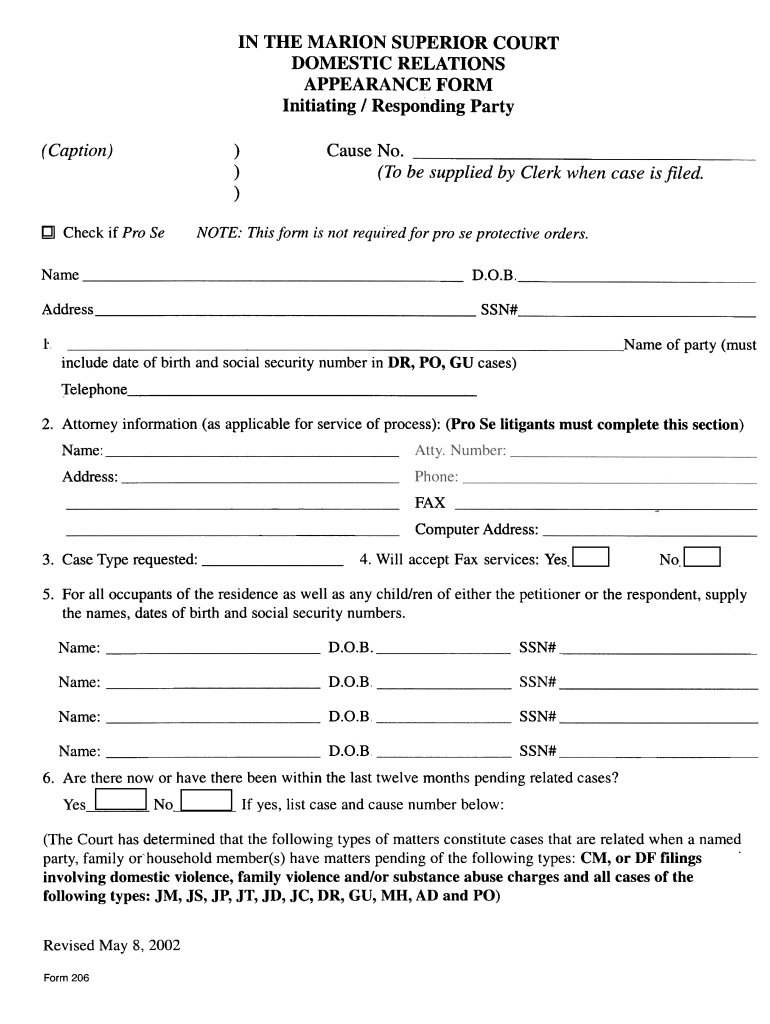
What is a Domestic Relations Appearance Form in Indiana


Understanding the Domestic Relations Appearance Form in Indiana
The domestic relations appearance form is a vital document used in Indiana family law cases. It serves as a formal notice to the court that a party intends to participate in a domestic relations proceeding, such as divorce, custody, or support matters. This form ensures that the court is aware of the parties involved and helps facilitate communication and procedural compliance throughout the legal process.
Steps to Complete the Domestic Relations Appearance Form in Indiana
Completing the domestic relations appearance form requires careful attention to detail. Here are the key steps to follow:
- Gather necessary information: Collect all relevant details, including names, addresses, and case numbers.
- Fill out the form: Clearly and accurately complete each section of the form, ensuring that all required fields are filled.
- Review for accuracy: Double-check the information provided to avoid any errors that could delay the process.
- Sign the form: Ensure that you sign and date the form where indicated, as this confirms your intent to participate in the proceedings.
Legal Use of the Domestic Relations Appearance Form in Indiana
The domestic relations appearance form has specific legal implications in Indiana. By submitting this form, you officially notify the court of your involvement in the case. This form is essential for establishing your rights and responsibilities within the legal proceedings. Failure to file this form may result in delays or complications in your case, as the court may not recognize your participation without it.
Obtaining the Domestic Relations Appearance Form in Indiana
The domestic relations appearance form can be obtained through various sources in Indiana. Typically, you can find the form at your local county court's website or office. Many courts provide downloadable versions of the form, allowing you to fill it out electronically or print it for manual completion. It is important to ensure that you are using the most current version of the form to comply with local court requirements.
State-Specific Rules for the Domestic Relations Appearance Form in Indiana
Indiana has specific rules governing the use of the domestic relations appearance form. These rules may include requirements for filing deadlines, the necessity of serving the form to other parties involved, and the appropriate court to submit the form to. Familiarizing yourself with these state-specific regulations is crucial to ensure that your submission is valid and accepted by the court.
Examples of Using the Domestic Relations Appearance Form in Indiana
The domestic relations appearance form is commonly used in various family law scenarios in Indiana. For instance, if you are filing for divorce, you would complete this form to notify the court of your participation. Similarly, if you are involved in a custody dispute, submitting this form is essential for establishing your role in the proceedings. Each case may have unique requirements, so it is important to refer to local court guidelines.
Quick guide on how to complete what is a domestic relations appearance form in indiana
Complete What Is A Domestic Relations Appearance Form In Indiana effortlessly on any device
Online document management has increased in popularity among businesses and individuals. It offers an ideal eco-friendly alternative to traditional printed and signed paperwork, allowing you to access the correct form and securely store it online. airSlate SignNow provides you with all the tools required to create, modify, and electronically sign your documents quickly without any delays. Manage What Is A Domestic Relations Appearance Form In Indiana on any device with airSlate SignNow Android or iOS applications and streamline any document-related process today.
How to alter and electronically sign What Is A Domestic Relations Appearance Form In Indiana effortlessly
- Find What Is A Domestic Relations Appearance Form In Indiana and click on Get Form to begin.
- Utilize the tools we offer to complete your document.
- Emphasize important sections of the documents or black out sensitive details using tools that airSlate SignNow provides specifically for that purpose.
- Generate your signature using the Sign tool, which takes just seconds and has the same legal validity as a conventional wet ink signature.
- Review the information and click on the Done button to save your changes.
- Choose how you wish to send your form, via email, text message (SMS), or invitation link, or download it to your computer.
Eliminate concerns about lost or misplaced documents, boring form searches, or errors that require printing new document copies. airSlate SignNow meets your document management needs in just a few clicks from any device you prefer. Edit and electronically sign What Is A Domestic Relations Appearance Form In Indiana and ensure effective communication at every stage of your form preparation process with airSlate SignNow.
Create this form in 5 minutes or less
FAQs
-
What is the procedure to fill out the DU admission form? How many colleges and courses can I fill in?
It's as simple as filling any school admission form but you need to be quite careful while filling for courses ,don't mind you are from which stream in class 12 choose all the courses you feel like choosing,there is no limitations in choosing course and yes you must fill all the courses related to your stream ,additionally there is no choice for filling of college names in the application form .
-
How do I write qualification details in order to fill out the AIIMS application form if a student is appearing in 12th standard?
There must be provision in the form for those who are taking 12 th board exam this year , so go through the form properly before filling it .
-
What is needed to fill in the number of appearance in the SASTRA application form?
If no.of appearance is mentioned about your 12th board exam,you should specify the number of appearance as 1 (Assuming you have appeared only once and this is your first attempt regarding 12th board exam)
-
What is the new procedure in filling out the AIIMS 2019 form? What is the last date to fill out its form?
AIIMS has introduced the PAAR facility (Prospective Applicant Advanced Registration) for filling up the application form. Through PAAR facility, the process application form is divided into two steps- basic registration and final registration.Basic Registration:On this part you have to fill up your basic details like Full name, parent’s name, date of birth, gender, category, state of domicile, ID proof/number and others. No paAIIMS Final RegistrationA Code will be issued to the candidates who complete the Basic Registration. You have to use the same code to login again and fill the form.At this stage, candidates are required to fill out the entire details of their personal, professional and academic background. Also, they have to submit the application fee as per their category.Here I have explained the two steps for AIIMS 2019 form.For more details visit aim4aiims’s website:About AIIMS Exam 2019
Create this form in 5 minutes!
How to create an eSignature for the what is a domestic relations appearance form in indiana
How to make an electronic signature for the What Is A Domestic Relations Appearance Form In Indiana in the online mode
How to generate an electronic signature for your What Is A Domestic Relations Appearance Form In Indiana in Chrome
How to generate an eSignature for signing the What Is A Domestic Relations Appearance Form In Indiana in Gmail
How to create an eSignature for the What Is A Domestic Relations Appearance Form In Indiana right from your smart phone
How to make an electronic signature for the What Is A Domestic Relations Appearance Form In Indiana on iOS devices
How to generate an electronic signature for the What Is A Domestic Relations Appearance Form In Indiana on Android
People also ask
-
What are Indiana pro se forms?
Indiana pro se forms are legal documents that individuals can use to represent themselves in court without the assistance of an attorney. These forms are designed to comply with Indiana laws and provide a structured way for self-representation in various legal matters, making them essential for those seeking to navigate the legal system independently.
-
How can airSlate SignNow help with Indiana pro se forms?
airSlate SignNow provides an easy-to-use platform for creating and signing Indiana pro se forms electronically. Users can fill out required legal documents, send them for eSignature, and store them securely, streamlining the process of self-representation in legal matters.
-
Are there any costs associated with using airSlate SignNow for Indiana pro se forms?
Yes, airSlate SignNow offers various pricing plans starting with a free trial that allows users to test the features. The cost-effective plans ensure that you can eSign and manage your Indiana pro se forms without breaking the bank, making it accessible for everyone.
-
What features does airSlate SignNow offer for Indiana pro se forms?
airSlate SignNow includes features such as customizable templates for Indiana pro se forms, secure eSignature options, and cloud storage for easy document access. These features help users efficiently complete and manage their legal paperwork while ensuring compliance with state regulations.
-
Can I use airSlate SignNow on mobile devices for Indiana pro se forms?
Absolutely! airSlate SignNow is fully optimized for mobile use, allowing you to complete and sign Indiana pro se forms on-the-go. Whether you're using a smartphone or tablet, you can easily access your documents and manage your eSignatures anytime, anywhere.
-
Is it safe to use airSlate SignNow for Indiana pro se forms?
Yes, airSlate SignNow prioritizes security and ensures that your Indiana pro se forms and personal information are protected. The platform uses industry-standard encryption and complies with legal regulations, providing peace of mind while you manage your legal documents.
-
What integration options does airSlate SignNow offer for Indiana pro se forms?
airSlate SignNow integrates seamlessly with various applications and services like Google Drive, Dropbox, and Microsoft Office. These integrations enhance the functionality of your Indiana pro se forms, allowing you to access, enhance, and manage your documents more effectively.
Get more for What Is A Domestic Relations Appearance Form In Indiana
- Resolution to increase officers salary form
- How court cases startny courthelp form
- Instructions for completing an individual permit application form
- Agreement to pressure or power wash a building form
- Sba form 2450 small business administration
- Warehouse and storage agreement form
- Agreement to repay cash advance on credit card form
- Agreement made on this day of 20 by and between form
Find out other What Is A Domestic Relations Appearance Form In Indiana
- How Do I eSignature Alaska Life Sciences Presentation
- Help Me With eSignature Iowa Life Sciences Presentation
- How Can I eSignature Michigan Life Sciences Word
- Can I eSignature New Jersey Life Sciences Presentation
- How Can I eSignature Louisiana Non-Profit PDF
- Can I eSignature Alaska Orthodontists PDF
- How Do I eSignature New York Non-Profit Form
- How To eSignature Iowa Orthodontists Presentation
- Can I eSignature South Dakota Lawers Document
- Can I eSignature Oklahoma Orthodontists Document
- Can I eSignature Oklahoma Orthodontists Word
- How Can I eSignature Wisconsin Orthodontists Word
- How Do I eSignature Arizona Real Estate PDF
- How To eSignature Arkansas Real Estate Document
- How Do I eSignature Oregon Plumbing PPT
- How Do I eSignature Connecticut Real Estate Presentation
- Can I eSignature Arizona Sports PPT
- How Can I eSignature Wisconsin Plumbing Document
- Can I eSignature Massachusetts Real Estate PDF
- How Can I eSignature New Jersey Police Document