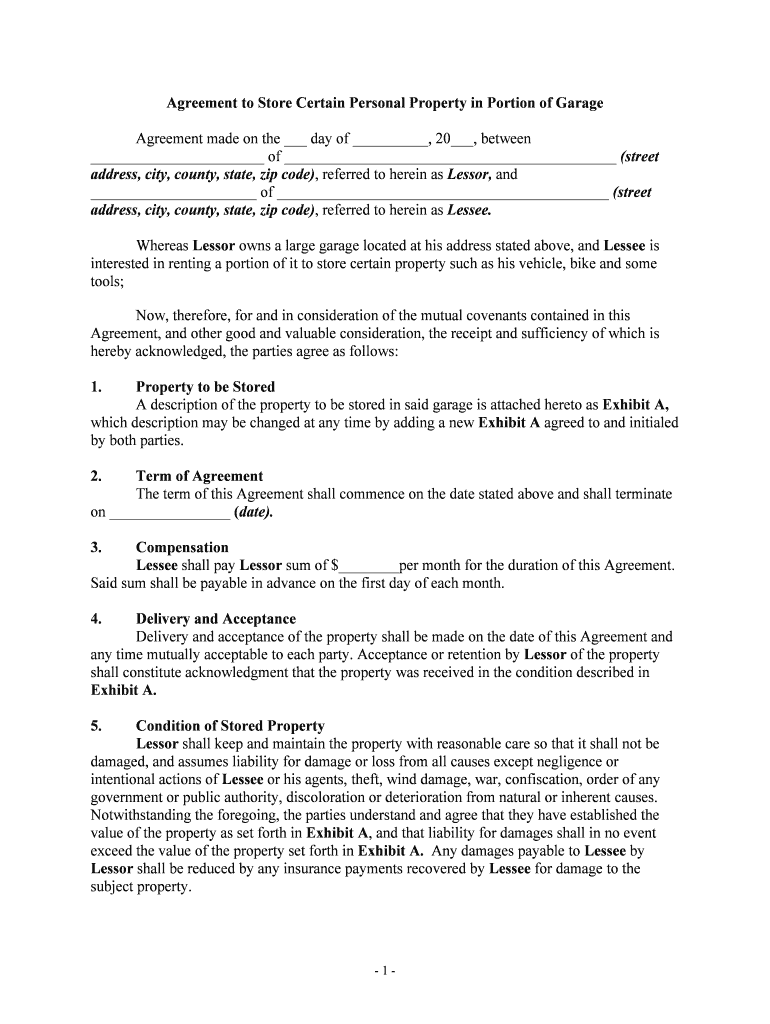
Warehouse and Storage Agreement Form


What is the Warehouse And Storage Agreement
The Warehouse and Storage Agreement is a legal document that outlines the terms and conditions under which goods are stored in a warehouse. This agreement serves to protect both the warehouse operator and the client by clearly defining responsibilities, liabilities, and the duration of storage. It typically includes details such as the description of the goods, storage fees, insurance requirements, and procedures for handling damages or losses. By establishing these terms, the agreement helps prevent disputes and ensures that both parties understand their rights and obligations.
Key elements of the Warehouse And Storage Agreement
Several critical components should be included in a Warehouse and Storage Agreement to ensure clarity and legal enforceability. These elements typically consist of:
- Identification of parties: Clearly state the names and contact information of both the warehouse operator and the client.
- Description of goods: Provide a detailed inventory of items being stored, including quantity and condition.
- Storage fees: Outline the costs associated with storage, including payment terms and any potential late fees.
- Duration of agreement: Specify the length of time the goods will be stored and any renewal terms.
- Liability and insurance: Define the extent of liability for damages or losses and any insurance requirements.
- Access rights: Clarify the conditions under which the client can access their goods and any restrictions on access.
- Termination conditions: Detail the circumstances under which the agreement can be terminated by either party.
Steps to complete the Warehouse And Storage Agreement
Completing a Warehouse and Storage Agreement involves several straightforward steps. Following these steps can help ensure that the document is filled out accurately and comprehensively:
- Gather necessary information: Collect all relevant details about the goods, storage requirements, and parties involved.
- Draft the agreement: Use a template or create a document that includes all key elements outlined earlier.
- Review the terms: Both parties should carefully review the agreement to ensure mutual understanding and agreement on all points.
- Sign the agreement: Each party should sign the document, either physically or electronically, to indicate acceptance of the terms.
- Distribute copies: Provide each party with a signed copy of the agreement for their records.
Legal use of the Warehouse And Storage Agreement
The legal enforceability of a Warehouse and Storage Agreement relies on compliance with relevant laws and regulations. In the United States, electronic signatures are recognized as valid under the ESIGN Act and UETA, provided that specific conditions are met. To ensure the agreement is legally binding, it is essential to:
- Ensure that both parties consent to use electronic signatures.
- Maintain a secure method for signing, such as a reputable eSignature platform.
- Keep a record of the signed agreement, including timestamps and any relevant communication.
How to use the Warehouse And Storage Agreement
Using a Warehouse and Storage Agreement effectively involves understanding its purpose and ensuring that it is tailored to the specific storage situation. Here are some practical steps for utilizing the agreement:
- Assess storage needs: Determine the type and volume of goods to be stored, as well as any special handling requirements.
- Select a warehouse: Choose a facility that meets your storage criteria and has a good reputation for reliability and security.
- Negotiate terms: Discuss the terms of the agreement with the warehouse operator to ensure that both parties are satisfied.
- Complete the agreement: Fill out the Warehouse and Storage Agreement with accurate information and ensure both parties sign it.
- Maintain communication: Stay in touch with the warehouse operator throughout the storage period to address any issues or changes.
Examples of using the Warehouse And Storage Agreement
Warehouse and Storage Agreements can be utilized in various scenarios, reflecting the diverse needs of businesses and individuals. Some common examples include:
- Retail businesses: A retail company may use the agreement to store excess inventory during peak seasons.
- Manufacturers: A manufacturer might require storage for raw materials or finished goods before distribution.
- Individuals: A person may need to store personal belongings during a move or renovation.
- Event planners: An event planning company could use the agreement to store equipment and supplies between events.
Quick guide on how to complete warehouse and storage agreement
Prepare Warehouse And Storage Agreement effortlessly on any device
Online document management has become increasingly popular with businesses and individuals. It offers an ideal environmentally friendly alternative to traditional printed and signed documents, as you can obtain the necessary form and securely save it online. airSlate SignNow equips you with all the tools needed to create, edit, and eSign your documents swiftly without delays. Handle Warehouse And Storage Agreement on any platform with airSlate SignNow Android or iOS applications and enhance any document-focused operation today.
The simplest way to modify and eSign Warehouse And Storage Agreement effortlessly
- Locate Warehouse And Storage Agreement and click on Get Form to begin.
- Utilize the tools we offer to complete your form.
- Emphasize important sections of your documents or obscure sensitive information with tools that airSlate SignNow specifically provides for that purpose.
- Create your eSignature using the Sign tool, which takes mere seconds and holds the same legal significance as a conventional wet ink signature.
- Review all the information and click on the Done button to save your changes.
- Select how you would like to send your form, whether by email, SMS, or invitation link, or download it to your computer.
Eliminate concerns about lost or misplaced files, tedious form searches, or errors that necessitate printing new document copies. airSlate SignNow fulfills your requirements in document management in just a few clicks from your chosen device. Modify and eSign Warehouse And Storage Agreement and ensure effective communication at any stage of the form preparation process with airSlate SignNow.
Create this form in 5 minutes or less
Create this form in 5 minutes!
People also ask
-
What is a Warehouse And Storage Agreement?
A Warehouse And Storage Agreement is a legal document that outlines the terms and conditions between a warehouse provider and a client for the storage of goods. This agreement ensures clarity on responsibilities, liabilities, and the duration of storage. Having a well-drafted Warehouse And Storage Agreement is crucial for safeguarding your interests in the logistics space.
-
What features does airSlate SignNow offer for Warehouse And Storage Agreements?
airSlate SignNow provides various features for managing Warehouse And Storage Agreements, including electronic signatures, document tracking, and templates. With its user-friendly interface, you can quickly customize documents to fit your storage needs. The platform's automation capabilities also help streamline the signing process for improved efficiency.
-
How can I ensure compliance with a Warehouse And Storage Agreement?
To ensure compliance with a Warehouse And Storage Agreement, it's essential to clearly define the terms, such as payment schedules, inventory management, and liability clauses. Utilizing airSlate SignNow, you can easily create, eSign, and store these agreements securely, reducing the risks of miscommunication. Regular audits and reviews of the agreements can further enhance compliance and accountability.
-
What are the benefits of using airSlate SignNow for my Warehouse And Storage Agreements?
Using airSlate SignNow for your Warehouse And Storage Agreements offers numerous benefits, such as increased efficiency, lowered costs, and enhanced security. The platform allows you to send documents for signing from any device, improving turnaround times. Additionally, you can track document progress and ensure that all parties have access, which simplifies management.
-
Is there a free trial for airSlate SignNow when managing Warehouse And Storage Agreements?
Yes, airSlate SignNow offers a free trial that allows users to explore its features for managing Warehouse And Storage Agreements without any financial commitment. During the trial, you can create, send, and eSign agreements to see how the platform fits your business needs. This risk-free opportunity helps you evaluate the tool's effectiveness for your storage solutions.
-
How does airSlate SignNow integrate with other platforms for Warehouse And Storage Agreements?
airSlate SignNow integrates seamlessly with several business platforms, allowing for easy management of Warehouse And Storage Agreements. Integrations with tools like Google Drive, Dropbox, and CRM systems enable users to streamline their workflow and access documents from one central location. This connectivity enhances productivity and ensures that your storage agreements are always at your fingertips.
-
What is the pricing structure for airSlate SignNow related to Warehouse And Storage Agreements?
airSlate SignNow offers a flexible pricing structure that caters to a variety of business needs, including those requiring Warehouse And Storage Agreements. Pricing plans generally depend on the number of users and feature requirements. It's advisable to check the airSlate SignNow website for the most up-to-date pricing information and choose a plan that aligns with your operational requirements.
Get more for Warehouse And Storage Agreement
Find out other Warehouse And Storage Agreement
- How To eSign Maryland Insurance PPT
- Can I eSign Arkansas Life Sciences PDF
- How Can I eSign Arkansas Life Sciences PDF
- Can I eSign Connecticut Legal Form
- How Do I eSign Connecticut Legal Form
- How Do I eSign Hawaii Life Sciences Word
- Can I eSign Hawaii Life Sciences Word
- How Do I eSign Hawaii Life Sciences Document
- How Do I eSign North Carolina Insurance Document
- How Can I eSign Hawaii Legal Word
- Help Me With eSign Hawaii Legal Document
- How To eSign Hawaii Legal Form
- Help Me With eSign Hawaii Legal Form
- Can I eSign Hawaii Legal Document
- How To eSign Hawaii Legal Document
- Help Me With eSign Hawaii Legal Document
- How To eSign Illinois Legal Form
- How Do I eSign Nebraska Life Sciences Word
- How Can I eSign Nebraska Life Sciences Word
- Help Me With eSign North Carolina Life Sciences PDF