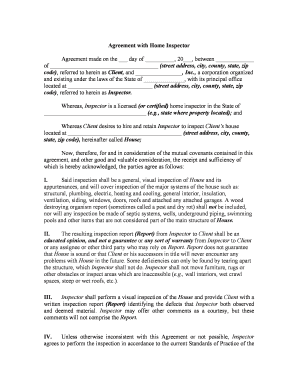
Home Inspection Form


What is the Home Inspection Form
The home inspection form is a crucial document used by home inspectors to evaluate the condition of a property. This form typically includes sections for various aspects of the home, such as structural integrity, electrical systems, plumbing, roofing, and safety features. By systematically documenting these elements, the form helps ensure that potential buyers or sellers have a clear understanding of the property's condition. It serves as a formal record that can be referenced during real estate transactions, providing transparency and fostering trust between parties involved.
How to Use the Home Inspection Form
Using the home inspection form effectively involves several steps. First, the inspector should familiarize themselves with the layout of the form and the specific areas it covers. During the inspection, the inspector will assess each section, noting any issues or concerns. It is important to provide detailed observations, including photographs when necessary, to support the findings. Once completed, the form should be reviewed for accuracy and clarity before being shared with the client. This ensures that all parties have a comprehensive understanding of the inspection results.
Steps to Complete the Home Inspection Form
Completing the home inspection form involves a structured approach. Here are the key steps:
- Preparation: Gather necessary tools and equipment for the inspection, including the form itself.
- Initial Assessment: Walk through the property to get an overview before diving into details.
- Detailed Inspection: Examine each component of the home as outlined in the form, documenting findings meticulously.
- Review Findings: After the inspection, go through the notes to ensure all relevant information is included.
- Finalize the Form: Complete any remaining sections and ensure clarity in the documentation.
- Client Communication: Present the completed form to the client, highlighting key findings and recommendations.
Key Elements of the Home Inspection Form
The home inspection form contains several key elements that are essential for a thorough evaluation. These typically include:
- Property Information: Basic details about the property, including address and owner information.
- Inspection Date: The date when the inspection was conducted.
- Inspector Details: Name and contact information of the inspector.
- Condition Ratings: Scales or checkboxes to indicate the condition of various components.
- Comments Section: Space for additional observations or recommendations.
Legal Use of the Home Inspection Form
The legal use of the home inspection form is significant in real estate transactions. It serves as a binding document that outlines the findings of the inspection, which can protect both buyers and sellers. In many states, having a properly completed home inspection form can help mitigate disputes regarding property condition. It is important for inspectors to ensure that the form complies with local regulations and standards, as this adds to its validity in legal contexts.
Examples of Using the Home Inspection Form
Home inspection forms can be utilized in various scenarios. For instance, a first-time homebuyer may use the form to understand potential repairs needed before finalizing a purchase. Sellers may also use the form to identify issues that could affect the sale price. Additionally, real estate agents often rely on the findings documented in the form to negotiate repairs or concessions on behalf of their clients. These examples illustrate how the home inspection form plays a vital role in the real estate process.
Quick guide on how to complete home inspection form
Prepare Home Inspection Form seamlessly on any device
Digital document management has become increasingly popular among businesses and individuals. It offers an ideal eco-friendly alternative to traditional printed and signed paperwork, as you can access the correct document and securely store it online. airSlate SignNow provides you with all the resources necessary to create, modify, and eSign your documents quickly and without any hold-ups. Manage Home Inspection Form on any platform with the airSlate SignNow Android or iOS applications and enhance any document-related process today.
How to update and eSign Home Inspection Form effortlessly
- Find Home Inspection Form and click on Get Form to begin.
- Utilize the tools we offer to complete your document.
- Mark important sections of the documents or obscure sensitive data with tools that airSlate SignNow provides specifically for this purpose.
- Create your electronic signature using the Sign tool, which takes mere seconds and holds the same legal validity as a conventional wet ink signature.
- Review the details and click on the Done button to save your modifications.
- Choose how you wish to send your form, via email, SMS, or invitation link, or download it to your computer.
Forget about missing or lost documents, tedious form searching, or errors that require printing new document copies. airSlate SignNow meets your document management needs in just a few clicks from any device you prefer. Edit and eSign Home Inspection Form and guarantee outstanding communication at every step of your document preparation process with airSlate SignNow.
Create this form in 5 minutes or less
Create this form in 5 minutes!
People also ask
-
What is a home inspector form?
A home inspector form is a standardized document used by home inspectors to evaluate property conditions. With airSlate SignNow, you can easily create, send, and eSign home inspector forms to streamline the inspection process and ensure all details are captured accurately.
-
How can I create a home inspector form using airSlate SignNow?
Creating a home inspector form is simple with airSlate SignNow. You can use our customizable templates or start from scratch to include specific inspection criteria, enabling you to gather vital information efficiently while ensuring compliance with industry standards.
-
What are the pricing options for using airSlate SignNow for home inspector forms?
AirSlate SignNow offers flexible pricing plans suitable for different business needs, including options for solo inspectors and large teams. Each plan includes features for creating and managing home inspector forms, ensuring you get the best value for your investment.
-
Are there integrations available for home inspector forms?
Yes, airSlate SignNow integrates seamlessly with various platforms, including CRM systems and property management software. This allows you to efficiently manage home inspector forms and associated documents within your existing workflow.
-
What features does airSlate SignNow offer for home inspector forms?
AirSlate SignNow provides several features for home inspector forms, including customizable templates, real-time collaboration, and advanced eSigning capabilities. These features help ensure the inspection process is both efficient and legally compliant.
-
How does using a home inspector form improve my business?
Using a home inspector form improves your business by enhancing organization, streamlining communication, and ensuring accuracy in reporting. With airSlate SignNow, you can automate the process, reducing manual errors and saving you time.
-
Can I customize the home inspector form?
Absolutely! AirSlate SignNow provides extensive customization options for your home inspector form. You can add your branding, tailor fields to match specific inspection criteria, and ensure the form meets your business requirements.
Get more for Home Inspection Form
- Order on review of transfer to tribal form
- Amending changing your petition form
- What the other party said in each section or say if you dont know because you dont have form
- Rcw no valid insurance 1 okinsurancequotecom form
- Petition to modify child support order 501pdf fpdf form
- My ex husband are changing our custodial and non custodial form
- Use this form only for cases about changing a parentingcustody order when it is an emergency
- And hearing notice form
Find out other Home Inspection Form
- Electronic signature Iowa Overtime Authorization Form Online
- Electronic signature Illinois Employee Appraisal Form Simple
- Electronic signature West Virginia Business Ethics and Conduct Disclosure Statement Free
- Electronic signature Alabama Disclosure Notice Simple
- Electronic signature Massachusetts Disclosure Notice Free
- Electronic signature Delaware Drug Testing Consent Agreement Easy
- Electronic signature North Dakota Disclosure Notice Simple
- Electronic signature California Car Lease Agreement Template Free
- How Can I Electronic signature Florida Car Lease Agreement Template
- Electronic signature Kentucky Car Lease Agreement Template Myself
- Electronic signature Texas Car Lease Agreement Template Easy
- Electronic signature New Mexico Articles of Incorporation Template Free
- Electronic signature New Mexico Articles of Incorporation Template Easy
- Electronic signature Oregon Articles of Incorporation Template Simple
- eSignature Montana Direct Deposit Enrollment Form Easy
- How To Electronic signature Nevada Acknowledgement Letter
- Electronic signature New Jersey Acknowledgement Letter Free
- Can I eSignature Oregon Direct Deposit Enrollment Form
- Electronic signature Colorado Attorney Approval Later
- How To Electronic signature Alabama Unlimited Power of Attorney