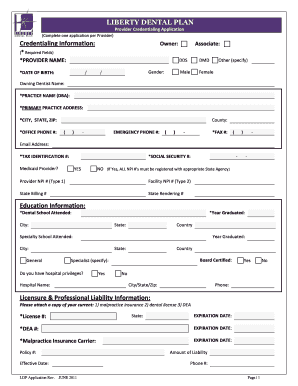
Liberty Dental Plan Provider Credentialing Application Form 2011


What is the Liberty Dental Plan Provider Credentialing Application Form
The Liberty Dental Plan Provider Credentialing Application Form is a crucial document for dental professionals seeking to become credentialed providers within the Liberty Dental Plan network. This form is designed to collect essential information about the provider, including their qualifications, experience, and practice details. Credentialing is a necessary process that ensures providers meet the standards set by Liberty Dental Plan, allowing them to offer services to members effectively.
How to use the Liberty Dental Plan Provider Credentialing Application Form
Using the Liberty Dental Plan Provider Credentialing Application Form involves several steps to ensure accurate completion. First, gather all necessary documentation, such as licenses, certifications, and professional references. Next, fill out the form with precise information regarding your dental practice, including your education, training, and any specialties. After completing the form, review it for any errors or omissions before submission. This thorough approach helps streamline the credentialing process and reduces the likelihood of delays.
Steps to complete the Liberty Dental Plan Provider Credentialing Application Form
Completing the Liberty Dental Plan Provider Credentialing Application Form requires careful attention to detail. Follow these steps for a successful application:
- Gather required documents, including proof of education and licenses.
- Provide personal information, including full name, contact details, and practice address.
- Detail your professional experience, including previous positions held and relevant training.
- Include information about your malpractice insurance and any disciplinary actions.
- Review the completed form for accuracy and completeness.
- Submit the form according to the specified method, either online or by mail.
Required Documents
When filling out the Liberty Dental Plan Provider Credentialing Application Form, certain documents are essential for a complete application. These typically include:
- Current dental license and any relevant certifications.
- Proof of malpractice insurance coverage.
- Curriculum vitae or resume detailing professional experience.
- References from other healthcare professionals.
- Any additional documentation requested by Liberty Dental Plan.
Eligibility Criteria
To be eligible for credentialing through the Liberty Dental Plan, providers must meet specific criteria. These generally include:
- Possession of a valid dental license in the state where services will be provided.
- Completion of an accredited dental education program.
- Demonstrated professional competence and a clean disciplinary record.
- Current malpractice insurance coverage.
- Compliance with all applicable state and federal regulations.
Form Submission Methods
Providers can submit the Liberty Dental Plan Provider Credentialing Application Form through various methods, ensuring flexibility and convenience. The available submission methods typically include:
- Online submission via the Liberty Dental Plan portal.
- Mailing the completed form to the designated address.
- In-person submission at a local Liberty Dental Plan office, if applicable.
Quick guide on how to complete liberty dental plan provider credentialing application form
Effortlessly prepare Liberty Dental Plan Provider Credentialing Application Form on any device
Managing documents online has gained popularity among businesses and individuals. It offers an ideal eco-friendly alternative to conventional printed and signed paperwork, allowing you to locate the appropriate form and securely store it online. airSlate SignNow equips you with all the necessary tools to efficiently create, edit, and eSign your documents without inconveniences. Handle Liberty Dental Plan Provider Credentialing Application Form on any platform with airSlate SignNow apps for Android or iOS and simplify any document-related process today.
How to effortlessly edit and eSign Liberty Dental Plan Provider Credentialing Application Form
- Obtain Liberty Dental Plan Provider Credentialing Application Form and click Get Form to begin.
- Utilize the tools we provide to fill out your form.
- Emphasize relevant parts of the documents or redact sensitive information with tools offered specifically for that purpose by airSlate SignNow.
- Create your eSignature using the Sign tool, which takes mere seconds and carries the same legal validity as a traditional wet ink signature.
- Review the details and click on the Done button to save your changes.
- Select how you want to send your form, whether by email, SMS, invitation link, or download it to your computer.
Eliminate worries about lost or misplaced files, tedious form searching, or errors that necessitate generating new document copies. airSlate SignNow fulfills all your document management needs with just a few clicks from any device you prefer. Modify and eSign Liberty Dental Plan Provider Credentialing Application Form and ensure excellent communication at every stage of the form preparation process with airSlate SignNow.
Create this form in 5 minutes or less
Find and fill out the correct liberty dental plan provider credentialing application form
Create this form in 5 minutes!
How to create an eSignature for the liberty dental plan provider credentialing application form
How to create an electronic signature for a PDF online
How to create an electronic signature for a PDF in Google Chrome
How to create an e-signature for signing PDFs in Gmail
How to create an e-signature right from your smartphone
How to create an e-signature for a PDF on iOS
How to create an e-signature for a PDF on Android
People also ask
-
What is the Liberty Dental Plan Provider Credentialing Application Form?
The Liberty Dental Plan Provider Credentialing Application Form is a document that healthcare providers must complete to become credentialed with Liberty Dental Plan. This form collects essential information about the provider's qualifications, experience, and practice details, ensuring compliance with industry standards.
-
How can I access the Liberty Dental Plan Provider Credentialing Application Form?
You can easily access the Liberty Dental Plan Provider Credentialing Application Form through the airSlate SignNow platform. Simply log in to your account, navigate to the forms section, and search for the Liberty Dental Plan Provider Credentialing Application Form to begin the process.
-
What are the benefits of using airSlate SignNow for the Liberty Dental Plan Provider Credentialing Application Form?
Using airSlate SignNow for the Liberty Dental Plan Provider Credentialing Application Form streamlines the application process, allowing for quick eSigning and document management. This efficient solution reduces paperwork and enhances collaboration, making it easier for providers to complete their credentialing.
-
Is there a cost associated with the Liberty Dental Plan Provider Credentialing Application Form?
While the Liberty Dental Plan Provider Credentialing Application Form itself may not have a direct cost, using airSlate SignNow does involve subscription fees. However, the cost-effective solution provided by airSlate SignNow can save time and resources in the long run, making it a worthwhile investment.
-
Can I integrate airSlate SignNow with other software for the Liberty Dental Plan Provider Credentialing Application Form?
Yes, airSlate SignNow offers seamless integrations with various software applications, enhancing the functionality of the Liberty Dental Plan Provider Credentialing Application Form. This allows you to connect with your existing systems, improving workflow and data management.
-
What features does airSlate SignNow offer for the Liberty Dental Plan Provider Credentialing Application Form?
airSlate SignNow provides features such as eSigning, document templates, and real-time tracking for the Liberty Dental Plan Provider Credentialing Application Form. These tools simplify the credentialing process, ensuring that all necessary steps are completed efficiently.
-
How secure is the Liberty Dental Plan Provider Credentialing Application Form on airSlate SignNow?
Security is a top priority for airSlate SignNow. The Liberty Dental Plan Provider Credentialing Application Form is protected with advanced encryption and compliance measures, ensuring that sensitive information remains confidential and secure throughout the credentialing process.
Get more for Liberty Dental Plan Provider Credentialing Application Form
- Shareholders letter erie insurance form
- Petition neglected uncared for form
- Sale employee contract template form
- Sale for car contract template form
- Sale for real estate contract template form
- Sale for home contract template form
- Sale for used car contract template form
- Sale manager contract template form
Find out other Liberty Dental Plan Provider Credentialing Application Form
- eSignature New Mexico Doctors Lease Termination Letter Fast
- eSignature New Mexico Doctors Business Associate Agreement Later
- eSignature North Carolina Doctors Executive Summary Template Free
- eSignature North Dakota Doctors Bill Of Lading Online
- eSignature Delaware Finance & Tax Accounting Job Description Template Fast
- How To eSignature Kentucky Government Warranty Deed
- eSignature Mississippi Government Limited Power Of Attorney Myself
- Can I eSignature South Dakota Doctors Lease Agreement Form
- eSignature New Hampshire Government Bill Of Lading Fast
- eSignature Illinois Finance & Tax Accounting Purchase Order Template Myself
- eSignature North Dakota Government Quitclaim Deed Free
- eSignature Kansas Finance & Tax Accounting Business Letter Template Free
- eSignature Washington Government Arbitration Agreement Simple
- Can I eSignature Massachusetts Finance & Tax Accounting Business Plan Template
- Help Me With eSignature Massachusetts Finance & Tax Accounting Work Order
- eSignature Delaware Healthcare / Medical NDA Secure
- eSignature Florida Healthcare / Medical Rental Lease Agreement Safe
- eSignature Nebraska Finance & Tax Accounting Business Letter Template Online
- Help Me With eSignature Indiana Healthcare / Medical Notice To Quit
- eSignature New Jersey Healthcare / Medical Credit Memo Myself