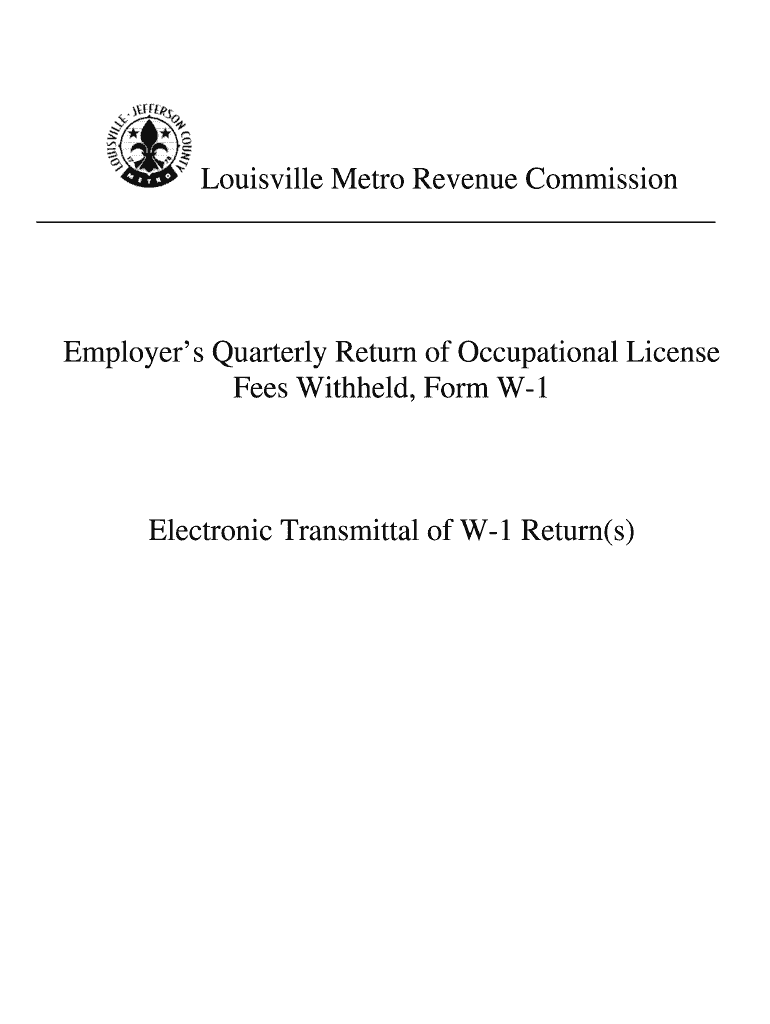
Form W 1 Louisville Metro Government Louisvilleky


What is the Form W-1?
The Form W-1 is a tax document used by the Louisville Metro Government for local income tax purposes. It is primarily utilized by employers to report and remit local taxes withheld from employees' wages. This form helps ensure compliance with local tax regulations and facilitates the accurate collection of revenue for the city. Understanding the purpose and requirements of the W-1 form is essential for both employers and employees in Louisville, Kentucky.
How to Use the Form W-1
Using the Form W-1 involves several key steps. Employers must complete the form accurately, providing necessary information about their business and the employees for whom taxes are being withheld. The form typically requires details such as the employer's name, address, and identification number, along with the employee's information. Once completed, the form must be submitted to the Louisville Metro Revenue Commission, ensuring that local taxes are properly reported and paid.
Steps to Complete the Form W-1
Completing the Form W-1 requires careful attention to detail. Here are the steps to follow:
- Gather all necessary information, including employer and employee details.
- Fill in the employer's name, address, and identification number in the designated sections.
- Provide the employee's information, including their name, address, and Social Security number.
- Indicate the amount of local tax withheld from the employee's wages.
- Review the form for accuracy before submission.
Legal Use of the Form W-1
The Form W-1 is legally binding when completed and submitted in accordance with local tax laws. It serves as a formal declaration of the taxes withheld from employee wages, and failure to submit this form can result in penalties for both employers and employees. It is crucial to ensure compliance with all relevant regulations to avoid legal repercussions.
Filing Deadlines / Important Dates
Employers must be aware of specific filing deadlines associated with the Form W-1. Typically, the form must be submitted quarterly, aligning with local tax reporting periods. It is important to stay updated on any changes to deadlines, as timely submission is essential to avoid penalties and ensure compliance with local tax laws.
Form Submission Methods
The Form W-1 can be submitted through various methods, including online submission, mailing a physical copy, or delivering it in person to the Louisville Metro Revenue Commission. Each method has its own advantages, and employers should choose the one that best fits their operational needs while ensuring compliance with submission requirements.
Quick guide on how to complete w 1 form louisville
Prepare w 1 form louisville effortlessly on any device
Online document management has gained signNow traction among businesses and individuals. It offers an ideal eco-friendly alternative to traditional printed and signed documentation, allowing you to obtain the necessary form and securely store it online. airSlate SignNow equips you with all the tools you need to create, modify, and electronically sign your documents quickly without delays. Manage form w 1 on any platform with airSlate SignNow's Android or iOS applications and streamline any document-related process today.
How to modify and electronically sign louisville metro revenue commission with ease
- Locate louisville revenue commission and then click Get Form to begin.
- Utilize the tools we provide to complete your form.
- Mark signNow sections of the documents or redact sensitive information with tools that airSlate SignNow supplies specifically for that purpose.
- Create your electronic signature using the Sign tool, which takes mere seconds and carries the same legal authority as a traditional wet ink signature.
- Review all the details and then click on the Done button to preserve your changes.
- Choose how you wish to share your form, whether by email, text message (SMS), invite link, or download it to your computer.
Eliminate concerns about lost or misplaced files, tedious form searches, or errors that require printing new document copies. airSlate SignNow meets your document management needs in just a few clicks from any device you prefer. Modify and electronically sign louisville w 1 form and ensure outstanding communication at every stage of the form preparation process with airSlate SignNow.
Create this form in 5 minutes or less
FAQs sample w 1
-
How do I get updates about the government jobs to fill out the form?
Employment news is the best source to know the notifications published for govt job vacancy. The details are given in the notices. The news available on net also. One can refer the news on net too. It is published regularly on weekly basis. This paper includes some good article also written by experts which benefits the students and youths for improving their skill and knowledge. Some time it gives information regarding carrier / institution/ special advance studies.
-
When do I have to learn how to fill out a W-2 form?
Form W-2 is an obligatory form to be completed by every employer. Form W-2 doesn’t have to be filled out by the employee. It is given to inform the employee about the amount of his annual income and taxes withheld from it.You can find a lot of information here: http://bit.ly/2NjjlJi
-
I received my late husband's W-9 form to fill out for what I believe were our stocks. How am I supposed to fill this out or am I even supposed to?
You do not sound as a person who handles intricasies of finances on daily basis, this is why you should redirect the qustion to your family’s tax professional who does hte filings for you.The form itself, W-9 form, is a form created and approved by the IRS, if that’s your only inquiry.Whether the form applies to you or to your husband’s estate - that’s something only a person familiar with the situation would tell you about; there is no generic answer to this.
-
How a Non-US residence company owner (has EIN) should fill the W-7 ITIN form out? Which option is needed to be chosen in the first part?
Depends on the nature of your business and how it is structured.If you own an LLC taxed as a passthrough entity, then you probably will check option b and submit the W7 along with your US non-resident tax return. If your LLC’s income is not subject to US tax, then you will check option a.If the business is a C Corp, then you probably don’t need an ITIN, unless you are receiving taxable compensation from the corporation and then we are back to option b.
-
If I am living in UK with T2 General visa and work as a contractor for a US company with W-8BEN form filled out, do I still need to pay income tax to the UK government?
Yes.Every country in the world taxes people who live there. The US (which claims global jurisdiction over its citizens) taxes you because you are a citizen, the UK (which accepts that its jurisdiction stops at its own border, like every other country except the US) taxes you because you are present and earning money.But you don’t pay tax twice.The UK gets the first bite of the cherry - you’re living there, so you should pay towards public services. If you’re resident, you are taxed like the British taxpayers alongside whom you work, except if you have US investment or rental income that you don’t transfer or remit to the UK, special rules for ‘non-domiciled’ visitors may mean there’s no UK tax on this non-UK income (this is a complex area - take proper advice).You then report all your income to Uncle Sam too. The IRS lets you exclude a certain amount of foreign earned income for US tax purposes (up to $103,900 for 2018). If, even with the exclusion, you still owe US income taxes on your UK compensation, you should be able to claim a credit for UK taxes paid that reduces your US tax liability.Again, this is a complex area - take proper advice.It’s actually even more complex, because social security taxes operate under different rules. You should pay in only the UK or the US, but which country’s rules apply depends on the exact circumstances and how they fit with the US-UK bilateral social security treaty.Take advice (I hope that is clear by now!).
Related searches to metro revenue forms
Create this form in 5 minutes!
How to create an eSignature for the louisville w 3 vs w 1 form
How to create an eSignature for your Form W 1 Louisville Metro Government Louisvilleky online
How to generate an electronic signature for your Form W 1 Louisville Metro Government Louisvilleky in Chrome
How to make an electronic signature for putting it on the Form W 1 Louisville Metro Government Louisvilleky in Gmail
How to generate an electronic signature for the Form W 1 Louisville Metro Government Louisvilleky right from your mobile device
How to generate an eSignature for the Form W 1 Louisville Metro Government Louisvilleky on iOS devices
How to make an eSignature for the Form W 1 Louisville Metro Government Louisvilleky on Android
People also ask louisville w 1 firm
-
What is W 1 Ree in relation to airSlate SignNow?
W 1 Ree refers to a unique solution provided by airSlate SignNow that allows users to streamline document workflows through electronic signatures. This feature simplifies the signing process, making it fast and efficient for businesses of all sizes.
-
How much does the W 1 Ree feature cost?
The W 1 Ree feature is available within the pricing plans of airSlate SignNow, which are designed to be cost-effective. Users can choose from various plans that cater to different business needs, ensuring they only pay for what they use.
-
What are the key benefits of using W 1 Ree with airSlate SignNow?
Using W 1 Ree with airSlate SignNow offers key benefits such as increased efficiency, reduced turnaround times, and enhanced security for document transactions. Businesses can save time and resources while ensuring compliance with legal standards.
-
Can I integrate W 1 Ree with my existing software?
Yes, W 1 Ree can be easily integrated with various software applications, enhancing its functionality within your existing workflow. airSlate SignNow supports integrations with popular platforms like CRM systems, helping businesses to automate their processes seamlessly.
-
Is W 1 Ree secure for sensitive documents?
Absolutely! W 1 Ree prioritizes the security of your documents with advanced encryption and compliance with industry standards. This ensures that your sensitive information is protected during the signing process.
-
How does W 1 Ree improve document collaboration?
W 1 Ree enhances document collaboration by allowing multiple users to sign and comment on documents in real-time. This feature streamlines communication and speeds up the approval process among teams.
-
What types of documents can I use W 1 Ree for?
W 1 Ree can be used for a wide variety of documents, including contracts, agreements, and forms that require signatures. Its flexibility makes it suitable for different industries and use cases.
Get more for louisville w 1
- Sample equipment use agreement brotherhoodmutualcom form
- Civil cover sheet courtsstatewyus form
- Waiver and release from liability for reiki treatment form
- Post conviction motions state of michigan in the district form
- The people of the state of illinois form
- Release and waiver of liability regarding repair of roof form
- For and in consideration of cash in hand paid and other good and form
- Rate regulation form
Find out other louisville tax form w1
- Can I Electronic signature Pennsylvania Co-Branding Agreement
- Can I Electronic signature South Dakota Engineering Proposal Template
- How Do I Electronic signature Arizona Proforma Invoice Template
- Electronic signature California Proforma Invoice Template Now
- Electronic signature New York Equipment Purchase Proposal Now
- How Do I Electronic signature New York Proforma Invoice Template
- How Can I Electronic signature Oklahoma Equipment Purchase Proposal
- Can I Electronic signature New Jersey Agreement
- How To Electronic signature Wisconsin Agreement
- Electronic signature Tennessee Agreement contract template Mobile
- How To Electronic signature Florida Basic rental agreement or residential lease
- Electronic signature California Business partnership agreement Myself
- Electronic signature Wisconsin Business associate agreement Computer
- eSignature Colorado Deed of Indemnity Template Safe
- Electronic signature New Mexico Credit agreement Mobile
- Help Me With Electronic signature New Mexico Credit agreement
- How Do I eSignature Maryland Articles of Incorporation Template
- How Do I eSignature Nevada Articles of Incorporation Template
- How Do I eSignature New Mexico Articles of Incorporation Template
- How To Electronic signature Georgia Home lease agreement