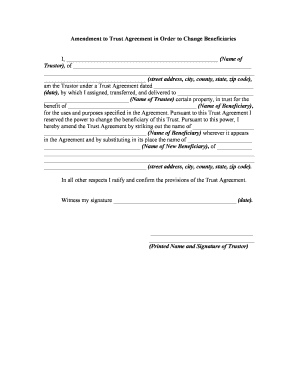
Amendment Trust Form


What is the order change form?
The order change form is a legal document used to request modifications to an existing order, such as changes in beneficiaries or terms within a trust agreement. This form is crucial for ensuring that all parties involved are aware of and agree to the proposed changes. It serves as an official record of the modifications, which can be essential for legal compliance and future reference.
How to use the order change form
To effectively use the order change form, follow these steps:
- Identify the specific order you wish to change.
- Clearly state the changes you want to make, including any relevant details about beneficiaries or terms.
- Complete the form with accurate information, ensuring all required fields are filled out.
- Sign and date the form to validate your request.
- Submit the form according to the instructions provided, whether online, by mail, or in person.
Steps to complete the order change form
Completing the order change form involves several key steps:
- Gather all necessary documents related to the original order.
- Review the form to understand what information is required.
- Fill in your personal information, including your name, address, and contact details.
- Clearly outline the changes you wish to make, ensuring clarity and precision.
- Double-check your entries for accuracy before signing.
- Submit the completed form as instructed.
Legal use of the order change form
The order change form must comply with relevant legal standards to be considered valid. This includes adhering to the guidelines set forth by state laws and ensuring that all signatures are obtained from the necessary parties. It is important to keep a copy of the completed form for your records, as it may be required for future legal proceedings or audits.
Examples of using the order change form
There are various scenarios in which an order change form may be utilized:
- Changing beneficiaries in a trust agreement, such as adding or removing individuals.
- Modifying terms related to the distribution of assets.
- Updating contact information for the trustee or administrator of the trust.
Required documents
When completing the order change form, certain documents may be required to support your request, including:
- The original order or trust agreement.
- Identification documents to verify your identity.
- Any prior amendments or related legal documents.
Quick guide on how to complete amendment trust form
Effortlessly Prepare Amendment Trust Form on Any Device
Digital document management has gained traction among companies and individuals alike. It serves as an ideal environmentally-friendly substitute for conventional printed and signed documents, allowing you to locate the suitable form and securely store it online. airSlate SignNow provides you with all the tools necessary to create, edit, and eSign your documents promptly without any hold-ups. Handle Amendment Trust Form on any system with the airSlate SignNow Android or iOS applications and enhance any document-centric procedure today.
The Easiest Method to Edit and eSign Amendment Trust Form with Ease
- Obtain Amendment Trust Form and click on Get Form to begin.
- Employ the tools we provide to fill out your document.
- Emphasize relevant sections of your documents or conceal sensitive information using tools specifically designed for that purpose by airSlate SignNow.
- Create your eSignature with the Sign tool, which takes mere seconds and carries the same legal validity as a traditional handwritten signature.
- Verify all details and click on the Done button to save your modifications.
- Choose your preferred method of sharing your form, whether by email, text message (SMS), invitation link, or download it to your computer.
Eliminate concerns about lost or misplaced files, tedious form hunting, or mistakes that require printing new document copies. airSlate SignNow addresses your document management needs in just a few clicks from any device you choose. Edit and eSign Amendment Trust Form and ensure excellent communication at every step of the form preparation process with airSlate SignNow.
Create this form in 5 minutes or less
Create this form in 5 minutes!
People also ask
-
What is an order change form sample?
An order change form sample is a template that helps businesses request modifications to an existing order. By using this sample, companies can ensure that all necessary details are captured clearly, facilitating smoother communication and processing with suppliers or customers.
-
How can I use an order change form sample with airSlate SignNow?
You can upload an order change form sample to airSlate SignNow to streamline your document management process. Once uploaded, you can easily edit, eSign, and share the form with team members or clients, ensuring everyone stays informed about changes.
-
What features does airSlate SignNow offer for managing order change forms?
airSlate SignNow offers features such as customizable templates, secure eSigning, and real-time tracking for your order change form samples. These tools help to enhance efficiency in your workflow and reduce the time spent on paperwork.
-
Is there a cost associated with using airSlate SignNow for order change form samples?
Yes, airSlate SignNow offers various pricing plans to accommodate different business sizes and needs. By choosing an appropriate plan, you can access a suite of features that streamline the use of order change form samples and other documents.
-
Can I integrate airSlate SignNow with other software for managing order change forms?
Absolutely! airSlate SignNow integrates seamlessly with a variety of popular business applications, allowing for efficient management of order change form samples. This integration can enhance your existing workflows and improve productivity.
-
What are the benefits of using an order change form sample in airSlate SignNow?
Using an order change form sample in airSlate SignNow simplifies the process of making changes to orders. It reduces errors, saves time, and ensures that all communications regarding changes are documented and easily accessible.
-
How secure is my order change form sample when using airSlate SignNow?
airSlate SignNow prioritizes security, employing robust measures to protect your order change form samples. Your documents are encrypted, and access controls are in place to ensure that only authorized users can view or edit sensitive information.
Get more for Amendment Trust Form
Find out other Amendment Trust Form
- Sign Georgia Legal Residential Lease Agreement Now
- Sign Idaho Legal Living Will Online
- Sign Oklahoma Insurance Limited Power Of Attorney Now
- Sign Idaho Legal Separation Agreement Online
- Sign Illinois Legal IOU Later
- Sign Illinois Legal Cease And Desist Letter Fast
- Sign Indiana Legal Cease And Desist Letter Easy
- Can I Sign Kansas Legal LLC Operating Agreement
- Sign Kansas Legal Cease And Desist Letter Now
- Sign Pennsylvania Insurance Business Plan Template Safe
- Sign Pennsylvania Insurance Contract Safe
- How Do I Sign Louisiana Legal Cease And Desist Letter
- How Can I Sign Kentucky Legal Quitclaim Deed
- Sign Kentucky Legal Cease And Desist Letter Fast
- Sign Maryland Legal Quitclaim Deed Now
- Can I Sign Maine Legal NDA
- How To Sign Maine Legal Warranty Deed
- Sign Maine Legal Last Will And Testament Fast
- How To Sign Maine Legal Quitclaim Deed
- Sign Mississippi Legal Business Plan Template Easy