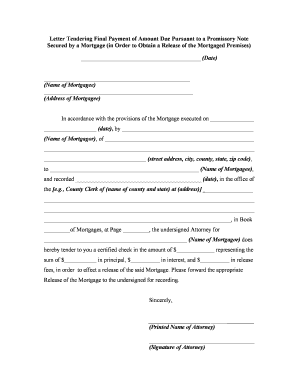
Letter Final Payment Sample Form


What is the letter final payment sample?
A letter final payment sample serves as a template to formally communicate the completion of payment obligations between parties. This document outlines the details of the payment made, confirming that all financial responsibilities have been fulfilled. It is particularly useful in business transactions, where clarity regarding payment status is essential. The letter typically includes the date, the amount paid, the purpose of the payment, and the names of the parties involved. Utilizing a standard template ensures that all necessary information is included, reducing the risk of miscommunication.
Key elements of the letter final payment sample
To create an effective letter final payment, certain key elements must be included:
- Date: The date on which the letter is issued should be clearly stated.
- Sender's Information: Include the name and contact details of the individual or organization sending the letter.
- Recipient's Information: Clearly state the name and address of the recipient.
- Payment Details: Specify the amount paid, the method of payment, and any relevant invoice numbers.
- Confirmation Statement: A clear statement confirming that the payment settles all obligations.
- Signatures: Include spaces for signatures from both parties to acknowledge receipt and agreement.
Steps to complete the letter final payment sample
Completing a letter final payment involves several straightforward steps:
- Gather all necessary information, including payment details and contact information for both parties.
- Use a template to ensure all key elements are included.
- Fill in the specific details, such as the payment amount and date.
- Review the letter for accuracy and clarity.
- Sign the document and send it to the recipient, keeping a copy for your records.
Legal use of the letter final payment sample
The letter final payment sample is not just a formality; it has legal implications. When executed properly, it serves as evidence that a payment has been made and that the obligations outlined in any contract have been fulfilled. For it to be considered legally binding, both parties must retain a signed copy. This document can be crucial in resolving disputes, as it provides a clear record of the transaction and the agreement between the parties.
How to use the letter final payment sample
Using a letter final payment sample is straightforward. Start by selecting a template that fits your needs. Fill in the required information accurately, ensuring that all details are correct. Once completed, review the document to confirm that it reflects the transaction accurately. After signing, send the letter to the other party, either digitally or by mail, depending on your agreement. Keep a copy for your records, as it may be needed for future reference or in case of disputes.
Examples of using the letter final payment sample
There are various scenarios where a letter final payment sample can be utilized effectively:
- Settling a debt with a vendor or supplier.
- Finalizing payments for services rendered by contractors or freelancers.
- Confirming payment for a loan or financial obligation.
- Documenting the completion of a real estate transaction.
Quick guide on how to complete letter final payment sample
Effortlessly Prepare Letter Final Payment Sample on Any Device
Digital document management has gained traction among businesses and individuals. It serves as an ideal eco-friendly substitute for traditional printed and signed paperwork, as you can access the appropriate form and securely store it online. airSlate SignNow provides you with all the necessary tools to create, edit, and electronically sign your documents quickly and without holdups. Manage Letter Final Payment Sample on any device using the airSlate SignNow Android or iOS applications and simplify any document-related tasks today.
How to Modify and eSign Letter Final Payment Sample with Ease
- Obtain Letter Final Payment Sample and click on Get Form to begin.
- Utilize the tools we provide to fill out your document.
- Mark important sections of your documents or redact sensitive information with the tools available through airSlate SignNow designed for that purpose.
- Generate your electronic signature using the Sign feature, which takes moments and carries the same legal validity as a traditional handwritten signature.
- Verify all the details and click on the Done button to preserve your changes.
- Choose your preferred method for sending your form, whether by email, text message (SMS), invitation link, or download it to your computer.
Eliminate worries about lost or misplaced documents, tedious form searches, or errors that necessitate printing new copies. airSlate SignNow meets your document management needs in just a few clicks from any device you choose. Modify and eSign Letter Final Payment Sample while ensuring excellent communication throughout your document preparation process with airSlate SignNow.
Create this form in 5 minutes or less
Create this form in 5 minutes!
People also ask
-
What is a template final payment letter?
A template final payment letter is a pre-formatted document that can be used to notify clients or customers about the completion of a project or service and request final payment. Using a standard template final payment letter saves time and ensures that all necessary details are included, making the payment process seamless.
-
How can airSlate SignNow help with a template final payment letter?
airSlate SignNow allows users to create, edit, and send a template final payment letter quickly and efficiently. With our intuitive platform, you can customize your letter to fit your specific needs, ensuring professionalism and clarity in your communication.
-
Can I integrate my existing documents into airSlate SignNow?
Yes, airSlate SignNow supports integrations with various document formats, allowing you to upload and convert your existing files into a template final payment letter. This flexibility ensures that you can maintain your branding and style while using our advanced eSigning features.
-
What are the benefits of using a template final payment letter from airSlate SignNow?
Using a template final payment letter from airSlate SignNow streamlines your billing process, saves time, and enhances document accuracy. Additionally, integrating e-signature capabilities allows for quick approval, which can improve cash flow and strengthen client relationships.
-
Is there a cost associated with using a template final payment letter on airSlate SignNow?
While the template final payment letter itself is available within airSlate SignNow, the overall cost may depend on the subscription plan you choose. Our pricing is competitive and designed to fit different business needs, ensuring you get optimal value for the features we offer.
-
Can a template final payment letter be sent to multiple recipients?
Absolutely! airSlate SignNow allows you to send your template final payment letter to multiple recipients simultaneously, which is ideal for projects involving several stakeholders. This feature saves time and enhances communication efficiency, making the payment process smoother.
-
What customization options are available for the template final payment letter?
airSlate SignNow provides a variety of customization options for your template final payment letter, including branding, fonts, and layout adjustments. You can also add fields for client information, payment details, and any other necessary data to tailor the letter to your unique business requirements.
Get more for Letter Final Payment Sample
Find out other Letter Final Payment Sample
- eSignature Washington Real Estate Lease Agreement Form Mobile
- How Can I eSignature New York Sports Executive Summary Template
- eSignature Arkansas Courts LLC Operating Agreement Now
- How Do I eSignature Arizona Courts Moving Checklist
- eSignature Wyoming Real Estate Quitclaim Deed Myself
- eSignature Wyoming Real Estate Lease Agreement Template Online
- How Can I eSignature Delaware Courts Stock Certificate
- How Can I eSignature Georgia Courts Quitclaim Deed
- Help Me With eSignature Florida Courts Affidavit Of Heirship
- Electronic signature Alabama Banking RFP Online
- eSignature Iowa Courts Quitclaim Deed Now
- eSignature Kentucky Courts Moving Checklist Online
- eSignature Louisiana Courts Cease And Desist Letter Online
- How Can I Electronic signature Arkansas Banking Lease Termination Letter
- eSignature Maryland Courts Rental Application Now
- eSignature Michigan Courts Affidavit Of Heirship Simple
- eSignature Courts Word Mississippi Later
- eSignature Tennessee Sports Last Will And Testament Mobile
- How Can I eSignature Nevada Courts Medical History
- eSignature Nebraska Courts Lease Agreement Online