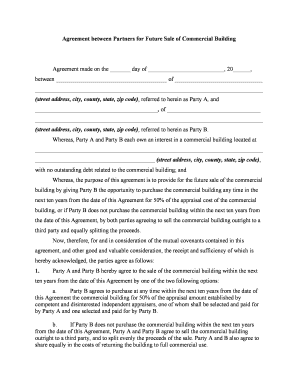
Commercial Building Form


Understanding the Commercial Building Agreement
A commercial building agreement is a legal document that outlines the terms and conditions between parties involved in the construction, purchase, or lease of a commercial property. This agreement typically includes details such as the scope of work, payment terms, timelines, and responsibilities of each party. Understanding this document is crucial for ensuring that all parties are aligned and protected throughout the transaction or project.
Key Elements of the Commercial Building Agreement
When drafting or reviewing a commercial building agreement, several key elements should be included to ensure clarity and legal compliance:
- Parties Involved: Clearly identify all parties involved in the agreement, including their legal names and roles.
- Scope of Work: Detail the specific work to be completed, including any architectural plans or specifications.
- Payment Terms: Outline the payment schedule, including deposits, milestones, and final payments.
- Timeline: Specify the start and completion dates, along with any important milestones.
- Dispute Resolution: Include methods for resolving disputes, such as mediation or arbitration.
Steps to Complete the Commercial Building Agreement
Completing a commercial building agreement involves several important steps to ensure that all legal requirements are met:
- Gather necessary information about the parties and the property.
- Draft the agreement, incorporating all key elements and specific terms.
- Review the document with all parties to ensure mutual understanding and agreement.
- Make any necessary revisions based on feedback from all parties.
- Sign the agreement, ensuring that all signatures are witnessed or notarized if required.
Legal Use of the Commercial Building Agreement
For a commercial building agreement to be legally binding, it must comply with relevant laws and regulations. This includes adherence to local zoning laws, building codes, and any specific state requirements. Additionally, both parties should ensure that the agreement is executed properly, with all signatures and dates clearly documented. Utilizing a trusted eSignature solution can enhance the legal validity of the agreement while providing a secure method for signing.
Examples of Using the Commercial Building Agreement
Commercial building agreements can be utilized in various scenarios, including:
- Construction Projects: Agreements between contractors and property owners for new construction or renovations.
- Leases: Contracts between landlords and tenants for the rental of commercial spaces.
- Sales Transactions: Agreements for the purchase of commercial properties, detailing terms of sale and financing.
State-Specific Rules for the Commercial Building Agreement
Each state in the U.S. may have specific regulations governing commercial building agreements. It is essential to consult local laws and regulations to ensure compliance. This may include specific disclosure requirements, licensing for contractors, and any local ordinances that could affect the agreement. Legal counsel can provide valuable insight into these state-specific rules.
Quick guide on how to complete commercial building
Effortlessly Prepare Commercial Building on Any Device
Managing documents online has gained traction among both companies and individuals. It offers an ideal environmentally friendly alternative to traditional printed and signed papers, allowing you to obtain the right format and securely store it on the web. airSlate SignNow equips you with all the necessary tools to create, modify, and electronically sign your documents swiftly without any holdups. Handle Commercial Building on any device using the airSlate SignNow Android or iOS applications and enhance any document-related task today.
How to Modify and Electronically Sign Commercial Building with Ease
- Obtain Commercial Building and then click Get Form to initiate the process.
- Utilize the tools we provide to fill out your document.
- Emphasize important sections of your documents or blackout sensitive information using the features that airSlate SignNow provides specifically for that purpose.
- Create your eSignature with the Sign tool, which takes mere seconds and has the same legal validity as a conventional wet ink signature.
- Review all the details and then click on the Done button to save your changes.
- Choose how you want to send your form, via email, SMS, or invite link, or download it to your computer.
Eliminate concerns about lost or mislaid files, time-consuming form searches, or mistakes that necessitate printing new document copies. airSlate SignNow meets all your document management requirements in just a few clicks from your chosen device. Edit and electronically sign Commercial Building and ensure seamless communication at any stage of the form preparation procedure with airSlate SignNow.
Create this form in 5 minutes or less
Create this form in 5 minutes!
People also ask
-
What is a commercial building agreement?
A commercial building agreement is a contract that outlines the terms of construction, leasing, or acquisition of a commercial property. This agreement typically covers project timelines, costs, responsibilities, and specific rights of the parties involved. Using airSlate SignNow, you can easily create and manage your commercial building agreements digitally.
-
How does airSlate SignNow support commercial building agreements?
airSlate SignNow offers a platform that simplifies the process of creating, sending, and signing commercial building agreements. With its user-friendly interface, you can ensure that all parties quickly receive and can electronically sign the agreements, making the entire process more efficient. This helps to reduce delays in project commencement.
-
What are the pricing options for airSlate SignNow?
airSlate SignNow offers various pricing plans tailored to meet the needs of different businesses, including options suitable for managing commercial building agreements. Pricing is based on the features and number of users required, ensuring that you can choose a plan that fits your budget while gaining essential tools for document management. You can check their website for the latest plans and discounts.
-
What features does airSlate SignNow offer for managing commercial building agreements?
AirSlate SignNow provides features such as customizable templates, automated workflows, and real-time notifications for commercial building agreements. These tools ensure that agreements are created correctly and signed on time, which is crucial in the fast-paced construction industry. Additionally, document storage and tracking capabilities help you manage all agreements efficiently.
-
How can I integrate airSlate SignNow with other software for my commercial building agreements?
Integrating airSlate SignNow with other software is straightforward, as it offers APIs and pre-built integrations with popular platforms. This allows you to connect your existing project management and accounting systems with commercial building agreements. Such integrations streamline your workflow by automatically transferring data and reducing manual entry errors.
-
What are the benefits of using airSlate SignNow for commercial building agreements?
Using airSlate SignNow for commercial building agreements enhances efficiency and accelerates the signing process, which can lead to faster project initiation. The platform also improves compliance and reduces paper usage, making it an eco-friendly choice. Additionally, businesses can ensure that all parties are fully informed during the agreement process with features like reminders and notifications.
-
Is airSlate SignNow secure for handling commercial building agreements?
Yes, airSlate SignNow employs advanced security measures to protect your commercial building agreements, including data encryption, secure cloud storage, and compliance with legal standards. This means you can trust that sensitive information is well-guarded, providing peace of mind for both you and your clients. Regular security audits further ensure that the platform meets high standards.
Get more for Commercial Building
Find out other Commercial Building
- Electronic signature West Virginia Doctors Bill Of Lading Online
- Electronic signature West Virginia Construction Quitclaim Deed Computer
- Electronic signature Construction PDF Wisconsin Myself
- How Do I Electronic signature Wyoming Doctors Rental Lease Agreement
- Help Me With Electronic signature Wyoming Doctors Rental Lease Agreement
- How Do I Electronic signature Colorado Education RFP
- Electronic signature Colorado Education Lease Agreement Form Online
- How To Electronic signature Colorado Education Business Associate Agreement
- Can I Electronic signature California Education Cease And Desist Letter
- Electronic signature Arizona Finance & Tax Accounting Promissory Note Template Computer
- Electronic signature California Finance & Tax Accounting Warranty Deed Fast
- Can I Electronic signature Georgia Education Quitclaim Deed
- Electronic signature California Finance & Tax Accounting LLC Operating Agreement Now
- Electronic signature Connecticut Finance & Tax Accounting Executive Summary Template Myself
- Can I Electronic signature California Government Stock Certificate
- Electronic signature California Government POA Simple
- Electronic signature Illinois Education Business Plan Template Secure
- How Do I Electronic signature Colorado Government POA
- Electronic signature Government Word Illinois Now
- Can I Electronic signature Illinois Government Rental Lease Agreement