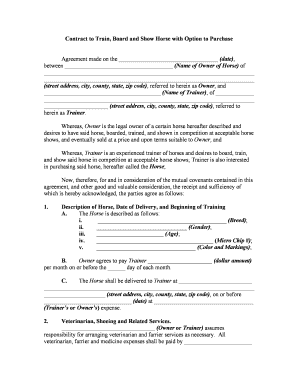
Contract Horse Form


What is the contract horse form
The contract horse form is a legal document used in the United States to formalize agreements related to the ownership, boarding, or leasing of horses. This form outlines the responsibilities and rights of each party involved, ensuring clarity and reducing the potential for disputes. It typically includes details such as the names of the parties, the description of the horse, terms of boarding or purchase, payment arrangements, and any specific conditions relevant to the agreement.
How to use the contract horse form
Using the contract horse form involves several key steps. First, ensure that all parties involved understand the terms and conditions outlined in the document. Next, fill out the form accurately, providing all necessary information, including the horse's details and the agreed-upon terms. Once completed, all parties should review the form to confirm accuracy before signing. It is advisable to keep a copy of the signed document for your records, as it serves as a legal reference if any issues arise in the future.
Steps to complete the contract horse form
Completing the contract horse form requires careful attention to detail. Follow these steps for a smooth process:
- Gather necessary information about the horse, including breed, age, and registration details.
- Clearly outline the terms of the agreement, including payment amounts, due dates, and any additional fees.
- Include clauses that address potential issues, such as termination conditions or liability.
- Have all parties review the form to ensure mutual understanding and agreement.
- Sign the document in the presence of witnesses if required, and retain copies for all parties involved.
Legal use of the contract horse form
The contract horse form is legally binding when executed properly. To ensure its legality, it must meet specific requirements under U.S. law. This includes obtaining signatures from all parties, ensuring that each party has the capacity to enter into the agreement, and that the terms are clear and lawful. Using a reliable electronic signature solution can enhance the form's validity, providing an audit trail and ensuring compliance with relevant eSignature laws.
Key elements of the contract horse form
Several key elements must be included in the contract horse form to ensure it is comprehensive and enforceable. These elements typically include:
- Identification of parties: Names and contact information of all individuals or entities involved.
- Description of the horse: Detailed information regarding the horse, including breed, age, and any registration numbers.
- Terms of agreement: Clear stipulations regarding payment, boarding conditions, and responsibilities.
- Signatures: Signatures of all parties, along with the date of signing to validate the agreement.
Examples of using the contract horse form
The contract horse form can be utilized in various scenarios. For instance, it can be used when a horse owner decides to lease their horse to another party, outlining the leasing terms and responsibilities. Additionally, it is commonly employed in horse boarding situations, detailing the care and management expectations between the owner and the boarding facility. Each use case emphasizes the importance of clear communication and legal protection for all parties involved.
Quick guide on how to complete contract horse form
Complete Contract Horse Form effortlessly on any gadget
Virtual document management has become prevalent among enterprises and individuals. It presents an ideal eco-friendly substitute for conventional printed and signed papers, as you can easily find the necessary form and securely archive it online. airSlate SignNow provides you with all the tools needed to create, modify, and eSign your documents rapidly without delays. Handle Contract Horse Form from any gadget using airSlate SignNow Android or iOS applications and simplify any document-related procedure today.
The easiest method to modify and eSign Contract Horse Form with no hassle
- Find Contract Horse Form and then click Get Form to begin.
- Use the tools we supply to complete your form.
- Emphasize important sections of the documents or obscure sensitive information with tools that airSlate SignNow specifically provides for that purpose.
- Generate your eSignature using the Sign tool, which takes moments and carries the same legal significance as a traditional handwritten signature.
- Review the details and then click on the Done button to save your adjustments.
- Select how you wish to submit your form, via email, text message (SMS), or invite link, or download it to your computer.
Eliminate the worries of lost or misplaced documents, tedious form hunting, or mistakes that necessitate printing new copies. airSlate SignNow takes care of all your document management needs in just a few clicks from any device you prefer. Alter and eSign Contract Horse Form and ensure excellent communication at every stage of the form preparation process with airSlate SignNow.
Create this form in 5 minutes or less
Create this form in 5 minutes!
People also ask
-
What is a contract board horse?
A contract board horse is an innovative solution designed to streamline the process of managing contracts in equestrian settings. It allows horse owners and trainers to display and organize contracts effectively, ensuring all parties are informed. This tool can signNowly enhance communication and facilitate smoother transactions.
-
How do I use the contract board horse feature?
Using the contract board horse feature on airSlate SignNow is straightforward. You simply upload your contract documents, customize them as needed, and share them with relevant parties for electronic signature. This feature simplifies contract management, ensuring quick and efficient processing.
-
What are the pricing options for contract board horse?
AirSlate SignNow offers competitive pricing for its contract board horse feature, making it accessible to all horse industry professionals. You can choose from various subscription tiers based on your usage and team size, ensuring you only pay for what you need. It's a cost-effective solution designed to enhance your contract management process.
-
What benefits does the contract board horse provide?
The contract board horse feature offers several benefits, including improved efficiency in contract management and enhanced collaboration among stakeholders. It ensures documents are easily accessible and securely stored, reducing the risk of disputes. Overall, it fosters a more organized approach to handling equestrian contracts.
-
Can the contract board horse integrate with other tools?
Yes, the contract board horse feature seamlessly integrates with various tools commonly used in the equestrian industry. This allows users to connect with existing software systems, enhancing functionality and improving workflow. Integration options might include accounting software, scheduling tools, and more.
-
Is the contract board horse feature user-friendly?
Absolutely! The contract board horse feature is designed with user experience in mind. AirSlate SignNow prioritizes simplicity, ensuring that users of all tech levels can navigate the platform easily for document management and e-signatures without any hassle.
-
How secure is the contract board horse feature?
The contract board horse feature prioritizes security to protect your sensitive contract information. AirSlate SignNow uses advanced encryption and compliance measures to ensure that your documents are safe and secure. This level of security gives you peace of mind while managing contracts online.
Get more for Contract Horse Form
Find out other Contract Horse Form
- How To eSign Georgia Government Claim
- How Do I eSign Hawaii Government Contract
- eSign Hawaii Government Contract Now
- Help Me With eSign Hawaii Government Contract
- eSign Hawaii Government Contract Later
- Help Me With eSign California Healthcare / Medical Lease Agreement
- Can I eSign California Healthcare / Medical Lease Agreement
- How To eSign Hawaii Government Bill Of Lading
- How Can I eSign Hawaii Government Bill Of Lading
- eSign Hawaii Government Promissory Note Template Now
- eSign Hawaii Government Work Order Online
- eSign Delaware Healthcare / Medical Living Will Now
- eSign Healthcare / Medical Form Florida Secure
- eSign Florida Healthcare / Medical Contract Safe
- Help Me With eSign Hawaii Healthcare / Medical Lease Termination Letter
- eSign Alaska High Tech Warranty Deed Computer
- eSign Alaska High Tech Lease Template Myself
- eSign Colorado High Tech Claim Computer
- eSign Idaho Healthcare / Medical Residential Lease Agreement Simple
- eSign Idaho Healthcare / Medical Arbitration Agreement Later