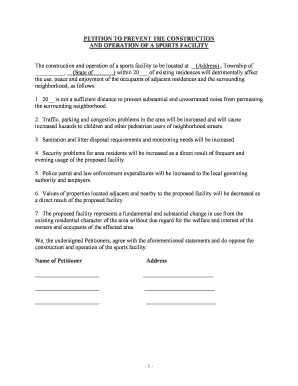
Against Construction Form


What is the Against Construction
The against construction document is a formal agreement often used in the construction industry to outline the terms and conditions related to a specific project. This document serves as a crucial reference point for all parties involved, ensuring clarity and mutual understanding of the project scope, timelines, and responsibilities. It typically includes details such as project specifications, payment schedules, and compliance with local regulations. Understanding the purpose and structure of this document is essential for effective project management and legal protection.
Steps to Complete the Against Construction
Completing the against construction document involves several key steps to ensure accuracy and compliance. Start by gathering all necessary information, including project details and stakeholder contact information. Next, fill out the document with precise descriptions of the work to be performed, timelines, and payment terms. It is important to review the document thoroughly for any errors or omissions. Once completed, all parties should sign the document electronically, ensuring that the signatures comply with legal standards for eSignatures in the United States. This process not only streamlines project initiation but also provides a legally binding agreement.
Legal Use of the Against Construction
The legal validity of the against construction document hinges on its compliance with applicable laws and regulations. In the United States, electronic signatures are recognized under the ESIGN Act and UETA, provided that certain criteria are met. This includes the intent to sign, consent to do business electronically, and the ability to retain a copy of the signed document. Ensuring these elements are in place makes the against construction form a legally binding contract, protecting the interests of all parties involved in the construction project.
Key Elements of the Against Construction
Several key elements must be included in the against construction document to ensure its effectiveness and legality. These elements typically encompass:
- Project Description: A clear and detailed outline of the work to be completed.
- Parties Involved: Identification of all stakeholders, including contractors, subcontractors, and clients.
- Payment Terms: Specifics regarding payment schedules, amounts, and methods.
- Timeline: Project start and completion dates, along with any milestones.
- Compliance Clauses: Requirements for adherence to local laws and regulations.
Including these elements helps to prevent misunderstandings and disputes during the project lifecycle.
Examples of Using the Against Construction
The against construction document can be utilized in various scenarios within the construction industry. For instance, a contractor may use it to formalize an agreement with a client for a residential renovation project. Similarly, subcontractors might employ it to clarify their roles and responsibilities in larger commercial projects. Each example highlights the document's versatility in establishing clear expectations and legal protections for all parties involved.
Who Issues the Form
The against construction document is typically issued by the primary contractor or project manager overseeing the construction project. In some cases, clients may also provide a draft of the document for review. It is essential for all parties to agree on the terms outlined in the document before it is finalized and signed. This collaborative approach helps ensure that everyone is aligned on project goals and responsibilities.
Quick guide on how to complete against construction
Effortlessly prepare Against Construction on any device
Managing documents online has gained traction among businesses and individuals. It offers an ideal environmentally friendly substitute for conventional printed and signed papers, as you can easily locate the correct form and securely archive it online. airSlate SignNow equips you with all the necessary tools to create, modify, and electronically sign your documents promptly without any holdups. Handle Against Construction on any device using airSlate SignNow's Android or iOS applications and streamline any document-related procedure today.
How to effortlessly modify and electronically sign Against Construction
- Locate Against Construction and click Get Form to initiate the process.
- Utilize the features we offer to fill out your document.
- Emphasize important sections of your documents or obscure sensitive information with the tools that airSlate SignNow provides specifically for that purpose.
- Create your eSignature using the Sign tool, which takes mere seconds and carries the same legal validity as a traditional ink signature.
- Review the details and click on the Done button to save your modifications.
- Select your preferred delivery method for your form, whether via email, SMS, invitation link, or download it to your computer.
Eliminate concerns about lost or misplaced documents, tedious form searching, or mistakes that necessitate printing new document copies. airSlate SignNow meets your document management needs with just a few clicks from any device you prefer. Edit and electronically sign Against Construction to ensure outstanding communication at any stage of your form preparation process with airSlate SignNow.
Create this form in 5 minutes or less
Create this form in 5 minutes!
People also ask
-
What is airSlate SignNow's approach to document management against construction?
airSlate SignNow provides an efficient way to manage and eSign documents against construction, ensuring that all necessary paperwork is streamlined and organized. This platform allows businesses to handle contracts, permits, and agreements digitally, reducing the risk of errors and improving compliance with industry standards.
-
How does airSlate SignNow improve workflow efficiency against construction projects?
With airSlate SignNow, you can automate your document signing processes against construction projects, which reduces the time spent on paperwork. The platform enables teams to collaborate effectively, ensuring that everyone involved can access, edit, and sign documents quickly, leading to faster project completion.
-
What are the pricing options for airSlate SignNow when used against construction projects?
airSlate SignNow offers flexible pricing plans suitable for businesses in the construction sector. With affordable options available, companies can choose a plan that aligns with their needs, making it a cost-effective solution against construction documentation requirements.
-
Can I integrate airSlate SignNow with other tools used against construction documentation?
Yes, airSlate SignNow seamlessly integrates with a variety of tools and platforms commonly used in the construction industry. This integration allows for a smooth flow of information, ensuring that all construction-related documents are synchronized and easily accessible to all stakeholders.
-
What features does airSlate SignNow offer to support digital signatures against construction contracts?
airSlate SignNow includes features like customizable templates, real-time tracking of document status, and secure cloud storage to support digital signatures against construction contracts. These features help to ensure that all your important documents are efficiently managed and securely stored.
-
Is airSlate SignNow compliant with legal standards for documents against construction?
Yes, airSlate SignNow is compliant with both local and international legal standards for digital signatures against construction documentation. This compliance ensures that all eSigned documents are legally binding and can hold up against scrutiny in any legal context.
-
How does airSlate SignNow enhance security for documents against construction?
airSlate SignNow employs industry-standard security measures to protect documents against construction, including encryption and secure access controls. This commitment to security ensures that sensitive information remains confidential between parties involved in construction projects.
Get more for Against Construction
- Nevada patient information on advance directives dhcfp state of
- Signing over parental rights form
- Virginia general durable power of attorney for property and finances or financial effective upon disability form
- Irrevocable trust 481368255 form
- Kinship adoption form
- Counsel law form
- Conveyance documents form
- Irrevocable form
Find out other Against Construction
- How Can I Sign Nebraska Legal Document
- How To Sign Nevada Legal Document
- Can I Sign Nevada Legal Form
- How Do I Sign New Jersey Legal Word
- Help Me With Sign New York Legal Document
- How Do I Sign Texas Insurance Document
- How Do I Sign Oregon Legal PDF
- How To Sign Pennsylvania Legal Word
- How Do I Sign Wisconsin Legal Form
- Help Me With Sign Massachusetts Life Sciences Presentation
- How To Sign Georgia Non-Profit Presentation
- Can I Sign Nevada Life Sciences PPT
- Help Me With Sign New Hampshire Non-Profit Presentation
- How To Sign Alaska Orthodontists Presentation
- Can I Sign South Dakota Non-Profit Word
- Can I Sign South Dakota Non-Profit Form
- How To Sign Delaware Orthodontists PPT
- How Can I Sign Massachusetts Plumbing Document
- How To Sign New Hampshire Plumbing PPT
- Can I Sign New Mexico Plumbing PDF