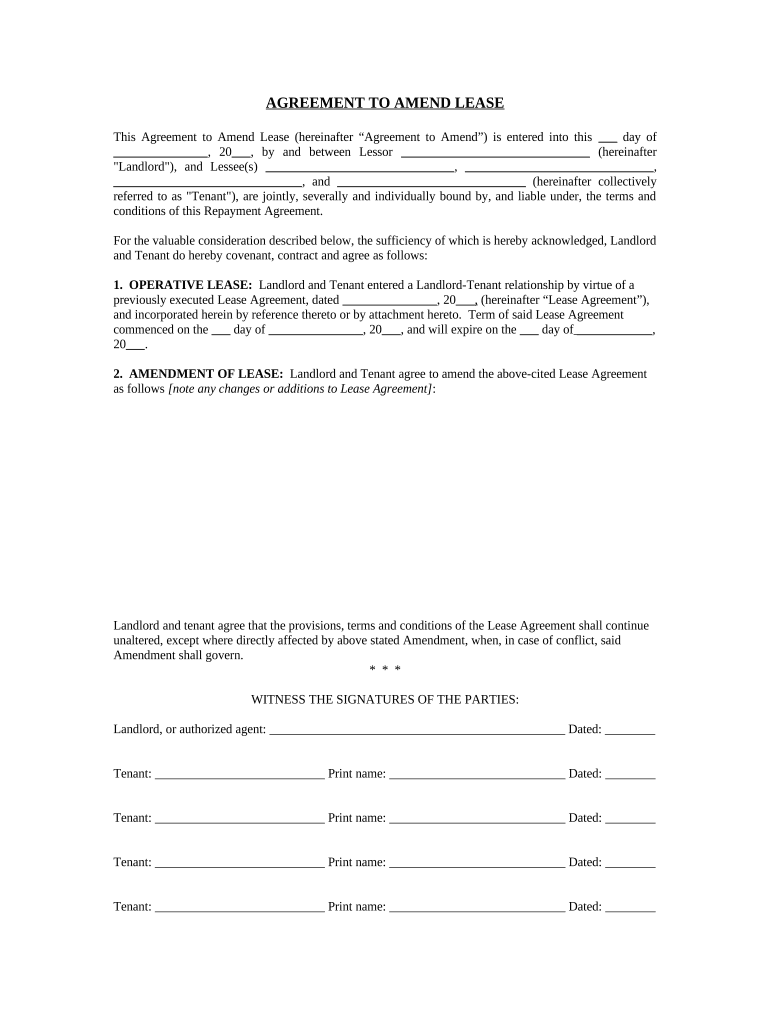
Amendment of Residential Lease Colorado Form


What is the Amendment Of Residential Lease Colorado
The Amendment of Residential Lease Colorado is a legal document used to modify the terms of an existing residential lease agreement between a landlord and a tenant. This amendment can address various aspects, such as changes in rental amounts, lease duration, or specific clauses within the original lease. It is essential for both parties to agree on these changes, ensuring that the amendment reflects their mutual understanding and intentions.
How to use the Amendment Of Residential Lease Colorado
To use the Amendment of Residential Lease Colorado effectively, both the landlord and tenant should first review the original lease agreement. Identify the specific terms that require modification. Once the changes are agreed upon, the parties should fill out the amendment form, clearly stating the new terms. Both parties must then sign the document to validate the changes. It is advisable to keep copies of the signed amendment for future reference.
Steps to complete the Amendment Of Residential Lease Colorado
Completing the Amendment of Residential Lease Colorado involves several straightforward steps:
- Review the original lease agreement to identify terms needing modification.
- Draft the amendment, clearly stating the new terms and conditions.
- Ensure both parties agree to the changes and understand their implications.
- Sign the amendment in the presence of a witness, if required.
- Distribute copies of the signed amendment to all parties involved.
Key elements of the Amendment Of Residential Lease Colorado
The key elements of the Amendment of Residential Lease Colorado include:
- Identification of parties: Clearly state the names of the landlord and tenant.
- Original lease reference: Include details of the original lease, such as the date it was signed.
- Amendment details: Specify the exact changes being made to the lease terms.
- Signatures: Require signatures from both parties to validate the amendment.
- Date of amendment: Include the date when the amendment is executed.
State-specific rules for the Amendment Of Residential Lease Colorado
In Colorado, there are specific rules governing the amendment of residential leases. These rules require that any changes to a lease must be documented in writing and signed by both parties. Additionally, certain modifications may require compliance with local housing laws or regulations. It is important for both landlords and tenants to be aware of these regulations to ensure that the amendment is legally binding and enforceable.
Legal use of the Amendment Of Residential Lease Colorado
The legal use of the Amendment of Residential Lease Colorado is crucial for maintaining the integrity of the lease agreement. To be legally binding, the amendment must be executed in accordance with Colorado state laws. This includes ensuring that both parties consent to the changes and that the amendment is signed and dated. Failure to adhere to these legal requirements may result in disputes or unenforceable terms.
Quick guide on how to complete amendment of residential lease colorado
Finalize Amendment Of Residential Lease Colorado effortlessly on any device
Digital document management has become widely embraced by businesses and individuals alike. It offers a superb environmentally friendly substitute to conventional printed and signed documents, allowing you to locate the appropriate form and securely store it online. airSlate SignNow equips you with all the necessary tools to create, adjust, and eSign your documents swiftly without delays. Oversee Amendment Of Residential Lease Colorado on any device using airSlate SignNow's Android or iOS applications and streamline any document-related process today.
The simplest method to modify and eSign Amendment Of Residential Lease Colorado effortlessly
- Find Amendment Of Residential Lease Colorado and click Get Form to begin.
- Make use of the tools at your disposal to finish your document.
- Emphasize important parts of the documents or cover sensitive details using tools that airSlate SignNow specifically provides for that function.
- Create your eSignature with the Sign tool, which takes only seconds and holds the same legal validity as an original wet ink signature.
- Review the information and click on the Done button to save your modifications.
- Choose how you prefer to deliver your form, whether by email, SMS, or invite link, or download it to your computer.
Eliminate concerns about lost or misfiled documents, tedious form searching, or mistakes that necessitate reprinting new document copies. airSlate SignNow fulfills your document management needs with just a few clicks from any device you choose. Modify and eSign Amendment Of Residential Lease Colorado to ensure excellent communication throughout the form preparation process with airSlate SignNow.
Create this form in 5 minutes or less
Create this form in 5 minutes!
People also ask
-
What is an Amendment Of Residential Lease Colorado?
An Amendment Of Residential Lease Colorado is a legal document that modifies the terms of an existing residential lease agreement in Colorado. This amendment is used to reflect changes like rental amount, lease duration, or tenant details while ensuring that both parties remain compliant with state rental laws. It's essential for landlords and tenants to properly document these amendments to protect their rights.
-
How can I create an Amendment Of Residential Lease Colorado using airSlate SignNow?
Creating an Amendment Of Residential Lease Colorado with airSlate SignNow is simple and efficient. You can easily upload your existing lease document, make the required modifications, and then send it for eSignature to the required parties. Featuring user-friendly tools, airSlate SignNow streamlines the entire process to save you time and effort.
-
What are the benefits of using airSlate SignNow for lease amendments?
Using airSlate SignNow for your Amendment Of Residential Lease Colorado offers numerous benefits including security, speed, and ease of use. Digital signatures are legally binding, and the platform provides a clear audit trail for each transaction. Additionally, you'll save on printing and mailing costs, making the process more environmentally friendly.
-
Are there any costs associated with creating an Amendment Of Residential Lease Colorado?
Yes, there are nominal costs associated with using airSlate SignNow for creating an Amendment Of Residential Lease Colorado, but it is generally more cost-effective than traditional methods. We offer various pricing plans that cater to different user needs, allowing you to choose a package that best fits your budget. You can also take advantage of our free trial to explore the features before committing.
-
Can I track the status of my Amendment Of Residential Lease Colorado document?
Absolutely! airSlate SignNow provides a tracking feature that allows you to monitor the status of your Amendment Of Residential Lease Colorado in real-time. You will receive notifications as your document is viewed, signed, and completed, ensuring that you stay informed throughout the entire process. This transparency enhances your workflow efficiency.
-
What integrations does airSlate SignNow offer for managing lease documents?
airSlate SignNow offers numerous integrations with popular productivity and document management tools that can enhance the process of managing your Amendment Of Residential Lease Colorado. Whether you use Google Drive, Dropbox, or various CRM platforms, our solution seamlessly connects to your existing workflows. This integration ensures that all your documents are easily accessible and organized.
-
Is airSlate SignNow legally compliant for Amendment Of Residential Lease Colorado?
Yes, airSlate SignNow is compliant with federal and state eSignature laws, making it a legally valid tool for executing your Amendment Of Residential Lease Colorado. Our platform ensures that your documents meet all necessary legal requirements, thereby safeguarding both parties' rights. You can proceed confidently, knowing your contracts are protected.
Get more for Amendment Of Residential Lease Colorado
- Hdap application form
- Sbi ppf extension form
- Parenting plan worksheet form
- Atf form 4473 41897090
- Release of liability form california family fitness
- Gifted deposit letter form
- Dd form 358 armed forces measurement blank special sized clothing for men june this form has not been set up to work with a
- Rhetorical analysis essay outline pdf form
Find out other Amendment Of Residential Lease Colorado
- How To Sign Alaska Insurance Promissory Note Template
- Sign Arizona Insurance Moving Checklist Secure
- Sign New Mexico High Tech Limited Power Of Attorney Simple
- Sign Oregon High Tech POA Free
- Sign South Carolina High Tech Moving Checklist Now
- Sign South Carolina High Tech Limited Power Of Attorney Free
- Sign West Virginia High Tech Quitclaim Deed Myself
- Sign Delaware Insurance Claim Online
- Sign Delaware Insurance Contract Later
- Sign Hawaii Insurance NDA Safe
- Sign Georgia Insurance POA Later
- How Can I Sign Alabama Lawers Lease Agreement
- How Can I Sign California Lawers Lease Agreement
- Sign Colorado Lawers Operating Agreement Later
- Sign Connecticut Lawers Limited Power Of Attorney Online
- Sign Hawaii Lawers Cease And Desist Letter Easy
- Sign Kansas Insurance Rental Lease Agreement Mobile
- Sign Kansas Insurance Rental Lease Agreement Free
- Sign Kansas Insurance Rental Lease Agreement Fast
- Sign Kansas Insurance Rental Lease Agreement Safe