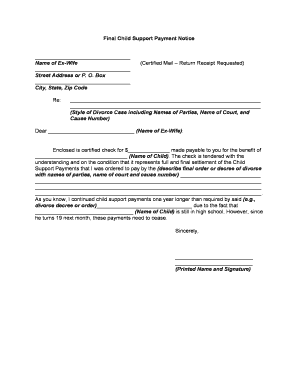
Child Support Form Application


What is the Child Support Form Application
The child support form application is a legal document used to request financial support for a child from a non-custodial parent. This form serves as an official request to establish, modify, or enforce child support obligations. It is essential for ensuring that children receive the financial assistance they need for their upbringing. The application typically requires detailed information about the parents' financial situations, the child's needs, and any existing support agreements.
How to Use the Child Support Form Application
Using the child support form application involves several steps to ensure that all necessary information is accurately provided. First, gather relevant documents, such as income statements, tax returns, and any existing custody agreements. Next, complete the form by filling in personal details, including the names and addresses of both parents, the child's information, and the requested support amount. Ensure that all sections are filled out clearly to avoid delays in processing. Finally, submit the completed form according to your state's guidelines, either online, by mail, or in person.
Steps to Complete the Child Support Form Application
Completing the child support form application requires careful attention to detail. Begin by downloading the appropriate form from your state’s child support agency website. Follow these steps:
- Read the instructions carefully to understand the requirements.
- Fill in your personal information, including your full name, address, and contact details.
- Provide information about the other parent, including their name and address.
- Detail your child’s information, including their name, date of birth, and any special needs.
- Include your financial information, such as income, expenses, and any other relevant financial obligations.
- Review the form for accuracy and completeness before submission.
Key Elements of the Child Support Form Application
The child support form application includes several key elements that are crucial for its validity. These elements typically consist of:
- Personal Information: Names and addresses of both parents and the child.
- Financial Details: Income, expenses, and any existing support payments.
- Support Request: The amount of child support being requested and the basis for that amount.
- Signatures: Required signatures from both parents to validate the application.
Legal Use of the Child Support Form Application
The child support form application is legally binding once submitted and approved by the appropriate court or child support agency. It is essential to ensure that all information provided is truthful and accurate, as any discrepancies can lead to legal consequences. The application must comply with state laws governing child support, which may vary across jurisdictions. Understanding these legal requirements is crucial for the successful establishment or modification of child support obligations.
Required Documents
When submitting the child support form application, several documents are typically required to support your request. These may include:
- Proof of income, such as pay stubs or tax returns.
- Documentation of expenses related to the child, including medical bills and educational costs.
- Existing custody agreements or court orders related to child support.
- Any additional financial documentation that may be relevant to the case.
Quick guide on how to complete child support form application
Effortlessly Prepare Child Support Form Application on Any Device
Digital document management has become increasingly popular among businesses and individuals. It serves as an ideal eco-friendly alternative to traditional printed and signed documents, allowing you to access the correct form and store it securely online. airSlate SignNow provides all the tools necessary to create, edit, and electronically sign your documents swiftly without any delays. Manage Child Support Form Application on any device with airSlate SignNow's Android or iOS applications and simplify any document-related process today.
How to Edit and eSign Child Support Form Application with Ease
- Obtain Child Support Form Application and click on Get Form to commence.
- Utilize the tools we provide to complete your form.
- Highlight pertinent sections of your documents or redact sensitive information with the tools that airSlate SignNow specifically offers for this purpose.
- Create your signature using the Sign feature, which takes just moments and carries the same legal significance as a conventional wet ink signature.
- Review all the details and click on the Done button to save your modifications.
- Select your preferred method for sending your form, be it email, SMS, an invitation link, or by downloading it to your computer.
Put an end to lost or mislaid documents, tedious form searches, or mistakes that require reprinting new document copies. airSlate SignNow meets your document management needs in just a few clicks from any device you choose. Edit and eSign Child Support Form Application while ensuring excellent communication at every stage of your form preparation journey with airSlate SignNow.
Create this form in 5 minutes or less
Create this form in 5 minutes!
People also ask
-
What are general petition for child support forms and how do I use them?
General petition for child support forms are legal documents used to request financial support for children from non-custodial parents. You can fill these forms online using airSlate SignNow's user-friendly interface, ensuring that all necessary information is accurately included. Once completed, you have the option to eSign and send the forms securely, streamlining the entire process.
-
How much does it cost to access general petition for child support forms on airSlate SignNow?
The cost of accessing general petition for child support forms via airSlate SignNow varies based on the plan you choose. We offer flexible pricing options that cater to both individual users and businesses, ensuring an affordable solution for those in need of these essential legal documents. You can sign up for a free trial to explore our offerings before making a commitment.
-
What features does airSlate SignNow offer for general petition for child support forms?
airSlate SignNow provides an array of features for general petition for child support forms, including templates for easy filling, digital signatures, and real-time document tracking. Additionally, you can collaborate with others by sharing your forms for input or signature. These features save time and simplify the document management process.
-
Are general petition for child support forms legally binding when eSigned?
Yes, general petition for child support forms signed electronically through airSlate SignNow are legally binding. Our platform complies with eSignature laws, ensuring that your signed documents hold the same legal weight as traditional handwritten signatures. This allows you to proceed confidently with your legal requests.
-
Can I integrate airSlate SignNow with other applications for processing general petition for child support forms?
Absolutely! airSlate SignNow offers integrations with various applications, enhancing the processing of general petition for child support forms. You can connect it with popular tools like Google Drive, Dropbox, and others to streamline document management and ensure seamless workflow in your operations.
-
What are the benefits of using airSlate SignNow for general petition for child support forms?
Using airSlate SignNow for general petition for child support forms offers numerous benefits, including time efficiency, cost-effectiveness, and enhanced security. You can quickly create, send, and receive signed documents without the hassle of printing or mailing. Additionally, the platform ensures that your sensitive data is safeguarded throughout the process.
-
Can I customize general petition for child support forms on airSlate SignNow?
Yes, you can easily customize general petition for child support forms on airSlate SignNow to fit your specific needs. Our intuitive editing tools allow you to modify text, add fields, and include branding elements. This helps in creating a tailored legal document that meets your requirements effectively.
Get more for Child Support Form Application
Find out other Child Support Form Application
- Electronic signature North Carolina Guaranty Agreement Online
- eSignature Connecticut Outsourcing Services Contract Computer
- eSignature New Hampshire Outsourcing Services Contract Computer
- eSignature New York Outsourcing Services Contract Simple
- Electronic signature Hawaii Revocation of Power of Attorney Computer
- How Do I Electronic signature Utah Gift Affidavit
- Electronic signature Kentucky Mechanic's Lien Free
- Electronic signature Maine Mechanic's Lien Fast
- Can I Electronic signature North Carolina Mechanic's Lien
- How To Electronic signature Oklahoma Mechanic's Lien
- Electronic signature Oregon Mechanic's Lien Computer
- Electronic signature Vermont Mechanic's Lien Simple
- How Can I Electronic signature Virginia Mechanic's Lien
- Electronic signature Washington Mechanic's Lien Myself
- Electronic signature Louisiana Demand for Extension of Payment Date Simple
- Can I Electronic signature Louisiana Notice of Rescission
- Electronic signature Oregon Demand for Extension of Payment Date Online
- Can I Electronic signature Ohio Consumer Credit Application
- eSignature Georgia Junior Employment Offer Letter Later
- Electronic signature Utah Outsourcing Services Contract Online