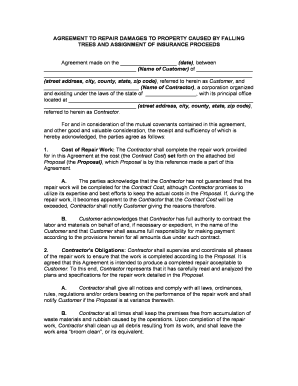
Damages Property Form


Understanding Damages Property
Damages property refers to the legal framework surrounding the compensation for harm caused to property, which can include physical damage from various incidents, such as falling trees or accidents. In the United States, property owners may seek to recover costs associated with repairs or loss of value due to such damages. Understanding the specifics of damages property is essential for effective legal and financial recourse.
Steps to Complete the Damages Property Form
Completing the damages property form involves several critical steps to ensure accuracy and compliance with legal requirements. Begin by gathering all necessary information related to the damage, including the date of the incident, a detailed description of the damages, and any supporting documentation such as photographs or repair estimates. Next, fill out the form clearly, ensuring all sections are completed. Finally, review the form for any errors before submitting it to the appropriate authority.
Legal Use of the Damages Property Form
The legal use of the damages property form is crucial for establishing a valid claim. This form serves as a formal request for compensation and must adhere to specific legal standards to be considered valid. It is important to understand the local laws governing property damages, as these can vary by state. Ensuring that the form is filled out correctly and submitted in a timely manner can significantly impact the outcome of the claim.
Key Elements of the Damages Property Form
Several key elements must be included in the damages property form to ensure its effectiveness. These include:
- Property Description: Detailed information about the property affected.
- Incident Details: Date, time, and nature of the incident causing the damage.
- Repair Estimates: Documentation of costs associated with repairing the damages.
- Insurance Information: Details of any insurance claims related to the damages.
Including these elements helps to create a comprehensive and compelling case for compensation.
State-Specific Rules for Damages Property
Each state in the U.S. has its own rules and regulations regarding damages property. These can influence how claims are filed, the types of damages that can be claimed, and the deadlines for submission. It is essential for property owners to familiarize themselves with their state’s specific requirements to ensure compliance and maximize their chances of a successful claim.
Examples of Using the Damages Property Form
Practical examples of using the damages property form can provide insight into its application. For instance, if a tree from a neighbor’s yard falls and damages your property, you would document the incident, gather repair estimates, and submit the form to seek compensation. Another example could involve damages from a natural disaster, where homeowners may need to file multiple claims for different types of damages. Understanding these scenarios can help property owners navigate the process more effectively.
Quick guide on how to complete damages property
Effortlessly prepare Damages Property on any device
Managing documents online has gained popularity among businesses and individuals alike. It offers an ideal eco-friendly substitute for traditional printed and signed papers, as you can easily locate the necessary form and securely store it online. airSlate SignNow provides you with all the tools required to create, modify, and electronically sign your documents quickly and without interruptions. Handle Damages Property on any device using the airSlate SignNow applications for Android or iOS, and streamline any document-related process today.
How to modify and electronically sign Damages Property with ease
- Locate Damages Property and click Get Form to begin.
- Utilize the tools we provide to complete your document.
- Emphasize critical parts of your documents or redact sensitive information using tools that airSlate SignNow offers specifically for that purpose.
- Generate your signature with the Sign feature, which takes mere seconds and holds the same legal validity as a conventional wet ink signature.
- Review all the details and click the Done button to save your modifications.
- Select your preferred method for sending your form, whether by email, text message (SMS), invite link, or downloading it to your computer.
Eliminate lost or misplaced documents, tedious searches for forms, or mistakes that necessitate reprinting documents. airSlate SignNow addresses all your document management needs in just a few clicks from any device you choose. Modify and electronically sign Damages Property and ensure effective communication at every step of your form preparation journey with airSlate SignNow.
Create this form in 5 minutes or less
Create this form in 5 minutes!
People also ask
-
What features does airSlate SignNow offer to help repair damages in document workflows?
airSlate SignNow provides robust features that assist in repairing damages to document workflows by ensuring seamless electronic signatures and real-time tracking. With its intuitive interface, users can easily identify and correct errors, helping to prevent further complications. The platform also allows for quick re-sending of documents, which helps in minimizing disruptions.
-
How does airSlate SignNow ensure the security of documents while I repair damages?
Security is a top priority for airSlate SignNow, particularly when repairing damages in important documents. The platform utilizes advanced encryption protocols to protect your data during transmission and storage. Moreover, audit trails are available for review, allowing users to track any modifications and maintain accountability.
-
Is there a cost associated with using airSlate SignNow to repair damages in documents?
airSlate SignNow offers a cost-effective solution for businesses, including pricing plans tailored to different needs. Costs may vary depending on the features required, but the platform is designed to be affordable while still providing the necessary tools to repair damages efficiently. Consider signNowing out for a personalized quote based on your specific requirements.
-
Can I integrate airSlate SignNow with other tools to help repair damages?
Yes, airSlate SignNow provides seamless integrations with a variety of third-party applications, which can enhance your ability to repair damages. Whether you use project management tools, CRM systems, or document management solutions, existing integrations can streamline processes. This connectivity ensures that you can repair damages while maintaining alignment with your overall workflow.
-
What makes airSlate SignNow a better choice for repairing damages than other eSignature solutions?
airSlate SignNow stands out for its user-friendly interface, cost-effectiveness, and strong customer support specifically for businesses looking to repair damages. The platform's comprehensive tools and features allow for efficient collaboration on document corrections. This ease of use, paired with its powerful functionality, makes it an excellent choice for organizations.
-
How quickly can I repair damages in my documents using airSlate SignNow?
Users can quickly repair damages in documents using airSlate SignNow due to its intuitive design and faster workflow capabilities. Most document modifications can be completed within minutes, allowing for timely responses and improved efficiency. This rapid turnaround can be especially beneficial in urgent situations.
-
What support does airSlate SignNow offer if I encounter issues while trying to repair damages?
airSlate SignNow offers comprehensive customer support to assist you when repairing damages in your documents. Users have access to several resources, including a knowledge base, tutorials, and live chat support. The customer support team is knowledgeable and ready to help you resolve any issues efficiently.
Get more for Damages Property
- Life estate 481369258 form
- Nc health care form
- Summary administration estates form
- Missouri general durable power of attorney for property and finances or financial effective upon disability form
- Michigan quitclaim deed from individual to two individuals in joint tenancy form
- Maryland small estate form
- Massachusetts general durable power of attorney for property and finances or financial effective upon disability form
- Quitclaim deed property form
Find out other Damages Property
- eSignature New Jersey Healthcare / Medical Credit Memo Myself
- eSignature North Dakota Healthcare / Medical Medical History Simple
- Help Me With eSignature Arkansas High Tech Arbitration Agreement
- eSignature Ohio Healthcare / Medical Operating Agreement Simple
- eSignature Oregon Healthcare / Medical Limited Power Of Attorney Computer
- eSignature Pennsylvania Healthcare / Medical Warranty Deed Computer
- eSignature Texas Healthcare / Medical Bill Of Lading Simple
- eSignature Virginia Healthcare / Medical Living Will Computer
- eSignature West Virginia Healthcare / Medical Claim Free
- How To eSignature Kansas High Tech Business Plan Template
- eSignature Kansas High Tech Lease Agreement Template Online
- eSignature Alabama Insurance Forbearance Agreement Safe
- How Can I eSignature Arkansas Insurance LLC Operating Agreement
- Help Me With eSignature Michigan High Tech Emergency Contact Form
- eSignature Louisiana Insurance Rental Application Later
- eSignature Maryland Insurance Contract Safe
- eSignature Massachusetts Insurance Lease Termination Letter Free
- eSignature Nebraska High Tech Rental Application Now
- How Do I eSignature Mississippi Insurance Separation Agreement
- Help Me With eSignature Missouri Insurance Profit And Loss Statement