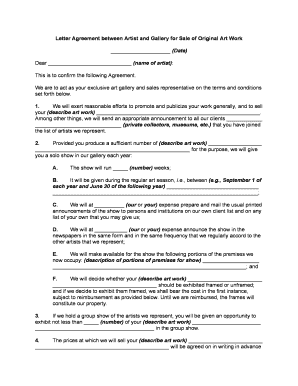
Letter Sale Form


What is the letter sale form
The letter sale form is a legal document used to facilitate the sale of personal property, typically real estate. This form outlines the terms of the sale, including the sale price, the parties involved, and any conditions or contingencies that must be met before the sale is finalized. It serves as a formal agreement between the buyer and seller, ensuring that both parties understand their rights and obligations in the transaction. The letter sale form can be customized to fit specific needs and may vary in format depending on state laws.
How to use the letter sale form
Using the letter sale form involves several key steps to ensure that the transaction is conducted legally and smoothly. First, both the buyer and seller should review the form to ensure all necessary information is included. This includes the names and addresses of both parties, a detailed description of the property being sold, and the agreed-upon sale price. Once the form is completed, both parties must sign it to indicate their agreement. It is advisable to keep a copy of the signed form for personal records and to provide a copy to each party involved in the transaction.
Steps to complete the letter sale form
Completing the letter sale form requires attention to detail to ensure all information is accurate and comprehensive. Follow these steps:
- Gather necessary information about the property, including its legal description and any relevant identification numbers.
- Fill in the names and contact information of the buyer and seller.
- Clearly state the sale price and any terms of payment.
- Include any contingencies or conditions that must be met for the sale to proceed.
- Review the completed form for accuracy and completeness.
- Both parties should sign and date the form to finalize the agreement.
Legal use of the letter sale form
The letter sale form is legally binding when completed correctly and signed by both parties. To ensure its legality, the form must comply with state-specific laws regarding property sales. This includes adhering to any disclosure requirements and ensuring that both parties have the legal capacity to enter into the agreement. It is also important to retain copies of the signed form, as it may be needed for future reference or in case of disputes.
Key elements of the letter sale form
Several key elements must be included in the letter sale form to ensure it is effective and legally binding. These elements include:
- Identification of Parties: Names and addresses of the buyer and seller.
- Property Description: A detailed description of the property being sold.
- Sale Price: The agreed-upon price for the property.
- Terms and Conditions: Any specific terms or conditions that must be met.
- Signatures: Signatures of both parties, indicating their agreement.
Examples of using the letter sale form
The letter sale form can be used in various scenarios involving the sale of property. For example, a homeowner may use the form to sell their house to a buyer, specifying the sale price and any conditions related to financing. Another example could involve the sale of a vehicle, where the form details the make, model, and VIN of the car, along with the sale price. These examples illustrate the versatility of the letter sale form in different types of property transactions.
Quick guide on how to complete letter sale form
Complete Letter Sale Form effortlessly on any device
Managing documents online has gained traction among businesses and individuals alike. It offers an ideal environmentally friendly alternative to conventional printed and signed documents, allowing you to obtain the appropriate form and securely store it online. airSlate SignNow equips you with all necessary tools to create, modify, and electronically sign your files swiftly without delays. Handle Letter Sale Form across any platform using airSlate SignNow's Android or iOS applications and enhance any document-related process today.
How to alter and electronically sign Letter Sale Form with ease
- Obtain Letter Sale Form and click Get Form to begin.
- Utilize the tools we offer to complete your document.
- Emphasize important sections of your documents or obscure sensitive details with features provided by airSlate SignNow specifically for that purpose.
- Generate your eSignature using the Sign tool, which takes only moments and holds the same legal validity as a standard handwritten signature.
- Review all information and click the Done button to save your alterations.
- Select your preferred method of delivering your form, whether by email, SMS, invite link, or download it to your computer.
Say goodbye to lost or disorganized documents, tedious form navigation, or errors that necessitate printing new copies. airSlate SignNow meets your document management requirements in a few clicks from any device you choose. Modify and electronically sign Letter Sale Form and ensure seamless communication at any stage of the form preparation with airSlate SignNow.
Create this form in 5 minutes or less
Create this form in 5 minutes!
People also ask
-
What is a letter sale form and how can it benefit my business?
A letter sale form is a vital document used to convey official intent regarding the sale of products or services. By implementing airSlate SignNow's solution, businesses can streamline the process of drafting, sending, and signing these forms electronically. This eliminates paperwork hassles and speeds up transactions, leading to improved efficiency and customer satisfaction.
-
Is airSlate SignNow suitable for creating a letter sale form?
Yes, airSlate SignNow is perfect for creating a letter sale form. Our platform offers a user-friendly interface and customizable templates that make it easy to design and finalize your documents. With features like drag and drop fields, you can add the necessary elements to your letter sale form quickly and efficiently.
-
Are there any costs associated with using airSlate SignNow for letter sale forms?
airSlate SignNow offers competitive pricing plans tailored for businesses of all sizes. You can choose from various subscription models depending on your usage needs, ensuring that creating and managing your letter sale forms remains cost-effective. Additionally, our solutions often come with enhanced functionalities that justify the investment.
-
Can I integrate airSlate SignNow with other tools for managing letter sale forms?
Absolutely! airSlate SignNow seamlessly integrates with a variety of third-party applications such as CRM systems, cloud storage solutions, and project management tools. This integration allows for easy access to your letter sale forms and enhances your workflow by connecting all necessary applications in one place.
-
How secure is the process of sending a letter sale form through airSlate SignNow?
The security of your letter sale form and associated data is paramount at airSlate SignNow. Our platform employs industry-standard encryption and security protocols to protect your documents during transmission and storage. You can trust that your sales data is safe while you work to close deals.
-
What features does airSlate SignNow offer for managing letter sale forms?
airSlate SignNow features a comprehensive suite of tools to manage your letter sale forms, including templates, electronic signatures, and real-time tracking. You can easily create, send, and monitor the status of your documents, enabling you to stay organized and enhance communication with your clients.
-
Can I access my letter sale forms from any device using airSlate SignNow?
Yes, airSlate SignNow is designed to be accessible from any device. Whether you're using a desktop, tablet, or smartphone, you can easily create, send, and sign your letter sale forms from anywhere. This flexibility ensures that you can manage your business on the go.
Get more for Letter Sale Form
- Trust benefit form
- Trust no children form
- Georgia georgia limited liability company llc formation package
- Illinois living trust form
- Virginia mutual wills package with last wills and testaments for married couple with minor children form
- Will married couple no form
- North carolina mutual wills package with last wills and testaments for married couple with adult children form
- Kansas mutual wills package with last wills and testaments for married couple with minor children form
Find out other Letter Sale Form
- How Can I eSignature Michigan Life Sciences Word
- Can I eSignature New Jersey Life Sciences Presentation
- How Can I eSignature Louisiana Non-Profit PDF
- Can I eSignature Alaska Orthodontists PDF
- How Do I eSignature New York Non-Profit Form
- How To eSignature Iowa Orthodontists Presentation
- Can I eSignature South Dakota Lawers Document
- Can I eSignature Oklahoma Orthodontists Document
- Can I eSignature Oklahoma Orthodontists Word
- How Can I eSignature Wisconsin Orthodontists Word
- How Do I eSignature Arizona Real Estate PDF
- How To eSignature Arkansas Real Estate Document
- How Do I eSignature Oregon Plumbing PPT
- How Do I eSignature Connecticut Real Estate Presentation
- Can I eSignature Arizona Sports PPT
- How Can I eSignature Wisconsin Plumbing Document
- Can I eSignature Massachusetts Real Estate PDF
- How Can I eSignature New Jersey Police Document
- How Can I eSignature New Jersey Real Estate Word
- Can I eSignature Tennessee Police Form