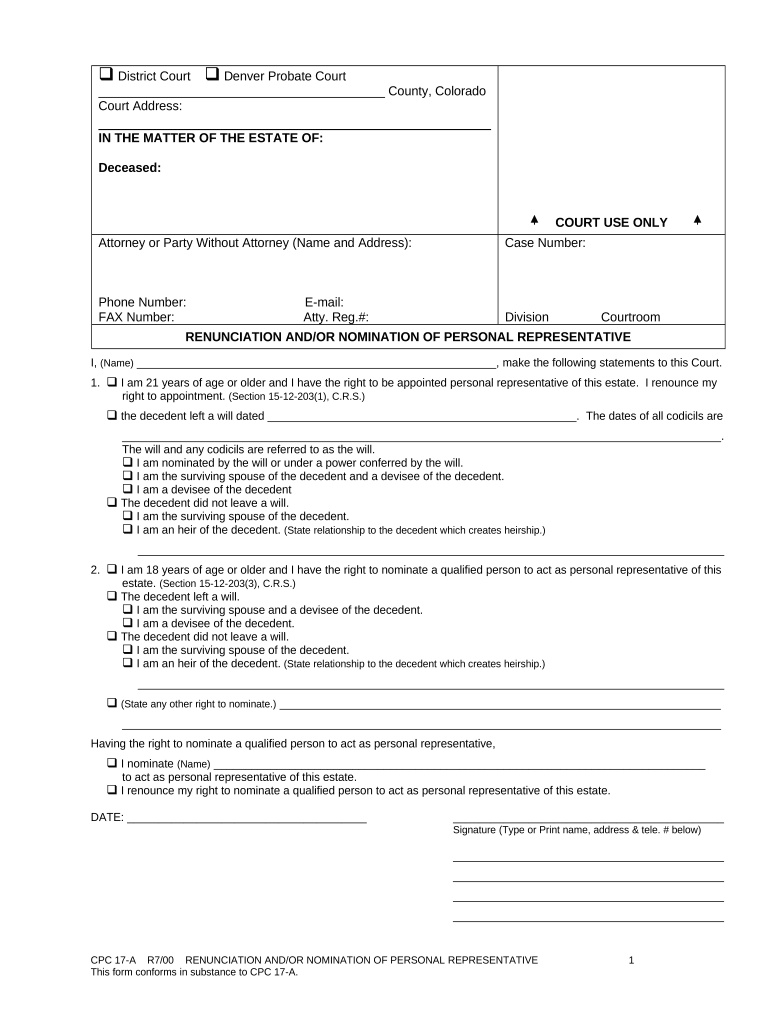
Renunciation Personal Representative Form


What is the Renunciation Personal Representative
The Renunciation Personal Representative form is a legal document that allows an individual to formally decline their appointment as a personal representative for an estate. This process is essential in estate management, particularly when the appointed individual is unable or unwilling to fulfill the responsibilities associated with the role. The renunciation ensures that the estate can be managed by another qualified individual without delays or complications.
How to use the Renunciation Personal Representative
To effectively use the Renunciation Personal Representative form, the appointed personal representative must complete the document accurately. This involves providing personal information, such as name and address, and clearly stating the intent to renounce the position. Once completed, the form should be filed with the appropriate probate court to officially document the renunciation. This step is crucial to ensure that the estate can proceed with the appointment of a new representative without legal hindrances.
Steps to complete the Renunciation Personal Representative
Completing the Renunciation Personal Representative form involves several key steps:
- Obtain the correct form from the probate court or relevant legal resources.
- Fill in your personal details, including your name and contact information.
- Clearly indicate your intention to renounce your role as personal representative.
- Sign and date the form to validate your decision.
- File the completed form with the probate court where the estate is being administered.
Legal use of the Renunciation Personal Representative
The legal use of the Renunciation Personal Representative form is governed by state laws, which outline the requirements for a valid renunciation. It is essential to ensure that the form is completed in accordance with these laws to avoid any potential disputes or challenges. By adhering to the legal guidelines, the renunciation will be recognized by the court, allowing for a smooth transition to a new personal representative.
Key elements of the Renunciation Personal Representative
Several key elements must be included in the Renunciation Personal Representative form to ensure its validity:
- Personal Information: The full name and contact details of the individual renouncing their position.
- Statement of Renunciation: A clear declaration expressing the intent to decline the role.
- Signature: The individual’s signature, which must be dated to confirm the renunciation.
- Filing Information: Details regarding where and when the form will be filed with the court.
State-specific rules for the Renunciation Personal Representative
Each state in the U.S. has specific rules and regulations governing the use of the Renunciation Personal Representative form. These rules may dictate the format of the form, filing procedures, and any additional documentation required. It is important for individuals to familiarize themselves with their state’s requirements to ensure compliance and avoid potential legal issues during the estate administration process.
Quick guide on how to complete renunciation personal representative
Effortlessly Prepare Renunciation Personal Representative on Any Device
Managing documents online has become increasingly favored by companies and individuals alike. It offers an ideal environmentally-friendly alternative to conventional printed and signed documents, allowing you to find the necessary form and securely store it online. airSlate SignNow equips you with all the tools to create, modify, and electronically sign your documents quickly and without any hold-ups. Manage Renunciation Personal Representative on any device using airSlate SignNow's Android or iOS applications and streamline any document-related process today.
Simple Steps to Modify and Electronically Sign Renunciation Personal Representative
- Obtain Renunciation Personal Representative and click Get Form to begin.
- Utilize the tools provided to complete your form.
- Emphasize important sections of your documents or redact sensitive information using the tools that airSlate SignNow specifically offers for this purpose.
- Generate your electronic signature with the Sign tool, which takes just a few seconds and holds the same legal validity as a conventional handwritten signature.
- Review all the details and then click on the Done button to save your modifications.
- Select your preferred method of submitting your form, whether by email, text message (SMS), or invitation link, or download it to your computer.
Eliminate the worries of lost or misfiled documents, tedious form searches, or errors that necessitate reprinting new copies. airSlate SignNow meets all your document management requirements in just a few clicks from your chosen device. Edit and electronically sign Renunciation Personal Representative to ensure exceptional communication at every stage of the form preparation process with airSlate SignNow.
Create this form in 5 minutes or less
Create this form in 5 minutes!
People also ask
-
What is a nomination personal in airSlate SignNow?
A nomination personal in airSlate SignNow refers to the ability to designate individuals for specific tasks related to document management. This feature ensures that the right people are involved in the signing process, enhancing efficiency and clarity throughout your workflow.
-
How does airSlate SignNow handle pricing for nomination personal features?
AirSlate SignNow offers competitive pricing plans that include nomination personal features. Our plans are designed to fit businesses of all sizes, allowing you to choose the option that aligns best with your operational needs and budget.
-
What features are included with the nomination personal option in airSlate SignNow?
With the nomination personal feature, you gain access to customizable workflows, document tracking, and seamless eSignature capabilities. This allows you to streamline your document processes while ensuring a higher level of accountability.
-
What are the benefits of using nomination personal in airSlate SignNow?
The benefits of using nomination personal include improved collaboration, enhanced document security, and reduced turnaround times for approvals. It simplifies the signing process by assigning specific roles to team members, which helps ensure nothing gets overlooked.
-
Can I integrate nomination personal with other tools my business uses?
Yes, airSlate SignNow supports various integrations with popular business tools, making it easy to incorporate nomination personal into your existing workflows. This helps you centralize document management and improve efficiency across your organization.
-
Is the nomination personal feature user-friendly for new users?
Absolutely! The nomination personal feature is designed with user-friendliness in mind, making it easy for new users to navigate the platform. Our intuitive interface guides you through the process, allowing you to set up and manage nominations without prior experience.
-
How secure is the nomination personal feature in airSlate SignNow?
Security is a top priority for airSlate SignNow, especially with features like nomination personal. We employ high-level encryption and compliance with industry regulations to ensure your documents and data remain safe and secure throughout the signing process.
Get more for Renunciation Personal Representative
- Letter from tenant to landlord about landlords refusal to allow sublease is unreasonable virginia form
- Letter notice lease form
- Letter from tenant to landlord for 30 day notice to landlord that tenant will vacate premises on or prior to expiration of 497428123 form
- Letter from tenant to landlord about insufficient notice to terminate rental agreement virginia form
- Letter from tenant to landlord about insufficient notice of change in rental agreement for other than rent increase virginia form
- Letter from landlord to tenant as notice to remove unauthorized inhabitants virginia form
- Virginia utility shut off form
- Letter landlord about sample form
Find out other Renunciation Personal Representative
- How To Sign Michigan Lawers Document
- How To Sign New Jersey Lawers PPT
- How Do I Sign Arkansas Legal Document
- How Can I Sign Connecticut Legal Document
- How Can I Sign Indiana Legal Form
- Can I Sign Iowa Legal Document
- How Can I Sign Nebraska Legal Document
- How To Sign Nevada Legal Document
- Can I Sign Nevada Legal Form
- How Do I Sign New Jersey Legal Word
- Help Me With Sign New York Legal Document
- How Do I Sign Texas Insurance Document
- How Do I Sign Oregon Legal PDF
- How To Sign Pennsylvania Legal Word
- How Do I Sign Wisconsin Legal Form
- Help Me With Sign Massachusetts Life Sciences Presentation
- How To Sign Georgia Non-Profit Presentation
- Can I Sign Nevada Life Sciences PPT
- Help Me With Sign New Hampshire Non-Profit Presentation
- How To Sign Alaska Orthodontists Presentation