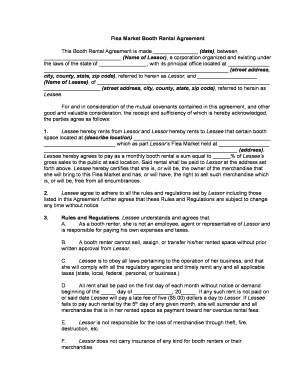
Flea Market Form


What is the Flea Market
A flea market is a type of marketplace where vendors sell a variety of goods, often second-hand or handmade items. These markets can be held indoors or outdoors and typically feature a diverse array of products, including antiques, crafts, clothing, and food. Flea markets are popular across the United States, providing a unique shopping experience that supports local businesses and fosters community engagement.
Key elements of the Flea Market
Several key elements define a successful flea market experience:
- Vendor Diversity: A wide range of vendors contributes to the market's appeal, attracting different customer demographics.
- Location: The site of the flea market should be easily accessible, with adequate parking and foot traffic to encourage attendance.
- Regulations: Vendors must adhere to local health and safety regulations, ensuring that products are safe and compliant with state laws.
- Community Engagement: Flea markets often host events, live music, and food vendors, creating a vibrant atmosphere that encourages social interaction.
Steps to complete the Flea Market
Participating in a flea market involves several steps for vendors:
- Research: Identify local flea markets and understand their rules, fees, and application processes.
- Prepare Inventory: Gather items to sell, ensuring they are in good condition and appealing to potential buyers.
- Complete Vendor Application: Fill out the flea market vendor contract template, providing necessary details about your business and products.
- Set Up Booth: Arrive early on market day to set up your booth, ensuring it is visually appealing and organized.
- Engage Customers: Interact with shoppers, provide information about your products, and create a welcoming atmosphere.
Legal use of the Flea Market
To legally operate at a flea market, vendors must comply with various regulations, including:
- Business Licenses: Depending on the state, vendors may need a business license or permit to sell goods.
- Sales Tax Collection: Vendors are often required to collect sales tax on items sold, necessitating registration with the state tax authority.
- Health and Safety Standards: Food vendors must adhere to health regulations, including obtaining necessary permits from local health departments.
Required Documents
Vendors should prepare the following documents before participating in a flea market:
- Vendor Contract: A signed flea market vendor contract template outlining the terms of participation.
- Business License: Proof of a valid business license, if required by local regulations.
- Sales Tax Permit: Documentation showing registration for sales tax collection.
- Insurance: Liability insurance may be necessary to protect against potential claims.
Examples of using the Flea Market
Vendors can leverage flea markets in various ways:
- Startup Businesses: New entrepreneurs can test their products and gain exposure without the overhead of a permanent retail space.
- Seasonal Sales: Vendors can capitalize on seasonal trends by selling holiday-themed items during peak shopping times.
- Community Engagement: Local artisans can build a customer base and foster community connections through regular participation.
Quick guide on how to complete flea market
Easily Prepare Flea Market on Any Device
Managing documents online has gained traction among companies and individuals alike. It offers an ideal environmentally-friendly substitute to conventional printed and signed papers, enabling you to locate the appropriate form and securely keep it online. airSlate SignNow equips you with all the tools you require to create, modify, and electronically sign your documents quickly without delays. Handle Flea Market on any platform using airSlate SignNow Android or iOS applications and enhance any document-related process today.
How to Modify and eSign Flea Market Effortlessly
- Obtain Flea Market and click on Get Form to begin.
- Take advantage of the tools we provide to complete your document.
- Emphasize pertinent sections of your documents or conceal sensitive information with tools specifically designed by airSlate SignNow for that purpose.
- Create your eSignature using the Sign feature, which only takes moments and has the same legal validity as a traditional handwritten signature.
- Review all the details and press the Done button to save your modifications.
- Select your preferred method of sending your form, whether by email, text message (SMS), or an invitation link, or download it to your computer.
Eliminate the worry of lost or misplaced documents, tedious form searches, or errors that necessitate printing new document copies. airSlate SignNow meets your document management needs with just a few clicks from any device you choose. Modify and eSign Flea Market to ensure outstanding communication at every stage of your form preparation process with airSlate SignNow.
Create this form in 5 minutes or less
Create this form in 5 minutes!
People also ask
-
What is a flea market vendor contract template?
A flea market vendor contract template is a legal document that outlines the terms and conditions between a vendor and the flea market organizer. This contract includes important details such as pricing, duration of the contract, and rules for selling items. Utilizing a flea market vendor contract template helps ensure both parties are protected and aware of their responsibilities.
-
How can I customize my flea market vendor contract template?
You can easily customize your flea market vendor contract template using airSlate SignNow's user-friendly interface. Simply fill in the necessary details such as your business name, item descriptions, and pricing terms. This flexibility allows you to tailor the contract to meet the specific needs of your flea market setup.
-
What are the benefits of using a flea market vendor contract template?
Using a flea market vendor contract template offers several benefits, including clarity and legal protection for both vendors and organizers. It helps define expectations, minimizes misunderstandings, and ensures compliance with market regulations. Additionally, it streamlines the onboarding process for new vendors.
-
Is the flea market vendor contract template easy to use?
Yes, the flea market vendor contract template provided by airSlate SignNow is designed for ease of use. The intuitive platform allows users to create, edit, and send contracts quickly without needing legal expertise. This makes it accessible for anyone wanting to formalize their vendor agreements efficiently.
-
What pricing options are available for the flea market vendor contract template?
airSlate SignNow offers competitive pricing options for using the flea market vendor contract template. You can select a plan that suits your business needs, whether it is for occasional use or frequent vendor agreements. The platform also provides value through its additional features that enhance contract management.
-
Can I integrate the flea market vendor contract template with other tools?
Yes, airSlate SignNow allows integration with a variety of tools to enhance your workflow. You can connect it with project management software, email services, and payment processors to create a seamless process for your flea market vendor contracts. This ensures all your business activities are interconnected.
-
What features are included with the flea market vendor contract template?
The flea market vendor contract template includes essential features such as electronic signatures, customizable fields, and the ability to send reminders for contract renewals. These features streamline the process of managing contracts and increase efficiency in your vendor operations. Easy tracking of contracts is also available on the platform.
Get more for Flea Market
Find out other Flea Market
- eSign New York Construction Lease Agreement Online
- Help Me With eSign North Carolina Construction LLC Operating Agreement
- eSign Education Presentation Montana Easy
- How To eSign Missouri Education Permission Slip
- How To eSign New Mexico Education Promissory Note Template
- eSign New Mexico Education Affidavit Of Heirship Online
- eSign California Finance & Tax Accounting IOU Free
- How To eSign North Dakota Education Rental Application
- How To eSign South Dakota Construction Promissory Note Template
- eSign Education Word Oregon Secure
- How Do I eSign Hawaii Finance & Tax Accounting NDA
- eSign Georgia Finance & Tax Accounting POA Fast
- eSign Georgia Finance & Tax Accounting POA Simple
- How To eSign Oregon Education LLC Operating Agreement
- eSign Illinois Finance & Tax Accounting Resignation Letter Now
- eSign Texas Construction POA Mobile
- eSign Kansas Finance & Tax Accounting Stock Certificate Now
- eSign Tennessee Education Warranty Deed Online
- eSign Tennessee Education Warranty Deed Now
- eSign Texas Education LLC Operating Agreement Fast