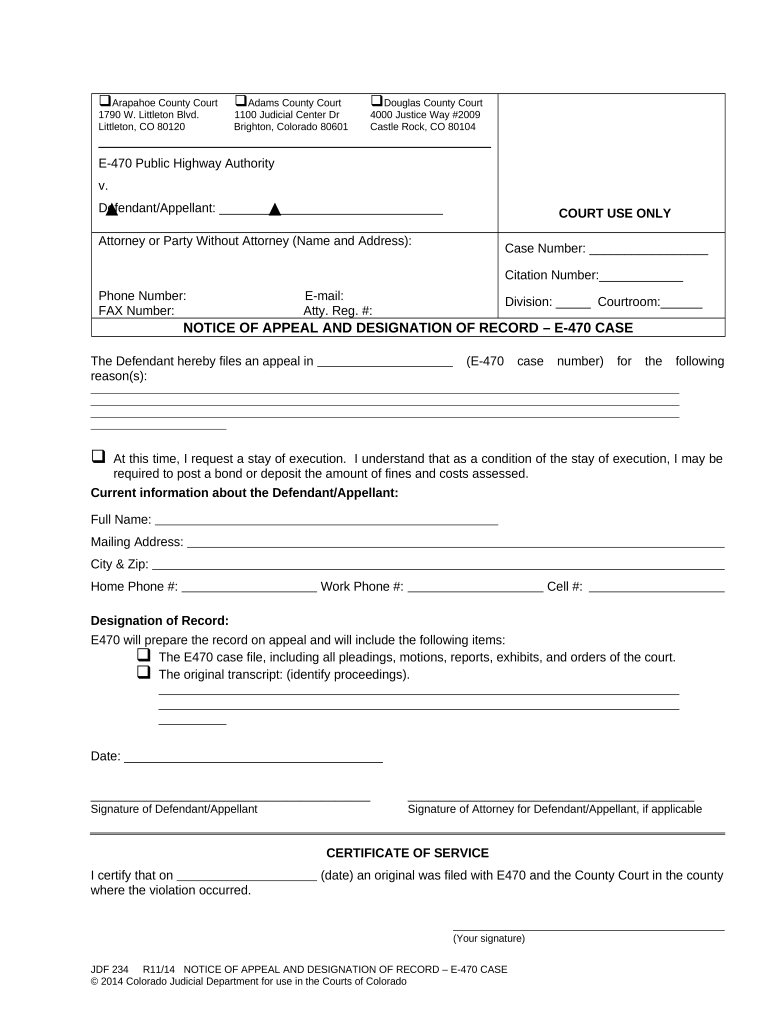
Notice Appeal Case Form


What is the Notice Appeal Case
The Notice Appeal Case is a formal legal document used in Colorado to initiate an appeal in a court of law. This document informs the court and the opposing party of the intention to appeal a decision made in a lower court. It outlines the specific grounds for the appeal and must be filed within a designated timeframe following the original ruling. Understanding the purpose and requirements of this document is crucial for ensuring that your appeal is properly considered by the court.
Steps to Complete the Notice Appeal Case
Completing the Notice Appeal Case involves several key steps to ensure accuracy and compliance with legal standards. First, gather all relevant information regarding the original case, including the case number and the names of the parties involved. Next, fill out the form with precise details, ensuring that the grounds for the appeal are clearly stated. After completing the form, review it for any errors or omissions. Finally, submit the Notice Appeal Case to the appropriate court by the specified deadline to ensure that your appeal is officially recognized.
Legal Use of the Notice Appeal Case
The legal use of the Notice Appeal Case is critical in the judicial process. This document serves as a formal notification to the court and the opposing party about the intention to appeal a decision. It must adhere to specific legal guidelines, including the requirement for signatures from all appellants. Proper use of the Notice Appeal Case can significantly impact the outcome of the appeal, as it establishes the basis for further legal proceedings. Ensuring compliance with all legal standards is essential for the validity of the appeal.
Required Documents
When filing a Notice Appeal Case, several documents are typically required to support the appeal. These may include the original court's decision, any relevant transcripts from the trial, and the completed Notice Appeal Case form itself. Additionally, depending on the nature of the appeal, other supporting documents, such as affidavits or evidence, may be necessary. It is important to verify with the specific court for any additional documentation that may be required to ensure a complete submission.
Filing Deadlines / Important Dates
Filing deadlines for the Notice Appeal Case are critical to the appeal process. In Colorado, the Notice must be filed within a specified period after the original ruling, typically within forty-five days. Missing this deadline can result in the dismissal of the appeal. It is advisable to keep track of all important dates related to the appeal process, including deadlines for submitting additional documents and any scheduled court hearings. Staying organized and aware of these timelines can significantly affect the success of your appeal.
Examples of Using the Notice Appeal Case
Examples of using the Notice Appeal Case can provide clarity on its application in various legal scenarios. For instance, if a party disagrees with a ruling in a family law case, they may file a Notice Appeal Case to challenge the decision regarding custody or support. Similarly, in criminal cases, a defendant may use this document to appeal a conviction or sentence. Each example highlights the importance of properly completing and filing the Notice Appeal Case to ensure that the appeal is heard by the court.
Quick guide on how to complete notice appeal case
Effortlessly Prepare Notice Appeal Case on Any Device
Managing documents online has gained signNow popularity among companies and individuals. It offers an ideal eco-friendly substitute to conventional printed and signed paperwork, allowing you to locate the appropriate form and securely store it on the internet. airSlate SignNow provides you with all the essential tools to create, modify, and eSign your documents quickly and efficiently. Handle Notice Appeal Case on any device using airSlate SignNow's Android or iOS applications and enhance any document-based process today.
How to Adjust and eSign Notice Appeal Case with Ease
- Obtain Notice Appeal Case and click Get Form to begin.
- Utilize the tools available to complete your document.
- Emphasize relevant sections of the documents or obscure sensitive information with tools that airSlate SignNow specifically provides for that purpose.
- Create your signature using the Sign feature, which takes just seconds and holds the same legal validation as a traditional ink signature.
- Review the information and click the Done button to save your changes.
- Choose how you wish to send your form, via email, text message (SMS), an invitation link, or download it to your computer.
Eliminate the hassle of lost or misplaced files, tedious form searches, or errors that require printing new copies of documents. airSlate SignNow caters to all your document management needs in just a few clicks from any device you prefer. Adjust and eSign Notice Appeal Case to guarantee efficient communication at every stage of your form preparation process with airSlate SignNow.
Create this form in 5 minutes or less
Create this form in 5 minutes!
People also ask
-
What is a Colorado notice court and how does it pertain to e-signatures?
A Colorado notice court refers to the legal process of notifying parties involved in a court case through formal communication. With airSlate SignNow, you can send and eSign these critical documents efficiently, ensuring all notifications are legally compliant and securely handled.
-
How does airSlate SignNow support the creation of a Colorado notice court?
airSlate SignNow offers robust features to simplify the creation of a Colorado notice court. Users can quickly draft, customize, and send notices with legally binding signatures, making the document flow easy and compliant with state regulations.
-
What are the pricing plans available for using airSlate SignNow for Colorado notice court documents?
airSlate SignNow provides several pricing tiers tailored to various business needs. For Colorado notice court documents, you can choose the plan that fits your volume and features required, all while enjoying a cost-effective solution for document management.
-
Can airSlate SignNow integrate with other tools used for managing Colorado notice court processes?
Yes, airSlate SignNow integrates seamlessly with various business applications and tools. This ensures that your workflow for handling Colorado notice court documents is optimized, allowing for smooth data transfer and enhanced collaboration across your teams.
-
What security features does airSlate SignNow offer for Colorado notice court documents?
airSlate SignNow prioritizes the security of your documents, including Colorado notice court notices. With advanced encryption, secure cloud storage, and compliance with legal standards, you can trust that your sensitive information is protected throughout the signing process.
-
How does the e-signature functionality work for Colorado notice court notifications?
The e-signature functionality in airSlate SignNow allows users to add legally recognized signatures to Colorado notice court documents. Users can easily invite signers to review and sign documents through a secure link, ensuring that notifications are completed promptly and legally.
-
What benefits can businesses realize when using airSlate SignNow for Colorado notice court documents?
Businesses can streamline their processes and reduce turnaround time by using airSlate SignNow for Colorado notice court documents. The platform enhances workflow efficiency, lowers costs, and ensures that all documents are signed securely and in compliance with legal requirements.
Get more for Notice Appeal Case
- Essential documents for the organized traveler package with personal organizer washington form
- Postnuptial agreements package washington form
- Letters of recommendation package washington form
- Washington construction or mechanics lien package individual washington form
- Washington construction or mechanics lien package corporation or llc washington form
- Storage business package washington form
- Child care services package washington form
- Special or limited power of attorney for real estate sales transaction by seller washington form
Find out other Notice Appeal Case
- Sign West Virginia Real Estate Living Will Online
- How Can I Sign West Virginia Real Estate Confidentiality Agreement
- Sign West Virginia Real Estate Quitclaim Deed Computer
- Can I Sign West Virginia Real Estate Affidavit Of Heirship
- Sign West Virginia Real Estate Lease Agreement Template Online
- How To Sign Louisiana Police Lease Agreement
- Sign West Virginia Orthodontists Business Associate Agreement Simple
- How To Sign Wyoming Real Estate Operating Agreement
- Sign Massachusetts Police Quitclaim Deed Online
- Sign Police Word Missouri Computer
- Sign Missouri Police Resignation Letter Fast
- Sign Ohio Police Promissory Note Template Easy
- Sign Alabama Courts Affidavit Of Heirship Simple
- How To Sign Arizona Courts Residential Lease Agreement
- How Do I Sign Arizona Courts Residential Lease Agreement
- Help Me With Sign Arizona Courts Residential Lease Agreement
- How Can I Sign Arizona Courts Residential Lease Agreement
- Sign Colorado Courts LLC Operating Agreement Mobile
- Sign Connecticut Courts Living Will Computer
- How Do I Sign Connecticut Courts Quitclaim Deed