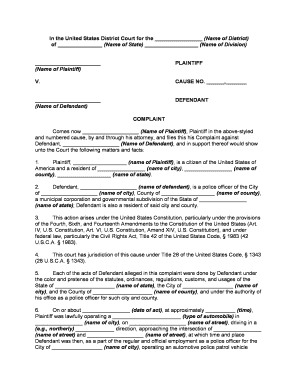
Police Brutality Form


Understanding Police Brutality
Police brutality refers to the use of excessive force by law enforcement officers during the course of their duties. This can include physical violence, verbal abuse, or other forms of misconduct that violate an individual's rights. In the United States, incidents of police brutality have led to significant public outcry and calls for reform. Understanding the nuances of police brutality is essential for individuals who may find themselves in situations involving unlawful arrest or detainment.
Steps to Address Police Brutality
If you believe you have experienced police brutality, there are several steps you can take to address the situation. First, ensure your safety and seek medical attention if needed. Document the incident by taking notes, gathering witness information, and capturing photographs of any injuries. Next, report the incident to the appropriate authorities or internal affairs division within the police department. Consider consulting with a legal professional who specializes in civil rights to explore your options for filing a complaint or pursuing legal action.
Legal Framework Surrounding Police Brutality
The legal framework governing police brutality in the United States includes various federal and state laws that protect individuals from excessive force and unlawful detainment. The Fourth Amendment of the U.S. Constitution protects against unreasonable searches and seizures, while civil rights laws provide mechanisms for individuals to seek redress for violations. Understanding these laws is crucial for those who wish to navigate the legal landscape surrounding police misconduct effectively.
Key Elements of a Police Brutality Case
To establish a case of police brutality, several key elements must be demonstrated. These include the use of excessive force by a law enforcement officer, the lack of justification for the force used, and the resulting harm or injury to the individual. Additionally, it is important to show that the officer acted under the color of law, meaning they were performing their official duties when the incident occurred. Gathering evidence and witness testimonies can significantly strengthen a case.
Examples of Police Brutality
Examples of police brutality can range from physical altercations, such as excessive use of tasers or batons, to more subtle forms of misconduct, including racial profiling or verbal harassment. High-profile cases, such as those involving wrongful deaths or severe injuries caused by law enforcement, often bring national attention to the issue. These cases highlight the need for accountability and reform within police departments across the country.
Filing a Complaint Against Police Misconduct
Filing a complaint against police misconduct involves a formal process that varies by jurisdiction. Typically, individuals can file complaints with the police department involved, state oversight boards, or independent civilian review boards. It is essential to provide detailed information about the incident, including dates, times, locations, and any evidence collected. Following up on the complaint and seeking legal advice can help ensure that the matter is addressed appropriately.
Quick guide on how to complete police brutality
Effortlessly Prepare Police Brutality on Any Device
Digital document management has gained signNow traction among both companies and individuals. It offers an ideal environmentally friendly alternative to conventional printed and signed papers, as you can easily locate the necessary form and securely keep it online. airSlate SignNow provides all the resources you require to create, modify, and electronically sign your documents quickly without delays. Manage Police Brutality on any platform using airSlate SignNow's Android or iOS applications and streamline any document-related tasks today.
How to Modify and Electronically Sign Police Brutality with Ease
- Obtain Police Brutality and click on Get Form to begin.
- Utilize the tools we provide to complete your document.
- Highlight pertinent sections of the documents or redact sensitive information using the tools that airSlate SignNow specifically offers for this purpose.
- Generate your electronic signature with the Sign tool, which takes just seconds and holds the same legal validity as a traditional handwritten signature.
- Review the information carefully and click on the Done button to save your changes.
- Choose your preferred delivery method for your form, whether by email, text message (SMS), invitation link, or download it to your computer.
Forget about lost or misplaced documents, tedious form searching, or mistakes that necessitate printing new document copies. airSlate SignNow meets all your document management needs in just a few clicks from any device you prefer. Edit and electronically sign Police Brutality and guarantee seamless communication throughout the document preparation process with airSlate SignNow.
Create this form in 5 minutes or less
Create this form in 5 minutes!
People also ask
-
What should I do if I suspect an unlawful arrest?
If you suspect an unlawful arrest, it's important to remain calm and gather any evidence that may support your claim. Document the details of the incident, including time, location, and any witnesses. Additionally, consider consulting with a legal professional who can assess your situation and guide you through the process of addressing the unlawful arrest.
-
How can airSlate SignNow help with legal documents related to unlawful arrests?
airSlate SignNow offers an easy-to-use platform that allows you to create, send, and eSign legal documents related to unlawful arrests efficiently. Our solution ensures that all signatures are legally binding and secure, which is crucial when dealing with sensitive legal matters like unlawful arrests. You can streamline your document management and focus on what truly matters – your case.
-
What features does airSlate SignNow provide for cases of unlawful arrest?
With airSlate SignNow, you'll benefit from features that enhance document workflow, such as templates tailored for legal documents, in-app notarization, and secure storage. These features cater specifically to cases involving unlawful arrests, making it easier to handle all necessary paperwork promptly and efficiently. Additionally, our platform provides real-time tracking and notifications to keep you informed.
-
Is airSlate SignNow affordable for individuals dealing with unlawful arrests?
Yes, airSlate SignNow is designed to be a cost-effective solution for individuals, including those navigating situations involving unlawful arrests. Our pricing plans are competitively structured to provide value while allowing users to access all the necessary features for document management and e-signatures. You can choose a plan that fits your needs without breaking the bank.
-
Can I integrate airSlate SignNow with other legal software for unlawful arrest cases?
Absolutely! airSlate SignNow offers seamless integration with numerous legal and productivity software, enhancing your ability to manage cases related to unlawful arrests. By integrating our platform with your preferred tools, you can ensure a smooth workflow that streamlines document handling and collaboration with your legal team.
-
What are the benefits of using airSlate SignNow for unlawful arrest documents?
Using airSlate SignNow for unlawful arrest documents allows you to simplify and expedite the signing process while maintaining compliance and security. Key benefits include reduced paperwork, increased efficiency in obtaining signatures, and the peace of mind that comes with knowing your documents are stored securely. Our platform's user-friendly interface ensures that even those unfamiliar with technology can easily navigate it.
-
How can airSlate SignNow assist attorneys handling unlawful arrest cases?
Attorneys handling unlawful arrest cases can greatly benefit from airSlate SignNow's robust document management features. Our software allows for quick preparation of legal documents, eSignatures, and collaboration with clients, streamlining the process signNowly. This efficiency can free up more time for attorneys to focus on case strategy instead of paperwork.
Get more for Police Brutality
Find out other Police Brutality
- Electronic signature New Mexico Credit agreement Mobile
- Help Me With Electronic signature New Mexico Credit agreement
- How Do I eSignature Maryland Articles of Incorporation Template
- How Do I eSignature Nevada Articles of Incorporation Template
- How Do I eSignature New Mexico Articles of Incorporation Template
- How To Electronic signature Georgia Home lease agreement
- Can I Electronic signature South Carolina Home lease agreement
- Can I Electronic signature Wisconsin Home lease agreement
- How To Electronic signature Rhode Island Generic lease agreement
- How Can I eSignature Florida Car Lease Agreement Template
- How To eSignature Indiana Car Lease Agreement Template
- How Can I eSignature Wisconsin Car Lease Agreement Template
- Electronic signature Tennessee House rent agreement format Myself
- How To Electronic signature Florida House rental agreement
- eSignature Connecticut Retainer Agreement Template Myself
- How To Electronic signature Alaska House rental lease agreement
- eSignature Illinois Retainer Agreement Template Free
- How Do I Electronic signature Idaho Land lease agreement
- Electronic signature Illinois Land lease agreement Fast
- eSignature Minnesota Retainer Agreement Template Fast